SharePoint Online Overview
This month, Microsoft will launch Office 365, a cloud-based collaboration product. At the core of Office 365 is SharePoint Online, which is a cloud version of SharePoint 2010.
This article discusses the features of SharePoint Online for users and developers. The capabilities of SharePoint Online almost coincide with SharePoint 2010, but there are differences that will be discussed below.

Microsoft Office 365 is a suite of collaboration and communications products.
Administration is easy and convenient.

Fig. 1. Office 365 Management Page
Office 365 can use organizations of any size, for more information about subscription plans, see the Office 365 Plans page.
SharePoint Online is a service in the cloud, with Microsoft taking over the administration of servers and solutions.
After logging in to the public website, users are taken to the group site (Fig. 2).

Fig. 2. Group website in SharePoint Online
In the top link bar you can see the Web site (this is a public web site), when you go to it you can see all its pages (Fig. 3). In this case, you can add or delete pages, as well as edit them directly in the browser.

')
Fig. 3. Pages of the public website
In SharePoint Online, you can create sites for various tasks:
With Office Web Apps, you can view Office documents (even versions 97-2003), but only documents created in Office 2010 can be edited.
Conveniently, you do not need to configure rules to crawl content, since everything has already been done for us. To control the indexing of documents in the library settings, you can use the Allow items from this document library to be displayed in the search results option.
Depending on the subscription you choose, Excel services, Access services, Visio services are available to users. PerformancePoint service is not currently available in all subscriptions.
In addition, when working with SharePoint Online, you can use SharePoint Workspace, an application included in Office 2010 that allows you to store a local copy of portal content.
It should be noted that there is no Central Administration, instead you can use the Site Settings (Fig. 4).
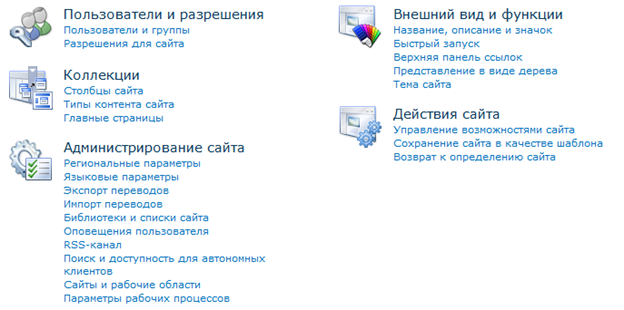
Fig. 4. Site Settings in SharePoint Online
Consider the possibilities for a developer in SharePoint Online. As in SharePoint 2010, the following areas can be highlighted.
The development process for SharePoint Online is similar to the development for SharePoint 2010. Development in Visual Studio 2010 is carried out for a local instance, after which the solution is uploaded to the cloud in the Solution Gallery.
SharePoint Online is based on SharePoint 2010, but they do not fully coincide in functionality (a short comparison can be found in Table 1).
Table 1 Comparison of functionality
In SharePoint Online, you can create solutions with the Site and Web area. This is due to the fact that in the farm there are sets of sites for different customers. The restriction on the development of only isolated solutions is based on security considerations so that it is impossible to turn outside of your set of sites or get permission to run on a farm with administrator privileges.
As the table shows, most of the tools are supported in SharePoint Online. There is no support for Business Connectivity Services (BCS) and external lists. It remains to be noted that BCS support is planned in a future version. Also, due to limitations of isolated solutions, it will not be possible to invoke web services outside of SharePoint Online.
SharePoint developers can use SharePoint Online to create solutions in the cloud, thus expanding the scope of their activities. At the same time, you need to consider what is supported in SharePoint Online, and what is not.
If we talk about novice developers, then you need to understand the isolated solutions, client object model and declarative workflows.
SharePoint Online Developer Resource Center
Office 365 Service Description Documentation
Client Object Model Resource Center
Isolated Solution Training Material
Office 365 Jump Start
This article discusses the features of SharePoint Online for users and developers. The capabilities of SharePoint Online almost coincide with SharePoint 2010, but there are differences that will be discussed below.

What is Office 365?
Microsoft Office 365 is a suite of collaboration and communications products.
- SharePoint Online
- Search by site content
- Secure shared document repository
- Document Level Permissions
- Ability to create user sites
- Ready-made templates for creating websites
- Exchange online
- Ability to archive messages
- Mobile access
- Shared calendars, contacts and tasks
- Antivirus / antispam
- Outlook and Outlook Web App
- Mailbox size - 25 GB
- Lync online
- Calendar integration with Outlook and Exchange
- Ability to create a conversation for users of Outlook and SharePoint
- Audio and video calls
- Instant messaging and presence status
- Office Professional Plus
- Familiar to users tool
- Always up-to-date version of Office Web Apps for editing and viewing documents in the browser
- Office 365 integration
- Flexible licensing system
Administration is easy and convenient.
- A single panel for purchasing licenses, administering and managing users (Fig. 1)
- Single authorization
- Trouble-free operation for 99.9% of the time
- 24 × 7 support
- Data protection based on user geography

Fig. 1. Office 365 Management Page
Office 365 can use organizations of any size, for more information about subscription plans, see the Office 365 Plans page.
SharePoint Online Features
SharePoint Online is a service in the cloud, with Microsoft taking over the administration of servers and solutions.
After logging in to the public website, users are taken to the group site (Fig. 2).

Fig. 2. Group website in SharePoint Online
In the top link bar you can see the Web site (this is a public web site), when you go to it you can see all its pages (Fig. 3). In this case, you can add or delete pages, as well as edit them directly in the browser.

')
Fig. 3. Pages of the public website
In SharePoint Online, you can create sites for various tasks:
- Document management and sharing
- Coordination of group work and management of important projects.
- Get the latest corporate information and news
- Sharing documents with partners and customers
- Promoting a business through a simple, publicly accessible website
With Office Web Apps, you can view Office documents (even versions 97-2003), but only documents created in Office 2010 can be edited.
Conveniently, you do not need to configure rules to crawl content, since everything has already been done for us. To control the indexing of documents in the library settings, you can use the Allow items from this document library to be displayed in the search results option.
Depending on the subscription you choose, Excel services, Access services, Visio services are available to users. PerformancePoint service is not currently available in all subscriptions.
In addition, when working with SharePoint Online, you can use SharePoint Workspace, an application included in Office 2010 that allows you to store a local copy of portal content.
It should be noted that there is no Central Administration, instead you can use the Site Settings (Fig. 4).
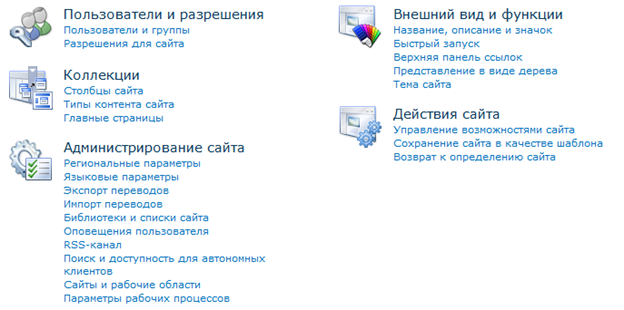
Fig. 4. Site Settings in SharePoint Online
Development for SharePoint Online
Consider the possibilities for a developer in SharePoint Online. As in SharePoint 2010, the following areas can be highlighted.
| Browser | SharePoint Designer 2010 | Visual studio 2010 |
|
|
|
The development process for SharePoint Online is similar to the development for SharePoint 2010. Development in Visual Studio 2010 is carried out for a local instance, after which the solution is uploaded to the cloud in the Solution Gallery.
Comparing SharePoint 2010 and SharePoint Online
SharePoint Online is based on SharePoint 2010, but they do not fully coincide in functionality (a short comparison can be found in Table 1).
| Criterion | SharePoint 2010 | SharePoint Online |
| Settings in the browser | there is | there is |
| SharePoint Designer 2010 | there is | there is |
| Silverlight Web Part | there is | there is |
| Isolated solutions | there is | there is |
| Client Object Model | there is | there is |
| SharePoint Web Services | there is | there is |
| Farm Level Solutions | there is | Not |
| BCS | there is | Not |
| Visual studio 2010 | Farm-level and Isolated Solutions | Only isolated solutions |
| Workflows | Customizable and declarative | Customizable actions in isolated and declarative workflows |
Table 1 Comparison of functionality
In SharePoint Online, you can create solutions with the Site and Web area. This is due to the fact that in the farm there are sets of sites for different customers. The restriction on the development of only isolated solutions is based on security considerations so that it is impossible to turn outside of your set of sites or get permission to run on a farm with administrator privileges.
As the table shows, most of the tools are supported in SharePoint Online. There is no support for Business Connectivity Services (BCS) and external lists. It remains to be noted that BCS support is planned in a future version. Also, due to limitations of isolated solutions, it will not be possible to invoke web services outside of SharePoint Online.
Conclusion
SharePoint developers can use SharePoint Online to create solutions in the cloud, thus expanding the scope of their activities. At the same time, you need to consider what is supported in SharePoint Online, and what is not.
If we talk about novice developers, then you need to understand the isolated solutions, client object model and declarative workflows.
useful links
SharePoint Online Developer Resource Center
Office 365 Service Description Documentation
Client Object Model Resource Center
Isolated Solution Training Material
Office 365 Jump Start
Source: https://habr.com/ru/post/122359/
All Articles