Opening and viewing multiple recommendations with one click
The correct recommendations are the key to the progress of any online store. If the user is inconvenient to run around the site - he quickly leaves him to a competitor.
A typical store provides us with product listings or long bars:

')
The disadvantage is that in the process of searching a lot of time is spent on viewing all the options. Even having the necessary details on the list, people want to see the full description of the product, as there may be important information needed to make a decision: to buy, or not to buy.
Typically, the process happens somewhere like this: I saw the list, clicked on the first name that I liked, waited for the page to load, scanned, came back, opened another product, waited until the page was loaded, ... after 10 views, reopened the first option ... and so on. d. ... a lot of clicks, a lot of time spent on waiting and page load.
Personally, I run through the list, open everything in tabs, and then I probe in order not to run back and forth and not to wait for the extra race. But again, the discovery of 20 items - is 20 clicks. It tires. And even opening each page in a separate tab is not just a click, but: i) or the right button and then “open in a new tab”, ii) or Ctrl + Click, iii) or another combination.
A new service has recently appeared that allows you to send many sites with one link - and I thought, but let's use it to visually speed up other sites.
I used to focus on algorithms, improving the quality of the recommendations themselves ( article 1 and article 2 ), but this time the improvement is not so much in the method of selecting recommendations as in their visualization.
If you sometimes send a bundle of links, you can condense them for sending by Twitter, for example, these 12 popular names on Ozone .
But if you have millions of such kits on the website, do not glue them with your hands. It is necessary to automate the process.
Let's take a simple example in PHP, when links to products that a customer would need to see immediately, you have collected in the
As a result, in addition to the standard already used menus "here 1, 2, 3, ... there" a useful link appears:
By clicking on it, the user can view eight portable disks on WikiMart.
The table of contents menu can be hidden completely; to do this, you need to call
Of course, as always, there are drawbacks, you have to wait a few seconds until all pages load, but then everything is viewed without waiting and jumping between tabs is very nice.
Viewing in tabs should be considered as an additional opportunity, in no case as a replacement for lists, but as an extra button or link in the navigation of the Internet site.
Another direction for improvement is to consider mailing by e-mail. Here is the last email with recommendations that came to my mailbox on Gmail:

Google somehow tightly chopped off all the pictures, and to view the products, I still had to click on each link. It would be much more convenient if the mail was short with this one link:
And now I can see everything at once with one click.
Since the API is flexible, you can also generate sub-tabs. Here is a newsletter, 5 categories with 4 recommendations:
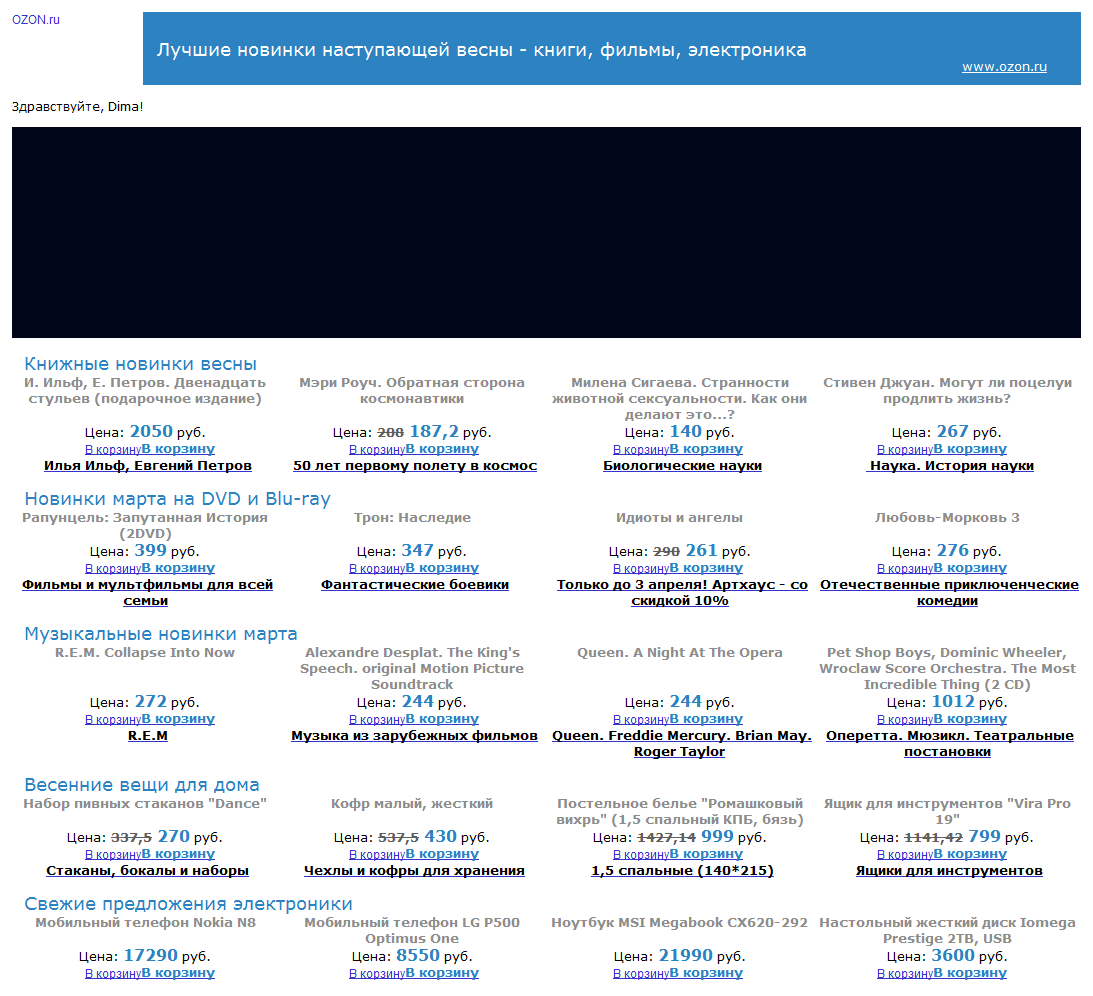
can be turned into one URL with all the names in the tabs 5 x 4 proganyaya through this PHP code:
And send a simple but convenient letter:
After clicking on this link we get to the site with 20 pages in tabs:

If the basic URLs that are used in the examples do not fit - you can change to your API page, put your personal logo, register other colors. In the settings, you can limit from which domains to accept API links so that no one can substitute someone else's pages. Here is a check that the link with
Instructions for creating a basic API link can be found here (currently only in English). You can even use your own domain and Google Analytics. Here's how it turned out to open Russian books on Amazon on the super.cheap.ly sub-domain.
If you have a feed, you can open the latest news with one click too. For example, here is a link that will download the latest 10 news from Lenta.ru .
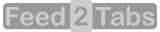
A typical store provides us with product listings or long bars:

')
The disadvantage is that in the process of searching a lot of time is spent on viewing all the options. Even having the necessary details on the list, people want to see the full description of the product, as there may be important information needed to make a decision: to buy, or not to buy.
Typically, the process happens somewhere like this: I saw the list, clicked on the first name that I liked, waited for the page to load, scanned, came back, opened another product, waited until the page was loaded, ... after 10 views, reopened the first option ... and so on. d. ... a lot of clicks, a lot of time spent on waiting and page load.
Personally, I run through the list, open everything in tabs, and then I probe in order not to run back and forth and not to wait for the extra race. But again, the discovery of 20 items - is 20 clicks. It tires. And even opening each page in a separate tab is not just a click, but: i) or the right button and then “open in a new tab”, ii) or Ctrl + Click, iii) or another combination.
A new service has recently appeared that allows you to send many sites with one link - and I thought, but let's use it to visually speed up other sites.
I used to focus on algorithms, improving the quality of the recommendations themselves ( article 1 and article 2 ), but this time the improvement is not so much in the method of selecting recommendations as in their visualization.
If you sometimes send a bundle of links, you can condense them for sending by Twitter, for example, these 12 popular names on Ozone .
But if you have millions of such kits on the website, do not glue them with your hands. It is necessary to automate the process.
Generate tabs on the go with PHP
Let's take a simple example in PHP, when links to products that a customer would need to see immediately, you have collected in the
$entry_array :
- <? php
- $ n = count ( $ entry_array );
- $ parameters = '' ;
- for ( $ i = 0 ; $ i < $ n ; $ i ++) {
- if ( $ url = trim ( $ entry_array [ $ i ])) {
- $ parameters . = '& url' . ( $ i + 1 ). '=' . urlencode ( $ url ).
- '& caption' . ( $ i + 1 ). '=' . urlencode ( 'Item' . ( $ i + 1 ));
- }
- }
- if ( $ parameters ) {
- $ bundled_link = 'http://many.at/links2tabs/?toc=' . urlencode ( 'Menu' ). $ parameters ;
- echo '<a href="'. $bundled_link.'" target="_blank">' . 'open the entire list with one click' . '</a>' ;
- }
- ?>
As a result, in addition to the standard already used menus "here 1, 2, 3, ... there" a useful link appears:
"Here 1, 2, 3, ... there" " open the entire list with one click "
...
... lists and pictures between the upper and lower navigation menus
...
"Here 1, 2, 3, ... there" " open the entire list with one click "
By clicking on it, the user can view eight portable disks on WikiMart.
The table of contents menu can be hidden completely; to do this, you need to call
toc=off in the query. You can select an arbitrary tab so that it opens by default, using the selected parameter. Signatures in tabs are set through the API, so you can control them by changing caption1 , caption2 , ... You can also change the color scheme and other signatures. More details on the API page .Of course, as always, there are drawbacks, you have to wait a few seconds until all pages load, but then everything is viewed without waiting and jumping between tabs is very nice.
Viewing in tabs should be considered as an additional opportunity, in no case as a replacement for lists, but as an extra button or link in the navigation of the Internet site.
Work with mailings
Another direction for improvement is to consider mailing by e-mail. Here is the last email with recommendations that came to my mailbox on Gmail:

Google somehow tightly chopped off all the pictures, and to view the products, I still had to click on each link. It would be much more convenient if the mail was short with this one link:
Hello, Dima!
We will send you today's recommendations. Click this link to open all names at once in separate tabs .
Respectfully,
Your OZON.ru
And now I can see everything at once with one click.
Since the API is flexible, you can also generate sub-tabs. Here is a newsletter, 5 categories with 4 recommendations:
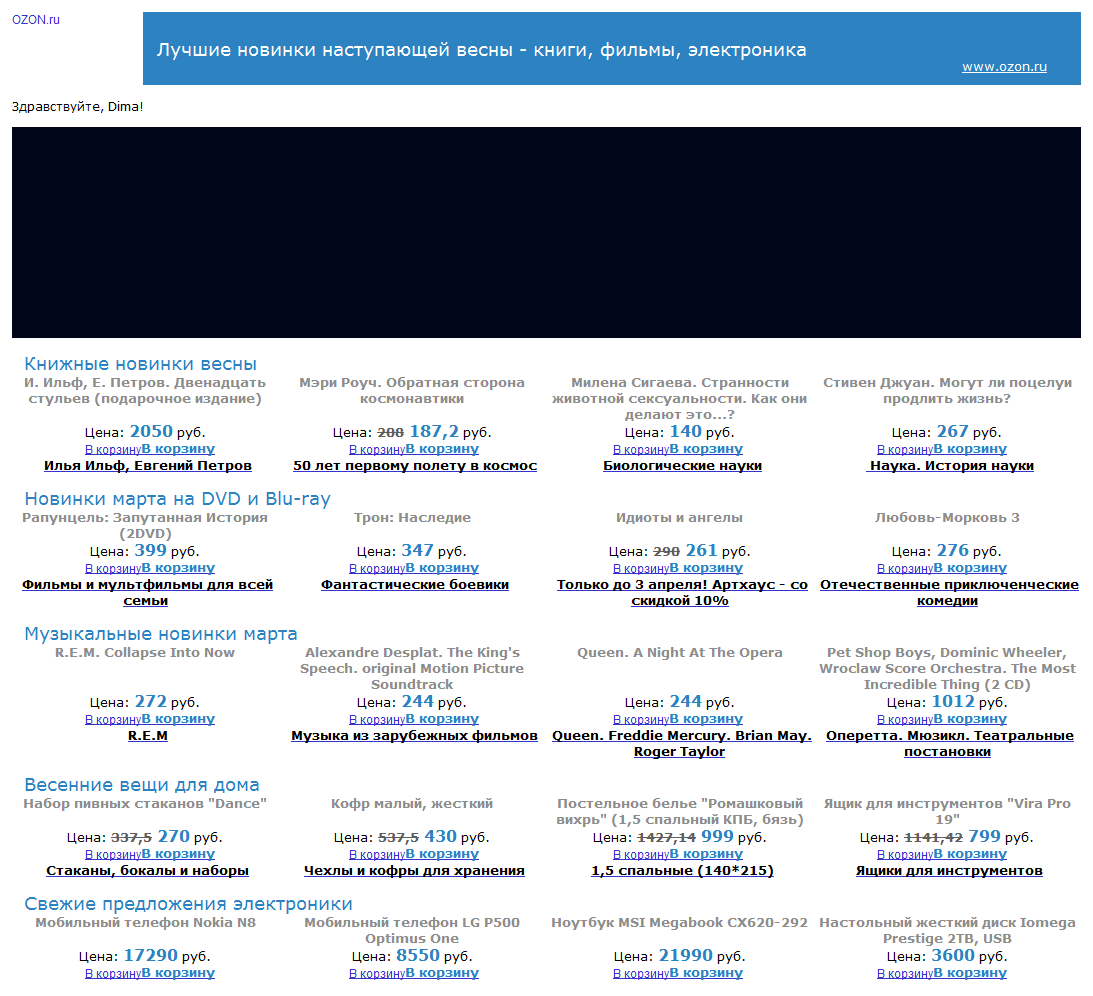
can be turned into one URL with all the names in the tabs 5 x 4 proganyaya through this PHP code:
- <? php
- // Data structure
- $ categories = array ();
- $ categories [] = array (
- "name" => "Book novelties of spring" ,
- "products" => array (
- array ( "url" => "http://www.ozon.ru/context/detail/id/5561766/" ,
- "name" => "I. Ilf, E. Petrov. Twelve chairs (deluxe edition)" ),
- array ( "url" => "http://www.ozon.ru/context/detail/id/5813135/" ,
- "name" => "Mary Roach. The reverse side of astronautics" ),
- array ( "url" => "http://www.ozon.ru/context/detail/id/5505592/" ,
- "name" => "Milena Sigaeva. The oddities of animal sexuality. How do they do it ...?" ),
- array ( "url" => "http://www.ozon.ru/context/detail/id/5801663/" ,
- "name" => "Steven Juan. Can kisses prolong life?" ),
- ),
- );
- // ...
- $ categories [] = array (
- "name" => "Fresh electronics offers" ,
- "products" => array (
- array ( "url" => "http://www.ozon.ru/context/detail/id/5592866/" ,
- "name" => "Nokia N8 mobile phone" ),
- array ( "url" => "http://www.ozon.ru/context/detail/id/5862823/" ,
- "name" => "LG P500 Optimus One mobile phone" ),
- array ( "url" => "http://www.ozon.ru/context/detail/id/5623463/" ,
- "name" => "MSI Megabook CX620-292 Laptop" )
- array ( "url" => "http://www.ozon.ru/context/detail/id/5819885/" ,
- "name" => "Iomega Prestige 1TB, USB Desktop Hard Drive" )
- ),
- );
- // Code
- $ top_parameters = '' ;
- $ i = 1 ;
- foreach ( $ categories as $ key => $ category ) {
- $ parameters = '' ;
- $ j = 1 ;
- foreach ( $ category [ "products" ] as $ product ) {
- if ( $ url = trim ( $ product [ "url" ])) {
- $ parameters . = '& url' . $ j . '=' . urlencode ( $ url ).
- '& caption' . $ j . '=' . urlencode ( $ product [ "name" ]);
- $ j ++;
- }
- }
- if ( $ parameters ) {
- $ categories [ $ key ] [ "bundled_link" ] = 'http://ozon.cheap.ly/?toc=off&title=OZON.ru&description=' .
- urlencode ( $ category [ "name" ]). $ parameters ;
- $ categories [ $ key ] [ "bundled_shortlink" ] = bit_ly_shorten ( $ categories [ $ key ] [ "bundled_link" ]);
- $ top_parameters . = '& url' . $ i . '=' . urlencode ( $ categories [ $ key ] [ "bundled_shortlink" ]).
- '& caption' . $ i . '=' . urlencode ( $ categories [ $ key ] [ "name" ]);
- $ i ++;
- }
- }
- if ( $ top_parameters ) {
- $ bundled_link = 'http://ozon.what-el.se/?toc=' . urlencode ( 'Menu' ). $ top_parameters ;
- echo '<a href="'. $bundled_link.'" target="_blank">' . 'open the entire list with one click' . '</a>' ;
- }
- ?>
And send a simple but convenient letter:
Hello, Dima!
We will send you today's recommendations in five categories. Click this link to open all names at once in separate tabs .
Respectfully,
Your OZON.ru
After clicking on this link we get to the site with 20 pages in tabs:

If the basic URLs that are used in the examples do not fit - you can change to your API page, put your personal logo, register other colors. In the settings, you can limit from which domains to accept API links so that no one can substitute someone else's pages. Here is a check that the link with
ozon.ru will go to the tab, and the link from d3.ru will be ignored.Instructions for creating a basic API link can be found here (currently only in English). You can even use your own domain and Google Analytics. Here's how it turned out to open Russian books on Amazon on the super.cheap.ly sub-domain.
Bonus - insert feeds
If you have a feed, you can open the latest news with one click too. For example, here is a link that will download the latest 10 news from Lenta.ru .
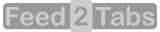
Source: https://habr.com/ru/post/122220/
All Articles