Apply button: good idea and bad implementation from Microsoft
In today's topic, we analyze one of the biggest, in my opinion, punctures in the design of the user interface ever implemented by Microsoft.
It will be a question of a mysterious combination of “Ok”, “Cancel” and “Apply” buttons, which software developers have already adopted for a long time.
The idea of the “Apply” button is beautiful: the user can see the results of the changes without closing the dialog box, thus it becomes possible to “fit” the parameters without calling the window on the screen again and again.
Let's see what exactly happens when a user opens a window with three buttons “OK”, “Cancel” and “Apply”. Have you ever thought that the value of the “Ok” and “Cancel” buttons lose their meaning after clicking on the “Apply” button? Most likely not - users are so accustomed to using this incorrect layout of buttons that they have not noticed the problem for a long time.
')
Indeed, after clicking on the “Apply” button, the system executes the user's command and changes the data, leaving the window open. In this sense, clicking on “Apply” is no different from clicking on “Ok.” What role in this case is played by the “Ok” and “Cancel” buttons, which sooner or later will have to be pressed? The correct answer is they just close the window !
Solutions to the problem.
From any situation, oddly enough, there is a way out. If developers from Microsoft started taking care of users a little earlier, 12-15 years ago (and not since 2006), they would have programmed one of the following correct system behaviors:
Option 1 (most acceptable). And something needs to be worked out quite a bit: to return the legitimate actions to the “Ok” and “Cancel” buttons. That is, by clicking on “Ok”, the user commits his changes, by clicking on “Cancel” - cancels them and, perhaps, starts everything from the beginning, calling the window again. For greater persuasiveness, you can rename “Apply” to “Preview” and separate it visually from the control group “Ok / Cancel”. Like this:
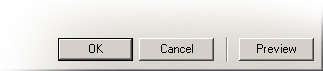
Option 2 (Comes). Put only two buttons in the window: “Apply” and “Close”. In this case, the user will not think that click "Ok" or "Cancel" and simply click "Close". Looks great:

Related Links:
1. Golovach V.V. User interface design, 2002. - 146 p., Ill., P. 66
And what options can you offer?
Source: https://habr.com/ru/post/1222/
All Articles