DXperience v2011 vol 1 - New version of .NET components from DevExpress
 Developer Express recently announced the release of the next major version of its suite of controls for .NET developers - DXperience v2011 vol 1 . According to tradition, this version comes out six months later from the previous release and is the first big update in 2011. Also traditionally, it contains many different improvements for both Windows Forms and ASP.NET developers, and for those who create their products based on WPF and Silverlight platforms.
Developer Express recently announced the release of the next major version of its suite of controls for .NET developers - DXperience v2011 vol 1 . According to tradition, this version comes out six months later from the previous release and is the first big update in 2011. Also traditionally, it contains many different improvements for both Windows Forms and ASP.NET developers, and for those who create their products based on WPF and Silverlight platforms.In addition, we have another surprise - this time for those who get acquainted with the LightSwitch technology and want to make full-fledged business applications with it.
If you have not had time to read the official What's New-press release in English, then I have prepared for you a brief overview of what you should pay attention to in the new version of DXperience.
For those who are interested in a particular platform, you can immediately follow one of these links:
Now consider each direction separately:
')
Silverlight
The latest release of DevExpress products for Silverlight is ready to please you with a whole bunch of new controls. Among them, DXGauges can be singled out (which can be useful both for creating interactive dashboards and for various business applications) ...

... a also DXTreeList (intended for hierarchical display of rows with data):
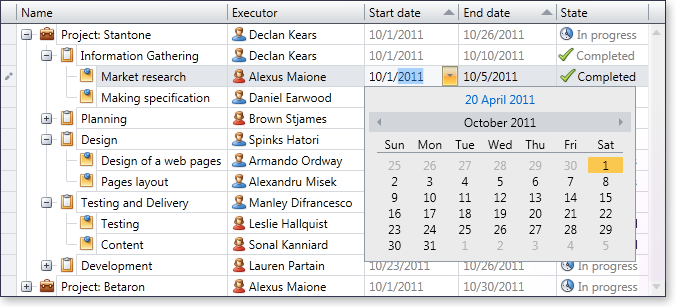
In addition, DXTreeList was integrated into the DXGrid product as a separate view for tabular data presentation, and DXGrid made another breakthrough in the presentation of large amounts of data under Silverlight, implementing our InstantFeedback (tm) technology, which allows you to avoid interface hangs when loading large data volumes:
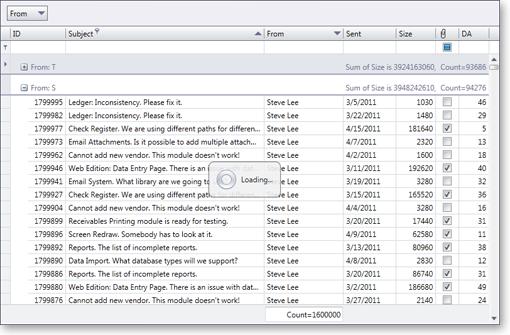
The DXCharts product, which is designed for drawing various graphs and diagrams, has become richer for 4 new types of series, and its interactive features now include scaling individual areas and scrolling that can work effectively even on very large amounts of data:
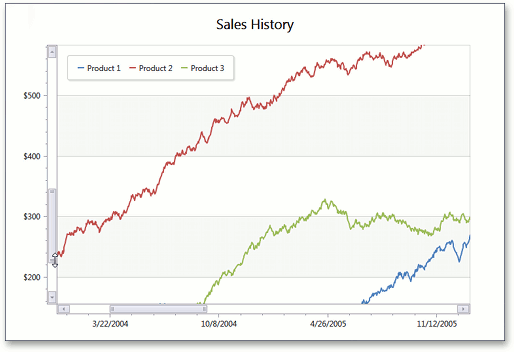
Interactivity has been added to our report generator - XtraReports - which now supports a convenient search system, the ability to compress or stretch the contents of documents, as well as the collapse and deployment of individual regions with data directly into the document preview.
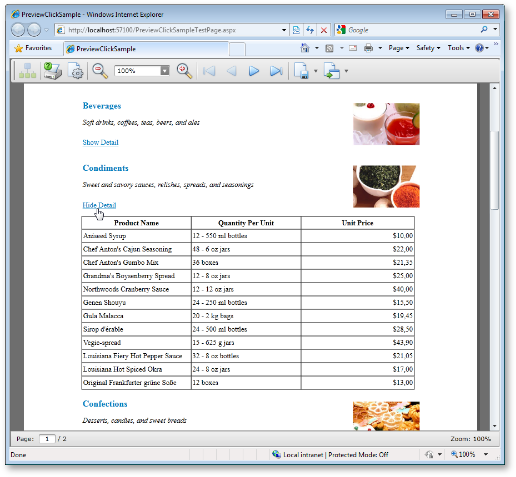
Separately, you can select the DXRichEdit product, which in version 11.1 implemented the entire infrastructure necessary for the full generation of documents (RTF, DOC, DOCX, HTML, ODT, etc.) completely from code, and therefore capable of functioning as a “document server”. A nice plus to this is the automatic correction of typos, automatic content generation, as well as syntax highlighting and spell checking using Hunspell dictionaries.
A complete list of all new products for Silverlight, as well as all the details of improvements to existing products, you can read here (in English, but with many illustrations and videos).
WPF
If you are reading this section of What's New, I really hope that you have already read the list of improvements in the previous section - Silverlight - because all the same new items appeared in our WPF-product line.
This list includes new controls - DXGauges and DXTreeList ...

... and all the improvements on DXGrid ( more ... ), DXCharts ( more ... ), DXRichEdit ( more ... ), XtraReports ( more ... ) and other products.
In order not to repeat once again, I want to mention here only those things that appeared only in WPF:
- Date Navigator . This is a new component calendar for conveniently displaying a large number of dates, with the possibility of simultaneous selection of several dates or a range.

- Support for asynchronous data handling in the DXPivotGrid (component for cross-table data presentation).
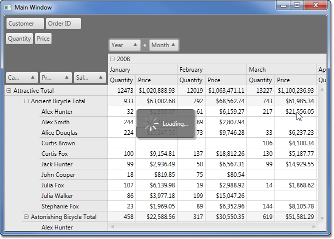
A detailed list of changes in WPF version 11.1 is available here .
ASP.NET
Here, too, was not without a new product, and even some! ASPxDocking implements the ability to display various information in separate panels that can be moved by the user to any place on a web page, as well as “stick” to its edges.
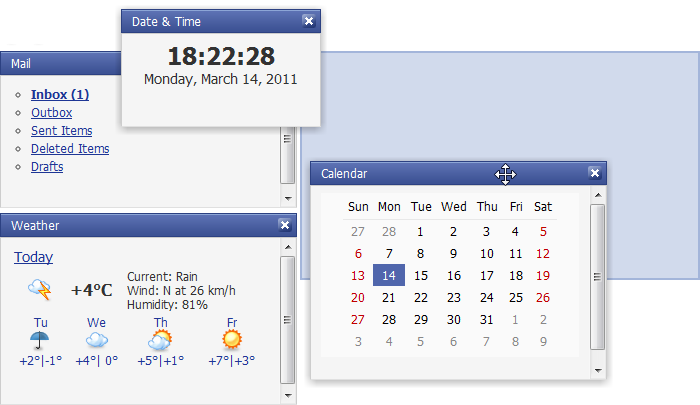
New types are in the component for drawing graphs - XtraCharts - in 11.1 they appeared immediately 8! For example, here is a view to display limited areas on a chart:

Those who are interested in ASPxHtmlEditor (editor for visual editing HTML text) will be pleased to know that it now fully supports right-to-left mode, can export and import its content into all popular formats - RTF, DOCX, MHT, ODT and PDF ( only export), and also provides an advanced dialog for the user to select a file on the server:

Two components for tabular and cross-tabular presentation of data - ASPxGridView and ASPxPivotGridView - were significantly accelerated for printing and export, and ASPxGridView is now able to display multi-line headers for its columns:
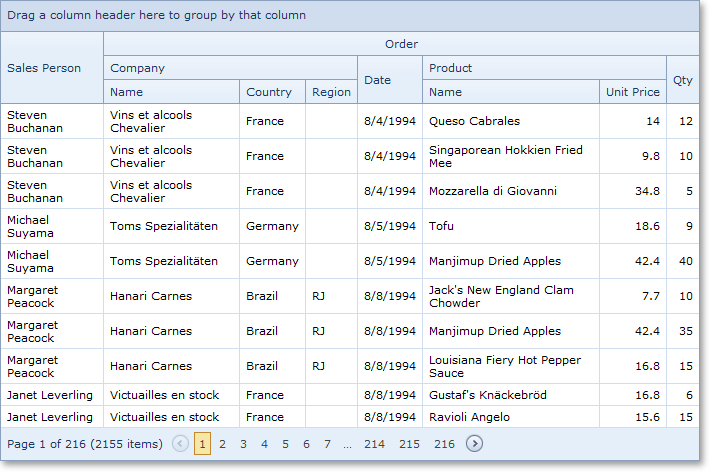
I would also especially note the XtraReports report generator . Starting from 11.1, it can automatically generate a bookmark tree and parameters panel when displaying a parameterized report on a web page, thereby significantly reducing the speed of developing interactive web applications for creating reports :

A detailed list of changes in ASP.NET version 11.1 is available here .
ASP.NET MVC
To the three dozen MVC extensions that we announced in version 10.2 , we added two new ones — an extension for drawing XtraCharts graphs (I already wrote about it in one of the previous posts on Habré ):
... and an extension for outputting reports XtraReports , which displays the document in preview mode, and also can print it on the client and export to various formats (PDF, RTF, XLS, DOCX, etc.).
In addition, we have significantly improved our MVC GridView extension, which has now become a full-fledged component for displaying and editing tabular data of any complexity. Here is a list of major improvements:
- Multi-line column headings ( screenshot )
- Many predefined data editing modes ( screenshot )
- Built-in input error handling ( screenshot )
- Built-in support for “master de-tail” to display data of any degree of nesting ( screenshot )
- Window for selecting the list of columns for display ( screenshot )
A detailed list of changes in ASP.NET MVC version 11.1 is available here .
Windows forms
Our products for the Windows Forms platform also do not stand still. Among the significant improvements in this version I would like to note the following.
Asynchronous operation mode in the component for building cross-tables in the XtraPivotGrid :
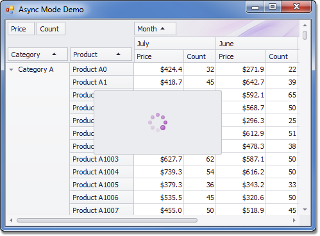
8 new types in the graphic component XtraCharts (in the picture one of them):

Another set of improvements for the tabular XtraGrid component, such as a significant acceleration of printing and export processes on large amounts of data (on average 10-30 times), new scrolling mode with fixed grouping lines, support for calculated expressions and group intervals in server mode and much more ...
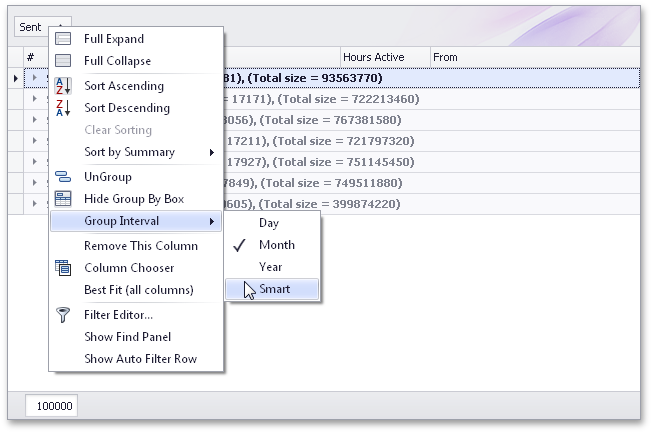
And of course, it was not without a new component: this time they became Document Manager . It allows you to easily implement in your application different MDI approaches - in the form of bookmarks or in the form of various windows, which can either move freely in the application, or be “stuck” to the edge of the parent window.
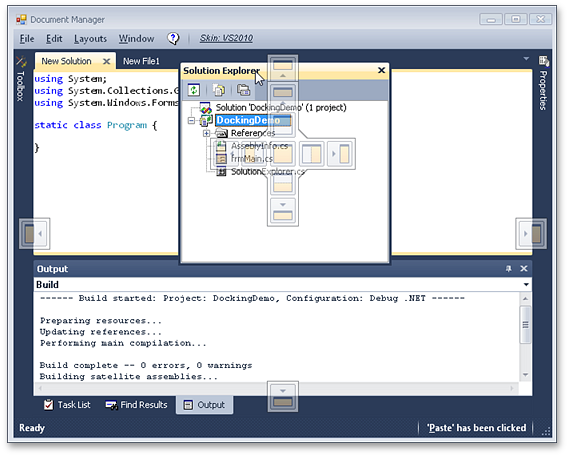
In fairness, I note that this component was previously in the line of our WinForms products, but with version 11.1 we decided to completely rework the existing approaches to reflect all modern interface solutions that can be seen in products like Visual Studio 2010 and MS Office 2010.
A detailed list of changes in Windows Forms version 11.1 is available here .
XAF - Framework for quickly creating business applications
The new release does not neglect our business application development framework - XAF . The most important improvement is full support for Windows Workflow Foundation (WWF), implemented in the Workflow add-on module. This module simplifies the modeling of workflows in an XAF application and requires only basic concepts of the WWF concept from the developer. End users of the application can also create and modify workflows.

The second new XAF module is State Machine . We position it as a lightweight workflow alternative for simple scripts. The State Machine module makes it easier to work with objects that have a set of states and certain state transition rules. For example, the Task object:
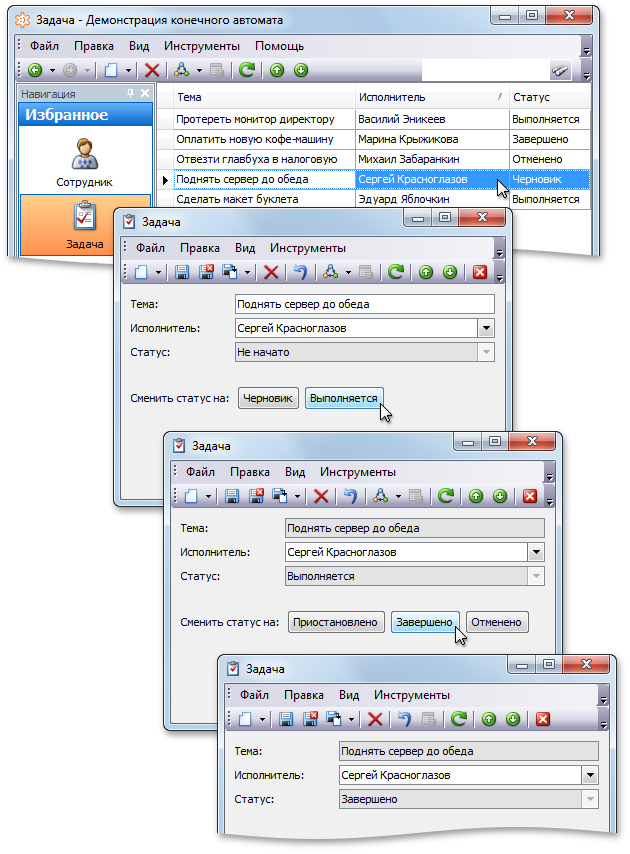
A new design tool, the Model Merge Tool , has appeared, designed to transfer settings between the “layers” of the application model. In addition to transferring data between modules, this tool can load and integrate user settings into the model. This means that you can launch the application, adjust its appearance (location of editors, visibility and column order, chart display options, etc.) and then connect these settings to your project for use by default by all users. You can also borrow settings from an “advanced” end user to apply them to everyone else in the new version of the application. A small video is available on our website that demonstrates the use of this tool.
The Model Editor received a number of usability improvements.
- selection of images from the gallery;
- visual expression designer Criteria Language ;
- input mask editor with the ability to immediately check the mask;
- possibility of grouping nodes;
- Links virtual nodes for quick transition to associated nodes, for example, you can easily find all views of the current object;
- A standalone model editor, designed for application administrators, can now be launched without command line keys (the configuration file is selected via the GUI).

Much optimization work has been done. XAF applications now start faster, in ASP.NET version the traffic is significantly reduced and the process of generating pages on the web server is optimized. According to the results of the tests , the traffic decreased by half, the time of page generation decreased by one third.
Together with XAF, we deliver EasyTest , a framework for functional testing of XAF applications. In the new version, we have expanded the set of commands of the integrated scripting language EasyTest. Now you can use the same sequence of commands to test both Windows Forms and ASP.NET versions of the application.
A detailed list of changes in XAF version 11.1 is available here .
CodeRush - A Tool to Increase Development Productivity
The release of CodeRush 11.1 includes the following innovations:
Razor support
Now CodeRush can analyze the code in the syntax of Razor. You can navigate through the code:

Some block-level refactorings are also available:

Code formatting
In this release, the code generation mechanism was significantly reworked, and the formatting rules settings were added. Now you can customize how spaces, blank lines, alignment, line breaks and nesting should be added.

Code Cleanup
Code Cleanup is the ability to automatically apply some refactorings to the current file or project. While the list of available refactorings in Code Cleanup mode is not very large, but it will be replenished in the future.

Deep Declare
Improved the ability to ad code. Now the context of use is analyzed and the missing methods and properties are added.
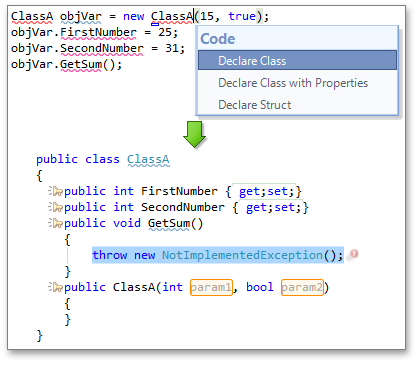
Cascading refactorings
The refactorings, which change the signature of methods, have been greatly reworked. Now we analyze the implementation of interfaces and, if necessary, make cascading changes in the class hierarchy and in the case of the implementation of interfaces.
For example, if you want to remove a parameter in a method and this method implements some interface method, then the changes will be made not only in the current method, but also in the interface and in all other places implementing the interface.

A detailed list of changes in CodeRush version 11.1 is available here .
Report Generator for Visual Studio LightSwitch
Many of you have probably already heard about the new product in the Microsoft Visual Studio family code-named LightSwitch ? Since at this stage there is no built-in report generation module, we decided to fill this gap.
In version 11.1 you can try our add-on XtraReports for LightSwitch to quickly create reports in this new development environment. It should be noted that during the implementation of this module, we did everything so that the development of reports was based on the same approaches that were adopted for developing applications in LightSwitch.
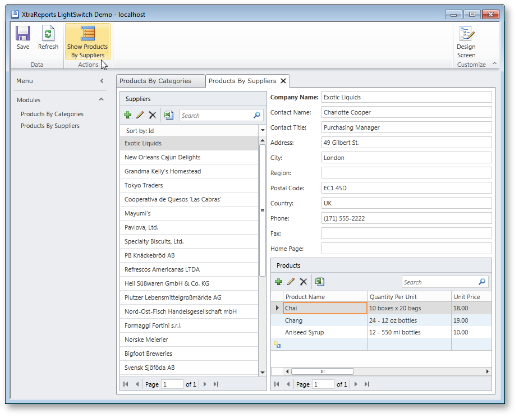
In this case, you will be able to solve all typical tasks for creating reports, such as data binding, grouping, filtering and sorting (which are done on the server using the LightSwitch query), and the resulting Silverlight application will have all the functionality necessary for the end user.
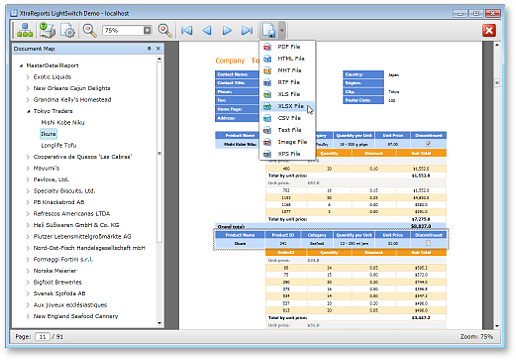
If you are interested in this new product, I hope to reveal more details about the creation of reports in Visual Studio LightSwitch in the future.
In the meantime, thanks for reading - I really hope that some of this can be useful to you in the future. If you have questions on the new version of our products or on our company as a whole, ask them in the comments, I will be glad to answer all.
Source: https://habr.com/ru/post/122062/
All Articles