Digital console Elecard iTelec STB
Recently, many Internet service providers have begun to provide digital television services, sometimes also called IPTV. For a small monthly fee, you get access to a package of digital channels, the number of which is usually about fifty, as well as some kind of device designed for direct viewing on a TV screen.
In my case, this device was the Elecard iTelec STB digital set-top box, which deserves special attention, as it provides a lot of new features and makes television truly interactive. About her and will be discussed in this article.

')

In appearance, the console looks quite ergonomic.

On the front panel are located:

On the rear panel, we see more inputs and connectors:
The set-top box can be connected to the TV either using a 3-RCA cable (bells), or through S-Video and RCA Audio connectors, or S-Video and SPDIF, which provides the best picture and sound quality, respectively.
The control is carried out with the help of a rather intuitive remote control, in which, however, we are very intricate with the rewind keys. Instead of directly rewinding, the keys for some reason just install the marker on the scroll bar, which you need to move with the keys to the right to the left and press Okay, only after that the movie / movie will be rewound to the desired position.
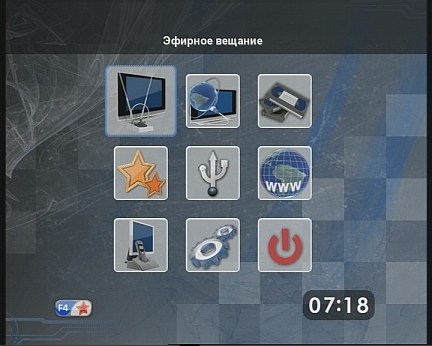
After downloading, which, by the way, is not particularly fast, you will be asked to select the provider profile that will be used for receiving Internet broadcasting. After that, you get to the main menu of the console.

What immediately catches your eye is the quality of the picture. No home-antenna television and not lying around. It is quite simple to check this - without disconnecting the DVB-T cable from the TV, we turn on some channel, now we turn on the same channel through the set-top box, and click back. The result is obvious, and I don’t feel like going back to regular on-air television anymore.
The electronic TV guide, which is invoked by the MENU button on the remote, provides all the information about the channels, and under each program which program is currently displayed. All this is accompanied by channel logos, which greatly facilitates the search in the electronic guide.

Everything is simple here. When you first start the prefix offers to scan the frequency range, you press "Yes", the prefix finds the channels and you can view them later if necessary. I can say that after setting up the on-air channels, I never went into them again, since the digital channels completely duplicate the on-air channels, with an incomparably better quality.
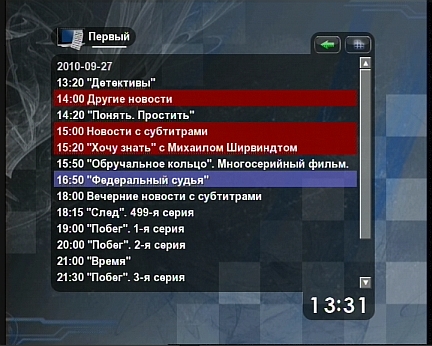
Unlike similar devices, the Elekardian set-top box is not equipped with a built-in hard disk, which, on the one hand, is a plus, as it makes it possible to connect external hard drives of unlimited volume, On the other hand, the built-in screw would not hurt, at least as an option.
You can record everything. Internet broadcasting, broadcasting, youtube-videos, rutube-videos. This is done either through an electronic guide, where the time and programs for recording are selected in the program guide, or the channel is simply selected and the time interval is set. You can also start recording by simply pressing the REC button. The only thing you can not record, so these are films that you rent in the electronic store Vidimax.
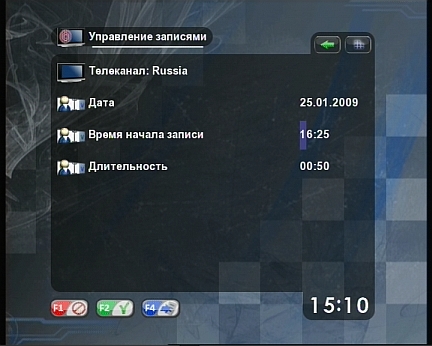
The video is saved in the mpeg-2 ts format, which can then be converted to any other convenient format. One hour of recording takes about 2 GB, and if the transfer is long, the video is broken into records of about 1 GB.
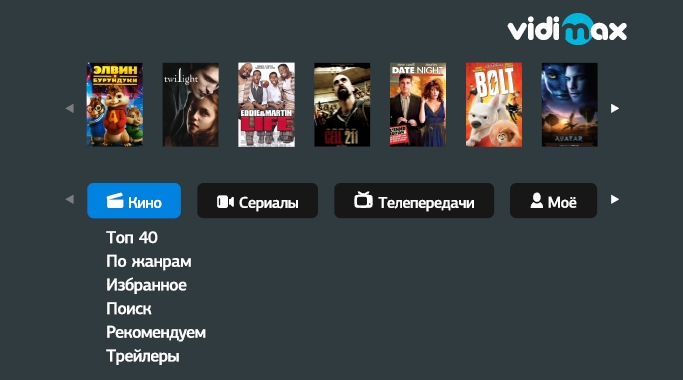
Vidimax is an online media content store in which you can rent or buy a movie or a television series. Vidimax is initially integrated into the console, and when you first start, you must enter the user ID and pincode, which come with instructions for using this online store.
The cost of rent varies and on average is about 50 rubles. After payment, you must watch the movie within 30 days, or 48 hours after the start of viewing. You can also buy a film and watch it without any restrictions, the cost of the film is about 150 rubles. HD movies usually cost around 200.
This service reminded me of something aytyuns (online store for users of Apple products), adapted to Russia in the pricing policy. Certainly he will find his clients who are either willing to pay for films or not literate enough to download films from the network. In general, the idea is good, but so far it seems poorly how it can compete with torrents, given the current state of affairs in the field of intellectual property in our country.

Initially, this option seemed to me rather unnecessary and I could not imagine myself watching videos from YouTube on the TV screen, given the fact that they are usually quite short and much easier to watch them on the computer. But I was pretty wrong. Watching a movie on a computer, albeit in full screen mode, is not the same as watching it on the big screen. It just needs to try. When loading, a list of the most popular clips is immediately displayed, and in the rutube everything is divided into categories.
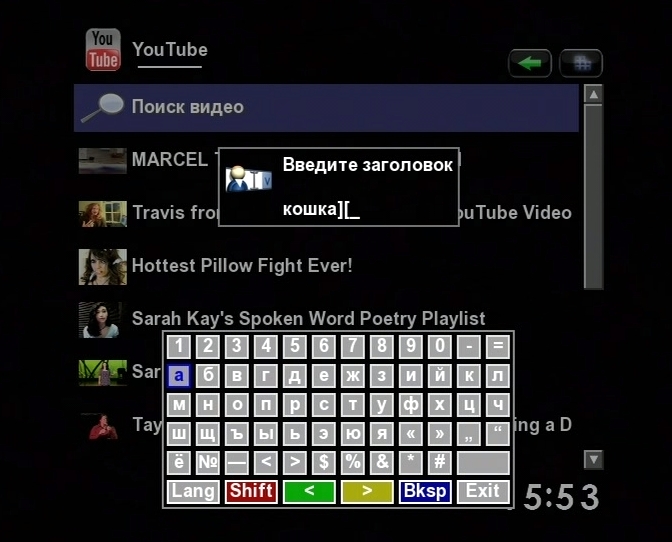
The search is also quite simple and straightforward. Instead of the keyboard, if you did not connect it via the USB port, you can use the numbers on the remote, just like writing SMS on a mobile phone.
I also liked the fact that the video is played in a continuous stream one by one. Very handy if you want to listen to your favorite band in the background, sometimes looking at the screen. Just enter it in the search, select the video, and after it is over, the following is played, and so almost indefinitely, given the number of videos on YouTube and rutube.

One of the must-have features that should be in each console, but unfortunately, it is usually either not implemented, or only the main formats are supported and you don’t really look at anything. It boils down to the following - you share the folder with the movies on your computer, you find your computer in the network environment of the set-top box, choose a movie and watch it (of course, both the computer and the set-top box must be on the same network).
Of course, you can connect your computer to a TV via HDMI, as many usually do. But first, either you need a long HDMI cable, or a computer / laptop will stand next to the TV, which personally has always distracted me. And then, when viewing through the console, you can continue to work on the computer, unlike viewing via HDMI.
A huge number of media formats are supported, and almost all films were successfully shown with a prefix. A little upset by the lack of support for MKV, but given the fairly stable firmware update, I hope that the developers will fix it.

On the front panel, as mentioned above, there are two USB ports. Through them, you can connect external hard drives and flash drives to record TV shows, as well as to watch
movies, photos and music. You can also connect a wifi module, a USB keyboard mouse for use in the browser, or YouTube and Rutub clients.

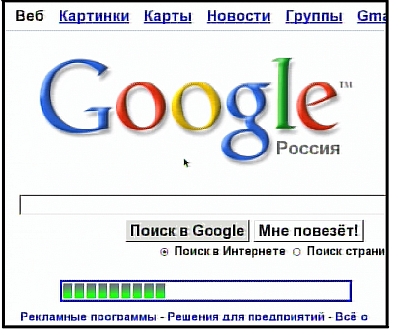
The console has a built-in browser, if someone wants to go online via TV. The browser works quite well, but if you don’t plug in a USB keyboard and mouse, it’s pretty awkward to use.
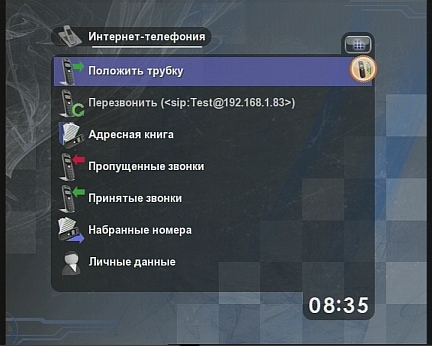
The console also has Internet telephony or VOIP, something like Skype, and long-distance calls usually come out much cheaper. But this service must provide your provider. Perhaps, my provider provided it, but I did not have it connected, since I was not particularly interested in it, so I could not test VOIP.
I liked the prefix. In addition to digital television, you get a lot of additional features in the load and the console actually turns into a kind of multimedia center that connects various devices throughout the house, and you sit in a chair and control it all from the console.
The official website of the console: elecard.tv
In my case, this device was the Elecard iTelec STB digital set-top box, which deserves special attention, as it provides a lot of new features and makes television truly interactive. About her and will be discussed in this article.

We get out of the box
')

In appearance, the console looks quite ergonomic.

On the front panel are located:
- buttons to control the console in manual mode
- display panel
- two USB ports

On the rear panel, we see more inputs and connectors:
- S-Video - video output connector
- VOIP - to connect the phone (RJ-11)
- WAN, LAN ports - for Ethernet connection (RJ-45)
- 3-RCA inputs (bells)
- DVB-T RF IN - for antenna connection
- DVB-T RF OUT - for output to other devices
- SPDIF - optical audio output
The set-top box can be connected to the TV either using a 3-RCA cable (bells), or through S-Video and RCA Audio connectors, or S-Video and SPDIF, which provides the best picture and sound quality, respectively.
The control is carried out with the help of a rather intuitive remote control, in which, however, we are very intricate with the rewind keys. Instead of directly rewinding, the keys for some reason just install the marker on the scroll bar, which you need to move with the keys to the right to the left and press Okay, only after that the movie / movie will be rewound to the desired position.
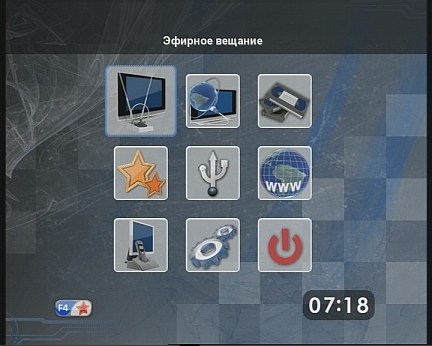
After downloading, which, by the way, is not particularly fast, you will be asked to select the provider profile that will be used for receiving Internet broadcasting. After that, you get to the main menu of the console.
Internet broadcasting

What immediately catches your eye is the quality of the picture. No home-antenna television and not lying around. It is quite simple to check this - without disconnecting the DVB-T cable from the TV, we turn on some channel, now we turn on the same channel through the set-top box, and click back. The result is obvious, and I don’t feel like going back to regular on-air television anymore.
The electronic TV guide, which is invoked by the MENU button on the remote, provides all the information about the channels, and under each program which program is currently displayed. All this is accompanied by channel logos, which greatly facilitates the search in the electronic guide.
Air television

Everything is simple here. When you first start the prefix offers to scan the frequency range, you press "Yes", the prefix finds the channels and you can view them later if necessary. I can say that after setting up the on-air channels, I never went into them again, since the digital channels completely duplicate the on-air channels, with an incomparably better quality.
Recording gear
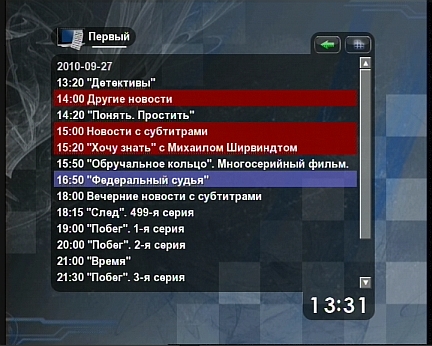
Unlike similar devices, the Elekardian set-top box is not equipped with a built-in hard disk, which, on the one hand, is a plus, as it makes it possible to connect external hard drives of unlimited volume, On the other hand, the built-in screw would not hurt, at least as an option.
You can record everything. Internet broadcasting, broadcasting, youtube-videos, rutube-videos. This is done either through an electronic guide, where the time and programs for recording are selected in the program guide, or the channel is simply selected and the time interval is set. You can also start recording by simply pressing the REC button. The only thing you can not record, so these are films that you rent in the electronic store Vidimax.
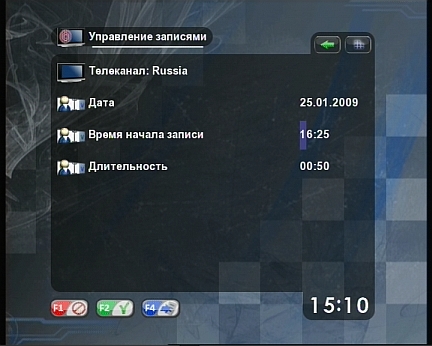
The video is saved in the mpeg-2 ts format, which can then be converted to any other convenient format. One hour of recording takes about 2 GB, and if the transfer is long, the video is broken into records of about 1 GB.
Vidimax
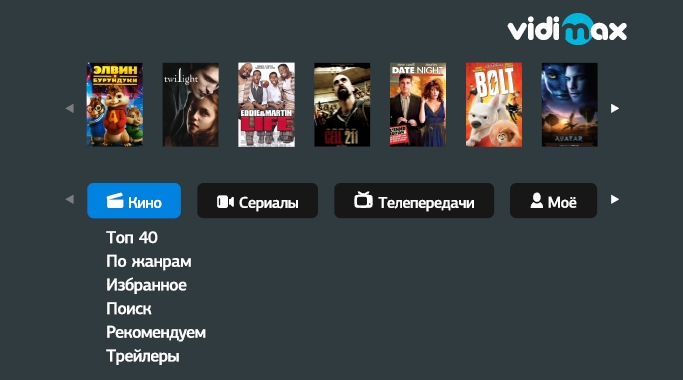
Vidimax is an online media content store in which you can rent or buy a movie or a television series. Vidimax is initially integrated into the console, and when you first start, you must enter the user ID and pincode, which come with instructions for using this online store.
The cost of rent varies and on average is about 50 rubles. After payment, you must watch the movie within 30 days, or 48 hours after the start of viewing. You can also buy a film and watch it without any restrictions, the cost of the film is about 150 rubles. HD movies usually cost around 200.
This service reminded me of something aytyuns (online store for users of Apple products), adapted to Russia in the pricing policy. Certainly he will find his clients who are either willing to pay for films or not literate enough to download films from the network. In general, the idea is good, but so far it seems poorly how it can compete with torrents, given the current state of affairs in the field of intellectual property in our country.
Youtube and Rutube

Initially, this option seemed to me rather unnecessary and I could not imagine myself watching videos from YouTube on the TV screen, given the fact that they are usually quite short and much easier to watch them on the computer. But I was pretty wrong. Watching a movie on a computer, albeit in full screen mode, is not the same as watching it on the big screen. It just needs to try. When loading, a list of the most popular clips is immediately displayed, and in the rutube everything is divided into categories.
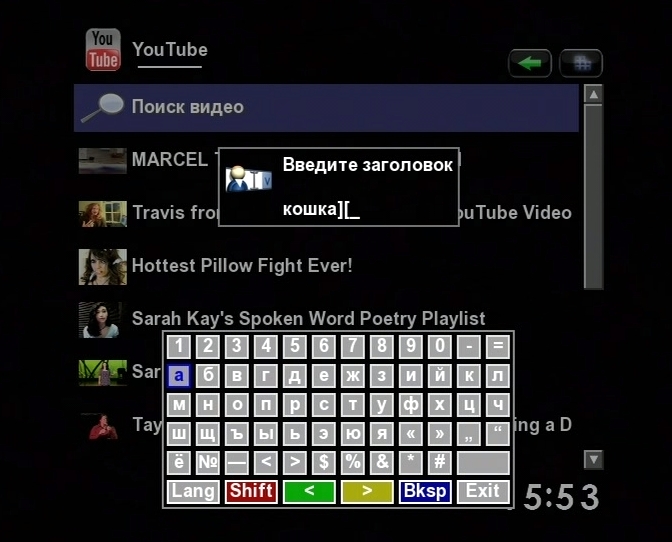
The search is also quite simple and straightforward. Instead of the keyboard, if you did not connect it via the USB port, you can use the numbers on the remote, just like writing SMS on a mobile phone.
I also liked the fact that the video is played in a continuous stream one by one. Very handy if you want to listen to your favorite band in the background, sometimes looking at the screen. Just enter it in the search, select the video, and after it is over, the following is played, and so almost indefinitely, given the number of videos on YouTube and rutube.
Network media player

One of the must-have features that should be in each console, but unfortunately, it is usually either not implemented, or only the main formats are supported and you don’t really look at anything. It boils down to the following - you share the folder with the movies on your computer, you find your computer in the network environment of the set-top box, choose a movie and watch it (of course, both the computer and the set-top box must be on the same network).
Of course, you can connect your computer to a TV via HDMI, as many usually do. But first, either you need a long HDMI cable, or a computer / laptop will stand next to the TV, which personally has always distracted me. And then, when viewing through the console, you can continue to work on the computer, unlike viewing via HDMI.
A huge number of media formats are supported, and almost all films were successfully shown with a prefix. A little upset by the lack of support for MKV, but given the fairly stable firmware update, I hope that the developers will fix it.
USB support

On the front panel, as mentioned above, there are two USB ports. Through them, you can connect external hard drives and flash drives to record TV shows, as well as to watch
movies, photos and music. You can also connect a wifi module, a USB keyboard mouse for use in the browser, or YouTube and Rutub clients.

Browser
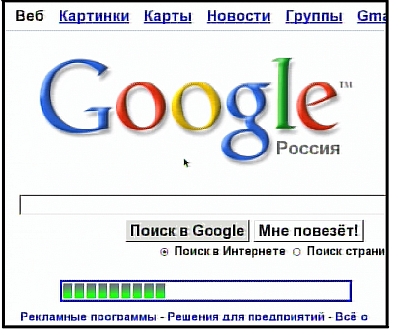
The console has a built-in browser, if someone wants to go online via TV. The browser works quite well, but if you don’t plug in a USB keyboard and mouse, it’s pretty awkward to use.
Internet telephony
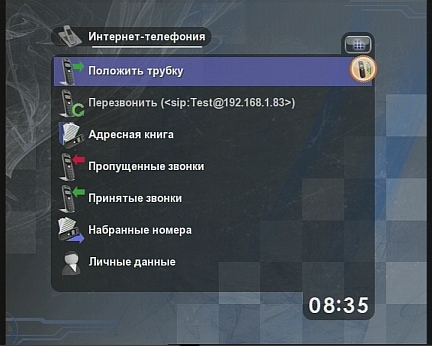
The console also has Internet telephony or VOIP, something like Skype, and long-distance calls usually come out much cheaper. But this service must provide your provider. Perhaps, my provider provided it, but I did not have it connected, since I was not particularly interested in it, so I could not test VOIP.
Other features
- There is an additional Ethernet input (RJ-45) if you plan to use it as a home router.
- The menu has a favorites tab, in which you can add everything from channels and ending with YouTube videos
- The possibility of organizing Home TV, by connecting additional set-top boxes with a patch cord over the network and over WiFi.
Conclusion
I liked the prefix. In addition to digital television, you get a lot of additional features in the load and the console actually turns into a kind of multimedia center that connects various devices throughout the house, and you sit in a chair and control it all from the console.
The official website of the console: elecard.tv
Source: https://habr.com/ru/post/122059/
All Articles