Exchange of IT services: publish offers, place orders
 Some time after in July 2010 we launched the portal-community of managers of IT companies Smartsourcing, we realized that the main task of managers is not to optimize operations, introducing best practices and automating key processes. The main task is to increase turnover .
Some time after in July 2010 we launched the portal-community of managers of IT companies Smartsourcing, we realized that the main task of managers is not to optimize operations, introducing best practices and automating key processes. The main task is to increase turnover .On SmartSourcing, of course, training webinars for IT entrepreneurs are held (a post with a selection of records is on Habré ). The theory is good. But real customers are better. Then we decided to make a business IT exchange. If simplistic, it was (and is) the idea to make an analogue of freelance exchanges, but with normal corporate price tags and taking into account the peculiarities of corporate orders.
As a result, by October last year, we rolled out the first release of the IT services exchange (called " Smartvendor "), which was just a catalog of IT companies with an extended description. By December, they added the ability to publish project summaries, letters of thanks from clients in a company profile and to create a profile of services provided in a profile (with a detailed description of the service itself). All this was done by linking the ratings of the SmartSourcing community members to the rating of their companies on the exchange. In general, everything that was needed for the “presentation” of the company was done. At the same time, we have temporarily suspended work on the IT services exchange.
')
But at the end of April we resumed the development of the project and recently rolled out a release, thanks to which potential customers of IT services had the opportunity to place orders on the exchange. Below, we will talk about what is new (and in general what is), how the new functionality takes into account the peculiarities of corporate orders and how we are going to attract IT services customers to the exchange.
Suppliers
As already written above, everything started with an extended catalog of suppliers. Each representative of an IT company, having an account in the SmartSourcing community, can add a company profile on the IT services exchange. In addition to contact details and a brief description, you can specify a list of services provided, a portfolio of company projects, scans of certificates and certificates, scans of letters of recommendation from customers and briefly describe the key technologies that are used in the work. The filled IT service provider card looks like this (we have nothing to do with the company by reference, just taken as an example of a fully completed profile).
The profile of each company can be joined by other members of the SmartSourcing community who are employees of this company. Companies are rated - the company's rating on the IT services exchange is equal to the total rating (in the community) of all company employees. How the rating of the community members is considered is written here .
All company employees (those who are registered in the community and have joined the company profile) have access to the tab with the list of selected / received orders. But the orders will be discussed below.
When you add a company profile to the IT services exchange, a blog is automatically created for the company in the Smartsourcing community. This blog can be accessed from the company profile.
At the time of this writing, about 350 IT service providers have been registered on the stock exchange. Moreover, the rapid growth was until January 2011, after which no more than 1 supplier was added per day (which, however, is understandable - at the end of December we ceased to be actively engaged in this project).
About suppliers all - we will go to the customers (by the way, the same company can have the status of both a supplier and a customer at the same time).
Customers
Customers are those who will place orders for the provision of IT services (thanks, Cap). The profile of the customer company is added as easily as the profile of the supplier company.
The same company can be both a supplier and a customer at the same time (the company's belonging to a particular camp is displayed in the company profile):
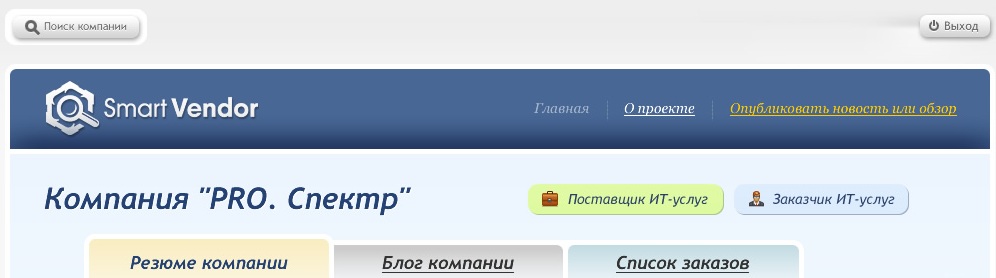
At the same time, if the company is not a supplier, its profile is simplified - there is no portfolio, customer reviews, a catalog of services, etc. The customer company can later add supplier status and vice versa.
About all profiles. Now about the most interesting - about placing orders.
Orders
For a start, a small lyrical digression.
What is special about corporate orders for IT services? Here you can certainly say that there are times when they give and take kickbacks . But we are not talking about that. The peculiarity is that IT services are not standardized. Under the same name (say, “1C implementation” or “computer subscription service”), services with different quality, content and cost can be hidden. At the same time, the requirements for the quality and responsibility of the contractor on the part of the customer are higher. As a result, we find that the distance-Internet choice of the contractor for the project is not possible by formal signs.
For this reason, we in no way want to implement the procedure of electronic trading. And even more so we do not want to make an electronic trading platform. The task of the IT services exchange from the point of view of the supplier is to generate lead . In other words, customers are fighting for the right to start further negotiations on the project offline. At the same time, there can be several winners of such a struggle. And who will eventually sell - we probably will not know.
So, placing an order. The procedure is initiated from the main page. The procedure is performed in several steps (depending on whether the user is registered or not). We will not describe the step-by-step instructions for placing an order - everyone will be able to try and figure out for themselves. But I want to note the field to be filled in at the last placement step - order visibility. There are three options to choose from: public, anonymous and individual.

This is another important in our view feature of corporate orders. The peculiarity in general is simple - I want to “shine” as little information as possible about myself and my order. To do this, when creating, you can specify the anonymity parameters of the order:
- Public - the order is visible to all users in all lists. In the order is visible all contact information;
- Anonymous order - the order is visible to all users in all lists. All contact information is hidden;
- Individual - the order is visible only to representatives of the companies that the customer has chosen manually for this particular order (that is, to draw the company's attention to the order).
All placed orders are visible in the lists. Lists can be filtered by region, type of service, budget and company size.

If the order is anonymous or public (and therefore it is visible in the lists), a representative of the supplier company can respond to the order. In turn, the customer representative can either accept the response and continue the interaction, or reject. The potential supplier and the customer can ask each other clarifying questions before the offline meeting. At the same time, the representative of the supplier sees only his branch (starting with his response), the representative of the customer sees all the branches. An example of an order card (with fake texts and personalities) from the customer interface is here .
A list of all incoming and outgoing orders is visible in the company profile.
Where will the orders come from
By itself, we do not have a 100% recipe for luring cash customers to the IT service exchange. But there are 2 hypotheses that we will consistently check:
- Promote specific types of services. Choose a few of the most popular (based on the proposal). Now this is a subscription service for computers and various services related to 1C. We create landing pages for them and promote specific pages with specific services in search engines. Accordingly, we land the visitors and then convert them into placed orders.
- We have a SmartCIO community, which we began to develop in February. In the community - the leaders of IT clothing. We expect that some of the orders will be generated from there.
Check these hypotheses - we will invent and test new ones.
But in general, that's all. All comments and suggestions will be answered in the comments.
PS In order not to look for a link to the exchange in the text - duplicate at the end of the post . Add your companies, if any. It's free (which does not exclude the appearance of additional paid services later).
upd: meanwhile, the first order appeared on the stock exchange.
Source: https://habr.com/ru/post/121875/
All Articles