3D cinema watching at home
The article describes a simple design that allows you to view 3D-films that already appear on torrents.
Currently, three technologies are most commonly used for viewing 3D images - anaglyph, frame rotation, 3D using light polarization.
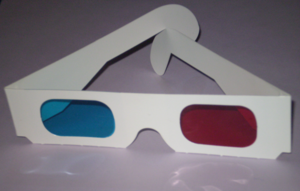
On an ordinary monitor (TV) at home, you can only view anaglyph (see [1]). This is the cheapest technology, but it has a significant drawback - the color rendition suffers (as you need to tint the image for the right and left eyes), and the eyes are strongly strained. I tried Anaglyph immediately, and immediately refused it, because viewing such a 3D is very uncomfortable, and the image is poor.
')
This 3D can be viewed on modern TVs that allow you to set the frame rate of 100.. 120 Hz and above. You need special glasses for viewing, which very quickly (with the frame rate on the TV) closes and opens the luminous flux, passing frames for the left eye only to the left eye and only frames for the right eye to the right eye.


The picture shows an example of a TDG-BR100 stereo glasses for a format with interleaved frames from SONY. Information for synchronization of a picture with glasses is transmitted most often via an infrared communication channel, sometimes through a radio channel. A special controller and a 3-volt power source are built into the glasses. In order for the three-dimensional image to be visible, the glasses must be turned on. The quality of the volumetric image is very high, but you will not see such a picture on a regular monitor. Glasses and TVs for viewing 3D (glasses are often bundled with a TV) in this format are now produced by many well-known home appliance brands, but for now this is a very expensive pleasure. The price of 3D-enabled TVs starts from 70 thousand rubles, glasses cost from 5 to 7 thousand rubles, and the 3D broadcast infrastructure in Russia is just beginning to develop. Broadcasting is on some cable TV channels (NTV + 3D, see [2]) and satellite channels.
Such 3D can be seen in modern cinemas. The principle is simple - two projectors working simultaneously are used, one for the left eye, the other for the right one. Both project a picture on a common screen. The picture is separated for the right and left eyes with the help of polarizing filters for light (the polarization for the right and left eyes differs by 90 degrees), and special glasses are also used for viewing. Glasses for viewing are inexpensive, they do not have a power source, and in many cinemas such glasses are disposable and are distributed free of charge (their price is included in the ticket price). For example, the picture shows the Kinostar cinema network points.


The quality of this 3D is also very high, and the principle can be applied to home-made home theater. To this end, I bought two low-cost portable projectors. I chose the cheapest and with LED instead of a lamp - Acer C20 (see [3]). The projector has VGA and HDMI input and can easily be connected to a computer’s video output. You will need a computer with two video outputs for viewing, for a start I used my HP Pavilion dv3520er laptop with Windows 7 installed. The laptop had enough power for movies with limited resolution, so some FullHD movies had to be recoded so that playback did not slow down. Then he bought a computer with a six-core AMD processor, and the problems with the brakes were gone.
To secure the projectors when viewing, assembled a special frame. Using stationery clips in front of the lenses of the projectors secured polarizers, which he tore out of the same glasses “Kinostar”. It turned out cheap, but very angry construction.



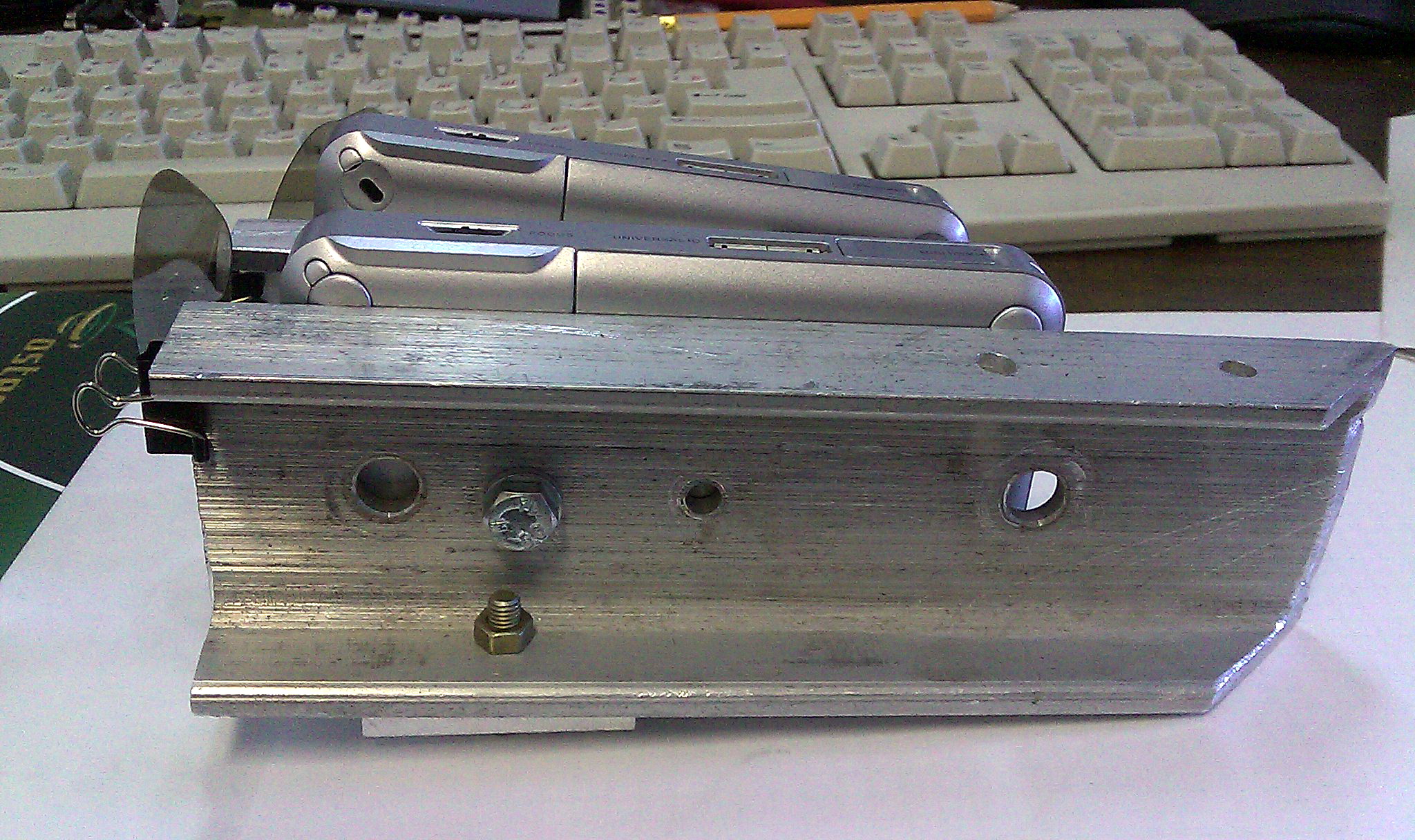

The biggest difficulty was suddenly in the projection screen. The fact is that simple screens spoil the polarization, and the stereo image is no longer visible. You need a screen with a special coating that does not diffuse the polarization of light. I was lucky that my father had a wonderful German screen, bought 20 years ago - MW Top Vario.
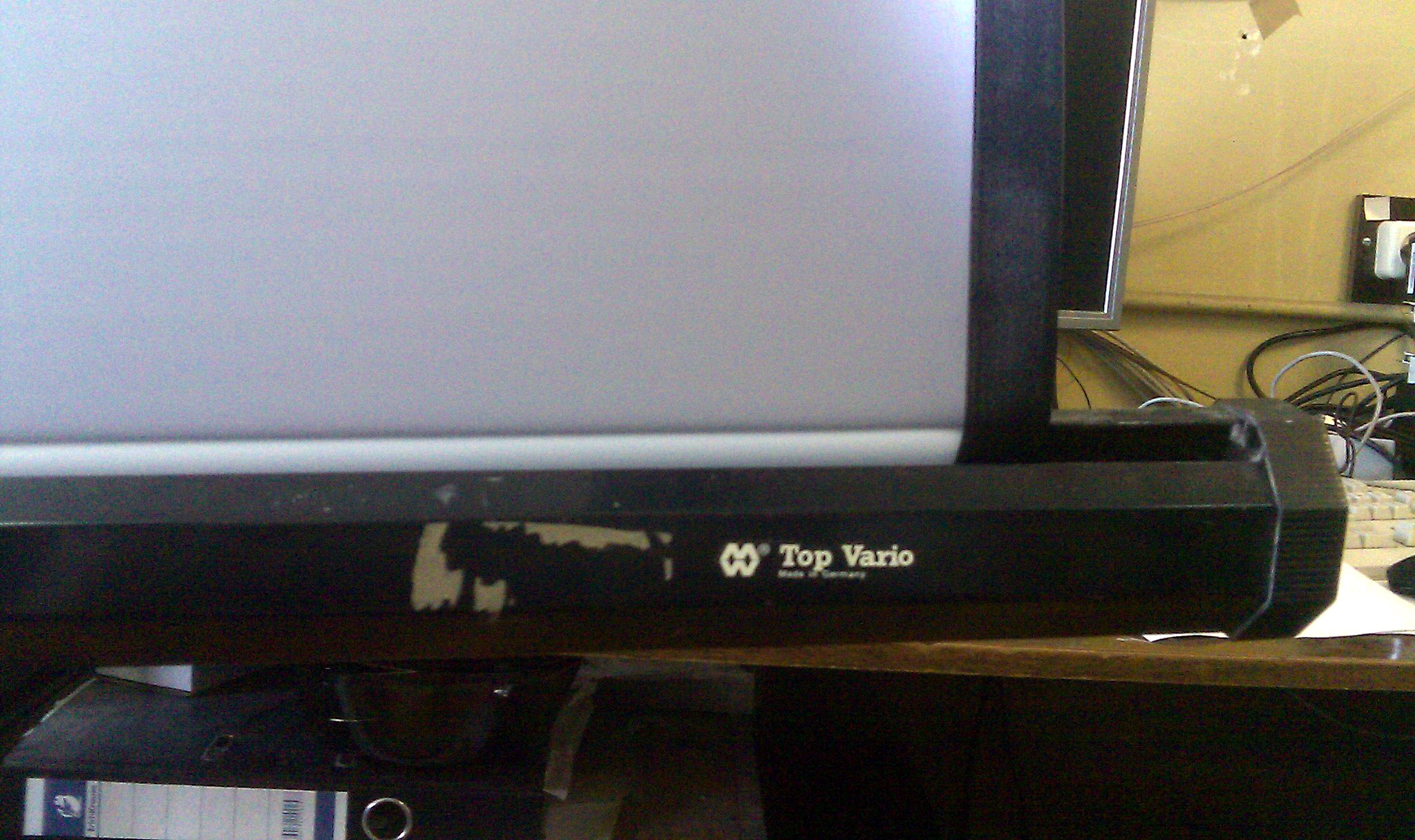

The screen surface is gray, silver, similar to matte foil. Detailed information on the screen could not be found, I found only the website of the company MW, which for some reason became Czech, see [4].

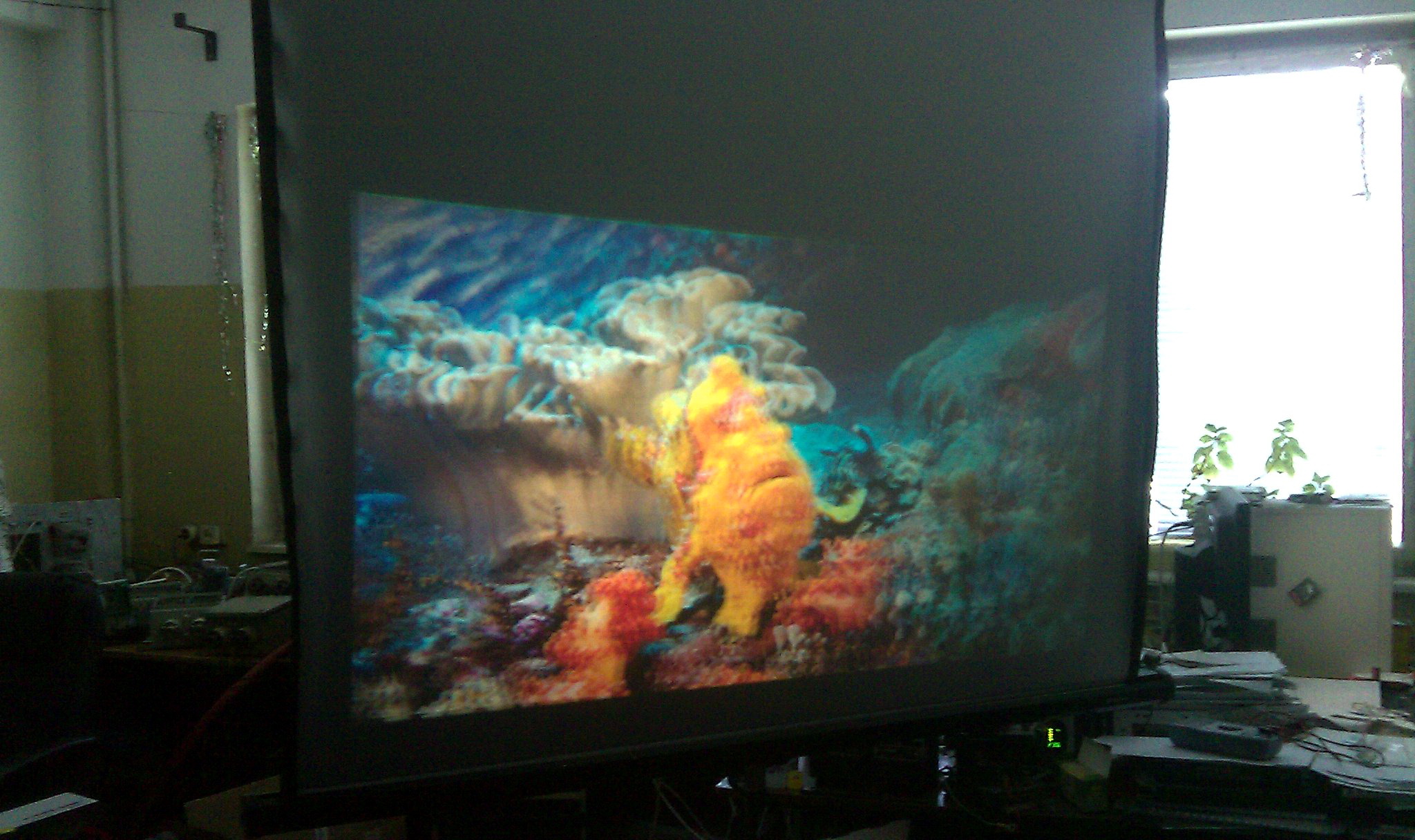
Watching a 3D movie.
For watching a video, the image for one eye is displayed on one desktop of the computer, and for the other eye - on another desktop. Show 3D video several programs - Stereo Movie Player, sView, iZ3D Media Player Classic (see [6]). Most liked the player Cyril Gavrilov sView.
Iron used:
1. Acer C20 projectors, 2 pcs. - 20 thousand rubles
2. The system unit (ASUS motherboard with a built-in video card on board, with a 6-core AMD processor) - 12 thousand rubles.
3. Points that I have collected in cinemas with the help of friends and acquaintances - 0 rubles.
It turned out that making the most volumetric video is also possible. You need to buy two video cameras, spread them apart at a distance of human eyes (about 6.5 cm), and start recording at the same time. Two portable cameras were bought (I chose cheap ones too) GE DV1. Writes in 1080p format (FullHD type), but the matrix is only 5 megapixels, plus they are also waterproof, so you can take hiking.


To fix the cameras at a distance of 6.5 cm from each other, a clamp was made. In order for the cameras to start simultaneously from one button, I had to climb inside and get soldered to the wiring. Now start and stop video recording works from the buttons of one camera.
There are several programs for editing video in 3D format, I used 3D movie maker and MAGIX Movie Edit Pro 17 HD (see [7]).
1. Anaglyph
2. NTV PLUS 3D
3. Acer C20 Projector
4. MW projection screens
5. GE DV1 Camera
6. Stereo Movie Player , sView , iZ3D Media Player Classic 6.5.0.0 .
7. 3D movie make , MAGIX Movie Edit Pro 17 HD
Currently, three technologies are most commonly used for viewing 3D images - anaglyph, frame rotation, 3D using light polarization.
Anaglyph
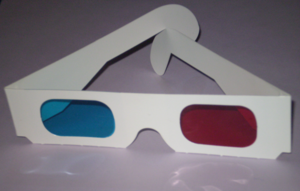
On an ordinary monitor (TV) at home, you can only view anaglyph (see [1]). This is the cheapest technology, but it has a significant drawback - the color rendition suffers (as you need to tint the image for the right and left eyes), and the eyes are strongly strained. I tried Anaglyph immediately, and immediately refused it, because viewing such a 3D is very uncomfortable, and the image is poor.
')
Frame rotation
This 3D can be viewed on modern TVs that allow you to set the frame rate of 100.. 120 Hz and above. You need special glasses for viewing, which very quickly (with the frame rate on the TV) closes and opens the luminous flux, passing frames for the left eye only to the left eye and only frames for the right eye to the right eye.


The picture shows an example of a TDG-BR100 stereo glasses for a format with interleaved frames from SONY. Information for synchronization of a picture with glasses is transmitted most often via an infrared communication channel, sometimes through a radio channel. A special controller and a 3-volt power source are built into the glasses. In order for the three-dimensional image to be visible, the glasses must be turned on. The quality of the volumetric image is very high, but you will not see such a picture on a regular monitor. Glasses and TVs for viewing 3D (glasses are often bundled with a TV) in this format are now produced by many well-known home appliance brands, but for now this is a very expensive pleasure. The price of 3D-enabled TVs starts from 70 thousand rubles, glasses cost from 5 to 7 thousand rubles, and the 3D broadcast infrastructure in Russia is just beginning to develop. Broadcasting is on some cable TV channels (NTV + 3D, see [2]) and satellite channels.
3D using polarized light
Such 3D can be seen in modern cinemas. The principle is simple - two projectors working simultaneously are used, one for the left eye, the other for the right one. Both project a picture on a common screen. The picture is separated for the right and left eyes with the help of polarizing filters for light (the polarization for the right and left eyes differs by 90 degrees), and special glasses are also used for viewing. Glasses for viewing are inexpensive, they do not have a power source, and in many cinemas such glasses are disposable and are distributed free of charge (their price is included in the ticket price). For example, the picture shows the Kinostar cinema network points.


The quality of this 3D is also very high, and the principle can be applied to home-made home theater. To this end, I bought two low-cost portable projectors. I chose the cheapest and with LED instead of a lamp - Acer C20 (see [3]). The projector has VGA and HDMI input and can easily be connected to a computer’s video output. You will need a computer with two video outputs for viewing, for a start I used my HP Pavilion dv3520er laptop with Windows 7 installed. The laptop had enough power for movies with limited resolution, so some FullHD movies had to be recoded so that playback did not slow down. Then he bought a computer with a six-core AMD processor, and the problems with the brakes were gone.
To secure the projectors when viewing, assembled a special frame. Using stationery clips in front of the lenses of the projectors secured polarizers, which he tore out of the same glasses “Kinostar”. It turned out cheap, but very angry construction.



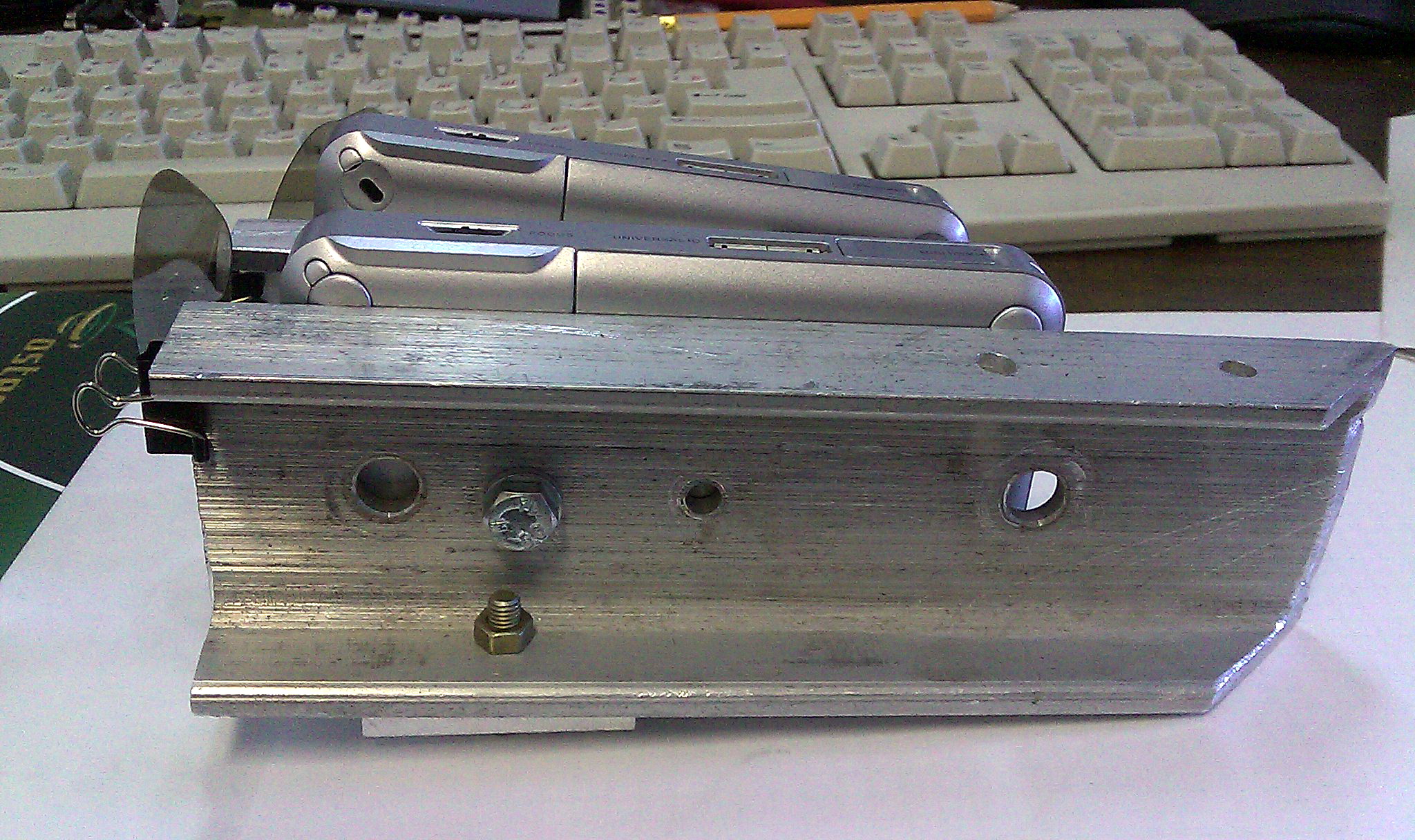

The biggest difficulty was suddenly in the projection screen. The fact is that simple screens spoil the polarization, and the stereo image is no longer visible. You need a screen with a special coating that does not diffuse the polarization of light. I was lucky that my father had a wonderful German screen, bought 20 years ago - MW Top Vario.
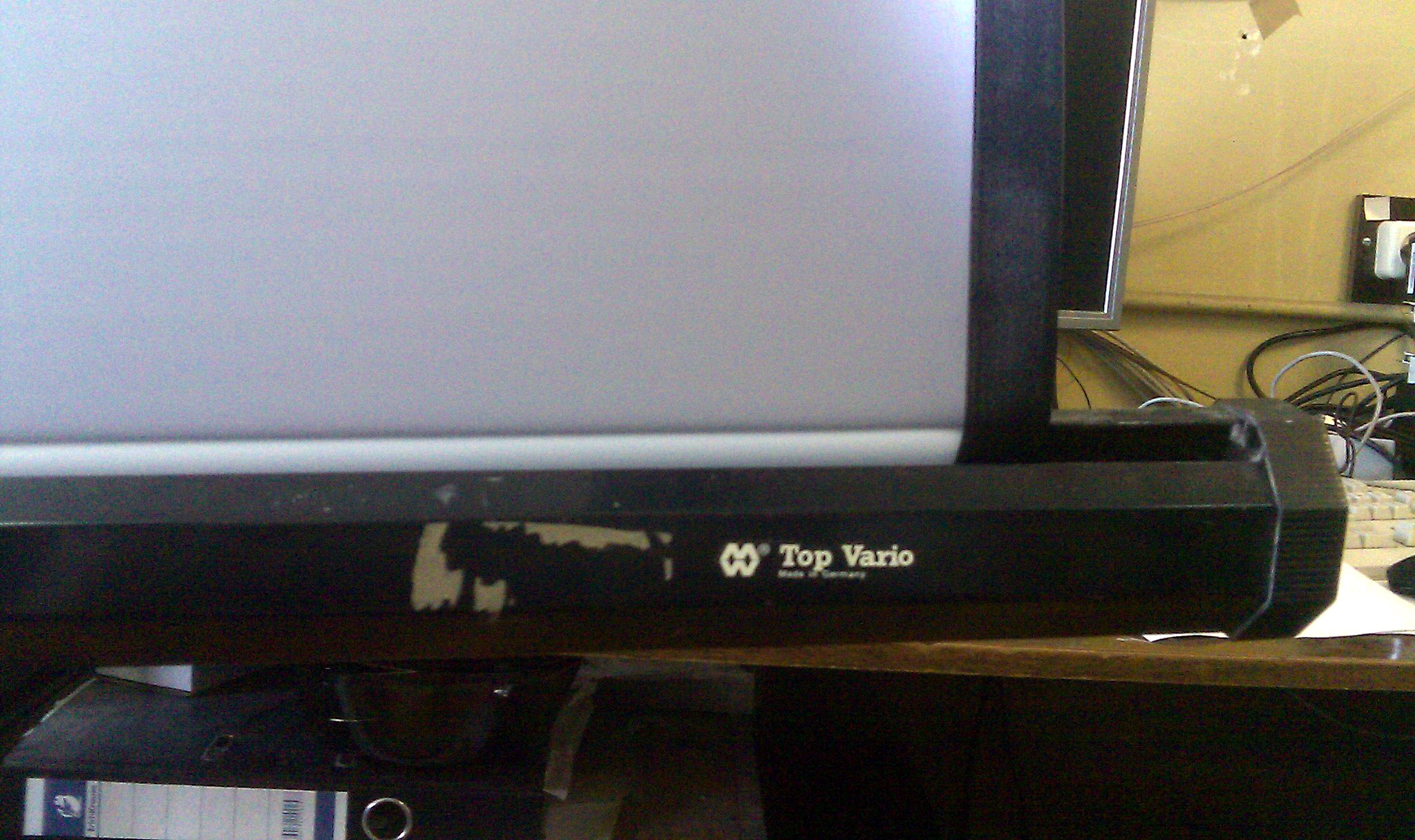

The screen surface is gray, silver, similar to matte foil. Detailed information on the screen could not be found, I found only the website of the company MW, which for some reason became Czech, see [4].

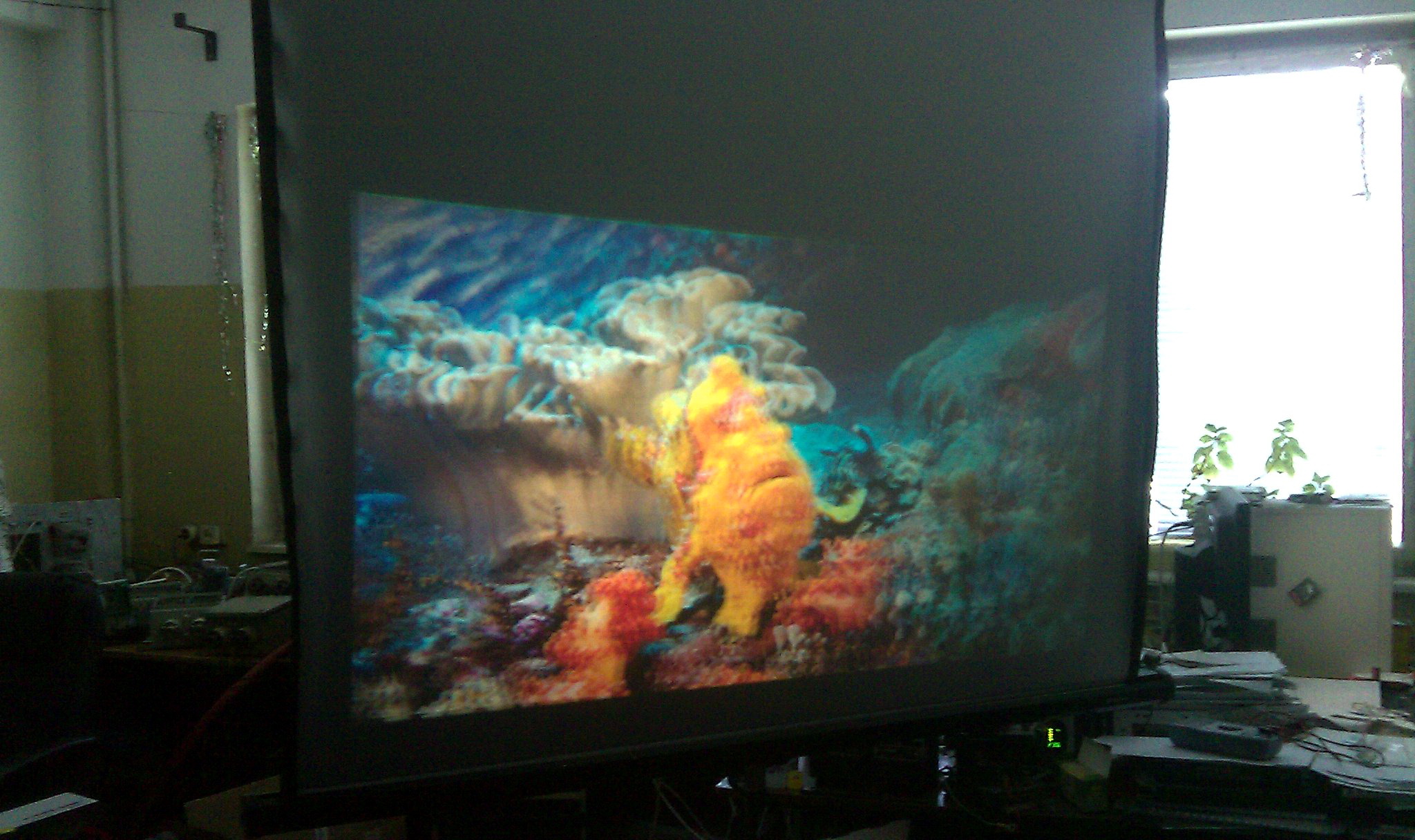
Watching a 3D movie.
For watching a video, the image for one eye is displayed on one desktop of the computer, and for the other eye - on another desktop. Show 3D video several programs - Stereo Movie Player, sView, iZ3D Media Player Classic (see [6]). Most liked the player Cyril Gavrilov sView.
Iron used:
1. Acer C20 projectors, 2 pcs. - 20 thousand rubles
2. The system unit (ASUS motherboard with a built-in video card on board, with a 6-core AMD processor) - 12 thousand rubles.
3. Points that I have collected in cinemas with the help of friends and acquaintances - 0 rubles.
How to shoot a 3D video
It turned out that making the most volumetric video is also possible. You need to buy two video cameras, spread them apart at a distance of human eyes (about 6.5 cm), and start recording at the same time. Two portable cameras were bought (I chose cheap ones too) GE DV1. Writes in 1080p format (FullHD type), but the matrix is only 5 megapixels, plus they are also waterproof, so you can take hiking.


To fix the cameras at a distance of 6.5 cm from each other, a clamp was made. In order for the cameras to start simultaneously from one button, I had to climb inside and get soldered to the wiring. Now start and stop video recording works from the buttons of one camera.
There are several programs for editing video in 3D format, I used 3D movie maker and MAGIX Movie Edit Pro 17 HD (see [7]).
Links
1. Anaglyph
2. NTV PLUS 3D
3. Acer C20 Projector
4. MW projection screens
5. GE DV1 Camera
6. Stereo Movie Player , sView , iZ3D Media Player Classic 6.5.0.0 .
7. 3D movie make , MAGIX Movie Edit Pro 17 HD
Source: https://habr.com/ru/post/121292/
All Articles