EP is an easy and fast way to access public services
 Today there are at least two ways for an individual to gain access to the portal Gosuslugi.ru:
Today there are at least two ways for an individual to gain access to the portal Gosuslugi.ru:- Classic - registration registration: fill in a bunch of forms, wait for the activation code, enter it (described many times, for example, here ).
- The one I want to talk about is using an electronic signature: you don’t need to fill in anything, don’t wait for the activation code, but the method costs money.
And, it seems, it works so far only in Moscow.( UPD February 2012: now it works not only in Moscow; I did not find a specific list)
In general, I was forced to use the portal of public services. Remembering what shamanistic dances need to be performed for this (according to publications, there was no personal experience), I went to google more simple ways to get the desired access.
And, curiously, did not have to go far. If you look at the portal authorization page more closely, you can find the link:
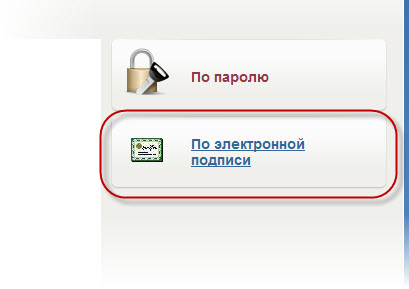
It would seem - a civilization, now I will make an electronic signature and will use it. As if not so. The meaning of what it is, where and how to get it, is not described on the portal. Search on the Runet blogs helped to find out what gives out the electronic signatures of OJSC Rostelecom.
The registration page on the public services portal (when registering according to the classic scenario) contains a list of Rostelecom service offices where you can receive an activation code, instead of Russian mail. It turns out that in the same offices they issue an EDS (yes, now it is fashionable to call EDS EDS). Only for 660 p. from the head.
Now, in order of receiving algorithm.
- No action is required to complete the forms on the portal.
- Prepare a set of such documents:
- Passport (civil);
- The tax from the tax on the assignment of TIN (in the comments they say that just a number is enough, not necessarily on a tax form)
- Card SNILS;
- A piece of paper on which you can write your zip code by hand at the place of permanent registration (only it, the address itself is in your passport) and your e-mail address
- Find out in which offices of Rostelecom the service of issuing electronic signature is provided, the schedule of their work. Choose the most convenient. Ease the task, there are only four such offices so far (06/14/2011):
- Arbat, 46 - 9: 00-20: 00, weekends - Saturday, Sunday
- Goncharnaya, d. 26 - 9.00-20.30 seven days a week;
- Prospect Andropova, 19 - 9.00-20.30 seven days a week;
- Zubovskaya area, d. 3 - 9.00-20.30 seven days a week.
center:07 or (495) 727-49-77 or 8-809-200-1007 (I honestly did not call, and by which phone would it be more correct to clarify issues related to I do not know the ES.)( UPD February 2012: now there is a single phone support for public services: 8-800-1007010, thanks Xlab )
At the weekend I went to Pottery (m. Taganskaya). There were no visitors at all. - Further even easier. We are going to the selected office, asking the first employee (they are there in the company uniform), "where do they issue EDS here?". They point us at the cashier. In the checkout window we stretch our documents and 660 rubles. To the question "do you need an activation code or an electronic signature?"
- We wait for ten minutes, after which we sign a bunch of papers (the good is that they do not need to be filled in). We get on hand:
- Device (see the picture in front of the habrakat);
- The act of transferring the device;
- Certificate of Electronic Signature;
- Memo on the use of electronic signature.
- Houses we thrust in a computer device. The OS (in my case, Windows 7) detects a smart card reader and installs the driver. Then it detects the smart card itself in the device. The driver can not find (and to hell with it, not scary).
- Go to the authorization page on the portal of public services. Click the link " By electronic signature ". The site offers to install the plugin in the browser - we agree. Download exe-shnik, run it and out of habit click "next, next, ready." Restarting the browser, go back to the authorization page (the token is inserted into USB for all the manipulations) and hurray (the plugin was installed normally, despite the fact that I use Opera)! The PIN field is now available (the default PIN code is 1234567890, then you can change it in the settings). Enter the PIN code and access received. Profile is already full, you can use the site.
It is worth noting that when using a token, one curious thing is available: when making various statements at the very bottom, there is another checkbox in front of the “Submit Application” button: “Sign the application”. I don’t know if there is the same checkbox when working with a site without an EA and I don’t know how the fact whether I checked the box or not affects the application process.
A fly in the ointment is a defective ES: it is made specifically for the public services portal and works only with it.
Total, in the dry rest:
- 2 hours were spent traveling;
- Costs from the financial side - 660 rubles 00 kopecks;
- The task of gaining access to the portal of public services is completed in a short time.
What is not required to gain access to the portal using EDS:
- Filling out forms;
- Waiting for activation code via Russian Post (yes, yes, we all love it)
Yes, and the presence of registration in Moscow is also not required to obtain a token in the office of Rostelecom.
From a software-hardware point of view, a token is a smart card reader with a smart card installed in it. The driver for the device is installed by the operating system, and access to the smart card is provided by the browser plugin. Unfortunately, I managed to protest only in a bunch of Windows 7 + Opera 11.11. In the evening I will see how it is in Ubunt.
')
For the help in compiling and publishing the article, I thank the habrausers MrCleaner , @merlin_rterm, sslord , @vissi, VolCh , EugeneSukhov and a couple of good people. Sorry if you forgot anyone.
UPD Under Ubuntu did not take off :( For the sake of fairness, it is worth noting that it works only under the administrator’s account under Windows.
UPD February 2012: Oddly enough, but my token is dead. The reason is not clear. Symptom: inserted into USB, the computer does not see it in any, the LED is on.
Source: https://habr.com/ru/post/121268/
All Articles