Google eBookstore introduced the ability for children to draw on books
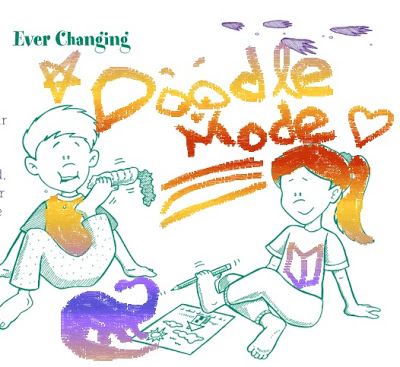 E-books from the online store Google eBookstore got the mode of "Drawing" (Doodle Mode), reported in the blog Inside Google Books .
E-books from the online store Google eBookstore got the mode of "Drawing" (Doodle Mode), reported in the blog Inside Google Books .You can draw only in purchased books. To draw, you need to open the book and click on the icon in the upper right corner of the Doodle Mode screen. The next time you open the book, it will be clean again without pictures, since they are not saved.
Doodle Mode works in almost all browsers except Internet Explorer, as well as Safari on the iPad.
Books from the Google eBookstore online store can only be purchased by US residents for the time being; they are not available for purchase by other countries.
')
Google eBookstore opened in December 2010. The online store includes both paid and free books. Free books can be viewed by users of all countries.
Source: https://habr.com/ru/post/121201/
All Articles