Release eyeOS 2.5 webOS

Not so long ago, the developers of the eyeOS web system released a new release of the product with version 2.5.
Under a cat the review of a product, functionality, the main changes.
Foreword
The eyeOS source code is distributed under the AGPLv3 license. The server part is written in PHP5 , MySQL is used for data storage. The client part is written in JavaScript using the Qooxdoo library, without using Flash and Java plug-ins. Directly applications are executed on the server side, the client interface only translates the interface shell. For version 2.5, interface translations are available in more than 40 languages, including Russian (unfortunately, the translation is incomplete). The package for installing eyeOS on your own equipment can be downloaded here . You can also try the system in action without installation.
')
The main changes of eyeOS 2.5:
Desktop. Added Dashboard mode, in which all the important information is displayed in the corresponding blocks on the desktop.
Integration of web-resources. The creation of shortcuts for any web-link on the desktop or in any folder has been implemented. When launching this shortcut, a window will open on the eyeOS desktop with the specified website, web application or any Internet resource. For a label, you can set the name, icon, as well as the width and height of the window being opened. The created shortcut will appear on the list of applications.
File Sharing. This feature allows you to provide access to files to people who are not registered with eyeOS, by passing the file's url. To restrict access, you can set a password and the time during which the file will be available.
Mail client. New email client with rich functionality and user-friendly interface, based on Roundcube .
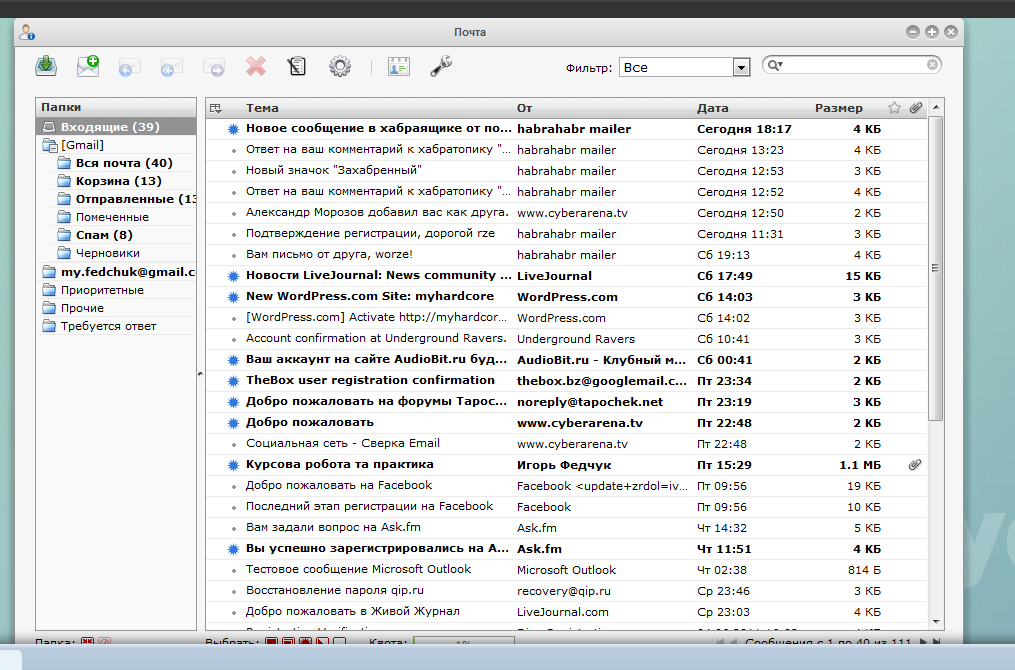
New skin . There are new features (for example, copy / paste text, avatar or links) for instant messaging applications. Just turn on the new chat and find out why eyeOS 2.5 can be a great platform for companies to communicate internally.
Updated calendar. Now available for both personal use and group: With eyeOS 2.5, finally, the opportunity to stay informed with other members of the group.
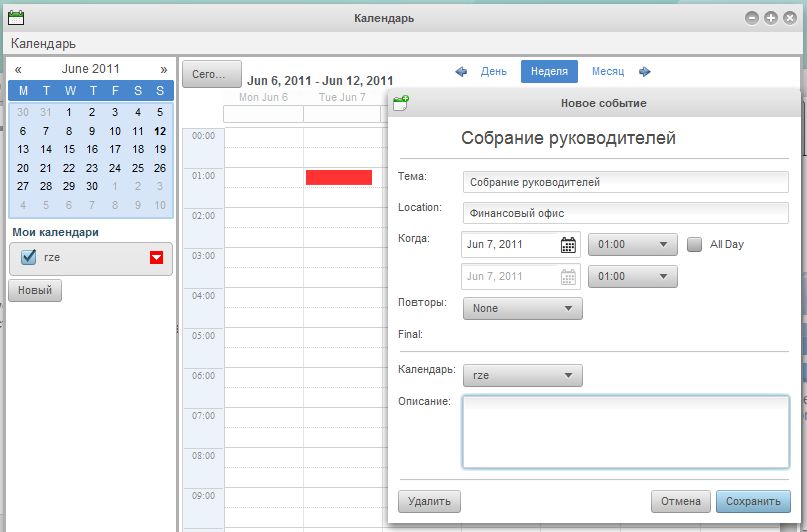
Mobile version. A simplified interface for accessing files in eyeOS (without the ability to manage them) from a mobile phone.

Simple file upload. Simply select several files from the local computer (whether Windows, Mac or Linux ) and without installing any third-party plug-ins and browser extensions, drag and drop into the browser window from eyeOS, and the files will be loaded into the eyeOS system. This feature is available by default in eyeOS 2.5 in browsers that support HTML5: Firefox, Safari, Opera, Chrome and IE 9.
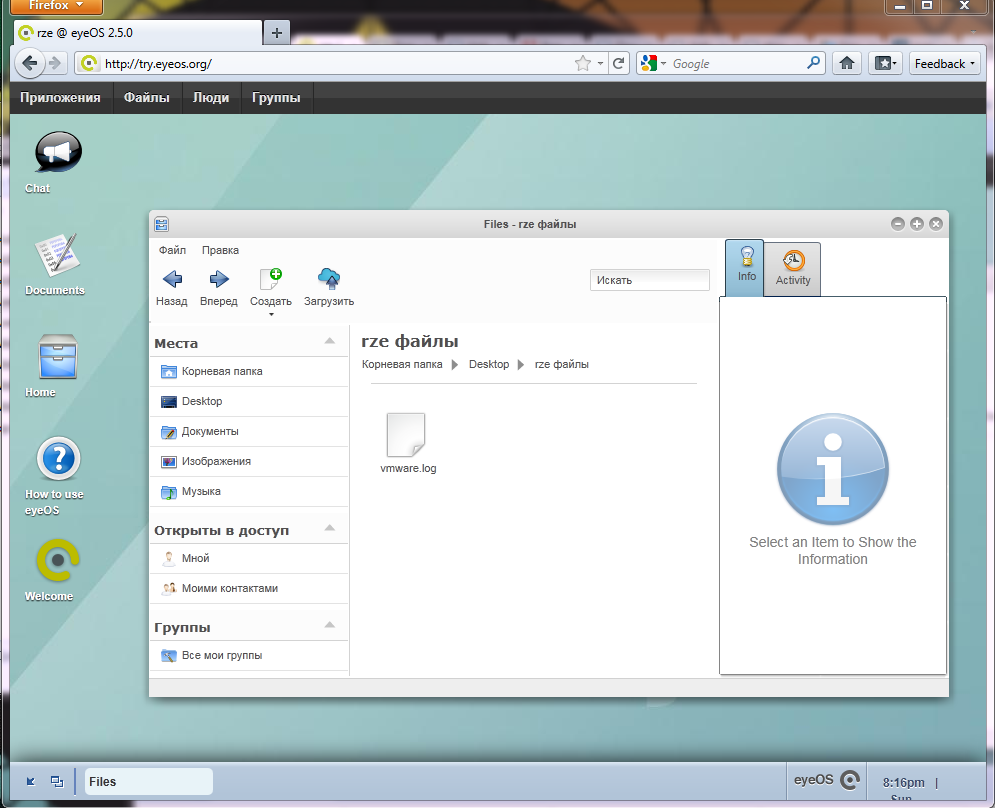
Instant messaging. Now you can chat with other users without installing an instant messaging client.
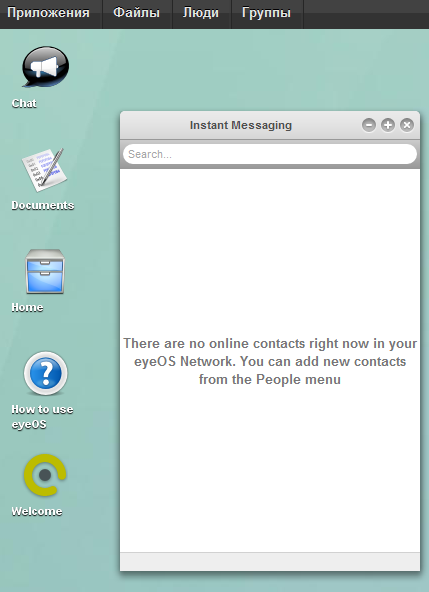
Also from the programs in eyeOS are available text and tabular processors with support for Microsoft Office and OpenOffice.org formats, calendar scheduler, instant messaging programs, email client with POP3 / IMAP support, file manager, Social Bar application for organizing teamwork, sharing files and messages with other users and groups.
The topic used information from the following sources:
www.eyeos.org
www.blog.eyeos.org/en/2011/05/14/eyeos-2-5-released
Source: https://habr.com/ru/post/121195/
All Articles