How to turn off the recognition of your face in other people's photos
Many complain that Facebook has independently activated the function of recognizing faces in photos for users . This is not the first time Facebook has enabled the “quietly” feature by simply adding it to the list of allowed options in privacy settings. That is, they add them to the section where the user had previously ticked them off.
The facial recognition feature appeared on December 15, 2010 for a limited number of users, and on June 7, 2011 it was turned on for almost everyone under the guise of Tag Suggestions. In the press about this, there was not a little noise, although a similar function has been working for several years in Google Picasa, Apple iPhoto and Windows Live Photo Gallery programs, as well as in video surveillance systems on the streets of many large cities.
Previously, this technology was available only to the special services, and now went to the masses. According to Tim O'Reilly , this is good news. Since there is no way to get away from technological progress, the question is the correct implementation of these “dangerous” technologies, and here Facebook has been on top.
The accusations against Facebook are partly fair, but if you look at the mechanism of facial recognition, there is nothing so terrible and violating someone’s privacy.
')
Face recognition works as follows: when a user loads a pack of photos, the program finds all the faces and compares them with the faces of his friends. If a match is found, he is invited to mark all photos with one click.
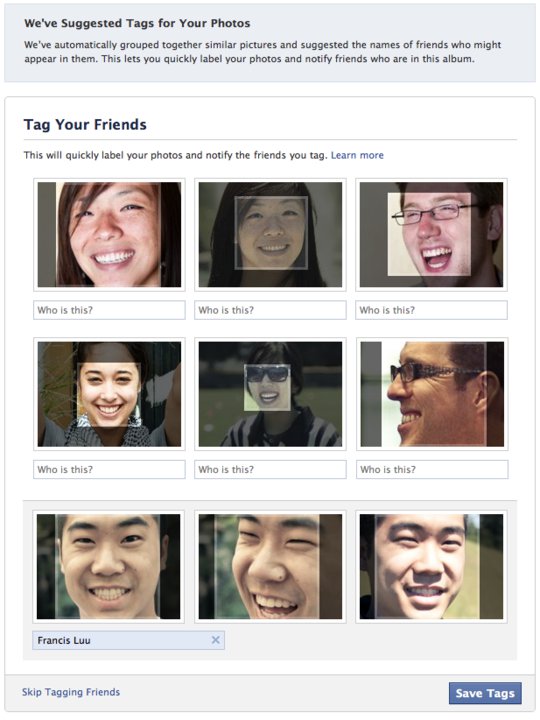
Every day, Facebook users put about 100 million tags for photos, so the automation of this process is quite logical.
Moreover, the feature itself can even be disabled, although this possibility could not be, because by disabling it, you worsen the functionality of the web application for other users who are trying to affix tags to their photos . Even if there is your face, but you obviously gave permission to take pictures (since you are in the frame and added the author of the photos to your friends) and these are still their photos. It would seem that they can do anything with their photos - but no.
Once again, facial recognition works only for those who are already friends with the author of the photo.
However, if you still want to create difficulties for your friends in tagging photos, you can prohibit the recognition of your face. Go to Account (Privacy Settings) → Customize settings (link “Change Settings” at the bottom in the middle of the screen) → in the “Things others share” section (Information shared by others) find the option “Suggest me to friends "(Invite friends to tag me in photos). Click “Edit Settings” and then “Disabled” → “OK”.
If, after this, you are still unhappy with Facebook’s privacy policy, you can join an open letter to Facebook from the company that develops information security tools Sophos.
The facial recognition feature appeared on December 15, 2010 for a limited number of users, and on June 7, 2011 it was turned on for almost everyone under the guise of Tag Suggestions. In the press about this, there was not a little noise, although a similar function has been working for several years in Google Picasa, Apple iPhoto and Windows Live Photo Gallery programs, as well as in video surveillance systems on the streets of many large cities.
Previously, this technology was available only to the special services, and now went to the masses. According to Tim O'Reilly , this is good news. Since there is no way to get away from technological progress, the question is the correct implementation of these “dangerous” technologies, and here Facebook has been on top.
The accusations against Facebook are partly fair, but if you look at the mechanism of facial recognition, there is nothing so terrible and violating someone’s privacy.
')
Face recognition works as follows: when a user loads a pack of photos, the program finds all the faces and compares them with the faces of his friends. If a match is found, he is invited to mark all photos with one click.
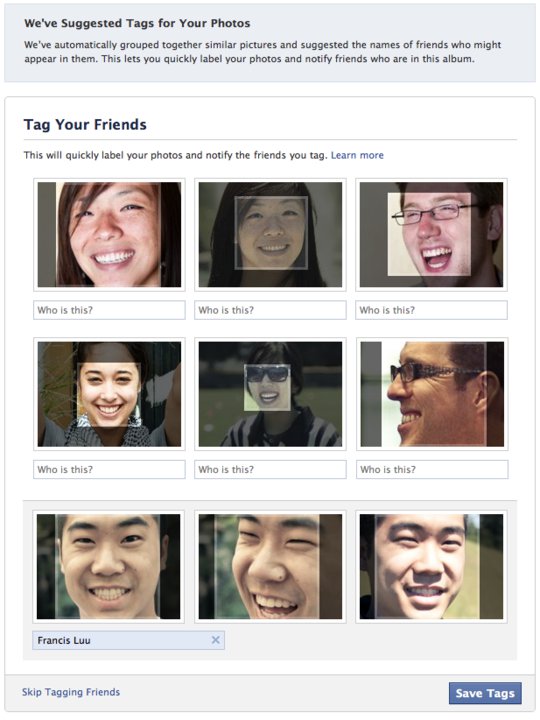
Every day, Facebook users put about 100 million tags for photos, so the automation of this process is quite logical.
Moreover, the feature itself can even be disabled, although this possibility could not be, because by disabling it, you worsen the functionality of the web application for other users who are trying to affix tags to their photos . Even if there is your face, but you obviously gave permission to take pictures (since you are in the frame and added the author of the photos to your friends) and these are still their photos. It would seem that they can do anything with their photos - but no.
Once again, facial recognition works only for those who are already friends with the author of the photo.
However, if you still want to create difficulties for your friends in tagging photos, you can prohibit the recognition of your face. Go to Account (Privacy Settings) → Customize settings (link “Change Settings” at the bottom in the middle of the screen) → in the “Things others share” section (Information shared by others) find the option “Suggest me to friends "(Invite friends to tag me in photos). Click “Edit Settings” and then “Disabled” → “OK”.
If, after this, you are still unhappy with Facebook’s privacy policy, you can join an open letter to Facebook from the company that develops information security tools Sophos.
Source: https://habr.com/ru/post/121079/
All Articles