Safari 5.1 Developer Preview Overview
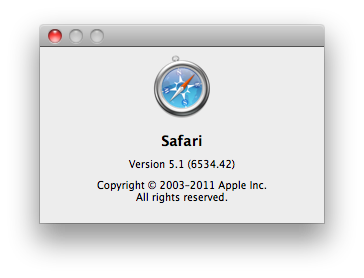
Today in the morning I found a letter from Apple, which reported on a new Safari, available for use by developers. It became interesting to me, and decided to twist it a little.
Where to get?
To get a new version of Safari, you need to register at the Safari Developer Center , it's free, but tedious, you'll have to answer a lot of questions.
UPD: Also, as AlieNCrazY noted, the new version can be downloaded on the iMZDL website.
')
WebGL support
The new version immediately caught the eye of a new item in the menu developer, Enable WebGL, I started it. I went to Google Body for verification - it works very fast, I did not notice any significant shortcomings, and I don’t consume much memory.

Reading list
I don’t know about you, but I’ve always had a folder in my bookmarks where I threw interesting articles in order to read them sometime later, so I was very pleased to find this feature in the new Safari. With her, everything is very obvious so we go further.

HTML5
The new safari takes 273 points on html5test — this is 45 higher than the previous version, now it overtakes the FF with 255 points, but is not enough for chrome, the last beta of which takes 293.

From the new, added support:
- Webgl
- Math ML
- WebM format
- WOFF
- CSS3 Word Autotransference
Although MathML is too raw for a campaign, the formulas are a little crooked:

New APIs
In the new safari, finally, normal Fullscreen support has been added. For these purposes, Apple provides a set of new features:
- Document.onwebkitfullscreenchange
- Document.webkitCancelFullScreen ()
- Document.webkitCurrentFullScreenElement
- Document.webkitFullScreenKeyboardInputAllowed
- Document.webkitIsFullScreen Element.onwebkitfullscreenchange
- Element.webkitRequestFullScreen ()
and CSS pseudo-classes:
- : -webkit-full-screen-documen
- : -webkit-full-screen
In addition, added:
- New events for windows and tabs
- Reader API - reader, if anyone does not know yet, is an opportunity to generate an easy-to-read article from the page without ads, menus and other things, here’s for it and the API.
- Menus API - API for creating a plug-in menu in safari settings.
- Popovers API - an API for working with such windows:

(supplement from CLR habrauser)
It is also worth adding that the rendering process is now separated from the application process. Plugins (not extensions) are also isolated. Obviously, this is the result of the continuation of their finishing of the sandbox (addition from the CLR habrauser).
Developer tools

Here are the innovations that I discovered here:
- The inspector has now started to fall out in a new window by default.
- The resource menu is now done in chrome, with a breakdown into categories (finally!)
- Now you can enable and disable debagging and profiling directly from the menu (finally!)
- The item Send Do Not Track HTTP Headers appeared. Its essence is that when you visit a page, the browser indicates in the header that the site does not follow it, and does not track its transitions. The observance of this rule, as far as I understand, remains on the conscience of the developer of this site, there are no additional security measures on the part of the browser.
Source: https://habr.com/ru/post/120775/
All Articles