Photoshop: auto save files
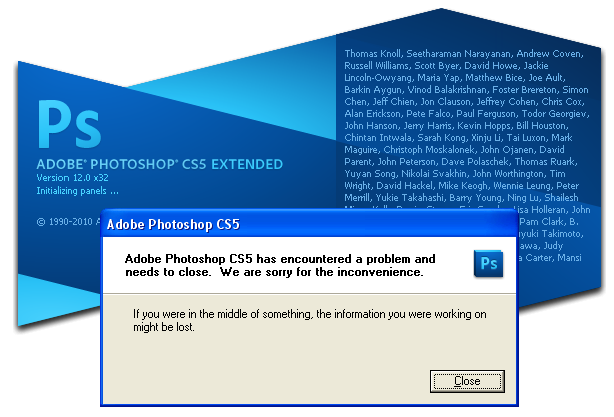
All of us sooner or later face a situation where several hours of work in Photoshop are completely killed just because we proudly ignored the magic hotkey Ctrl + S, and our favorite image editor suddenly decided to retire, telling us about this uninformative , but a cheerful tablet with the most sincere apologies, from which, however, it does not get any easier.
For many years, Photoshop users have been waiting for, when the all-powerful Adobe will finally listen to their pleas and embed an autosave feature into the program. Years go by, and things are still there - the twelfth version in the yard, and autosave is not foreseen even in distant plans. At the same time, the program crashes, the computer hangs and the power outage with no UPS, no one has canceled.
But all is not lost - there is a solution to this problem. Plugin called PsdAutoSaver ! A thing from the category must have for those who are not immediately born with the mantra "I always press Ctrl + S when making important changes to the file."
')
What he can do:
- You can specify the intervals at which you want to save the file;
- Selectively save files based on their size;
- Select a folder to save file backups;
- Specify the number of copies of the file - you can have several versions of the file that differ in save time!

System requirements:
- Microsoft Windows: 2000 / XP / Vista / Windows 7
- Mac OSX 10.6 and higher
- Photoshop 7, CS, CS2, CS3, CS4 (32 & 64 bit), CS5 (32 & 64 bit)
- Pentium4 1 GHz and above
The only possible disappointment is that the Mac version only works with Photoshop CS5 and higher. Whereas the Windows version works with any versions of Photoshop starting from the seventh.
The price of the plugin is $ 19, a 30-day trial is available.
Download PsdAutoSaver
Source: https://habr.com/ru/post/120746/
All Articles