Review of the laptop ThinkPad X220 with IPS matrix
The author’s personal impressions of using the Lenovo ThinkPad X220 Premium HD (IPS) i5-2520M (i.e. 4290RV5 series) are described. Conducting surface performance testing and comparison with a laptop, on board which is a similar processor of the previous generation. A few words were said about the pre-installed software, dimensions and ergonomics. The article suffers a little from the verbosity of the author, in which, I hope, there will be useful details for someone. A lot of letters and pictures, useful for those who are thinking about purchasing.

Hello, dear habrachelovek! This is my first posting experience within the community, I would appreciate any criticism. I am particularly interested in the question of what exactly is interesting to readers in this kind of materials, and what is interesting least of all. Special thanks to those habra people who supported my idea about this article and pushed thus to its completion
')
Not so long ago, a review of x220 with a core i3 was published on the Iron blog. I tried not to overly interfere with this good review, but if I did, I found it necessary to emphasize some plus or minus of the laptop. In the same article a large number of useful photos, which I tried not to duplicate myself. So for additional pictures please contact there. My photos are clickable, on Yandex photos you can see them in their original resolution.
Useful information on the iXbt website for those who are going to buy or upgrade X220. From the most interesting there you can find information about the inclusion of encryption and the nomenclature of laptops in Russia and abroad. In the same place links to the exhaustive information on specifications. Here, for a brief acquaintance, I will give:
The main characteristics of the described device:
Monitor 12.5 "Premium HD (1366x768) IPS
I5-2520M processor (2.5GHz) Sandy Bridge
4GB RAM
HDD 320GB / 7200rpm
6 cell battery
From the air everything you need: wi-fi and bluetooth
The cheapest box, the “First Contact with Laptop” brochure, warranty and safety instructions, battery, power supply and laptop itself. No wiping cloths, gaskets between the monitor and keyboard. This is not the first Lenovo laptop that I’m buying; apparently, this equipment becomes their standard, which seems to be connected with an attempt to offer a more tasty price to the consumer. Personally, I like this approach. Anyway, the mountain of complete husks and waste paper is sent to the basket.
Basic instruction in electronic (pdf) form. In my notebook is the official batch for Russia documentation in English only. But on the official site you can find Russian. There are no CDs with software and instructions, everything is on a laptop hard drive.
The power supply is compact, especially pleased with the low-voltage cable coming out of the power supply at an angle of 90 degrees, which is extremely positive for compactness and durability.

Compact power supply and clearly visible fingerprints on the cover.
The laptop is light, really light. The dimensions in my opinion are slightly larger than the ideal width. The cover of the strange texture, matte, looks rich, but greasy prints remain with sadistic pleasure. The lid seems to be very fragile, in a soft backpack, stuffed with things, I would not dare to throw the laptop (I wrote an article for a long time, so I managed to throw it into the backpack during this time, and a couple of times very hard grabbed the lid with cruel acceleration, the technique survived). And you can lift the laptop by the cover, holding firmly in any position (fortunately there are no latches and latches in the closed position, but sometimes it is not possible to pick up and open it at the first attempt).


Size versus Asus eeePC 1000
There are two LEDs on the cover: the charge indicator and the sleep / standby mode indicator. The LEDs are made, in my opinion, the best of ways and the best of the colors are lit. Very aesthetic. Three of the same LED under the screen (wifi, bluetooth and access to hdd).

Looks like this windows LEDs off

Similar LEDs are on the lid, indicating the status of the battery and the standby mode of operation.
Above the webcam eye monitor with a LED signaling its activity (quite imperceptible, by the way). There's also a keyboard backlight LED. The last one works great. The light of the monitor is not enough, and the diode brightly illuminates most of the keyboard, in the light shade only the left and right keys remain.
Personally, I was glad to see that the sticker with the Windows 7 license key is located under the battery, this simple and very practical solution for a working and mobile laptop caught my eye for the first time. On the netbook, for example, a similar sticker is no longer readable.
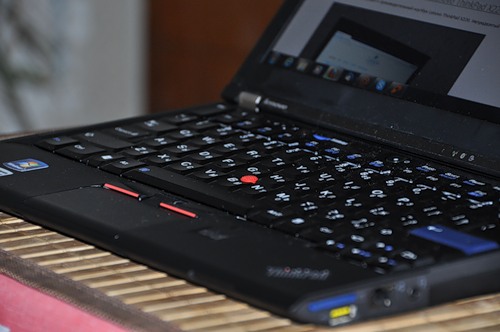
This red pimp led to the disconnection of the touchpad as superfluous. And the dust - the result of 2-3 weeks of operation - is clearly visible without a flash
The keyboard is generally comfortable. Buttons esc and del for some reason stretched vertically. Enter is painted blue (I don’t see any practical benefits). The capslock key has a built-in LED (!), Indicating the activity of the corresponding mode. Numlock does not have such an indication (but in vain), moreover, it is hidden under the Pause button (called via Fn). When activating a kapslok and namlok, the lenovskiy software draws an indicator on the screen of an ugly look that does not disappear with time (taking into account the LED on the kapslok, the non-disappearing soft indicator only upsets). Speaking of Fn, it always seemed to me that manufacturers of laptops and keyboards always have a specialist in interfaces and ergonomics. Apparently they are strange specialists, since Fn is an extreme key, i.e. is located at the place where the fingers try to find ctrl (it is easier to get to the last button than to the last but one). And even stranger, if it is easier for them to make the ability to exchange functions between these keys in the BIOS, than to do everything right away. My favorite home, end, page up and page down may not be very well located, but they work without Fn.

Key size is normal; Home and end layout is not very convenient (it would be better to be above the cursor keys)
From the additional buttons: volume control, ThinkVantage (more on this below) and two keys above the cursors with the forward / back function for web surfing (we couldn't think of anything more useless, it would be better to put home \ end in their place).
Zest: the mute and microphone buttons (very useful keys!), And when the corresponding option is turned off, the diode in the center of the button is very convenient.

A great idea is to supply the key buttons with a built-in LED: you can immediately see that the microphone is turned off andthe CapsLock blonde mode is turned on.
On the left side there is a tumbler to turn off all wireless, the piece is useful, but I forget about it all the time :)
The touchpad is very pleasant to the touch (with pimples :)), the buttons are hidden under the touch surface, because the useful area at the top was occupied by the keys for the trackpoint. The trackpoint turned out to be a handy thing. But the simultaneous operation of the trackpoint and touchpad leads to a long “hang” of both controllers (in the case of simultaneous touch). By the way, I don’t know how it turns out, but with a blind quick typing, I have never touched the trackpoint's red bore with my fingers.
ThinkVantage is a button designed to help the user in case of problems with the laptop (call the program with tips and news, restore the system from a backup).
Here I want to say more about the fingerprint scanner. A funny thing, but no more. If someone cares about data integrity, encrypts hard disk contents, etc., biometric authentication is an infinitely large security hole. On the Internet, it’s already written enough to not even give links. Once I had an authorization after accidentally touching the sensor with the surface of the palm (it was not possible to repeat it). After that, I conducted a simple children's experiment (once I saw how a biometric door lock was so deceived): I opened my finger on a black and white laser printer. Authentication failed. Perhaps the sensor has contacts that need to be closed with a finger or susceptible to color, if someone is in the subject, share information, is curious.

Paper fingers, one - the original photo, the other - with an artificially "reinforced" pattern.
Is a song. Bright, juicy with infinite viewing angles of comfort both vertically and diagonally. I never did. However, I am dealing with an IPS matrix for the first time.
On the Internet, complain about the backlight spots on the monitor on the periphery. They are noticeable if the screen is filled with a dark gray color. In the process of everyday work at the laptop, they are not noticeable at all and do not interfere in any way. Consider the installation location of the diodes, you can squeeze the screen frame with your fingers :) Below are a couple of my photos, it took a while to find the combination of ambient light, screen brightness and fill color of the screen, when you can capture the spotted backlight.
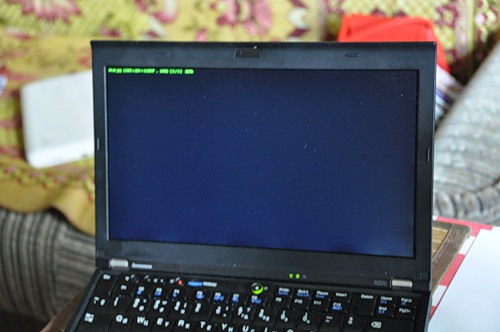
Illumination backlit screen. In my opinion, an artificial problem.
The brightness and dullness of the screen allow you to work comfortably under sunlight.
Business line of high performance and mobility laptops - X series. A question for brothers from lenovo: why do you dislike modern digital interfaces so much? For example hdmi? Thanks at least for the display port, I ran to buy an adapter. USB ports are not enough - 3 pieces, as my experience shows, you need four (usb 3.0 apparently is only in models with core i7), and if you remember that there is no e-sata, it becomes a little sad. One of the USB can also power up when the computer is sleeping, I often charge the phone from the laptop, so for me this is a nice option. All interfaces are located only on the left and right ends, could try to plug one usb back, for me it is very convenient.
Want a second hard? If necessary, onom, will have to look specifically thin, non-standard.
Audio input is one, supports standard three-pin jack, or four-pin (for headsets), there is no separate microphone. However, the tragedy is not great, I switched to usb headsets a long time ago, and the quality of the built-in microphones in my opinion is at a height and will allow you to communicate comfortably on Skype, the only thing not tested in noisy rooms, the “stereo” microphone should theoretically help out. situations.
VGA and ethernet, card reader and expresscard do not require separate mention. Poor thing, probably, but for this size is enough.
Business laptop business windows (I'm talking about Windows). In addition, a number of different software from Lenovo is preinstalled, quite a few programs are ready to be installed from hard drive on demand (from those noted: Skype, acrobatrix, Norton antivirus). In general, the left, uncut and annoying software is less than on Lenovo laptops for mere mortals or for any competitors' laptops.
Pre-installed MS office Starter 2010, i.e. Word and Excel for free. Some buns are stabbed to death, but I haven’t yet noticed which ones, so that is grace (please, note - reviewing and editing history). Oh yeah, nothing happens for free, to the right is a huge advertising panel. But after buying a laptop, there is no money in the pocket for a full-fledged MS office, and there is no acute need yet.

On the floor of the screen toolbox with ads
Soft from Lenovo is very ugly, with a non-usable interface (apparently this is a disease of all similar programs). Their huge charge indicator, informative, but poor, upsets them. The blue box turned off immediately, because it is essentially just a button to start the program.

Huge bulkboxes

Power manager
As can be seen above, far from everything is localized, which somewhat smears the sensation about the product as a whole, as about solid and image. This screenshot refers to the Power Manager program, which allows you to evaluate the battery health, with one slider changing the backlight brightness and a number of system settings that may affect energy consumption (for example, the Aero interface is disabled closer to the rightmost position).
Comment. I do not earn bread for bread tests, I am not an ixbt correspondent, so the tests below do not claim to be a method. Those. The tests I conducted were not always repeated several times to eliminate accidents, and some tests were even conducted on different software versions (the codecs in the video compression test differed slightly by version). However, the results are consistent with expectations.
Hello SandyBridge! I already love you very much :) This is a breakthrough for Intel in the field of integrated graphics (now directly into the processor chip). In general, I was looking forward to the processors of this family (everything put off buying a laptop). And it was very interesting to compare it with processors of previous generations, because everything is known in comparison!
For comparison, I had access to: Lenovo X220, a desktop computer with a core i7 920, a Lenovo laptop with a core i5 of the previous generation, donated to my beloved parents, (I'm not a fan of lenovo, it's just that the machine is cheaper and more productive than the competition for the “parent” niche) .
The first comparison using the built-in "benchmark" (parallel specification of the most significant computer hardware):
Desktop computer:

Intel Core i7 920 2.67 GHz, 4 cores of Bloomfield architecture (cache 3 levels 8 MB);
DDR3 6GB PC3-10700 (667 MHz) in three-channel mode (the memory frequency is the bottleneck of this machine for my practical tasks);
GeForce 9800GT video with a core frequency of 650MHz and 512 MB of memory
Lenovo IdeaPad B560A Parent:

Intel Corei5 460M 2.53GHz Arrandale (last generation Intel mobile processor), 3MB third-level cache;
DDR3 3GB PC3-10700 (667 MHz) in dual channel mode;
I will not describe a discrete video, since This machine did not participate in comparing graphics capabilities.
Lenovo ThinkPad X220

Intel Core i5 2520M 2.5 GHz 2 core architecture Sandy Bridge (cache 3 levels 3 MB);
DDR3 4GB PC3-10700 (667 MHz) (by the way, this information gave me cpu-z, colleagues, and what about your x220 with a memory frequency ?? According to the specifications there should have been 1333 ...)
Video on a single chip with an Intel HD graphics 3000 processor (GT2 +), core frequency 650MHz, 1799 MB allocated for memory
It is worth noting that a similar test on a weaker processor of this generation gave more interesting results , I don’t know how this test works, perhaps the main criterion for the Aero interface is RAM, which was more common for a colleague, but the evaluation of graphics for games (probably just the same) turned out to be almost the same. Although, on the other hand, the memory card of the 9800GT was the least, most likely, the memory size made the difference in the Sandy Bridge comparison, and a different complex played its role in comparison with the NVidia.
After tormenting the netbook, first of all I rushed to check how things are with Full HD video. My expectations were met: no problem. Generally no. Traditional Friday rest for HD with canobuvosti on YouTube, testing Full HD video with a bitrate of 15 MB / s and 25.2 MB / s! in MPEG-4 format over a cup of instant coffee were not overshadowed by a single stutter of a picture or sound when played on a laptop monitor. It is a pity that I didn’t have the opportunity to check the work with the Full HD monitor, because There was no VGA cable at home.
An unpleasant moment : it was when watching movies and in the “laptop-on-belly” position that a feature of the HDD security system was detected, at the slightest acceleration of the laptop, the disk freezes (the magnetic head is removed from the pancakes with data) and ... the picture on the video player freezes. Security, of course, is more important, and the trouble is not great, but be prepared.
I spend quite a lot of time on the subway, so I have a great opportunity (drivers, you generally don't have it in traffic jams as a rule) - absorb visual information without harming useful time. Therefore, a mandatory video conversion performance test appears here. A feature of this test is that JetAudio is used for conversion with the default settings (the only thing is that video playback is disabled during the encoding process). So I'm not even sure that I can say which codec is being used, but the test has a purely practical value, so let's go over to the results:
JetAudio version 8.0.12; source file size: FullHD ~ 400 MB with a bitrate of 15 MB / s; We encode 480x270 1,5 MB / s
Desktop computer: 4 minutes 20 seconds
X220: 3 minutes 27 seconds!
IdeaPad: 5 minutes 07 seconds
The peculiarity of this test is the fact that, without special adjustment, encoding is carried out within the framework of one single core, which is in principle more interesting when comparing "multi-core" processors.
A comparison of the core i7 and x220 surprised me, because the difference in frequency is in favor of the core i7.
I'm afraid the article is too big and I will not talk about the peculiarities of scientific calculations in terms of requirements for iron. I will not long and enthusiastically describe the wonderful program FlowVision with the help of which the testing was conducted. If anyone is interested, let me know if this is all a topic for a separate article or even a series of articles.
I will dwell on two points here:
1. This testing best characterizes the performance of the complex memory-processor .
2. The problem to be solved is a strongly simplified (with a small number of calculated cells) statement of the real problem. English engineers chose to overcome the world record for speed on water for ships sailing as a hobby. Here is a curious construction of a yacht with a hard sail, more precisely an intermediate calculation result:

The distribution of pressure on the surface of the yacht and the velocity vector in the planes. Version of the yacht "Albatross V39"
desktop computer (two core i7 cores) - 122 seconds
x220 (two core i5 cores) - 160 seconds
The results are clearly influenced by differences in the channel memory, in addition, with two free cores on the core i7, the technology from Intel should have worked to accelerate the frequency of the cores with a simple half of the processor. So with some stretch we can say that the mobile core i5 was almost equal in strength to the desktop monster in this class of tasks! More fast and different processors!
Again, a purely practical approach. Because for work and school I need to work with FlowVision, I include this test in the article. A feature of this particular visualization are the streamlines, which are very demanding on the graphic component of iron.
As you can see, there are no noticeable brakes on the desktop. Noticeable brakes on the X220, but believe me, for a compact laptop with a built-in card, this is a great result! Finally, I have a laptop on which it is not a shame to demonstrate the result of calculations to the supervisor :)
Rotating the scene on the desktop
Rotating a scene on X220
I'm not a gamer, I'm just learning. This test will be very subjective and dirty. Because I am a champion of the licensed frequency and I don’t have the opportunity to spend time searching for alternatives, the Mafia 2 game was chosen for the test. More precisely, its demo version. And on the desktop computer there is already a license with patches, so the results of the desktop computer here are more likely to just happen .
So I want to say that miracles do not happen. The game slows down, even at the minimum resolution and with minimal settings. , , — . , . : !
: . , 7.5 , ?! 4-4.5 - wi-fi + — :( , .
:
 Weight
Weight
 Thickness
Thickness




 ( , ..)
( , ..)
 HDD
HDD
:
 6
6


 -
-
 ( , )
( , )
, . , . /, . . IPS , IPS- ( , : , ).
- - . Thanks for attention!
UPD: :
1. NmLk , , Ohytos
2. HDD .
3.

( ) — , Creative Commons Attribution 3.0 .

Hello, dear habrachelovek! This is my first posting experience within the community, I would appreciate any criticism. I am particularly interested in the question of what exactly is interesting to readers in this kind of materials, and what is interesting least of all. Special thanks to those habra people who supported my idea about this article and pushed thus to its completion
')
useful links
Not so long ago, a review of x220 with a core i3 was published on the Iron blog. I tried not to overly interfere with this good review, but if I did, I found it necessary to emphasize some plus or minus of the laptop. In the same article a large number of useful photos, which I tried not to duplicate myself. So for additional pictures please contact there. My photos are clickable, on Yandex photos you can see them in their original resolution.
Useful information on the iXbt website for those who are going to buy or upgrade X220. From the most interesting there you can find information about the inclusion of encryption and the nomenclature of laptops in Russia and abroad. In the same place links to the exhaustive information on specifications. Here, for a brief acquaintance, I will give:
The main characteristics of the described device:
Monitor 12.5 "Premium HD (1366x768) IPS
I5-2520M processor (2.5GHz) Sandy Bridge
4GB RAM
HDD 320GB / 7200rpm
6 cell battery
From the air everything you need: wi-fi and bluetooth
Appearance and equipment
The cheapest box, the “First Contact with Laptop” brochure, warranty and safety instructions, battery, power supply and laptop itself. No wiping cloths, gaskets between the monitor and keyboard. This is not the first Lenovo laptop that I’m buying; apparently, this equipment becomes their standard, which seems to be connected with an attempt to offer a more tasty price to the consumer. Personally, I like this approach. Anyway, the mountain of complete husks and waste paper is sent to the basket.
Basic instruction in electronic (pdf) form. In my notebook is the official batch for Russia documentation in English only. But on the official site you can find Russian. There are no CDs with software and instructions, everything is on a laptop hard drive.
The power supply is compact, especially pleased with the low-voltage cable coming out of the power supply at an angle of 90 degrees, which is extremely positive for compactness and durability.

Compact power supply and clearly visible fingerprints on the cover.
The laptop is light, really light. The dimensions in my opinion are slightly larger than the ideal width. The cover of the strange texture, matte, looks rich, but greasy prints remain with sadistic pleasure. The lid seems to be very fragile, in a soft backpack, stuffed with things, I would not dare to throw the laptop (I wrote an article for a long time, so I managed to throw it into the backpack during this time, and a couple of times very hard grabbed the lid with cruel acceleration, the technique survived). And you can lift the laptop by the cover, holding firmly in any position (fortunately there are no latches and latches in the closed position, but sometimes it is not possible to pick up and open it at the first attempt).


Size versus Asus eeePC 1000
There are two LEDs on the cover: the charge indicator and the sleep / standby mode indicator. The LEDs are made, in my opinion, the best of ways and the best of the colors are lit. Very aesthetic. Three of the same LED under the screen (wifi, bluetooth and access to hdd).

Looks like this windows LEDs off

Similar LEDs are on the lid, indicating the status of the battery and the standby mode of operation.
Above the webcam eye monitor with a LED signaling its activity (quite imperceptible, by the way). There's also a keyboard backlight LED. The last one works great. The light of the monitor is not enough, and the diode brightly illuminates most of the keyboard, in the light shade only the left and right keys remain.
Personally, I was glad to see that the sticker with the Windows 7 license key is located under the battery, this simple and very practical solution for a working and mobile laptop caught my eye for the first time. On the netbook, for example, a similar sticker is no longer readable.
About input devices
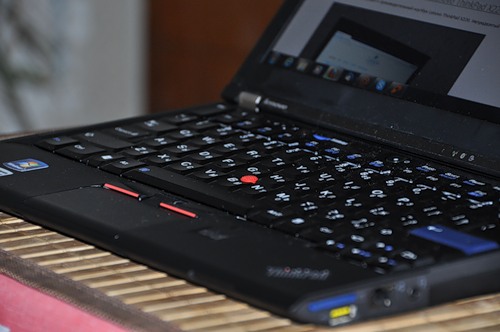
This red pimp led to the disconnection of the touchpad as superfluous. And the dust - the result of 2-3 weeks of operation - is clearly visible without a flash
The keyboard is generally comfortable. Buttons esc and del for some reason stretched vertically. Enter is painted blue (I don’t see any practical benefits). The capslock key has a built-in LED (!), Indicating the activity of the corresponding mode. Numlock does not have such an indication (but in vain), moreover, it is hidden under the Pause button (called via Fn). When activating a kapslok and namlok, the lenovskiy software draws an indicator on the screen of an ugly look that does not disappear with time (taking into account the LED on the kapslok, the non-disappearing soft indicator only upsets). Speaking of Fn, it always seemed to me that manufacturers of laptops and keyboards always have a specialist in interfaces and ergonomics. Apparently they are strange specialists, since Fn is an extreme key, i.e. is located at the place where the fingers try to find ctrl (it is easier to get to the last button than to the last but one). And even stranger, if it is easier for them to make the ability to exchange functions between these keys in the BIOS, than to do everything right away. My favorite home, end, page up and page down may not be very well located, but they work without Fn.

Key size is normal; Home and end layout is not very convenient (it would be better to be above the cursor keys)
From the additional buttons: volume control, ThinkVantage (more on this below) and two keys above the cursors with the forward / back function for web surfing (we couldn't think of anything more useless, it would be better to put home \ end in their place).
Zest: the mute and microphone buttons (very useful keys!), And when the corresponding option is turned off, the diode in the center of the button is very convenient.

A great idea is to supply the key buttons with a built-in LED: you can immediately see that the microphone is turned off and
On the left side there is a tumbler to turn off all wireless, the piece is useful, but I forget about it all the time :)
The touchpad is very pleasant to the touch (with pimples :)), the buttons are hidden under the touch surface, because the useful area at the top was occupied by the keys for the trackpoint. The trackpoint turned out to be a handy thing. But the simultaneous operation of the trackpoint and touchpad leads to a long “hang” of both controllers (in the case of simultaneous touch). By the way, I don’t know how it turns out, but with a blind quick typing, I have never touched the trackpoint's red bore with my fingers.
ThinkVantage is a button designed to help the user in case of problems with the laptop (call the program with tips and news, restore the system from a backup).
Here I want to say more about the fingerprint scanner. A funny thing, but no more. If someone cares about data integrity, encrypts hard disk contents, etc., biometric authentication is an infinitely large security hole. On the Internet, it’s already written enough to not even give links. Once I had an authorization after accidentally touching the sensor with the surface of the palm (it was not possible to repeat it). After that, I conducted a simple children's experiment (once I saw how a biometric door lock was so deceived): I opened my finger on a black and white laser printer. Authentication failed. Perhaps the sensor has contacts that need to be closed with a finger or susceptible to color, if someone is in the subject, share information, is curious.

Paper fingers, one - the original photo, the other - with an artificially "reinforced" pattern.
Screen
Is a song. Bright, juicy with infinite viewing angles of comfort both vertically and diagonally. I never did. However, I am dealing with an IPS matrix for the first time.
On the Internet, complain about the backlight spots on the monitor on the periphery. They are noticeable if the screen is filled with a dark gray color. In the process of everyday work at the laptop, they are not noticeable at all and do not interfere in any way. Consider the installation location of the diodes, you can squeeze the screen frame with your fingers :) Below are a couple of my photos, it took a while to find the combination of ambient light, screen brightness and fill color of the screen, when you can capture the spotted backlight.
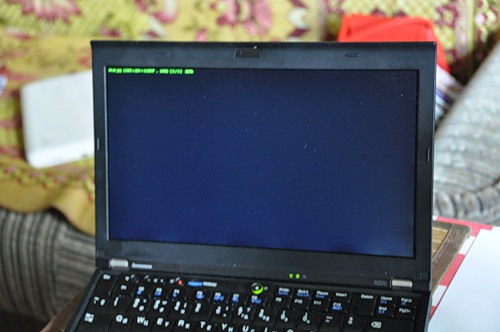
Illumination backlit screen. In my opinion, an artificial problem.
The brightness and dullness of the screen allow you to work comfortably under sunlight.
Interfaces
Business line of high performance and mobility laptops - X series. A question for brothers from lenovo: why do you dislike modern digital interfaces so much? For example hdmi? Thanks at least for the display port, I ran to buy an adapter. USB ports are not enough - 3 pieces, as my experience shows, you need four (usb 3.0 apparently is only in models with core i7), and if you remember that there is no e-sata, it becomes a little sad. One of the USB can also power up when the computer is sleeping, I often charge the phone from the laptop, so for me this is a nice option. All interfaces are located only on the left and right ends, could try to plug one usb back, for me it is very convenient.
Want a second hard? If necessary, onom, will have to look specifically thin, non-standard.
Audio input is one, supports standard three-pin jack, or four-pin (for headsets), there is no separate microphone. However, the tragedy is not great, I switched to usb headsets a long time ago, and the quality of the built-in microphones in my opinion is at a height and will allow you to communicate comfortably on Skype, the only thing not tested in noisy rooms, the “stereo” microphone should theoretically help out. situations.
VGA and ethernet, card reader and expresscard do not require separate mention. Poor thing, probably, but for this size is enough.
Software
Business laptop business windows (I'm talking about Windows). In addition, a number of different software from Lenovo is preinstalled, quite a few programs are ready to be installed from hard drive on demand (from those noted: Skype, acrobatrix, Norton antivirus). In general, the left, uncut and annoying software is less than on Lenovo laptops for mere mortals or for any competitors' laptops.
Pre-installed MS office Starter 2010, i.e. Word and Excel for free. Some buns are stabbed to death, but I haven’t yet noticed which ones, so that is grace (please, note - reviewing and editing history). Oh yeah, nothing happens for free, to the right is a huge advertising panel. But after buying a laptop, there is no money in the pocket for a full-fledged MS office, and there is no acute need yet.

On the floor of the screen toolbox with ads
Soft from Lenovo is very ugly, with a non-usable interface (apparently this is a disease of all similar programs). Their huge charge indicator, informative, but poor, upsets them. The blue box turned off immediately, because it is essentially just a button to start the program.

Huge bulkboxes

Power manager
As can be seen above, far from everything is localized, which somewhat smears the sensation about the product as a whole, as about solid and image. This screenshot refers to the Power Manager program, which allows you to evaluate the battery health, with one slider changing the backlight brightness and a number of system settings that may affect energy consumption (for example, the Aero interface is disabled closer to the rightmost position).
Performance
Comment. I do not earn bread for bread tests, I am not an ixbt correspondent, so the tests below do not claim to be a method. Those. The tests I conducted were not always repeated several times to eliminate accidents, and some tests were even conducted on different software versions (the codecs in the video compression test differed slightly by version). However, the results are consistent with expectations.
Hello SandyBridge! I already love you very much :) This is a breakthrough for Intel in the field of integrated graphics (now directly into the processor chip). In general, I was looking forward to the processors of this family (everything put off buying a laptop). And it was very interesting to compare it with processors of previous generations, because everything is known in comparison!
For comparison, I had access to: Lenovo X220, a desktop computer with a core i7 920, a Lenovo laptop with a core i5 of the previous generation, donated to my beloved parents, (I'm not a fan of lenovo, it's just that the machine is cheaper and more productive than the competition for the “parent” niche) .
Built-in test Windows 7
The first comparison using the built-in "benchmark" (parallel specification of the most significant computer hardware):
Desktop computer:

Intel Core i7 920 2.67 GHz, 4 cores of Bloomfield architecture (cache 3 levels 8 MB);
DDR3 6GB PC3-10700 (667 MHz) in three-channel mode (the memory frequency is the bottleneck of this machine for my practical tasks);
GeForce 9800GT video with a core frequency of 650MHz and 512 MB of memory
Lenovo IdeaPad B560A Parent:

Intel Corei5 460M 2.53GHz Arrandale (last generation Intel mobile processor), 3MB third-level cache;
DDR3 3GB PC3-10700 (667 MHz) in dual channel mode;
I will not describe a discrete video, since This machine did not participate in comparing graphics capabilities.
Lenovo ThinkPad X220

Intel Core i5 2520M 2.5 GHz 2 core architecture Sandy Bridge (cache 3 levels 3 MB);
DDR3 4GB PC3-10700 (667 MHz) (by the way, this information gave me cpu-z, colleagues, and what about your x220 with a memory frequency ?? According to the specifications there should have been 1333 ...)
Video on a single chip with an Intel HD graphics 3000 processor (GT2 +), core frequency 650MHz, 1799 MB allocated for memory
It is worth noting that a similar test on a weaker processor of this generation gave more interesting results , I don’t know how this test works, perhaps the main criterion for the Aero interface is RAM, which was more common for a colleague, but the evaluation of graphics for games (probably just the same) turned out to be almost the same. Although, on the other hand, the memory card of the 9800GT was the least, most likely, the memory size made the difference in the Sandy Bridge comparison, and a different complex played its role in comparison with the NVidia.
HD video playback
After tormenting the netbook, first of all I rushed to check how things are with Full HD video. My expectations were met: no problem. Generally no. Traditional Friday rest for HD with canobuvosti on YouTube, testing Full HD video with a bitrate of 15 MB / s and 25.2 MB / s! in MPEG-4 format over a cup of instant coffee were not overshadowed by a single stutter of a picture or sound when played on a laptop monitor. It is a pity that I didn’t have the opportunity to check the work with the Full HD monitor, because There was no VGA cable at home.
An unpleasant moment : it was when watching movies and in the “laptop-on-belly” position that a feature of the HDD security system was detected, at the slightest acceleration of the laptop, the disk freezes (the magnetic head is removed from the pancakes with data) and ... the picture on the video player freezes. Security, of course, is more important, and the trouble is not great, but be prepared.
Video conversion
I spend quite a lot of time on the subway, so I have a great opportunity (drivers, you generally don't have it in traffic jams as a rule) - absorb visual information without harming useful time. Therefore, a mandatory video conversion performance test appears here. A feature of this test is that JetAudio is used for conversion with the default settings (the only thing is that video playback is disabled during the encoding process). So I'm not even sure that I can say which codec is being used, but the test has a purely practical value, so let's go over to the results:
JetAudio version 8.0.12; source file size: FullHD ~ 400 MB with a bitrate of 15 MB / s; We encode 480x270 1,5 MB / s
Desktop computer: 4 minutes 20 seconds
X220: 3 minutes 27 seconds!
IdeaPad: 5 minutes 07 seconds
The peculiarity of this test is the fact that, without special adjustment, encoding is carried out within the framework of one single core, which is in principle more interesting when comparing "multi-core" processors.
A comparison of the core i7 and x220 surprised me, because the difference in frequency is in favor of the core i7.
CFD problem solving
I'm afraid the article is too big and I will not talk about the peculiarities of scientific calculations in terms of requirements for iron. I will not long and enthusiastically describe the wonderful program FlowVision with the help of which the testing was conducted. If anyone is interested, let me know if this is all a topic for a separate article or even a series of articles.
I will dwell on two points here:
1. This testing best characterizes the performance of the complex memory-processor .
2. The problem to be solved is a strongly simplified (with a small number of calculated cells) statement of the real problem. English engineers chose to overcome the world record for speed on water for ships sailing as a hobby. Here is a curious construction of a yacht with a hard sail, more precisely an intermediate calculation result:

The distribution of pressure on the surface of the yacht and the velocity vector in the planes. Version of the yacht "Albatross V39"
desktop computer (two core i7 cores) - 122 seconds
x220 (two core i5 cores) - 160 seconds
The results are clearly influenced by differences in the channel memory, in addition, with two free cores on the core i7, the technology from Intel should have worked to accelerate the frequency of the cores with a simple half of the processor. So with some stretch we can say that the mobile core i5 was almost equal in strength to the desktop monster in this class of tasks! More fast and different processors!
Science graphics
Again, a purely practical approach. Because for work and school I need to work with FlowVision, I include this test in the article. A feature of this particular visualization are the streamlines, which are very demanding on the graphic component of iron.
As you can see, there are no noticeable brakes on the desktop. Noticeable brakes on the X220, but believe me, for a compact laptop with a built-in card, this is a great result! Finally, I have a laptop on which it is not a shame to demonstrate the result of calculations to the supervisor :)
Rotating the scene on the desktop
Rotating a scene on X220
Game test. Final.
I'm not a gamer, I'm just learning. This test will be very subjective and dirty. Because I am a champion of the licensed frequency and I don’t have the opportunity to spend time searching for alternatives, the Mafia 2 game was chosen for the test. More precisely, its demo version. And on the desktop computer there is already a license with patches, so the results of the desktop computer here are more likely to just happen .
So I want to say that miracles do not happen. The game slows down, even at the minimum resolution and with minimal settings. , , — . , . : !
Conclusion
: . , 7.5 , ?! 4-4.5 - wi-fi + — :( , .
:
 Weight
Weight Thickness
Thickness



 ( , ..)
( , ..) HDD
HDD:
 6
6

 -
- ( , )
( , ), . , . /, . . IPS , IPS- ( , : , ).
- - . Thanks for attention!
UPD: :
1. NmLk , , Ohytos
2. HDD .
3.

( ) — , Creative Commons Attribution 3.0 .
Source: https://habr.com/ru/post/120496/
All Articles