Kaspersky Mobile Security, or why the phone is easier to find in the snow
The situation when you put your hand in your pocket / bag / briefcase and you don’t find your mobile phone there is familiar to many of us. The first question "Where could he go?", After some time, is replaced by another: "What if he does not find it?". But there are all contacts on it, SMS messages (including from a bank, account status), and if it is a smartphone, then personal and corporate mail, authentication data for accessing various Internet accounts, photos, and many more Total.
It turns out that all this is irretrievably lost? Or maybe you just forgot the phone in a cafe, on a visit or in a car, and he quietly waits for you to pick it up? Maybe. But how do you know where to look? How to help the finder of the apparatus to return to its owner (that is, you), if such a desire arises? In this case, of course, we should not forget about the pessimistic scenario: the device was stolen, and no one is going to return it. Then another question arises: how to make the intruder’s life as difficult as possible and prevent him from accessing all your personal data?

Paradoxically, the answers to all these questions exist. You may have heard, for example, from Bumburum's post that we have a Kaspersky Mobile Security product. In addition to standard anti-virus functions, it includes the Anti-theft module, which, as the name suggests, protects the phone and data stored on it when it is lost or stolen. So, about this function, because of which Bumburum wanted to leave the tested program in his phone, we would like to tell you in the first person.
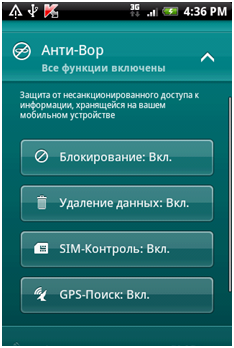
From the first person in this case means that we took the smartphone, "lost" it, and set out to search, in the process using all the functions that could be useful. It was still in the winter ...
Blocking
The first thing that should be done when a phone is lost is to block it by sending an SMS with a password to your number. This is almost the same as just sending an SMS with a request to return the phone for a fee, but the program blocks the phone and does not allow making calls and accessing contacts and data stored in the phone. At the same time on the screen of the lost phone appears pre-set text. For example, a message about how to return the device to the owner. There you can also write the question of remuneration. Who knows, maybe this will be the determining factor for the petty thief.

Sending a special command and code; a message about how to return the device to the owner; getting lock acknowledgment
')
Data deletion
But the answer is no, it is already getting dark, and hope is lost to get back your favorite phone. And the idea that the thief can see the correspondence with friends, work colleagues, get access to corporate and personal mail, as well as Internet accounts, is getting stronger. In this situation, you can send a special SMS-message and delete all the data on the phone.
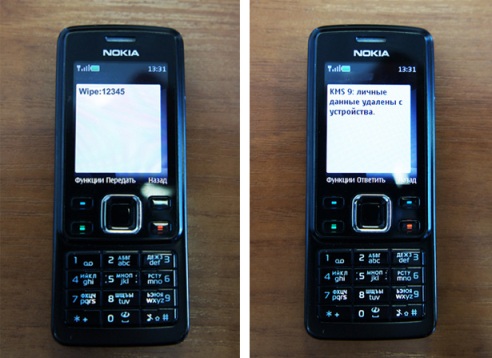
Sending a special command and code; receiving confirmation of deletion of data from the device
SIM Control
Imagine the situation that the attacker who stole the phone, will try to change the SIM-card. Not here it was! The SIM control function will automatically block the device when the SIM card is changed and send a message to the backup number and an e-mail with the telephone number of the unfortunate intruder.

SIM card change, message about changing SIM card
GPS Search
Along with measures to protect the data on the phone, you can start searching for it. The GPS Search function allows you to determine the coordinates of the location of the device on the map. To do this, we send a special SMS with a password to our (or already new, received from the SMS control) number. Right after the GPS connection is established, the coordinates are sent to the phone, and the email link to a Google Maps map indicating the location of the phone.
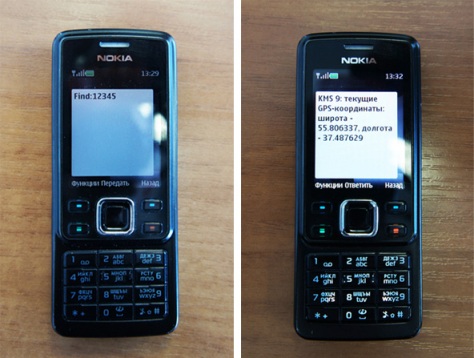
Sending a request message, receiving SMS with the GPS coordinates of the phone
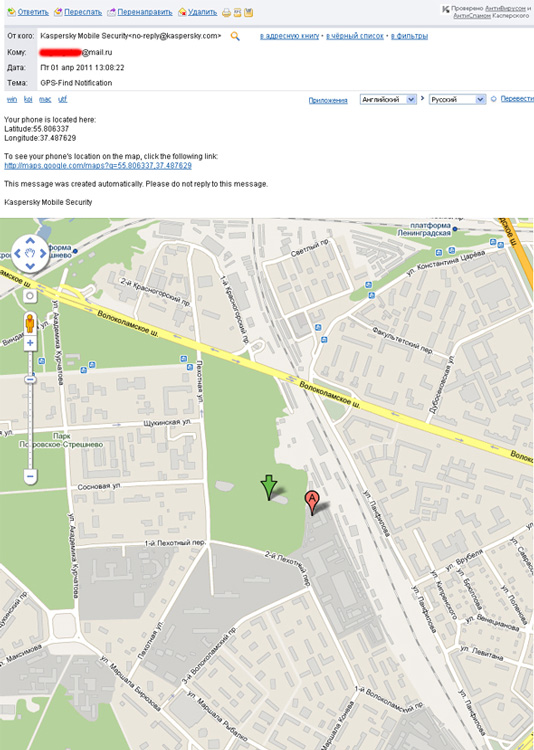
Email with a link to the card
This feature helps both in the case when the phone is lost and waiting faithfully in a snowdrift, or even if it was stolen and brought to the pawnshop. Notice how well the phone can be seen in the snow! Anyone will find it!

Today Kaspersky Mobile Security supports four main mobile platforms: Symbian, Windows Mobile, BlackBerry, and Android. You can test the solution on your phone. To do this, you can download a free trial version here , it is valid for seven days. Especially for owners of smartphones based on Android OS, the product is available on the Android Market .
It turns out that all this is irretrievably lost? Or maybe you just forgot the phone in a cafe, on a visit or in a car, and he quietly waits for you to pick it up? Maybe. But how do you know where to look? How to help the finder of the apparatus to return to its owner (that is, you), if such a desire arises? In this case, of course, we should not forget about the pessimistic scenario: the device was stolen, and no one is going to return it. Then another question arises: how to make the intruder’s life as difficult as possible and prevent him from accessing all your personal data?

Paradoxically, the answers to all these questions exist. You may have heard, for example, from Bumburum's post that we have a Kaspersky Mobile Security product. In addition to standard anti-virus functions, it includes the Anti-theft module, which, as the name suggests, protects the phone and data stored on it when it is lost or stolen. So, about this function, because of which Bumburum wanted to leave the tested program in his phone, we would like to tell you in the first person.
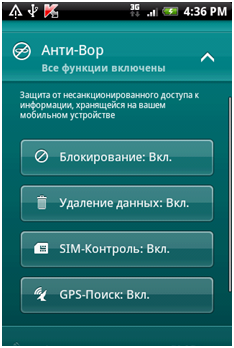
From the first person in this case means that we took the smartphone, "lost" it, and set out to search, in the process using all the functions that could be useful. It was still in the winter ...
Blocking
The first thing that should be done when a phone is lost is to block it by sending an SMS with a password to your number. This is almost the same as just sending an SMS with a request to return the phone for a fee, but the program blocks the phone and does not allow making calls and accessing contacts and data stored in the phone. At the same time on the screen of the lost phone appears pre-set text. For example, a message about how to return the device to the owner. There you can also write the question of remuneration. Who knows, maybe this will be the determining factor for the petty thief.

Sending a special command and code; a message about how to return the device to the owner; getting lock acknowledgment
')
Data deletion
But the answer is no, it is already getting dark, and hope is lost to get back your favorite phone. And the idea that the thief can see the correspondence with friends, work colleagues, get access to corporate and personal mail, as well as Internet accounts, is getting stronger. In this situation, you can send a special SMS-message and delete all the data on the phone.
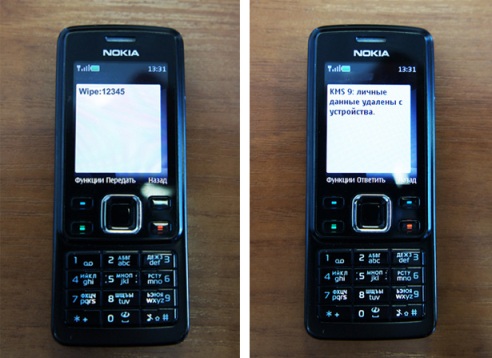
Sending a special command and code; receiving confirmation of deletion of data from the device
SIM Control
Imagine the situation that the attacker who stole the phone, will try to change the SIM-card. Not here it was! The SIM control function will automatically block the device when the SIM card is changed and send a message to the backup number and an e-mail with the telephone number of the unfortunate intruder.

SIM card change, message about changing SIM card
GPS Search
Along with measures to protect the data on the phone, you can start searching for it. The GPS Search function allows you to determine the coordinates of the location of the device on the map. To do this, we send a special SMS with a password to our (or already new, received from the SMS control) number. Right after the GPS connection is established, the coordinates are sent to the phone, and the email link to a Google Maps map indicating the location of the phone.
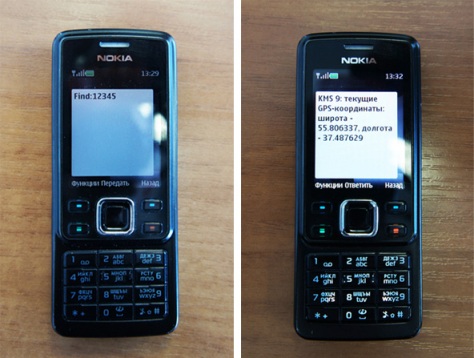
Sending a request message, receiving SMS with the GPS coordinates of the phone
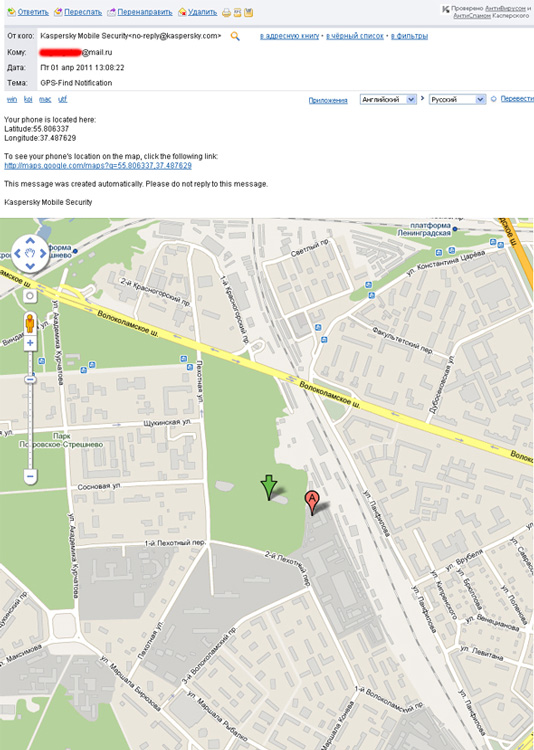
Email with a link to the card
This feature helps both in the case when the phone is lost and waiting faithfully in a snowdrift, or even if it was stolen and brought to the pawnshop. Notice how well the phone can be seen in the snow! Anyone will find it!

Today Kaspersky Mobile Security supports four main mobile platforms: Symbian, Windows Mobile, BlackBerry, and Android. You can test the solution on your phone. To do this, you can download a free trial version here , it is valid for seven days. Especially for owners of smartphones based on Android OS, the product is available on the Android Market .
Source: https://habr.com/ru/post/120365/
All Articles