iChromy - browser in Chrome style for iPad
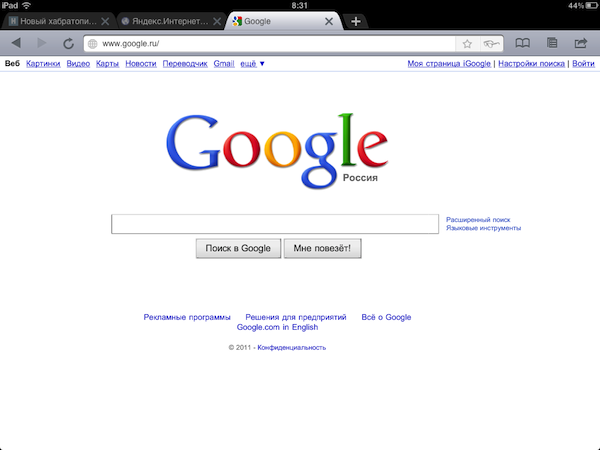
Today, going to the top free applications for iPad, I found the iChromy application in second place. As it was written in the description - Chrome Style Web Browser. Without thinking, installed. Judging by the release date (May 26, version 1.0) - something new.
The first thing that caught my eye was of course the presence of tabs, which, personally, I was not used to seeing under browsers in iOS (though I used only the built-in Safari and Opera Mini). This could not please, tk. It seems logical and convenient when using a device with a 10-inch screen. In addition to the standard buttons forward / back and refresh the page, in the address bar 2 icons - add to bookmarks and add to the Reading List. To the right of the address bar are the bookmark control buttons and the Reading List, and the Share button.
The browser is not stuffed with a bunch of various functions. Main features:
')
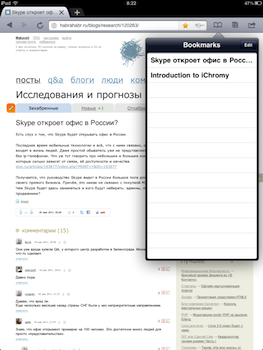
Bookmarks. Bookmarking is implemented by a simple tap on the icon in the address bar. Bookmarks can be renamed and sorted directly in the bookmarks window.
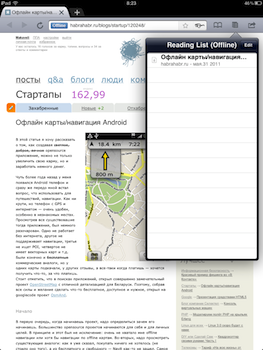
One of the most useful, in my opinion, possibilities is the ability to save a page in the so-called Reading List - the page is downloaded entirely on the iPad and can be opened later without having to connect to the Internet. This is especially useful for those who like to postpone reading until later, and then it is reading somewhere on the road without (or almost without) communication. Saved pages, unlike bookmarks, cannot be renamed and sorted. They take up space in the iPad, and as far as I understand, even if the page is already open — when saved in the Reading List — it is downloaded again. Although on the other hand, the page can not be opened - just seeing the link on the page, hold your finger on it and select Add to Readling List in the menu that appears (yes, this is where they have a typo, not me).


The Share button hides a short and complete list of services that can be shared with the link.
It is also nice that the link can be opened not just in a new tab, but in the background tab.
Personally, I liked the minimalist browser, modest, but useful functionality. Developers are planning to develop their offspring. We wish them good luck and further development, personally after 30 minutes of use back to Safari does not pull me, which is not the case with Opera Mini. I did not find the information, but it looks like a WebKit browser.
Link in iTunes.
Developer: Diigo.com
PS I could not come up early (for me) in the morning with a curved translation for Reading List, can someone tell me something adequate.
Source: https://habr.com/ru/post/120281/
All Articles