MUX.Dialog plugin for beautiful dialogs in your project
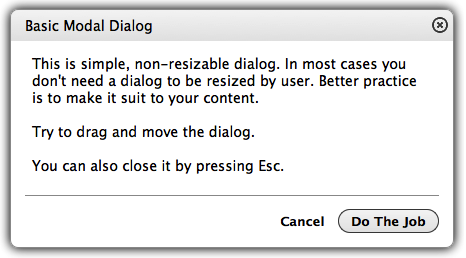 This plugin allows you to easily and elegantly display messages and small forms in your web projects built on Mootools.
This plugin allows you to easily and elegantly display messages and small forms in your web projects built on Mootools.Main characteristics
- Full-featured dialogues. So, modality, multiwindow, Esc closing, dragging, stretching (optional), a convenient mechanism for adding buttons and other goodies work out of the box. In this case, everything is very unobtrusive.
- Simple API for customizing and manipulating dialogs.
- Styling through CSS, which means that many, if not all properties related to appearance, and even some behavior-related, can be overridden in your CSS files, which means you can easily enter dialogs in your project's style (see examples).
- Events will allow you to intercept key moments of the behavior of dialogues and complement them with your own behavior.
- Works out of the box with MUX.Loaders , but does not require them if you do not want to use them. Just connect the loader file to the dialogs and that's it — the animation itself will start before the
submitevent and stop when closed. - Full documentation and examples .
The project on github https://github.com/lavmax/MUX.Dialog .
Tested on IE7 +, FF3 +, Chrome, Safari, Opera latest versions.
')
Some examples of use and customization
Creating and outputting the simplest modal dialog with a message and a cross-button for closing
new MUX.Dialog({ content: new Element('p', {html: ' . .'}) }); Creating and displaying a typical modal message
new MUX.Dialog({ title: '!', content: new Element('p', {html: ' . .'}), buttons: [{ title: ' ', click: 'close' }] }); Work with events
new MUX.Dialog({ title: '!', content: new Element('p', {html: ' . .'}), buttons: [{ title: ' ', click: 'submit' }], onOpen: function() { // . // // , . this.content.getElement('my-selector').doSomething(); }, onSubmit: function() { // ' '. var self = this; new Request({ ..., onFailure: function(xhr) { ... self.loader.stop(); }, onSuccess: function(responseText, responseXML) { ... self.close(); } }).post(); }, onClose: function() { // onClose , // .. . // // ( ). this.loader.stop(); } }); Working with styles - change the mouse cursor. By default, the heading and drag corner are shaped like an arrow. If, for example, you want to make a move and an extension window arrow, add the following styles to your CSS.
.mux-dialog-header { cursor: move; } .mux-dialog-resize-icon { cursor: se-resize; } More examples of working conversations and code .
Description of all possible options, events and methods here .
I will make a reservation, before writing this library, I got acquainted with everything that lies on Mootools Forge, Mocha UI, ExtJS and jQueryUI. However, I will refrain from describing what each of the listed libraries did not suit me, so as not to make unnecessary disputes. Everyone decides for himself.
I rely on constructive criticism in the comments on all aspects (appearance, use, code). If you will use this library in work projects, please let me know in a personal or on github, so that I can post links to your projects on github.
Source: https://habr.com/ru/post/119948/
All Articles