RackTables - clearly and in detail about what is installed in the rack
Dear Habra community, let me bring to your attention the RackTables web application. At once I will make a reservation that I am not the author of this miracle, but only a satisfied user. Search in a habr did not issue any article about RackTables therefore I correct this omission, I publish the short overview.
Typical situation. The administrator (or group of administrators) on the farm no longer has one rack with equipment — servers, routers, disk shelves and arrays, PDUs, and so on. It is quite logical to assume that it is necessary to have information about what is standing, what services are running, how many hard drives are in that server. The easiest way to account for server hardware is some kind of excel label. But it is not interesting. Statically, beloved. Not web-two-nolno. But in RackTables ...
With Racktables you can:
Well, in addition, objects can attach files, access to the interface can be limited, and, thanks to a flexible tag system, you can mark anything.
The project is young, open source. At the moment, the stable version is number 0.19.4. Written in php.
')
Special difficulties should not arise. For the operation of the application will need a LAMP-server. The RackTables archive should be unpacked in / var / www / racktables and run from the browser:
The installation wizard will tell you what to do next.
The application interface is concise and convenient. Hereinafter, for the demonstration, I will use the application instance demo, which can be accessed from the developer’s site.
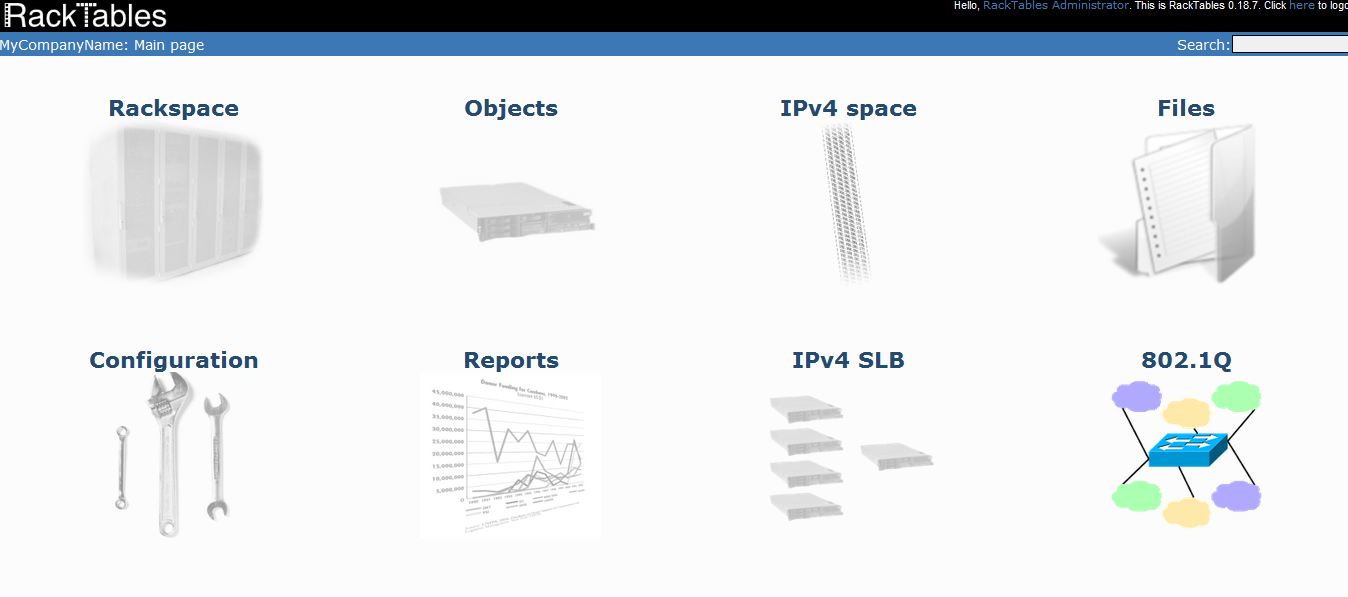
Let's go in order. Behind the Rackspace icon is the most interesting. This feature is what I like the most:
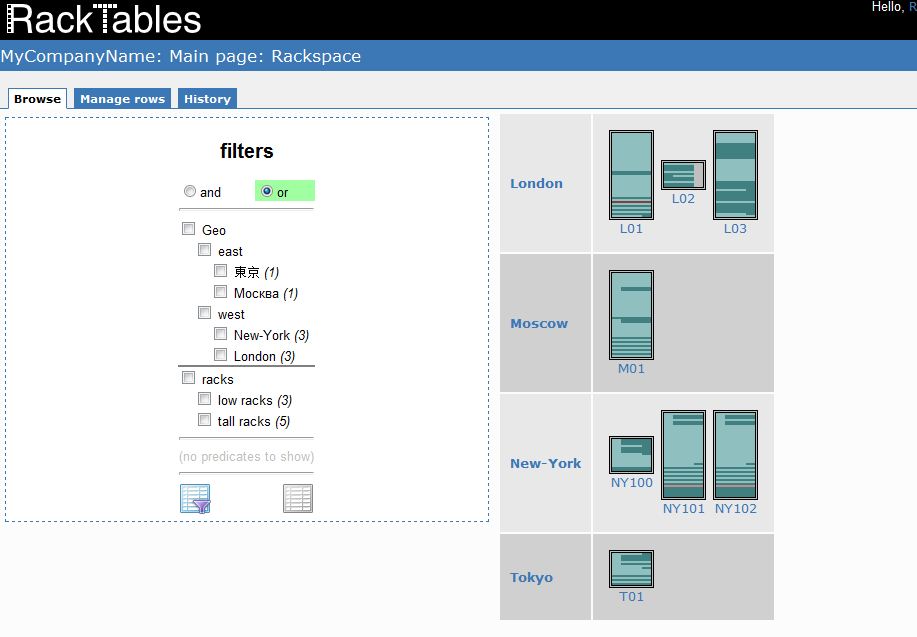
Almost all interface elements are clickable. You can select a separate row of racks. Clicking on a separate rack, you can see its fullness.
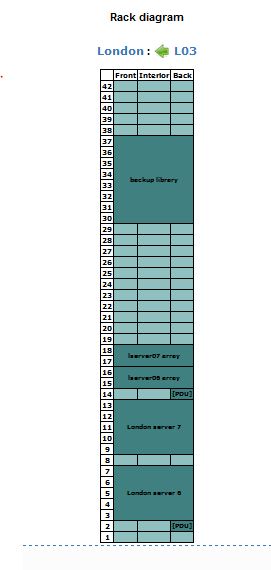
Again, you can click on the server and already enjoy the detailed information about it.
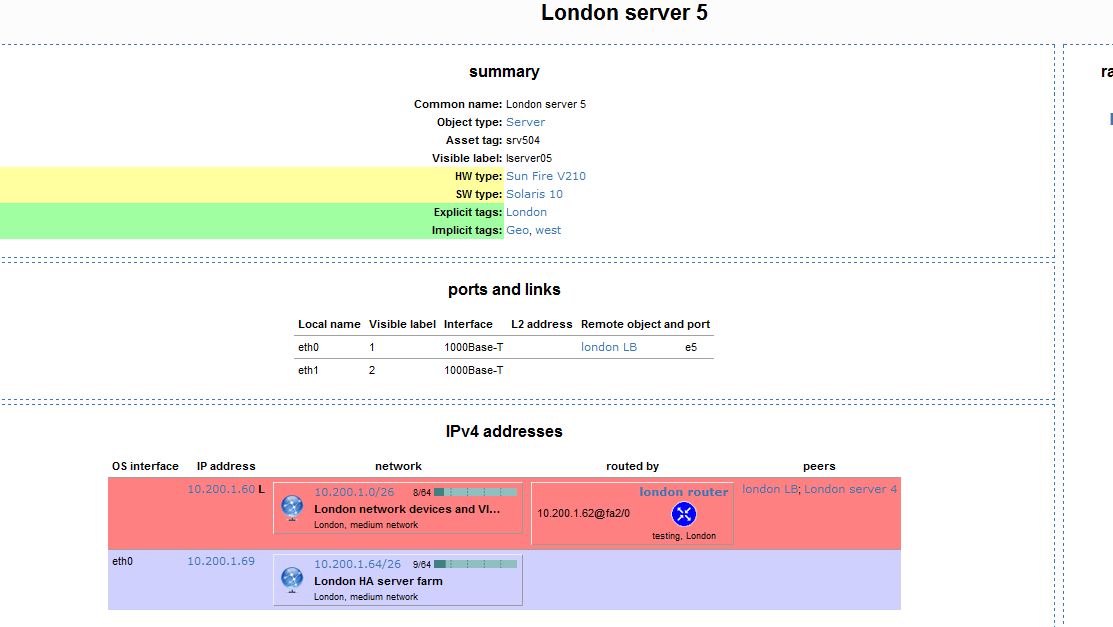
Well, and so on to infinity. Then you can go into the details of the network settings, and click on the server model to see all such objects. The same applies to the other parts of the object, highlighted as a hyperlink.
I think this is enough to evaluate the interface.
Now about customization.
First, the attribute list of the object is being edited. You can create your own, edit existing ones. RackTables has its own dictionary, which is also edited at its discretion. The dictionary contains device models from servers to rack-mounted power supplies. Object types can create your own and again assign them your own attributes.
For example, I needed to somehow logically separate two Solaris domains living on the same SUN sparc enterprice M5000. And these are not zones, but the hardware domain. This type of RackTables was not available, but it was easily created.
Each object can be tagged. Then, using these tags, it is convenient to filter the contents of RT. Also, tags play an important role in delimiting access to RackTables - it is for them to allow or limit access to objects to users.
I am afraid that I have not studied it well enough, because I can’t tell a lot about it. Therefore, here are just some more screenshots of RackTables.
Networks:
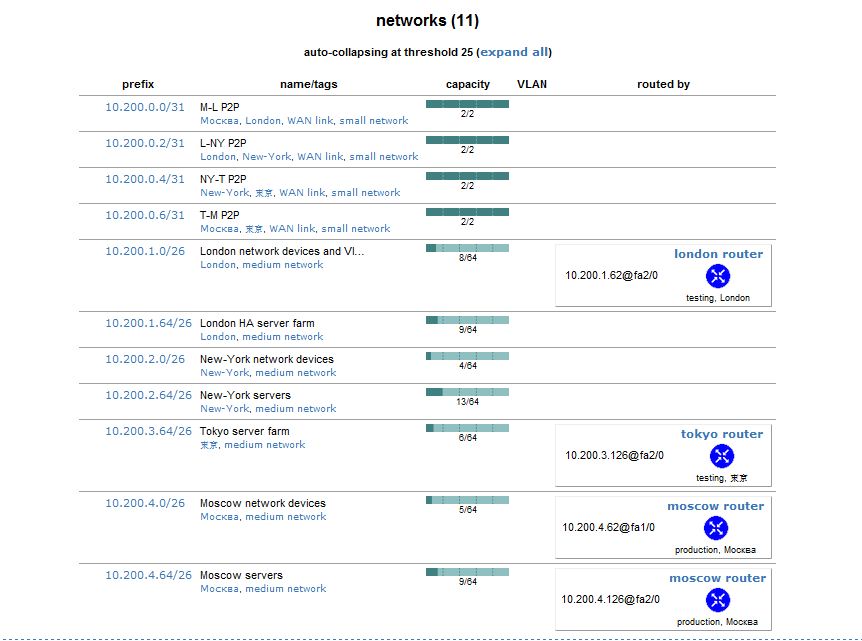

SLB:
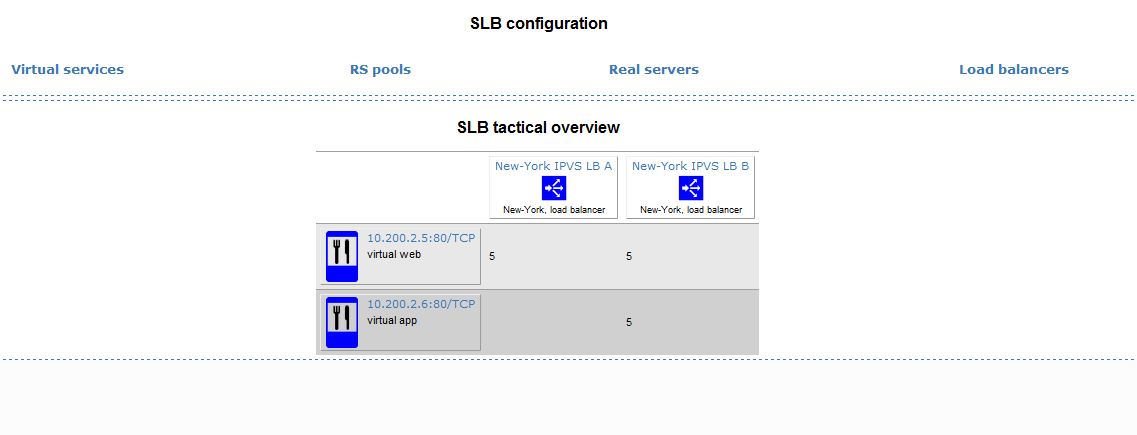
Reports:

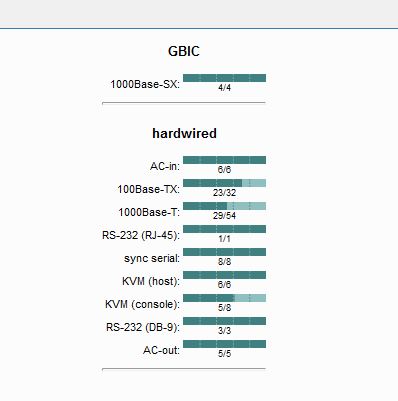
RT replaced the notorious excel with a bunch of columns to me, allowed me to quickly solve questions like “where would we put the new equipment?” And “how many% Model_Name% servers do we have?”.
Among the shortcomings I can only note the lack of the possibility of visual placement of the blade servers in the basket. But as I understand it, the authors took this into account and, I hope, will soon be pleased with the update.
From the analogues I have found a couple of applications:
Rackmonkey
Avocent Data Center Planner
The first one is also open-source, but not so actively developed, the second one is worth the money.
Why do I need this?
Typical situation. The administrator (or group of administrators) on the farm no longer has one rack with equipment — servers, routers, disk shelves and arrays, PDUs, and so on. It is quite logical to assume that it is necessary to have information about what is standing, what services are running, how many hard drives are in that server. The easiest way to account for server hardware is some kind of excel label. But it is not interesting. Statically, beloved. Not web-two-nolno. But in RackTables ...
Application features
With Racktables you can:
- Make a list of available equipment, server racks (cabinets)
- "Mount" iron in the rack
- Contain a list of physical port devices (any) and links between them
- Have a list of networks and ip-addresses, assign addresses to devices
- Contain a list of NAT rules
- Describe the policies and settings of load balancing systems
Well, in addition, objects can attach files, access to the interface can be limited, and, thanks to a flexible tag system, you can mark anything.
The project is young, open source. At the moment, the stable version is number 0.19.4. Written in php.
')
Installation
Special difficulties should not arise. For the operation of the application will need a LAMP-server. The RackTables archive should be unpacked in / var / www / racktables and run from the browser:
your_servers_ip_address/racktables/install.phpThe installation wizard will tell you what to do next.
Using
The application interface is concise and convenient. Hereinafter, for the demonstration, I will use the application instance demo, which can be accessed from the developer’s site.
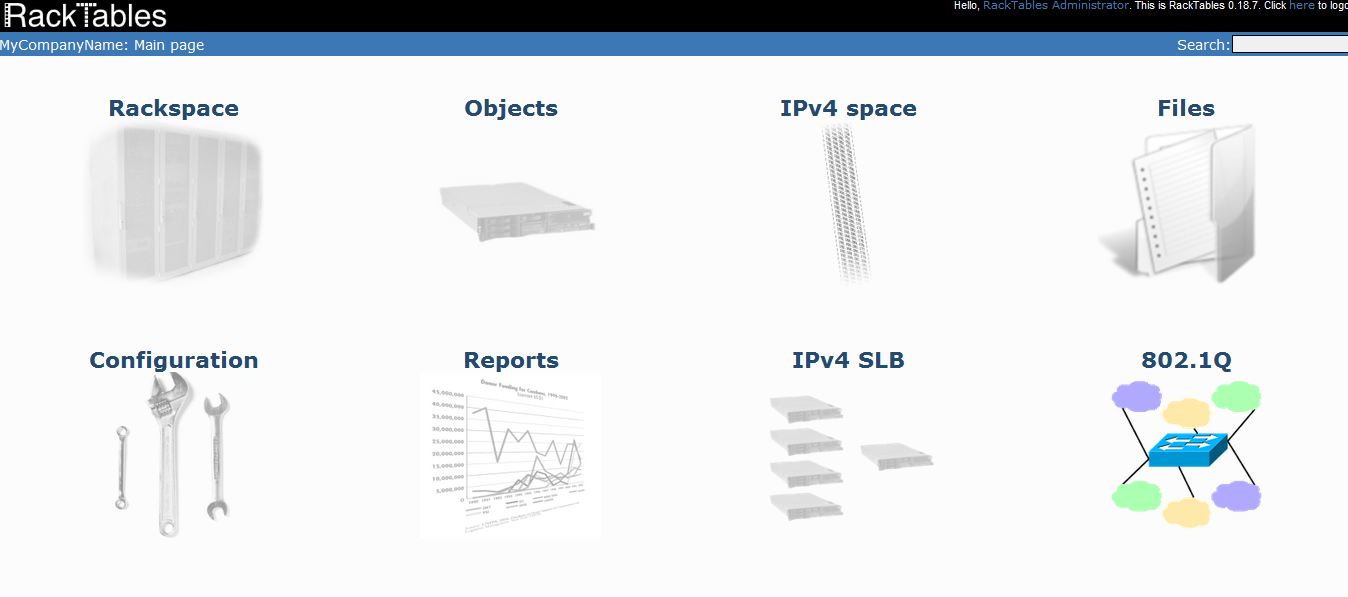
Let's go in order. Behind the Rackspace icon is the most interesting. This feature is what I like the most:
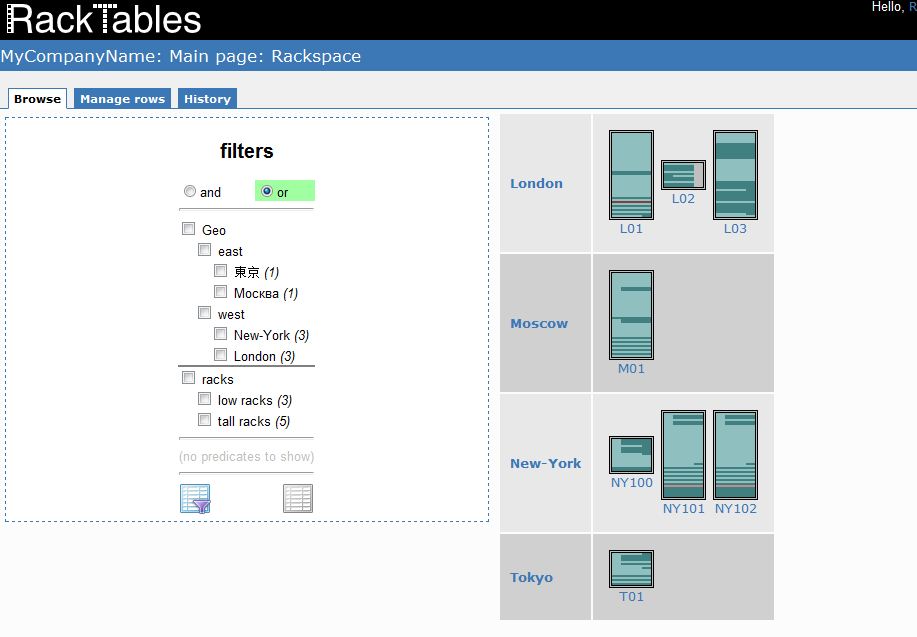
Almost all interface elements are clickable. You can select a separate row of racks. Clicking on a separate rack, you can see its fullness.
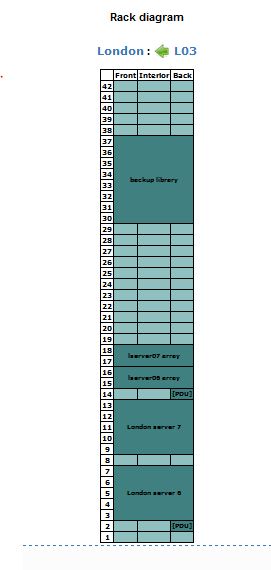
Again, you can click on the server and already enjoy the detailed information about it.
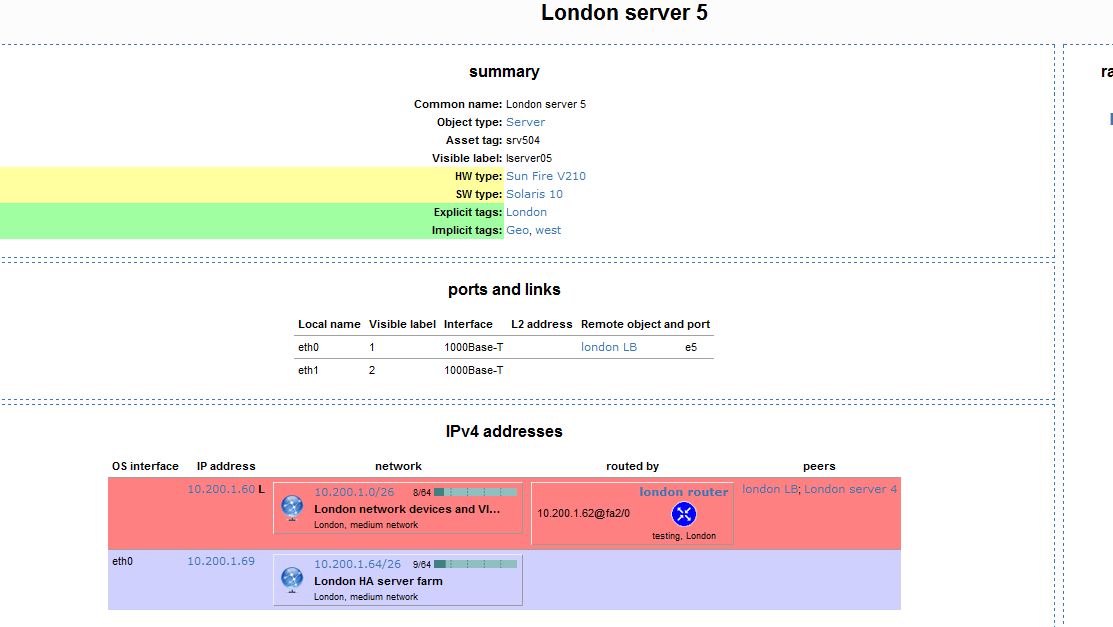
Well, and so on to infinity. Then you can go into the details of the network settings, and click on the server model to see all such objects. The same applies to the other parts of the object, highlighted as a hyperlink.
I think this is enough to evaluate the interface.
Now about customization.
First, the attribute list of the object is being edited. You can create your own, edit existing ones. RackTables has its own dictionary, which is also edited at its discretion. The dictionary contains device models from servers to rack-mounted power supplies. Object types can create your own and again assign them your own attributes.
For example, I needed to somehow logically separate two Solaris domains living on the same SUN sparc enterprice M5000. And these are not zones, but the hardware domain. This type of RackTables was not available, but it was easily created.
Each object can be tagged. Then, using these tags, it is convenient to filter the contents of RT. Also, tags play an important role in delimiting access to RackTables - it is for them to allow or limit access to objects to users.
I am afraid that I have not studied it well enough, because I can’t tell a lot about it. Therefore, here are just some more screenshots of RackTables.
Networks:
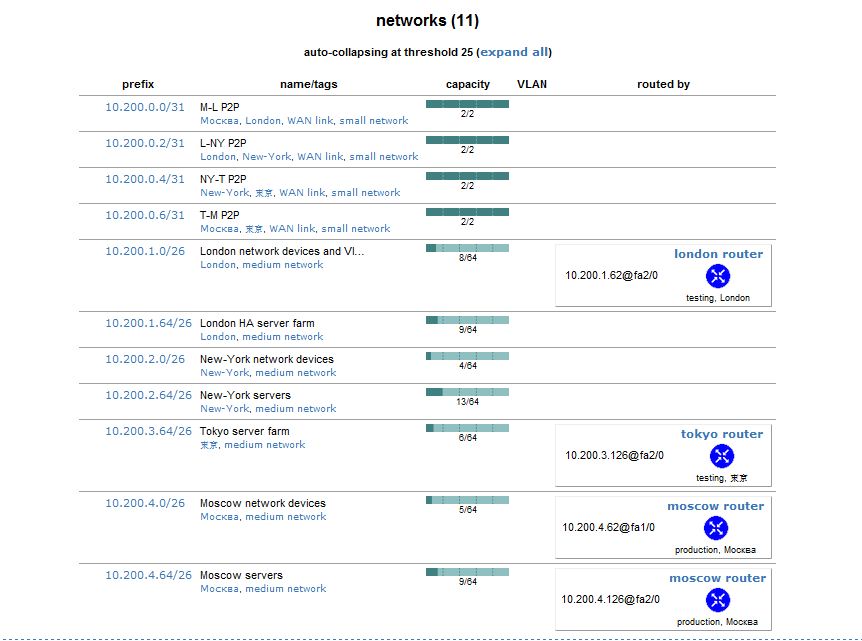

SLB:
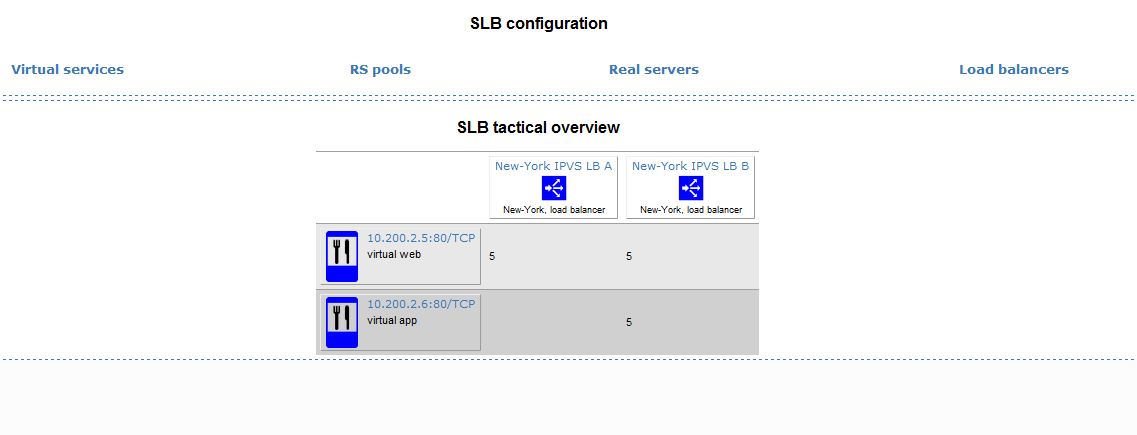
Reports:

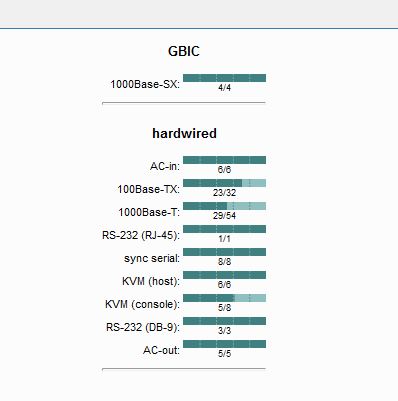
Summary
RT replaced the notorious excel with a bunch of columns to me, allowed me to quickly solve questions like “where would we put the new equipment?” And “how many% Model_Name% servers do we have?”.
Among the shortcomings I can only note the lack of the possibility of visual placement of the blade servers in the basket. But as I understand it, the authors took this into account and, I hope, will soon be pleased with the update.
From the analogues I have found a couple of applications:
Rackmonkey
Avocent Data Center Planner
The first one is also open-source, but not so actively developed, the second one is worth the money.
Source: https://habr.com/ru/post/119778/
All Articles