Laptop Review Lenovo ThinkPad X220
A lightweight, portable and powerful Lenovo ThinkPad X220 laptop. Unbiased user review.

Under the cut a lot of text and pictures.
')
When you buy Lenovo products, there are two options: collect your model on lenovo.com or buy a ready-made laptop through resellers. I chose the second option and bought this model on eBay. There are several reasons:
My laptop configuration:
I would love to exchange the upgrade of the RAM to a more powerful Core i5 processor, but nothing could be changed, and the price for such features was very good: $ 1,159. On the site lenovo.com exactly the same configuration would cost $ 1,519 + tax.
The package arrived about 3 weeks after ordering.
The laptop arrived in the most ordinary box.


The first feeling after unpacking a laptop is that it is very light. It weighs about 1.3 kg - lighter than my 10 '' netbook HP Mini 210. Design in the best traditions of the ThinkPad: simple, concise, matte.

The laptop cannot be called super thin, but it allowed a large number of ports to be located: 2 USB 2.0, VGA, Display Port and Express Card Slot on the left, SD Card Slot, USB 2.0 sleep and charge, Ethernet, and a headphone / microphone slot on the right. Power Port is located at the back. The laptop has no drive.


Stickers were removed immediately. All but Intel's moved away easily.
MATT screen! It is incredibly happy. Diagonal 12.5 '', resolution 1366x768. This size is enough for me to work properly. Here is a comparison with the screen of my 10 '' HP Mini 210:
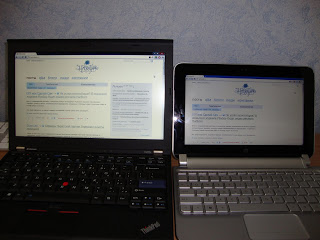
If you buy a laptop on the Lenovo website, you can select the Premium Screen option for $ 50. By Premium Screen is meant IPS. It has much better viewing angles, it is strange that laptop manufacturers ignore IPS. Lenovo has taken the first step. Unfortunately, in my model the usual screen. The difference is very noticeable:
On the other hand, many owners of the X220 with an IPS screen complain about the backlight bleed.
Keyboard X200 deserves special attention. This is a classic ThinkPad keyboard, markedly different from the island's fashionable now. The keys are large, full-sized with a very pleasant move. Noise from keystrokes is a bit more noise from the Apple keys on the keyboard and on the keyboard of my HP Mini 210. A total of 7 rows of keys, Esc and Delete are more than the rest. The location of the latter is a bit strange: not directly above Backspace, but a bit to the left. You get used to this location for quite a while. Separately, the volume up / down / down buttons. The Fn key is to the left of Ctrl, but you can programmatically swap them in the BIOS settings.

Due to the fact that in the keyboard there are 7 rows of keys, and the laptop itself is small, the palm rest (part of the laptop under the keys) is rather small, and when typing, the hands hang down a bit (depending on the typing style). Measurement with a ruler gives exactly 7 centimeters. If the rows of keys were 6, then there would be about 1 centimeter more space for hands, and it seems to me that the hands would be more comfortable. Also could accommodate a larger touchpad.
The touchpad of this model is much larger than the predecessor of the ThinkPad x201. It is rough, pleasant to the touch. However, the right and left mouse buttons are built-in (as well as, for example, in MacBooks and in the HP Mini 210). Of course this brings some inconvenience. Many simply turn off the touchpad and use trackpoint. This unique ThinkPad chip is really convenient. To move the cursor is no longer necessary to remove the hands from the keyboard. The trackpoint takes a little time to master, but after mastering the trackpoint, it will not be enough for other keyboards.
Frankly, I was afraid that Intel Core i3, even though it was Sandy Bridge, would not give me enough performance. However, it is not. Together with a 128 GB SSD and 8 GB RAM, the laptop simply “flies”.
The system is fully started in about 20 seconds, shutdown - seconds in 5. The files open instantly, projects in the studio are much faster than on Intel Core 2 Duo 2.4 Ghz. Windows Experience Index - 5.8, the lowest score for the schedule.
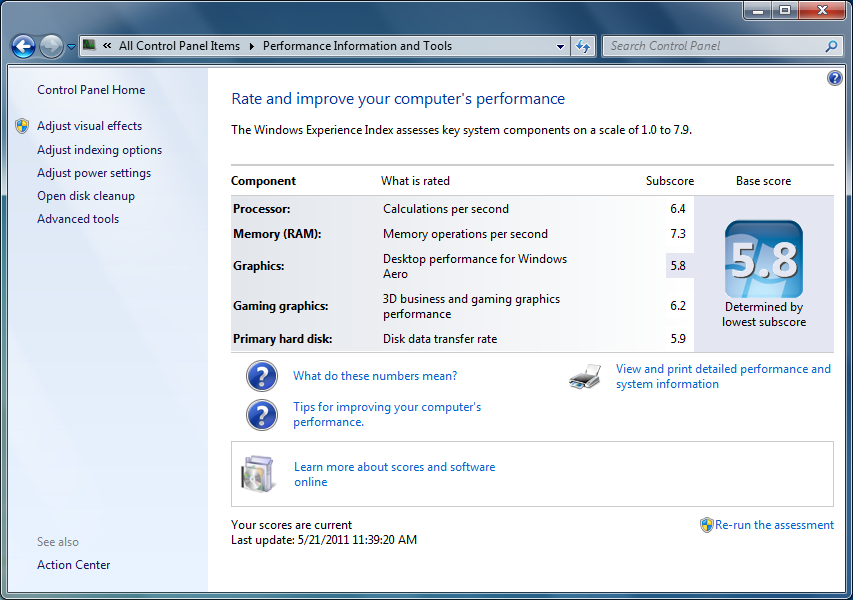
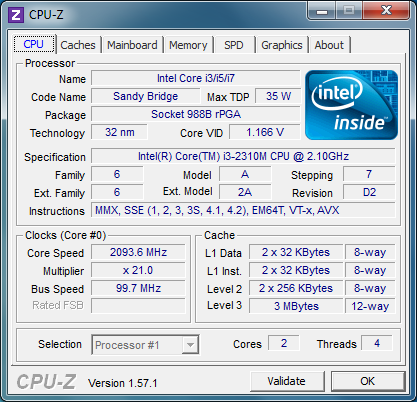
As it turned out, Samsung SSD RBX Series is already outdated, and the speed is significantly inferior to the same SSD installed in the MacBook Air, although, of course, much faster than traditional hard drives. Copying a 300 megabyte file took 5 seconds. For comparison: at 5400 RPM HDD - 12 seconds.
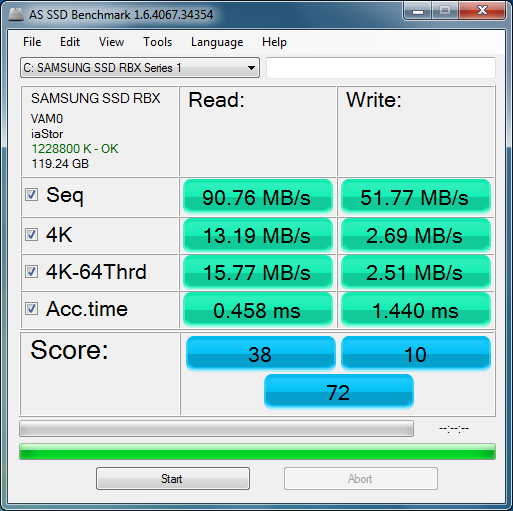
In the very first reviews conducted by various tech websites and blogs, it was written that the X220 is a very smart, silent and non-heating machine. Already after my purchase (and I ordered it almost immediately after the official launch on April 19) , complaints about the work of the cooler began to appear on the forums . The majority of the cooler worked all the time and made a high-frequency noise, but for someone it just buzzed and constantly changed the pace of work.
During the first power-up, I was very afraid that the computer would be buzzing, but this did not happen! It was absolutely silent - even quieter than the Mac Mini 2010. BIOS version is 1.04, and problems with coolers are all with a later version: 1.11. Reassured, I began to install the software. When installing chrome cooler made itself felt. So much so that even talking in the same room with a laptop would be almost impossible. Trying not to be nervous, I installed the excellent utility TPFanControl, which controls the coolers of all ThinkPad notebooks. After that, the buzz disappeared, but the high-frequency noise remained. If you put the laptop on the far edge of the table, then it is almost inaudible. Now, even when performing productive tasks, the computer is not buzzing and, strangely, it does not heat up. When starting the system, since the TPFanControl utility is not yet running, the cooler makes itself felt. Hopefully this will be fixed in the next BIOS versions.
Lenovo advertises the x220 as a laptop that lives up to 24 hours (along with an extra battery). According to the tests of Engadget , Notebook Review , PCMag , the battery life with a 6-cell battery is 8-9 hours. A remarkable result, isn't it? But I have a laptop with a brightness of 10/15 and WiFi turned on for only 4 and a half hours. Easy web surfing and work in Microsoft Word, no Flash, games, movies.
Someone might think that after installing bare Windows, the running time will increase. But it is not. On the Notebook Review forum, the guys installed a clean system and got only 3 hours of battery life from a 6-cell battery. Honestly, I am very disappointed in the battery life of this laptop. When will manufacturers finally stop exorbitant unrealistic figures in technical specifications?
I do not have an additional battery, but it can be purchased for $ 179. It should add about 10 hours of work without recharging.
To the credit of Lenovo, there is practically nogovosoft additional preinstalled software on the laptop. Windows Live 2011, Silverlight, Adobe Reader, Bing Toolbar, and, of course, the Lenovo software suite: Lenovo ThinkVantage Tools.
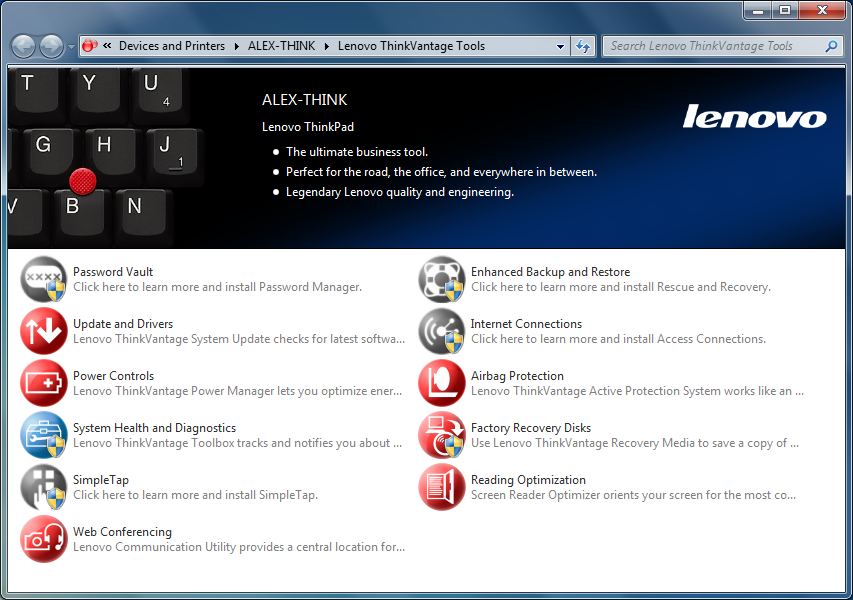
Of these many programs, I was interested in Factory Recovery Discs. There are no recovery disks attached to the computer (which, in principle, is understandable, because the laptop does not have a drive) or recovery flash drives in the style of MacBook Air. Lenovo Recovery sits inside and eats 10 gigabytes of precious SSD space.

Fortunately, it can be transferred to any USB device; for this purpose, the Factory Recovery Discs utility exists. A couple of mouse clicks, a few minutes of waiting, and Lenovo Recovery migrated to my Toshiba External Hard Drive. For the sake of experiment, I returned to the factory settings. Everything worked perfectly, the whole process took exactly 20 minutes.
Overall, the ThinkPad X220 is a good workhorse. It is lightweight, portable, productive, practical. If it were not for problems with the cooling system and "satisfactory" battery life, it would be a perfect laptop.
 Matte screen
Matte screen
 Good performance
Good performance
 Trackpoint
Trackpoint
 Comfortable full-size keyboard
Comfortable full-size keyboard
 IPS screen available
IPS screen available
 Little weight
Little weight
 Simple, sleek design
Simple, sleek design
 No USB 3.0 (available only in the most expensive configuration with an Intel Core i7: from $ 1194)
No USB 3.0 (available only in the most expensive configuration with an Intel Core i7: from $ 1194)
 Problems with the cooler
Problems with the cooler
 Small palm rest
Small palm rest
 Unusual keyboard layout (you get used to it in a few days)
Unusual keyboard layout (you get used to it in a few days)
 Expensive
Expensive
 Lives without recharging is not as long as we would like (4-6 hours against the advertised 8-9 hours with a 6-cell battery)
Lives without recharging is not as long as we would like (4-6 hours against the advertised 8-9 hours with a 6-cell battery)

Under the cut a lot of text and pictures.
')
When you buy Lenovo products, there are two options: collect your model on lenovo.com or buy a ready-made laptop through resellers. I chose the second option and bought this model on eBay. There are several reasons:
- Faster delivery
- No tax
- Great price
My laptop configuration:
Intel Core i3-2310M
8 GB RAM
128 GB Samsung SSD RBX Series
Windows 7 Professional x64
6-I would love to exchange the upgrade of the RAM to a more powerful Core i5 processor, but nothing could be changed, and the price for such features was very good: $ 1,159. On the site lenovo.com exactly the same configuration would cost $ 1,519 + tax.
The package arrived about 3 weeks after ordering.
All photos are clickable, I apologize for the poor quality of photos. My camera is very mediocre.
Packaging and appearance
The laptop arrived in the most ordinary box.


The first feeling after unpacking a laptop is that it is very light. It weighs about 1.3 kg - lighter than my 10 '' netbook HP Mini 210. Design in the best traditions of the ThinkPad: simple, concise, matte.

The laptop cannot be called super thin, but it allowed a large number of ports to be located: 2 USB 2.0, VGA, Display Port and Express Card Slot on the left, SD Card Slot, USB 2.0 sleep and charge, Ethernet, and a headphone / microphone slot on the right. Power Port is located at the back. The laptop has no drive.


Stickers were removed immediately. All but Intel's moved away easily.
Screen
MATT screen! It is incredibly happy. Diagonal 12.5 '', resolution 1366x768. This size is enough for me to work properly. Here is a comparison with the screen of my 10 '' HP Mini 210:
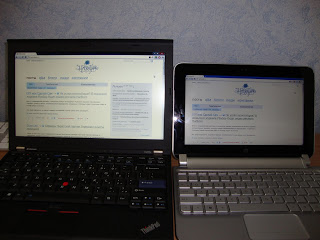
If you buy a laptop on the Lenovo website, you can select the Premium Screen option for $ 50. By Premium Screen is meant IPS. It has much better viewing angles, it is strange that laptop manufacturers ignore IPS. Lenovo has taken the first step. Unfortunately, in my model the usual screen. The difference is very noticeable:
On the other hand, many owners of the X220 with an IPS screen complain about the backlight bleed.
Keyboard, touchpad and trackpoint
Keyboard X200 deserves special attention. This is a classic ThinkPad keyboard, markedly different from the island's fashionable now. The keys are large, full-sized with a very pleasant move. Noise from keystrokes is a bit more noise from the Apple keys on the keyboard and on the keyboard of my HP Mini 210. A total of 7 rows of keys, Esc and Delete are more than the rest. The location of the latter is a bit strange: not directly above Backspace, but a bit to the left. You get used to this location for quite a while. Separately, the volume up / down / down buttons. The Fn key is to the left of Ctrl, but you can programmatically swap them in the BIOS settings.

Due to the fact that in the keyboard there are 7 rows of keys, and the laptop itself is small, the palm rest (part of the laptop under the keys) is rather small, and when typing, the hands hang down a bit (depending on the typing style). Measurement with a ruler gives exactly 7 centimeters. If the rows of keys were 6, then there would be about 1 centimeter more space for hands, and it seems to me that the hands would be more comfortable. Also could accommodate a larger touchpad.
The touchpad of this model is much larger than the predecessor of the ThinkPad x201. It is rough, pleasant to the touch. However, the right and left mouse buttons are built-in (as well as, for example, in MacBooks and in the HP Mini 210). Of course this brings some inconvenience. Many simply turn off the touchpad and use trackpoint. This unique ThinkPad chip is really convenient. To move the cursor is no longer necessary to remove the hands from the keyboard. The trackpoint takes a little time to master, but after mastering the trackpoint, it will not be enough for other keyboards.
Performance
Frankly, I was afraid that Intel Core i3, even though it was Sandy Bridge, would not give me enough performance. However, it is not. Together with a 128 GB SSD and 8 GB RAM, the laptop simply “flies”.
The system is fully started in about 20 seconds, shutdown - seconds in 5. The files open instantly, projects in the studio are much faster than on Intel Core 2 Duo 2.4 Ghz. Windows Experience Index - 5.8, the lowest score for the schedule.
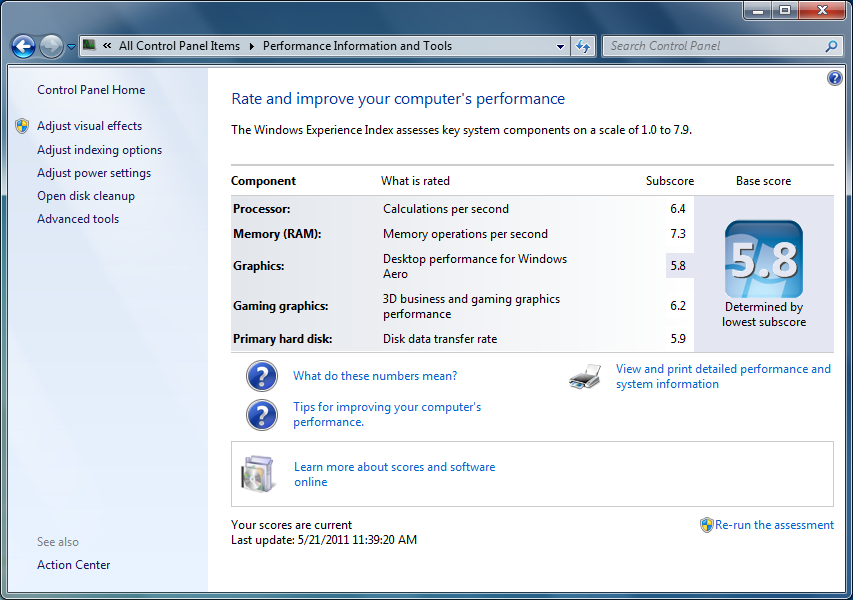
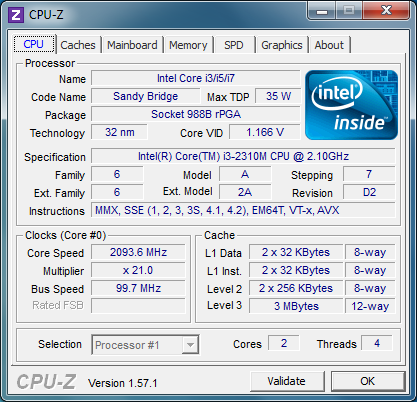
As it turned out, Samsung SSD RBX Series is already outdated, and the speed is significantly inferior to the same SSD installed in the MacBook Air, although, of course, much faster than traditional hard drives. Copying a 300 megabyte file took 5 seconds. For comparison: at 5400 RPM HDD - 12 seconds.
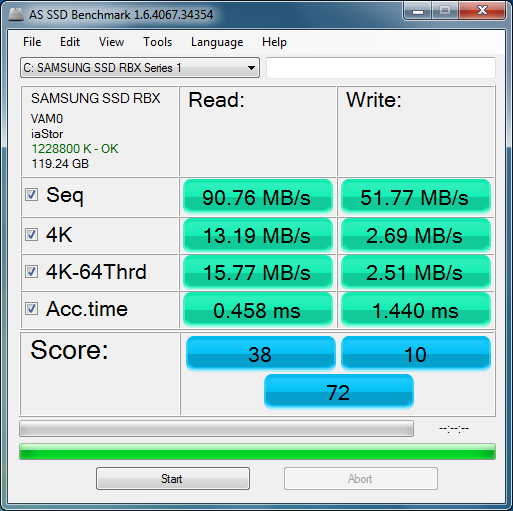
Noise and heat
In the very first reviews conducted by various tech websites and blogs, it was written that the X220 is a very smart, silent and non-heating machine. Already after my purchase (and I ordered it almost immediately after the official launch on April 19) , complaints about the work of the cooler began to appear on the forums . The majority of the cooler worked all the time and made a high-frequency noise, but for someone it just buzzed and constantly changed the pace of work.
During the first power-up, I was very afraid that the computer would be buzzing, but this did not happen! It was absolutely silent - even quieter than the Mac Mini 2010. BIOS version is 1.04, and problems with coolers are all with a later version: 1.11. Reassured, I began to install the software. When installing chrome cooler made itself felt. So much so that even talking in the same room with a laptop would be almost impossible. Trying not to be nervous, I installed the excellent utility TPFanControl, which controls the coolers of all ThinkPad notebooks. After that, the buzz disappeared, but the high-frequency noise remained. If you put the laptop on the far edge of the table, then it is almost inaudible. Now, even when performing productive tasks, the computer is not buzzing and, strangely, it does not heat up. When starting the system, since the TPFanControl utility is not yet running, the cooler makes itself felt. Hopefully this will be fixed in the next BIOS versions.
Autonomous work
Lenovo advertises the x220 as a laptop that lives up to 24 hours (along with an extra battery). According to the tests of Engadget , Notebook Review , PCMag , the battery life with a 6-cell battery is 8-9 hours. A remarkable result, isn't it? But I have a laptop with a brightness of 10/15 and WiFi turned on for only 4 and a half hours. Easy web surfing and work in Microsoft Word, no Flash, games, movies.
Someone might think that after installing bare Windows, the running time will increase. But it is not. On the Notebook Review forum, the guys installed a clean system and got only 3 hours of battery life from a 6-cell battery. Honestly, I am very disappointed in the battery life of this laptop. When will manufacturers finally stop exorbitant unrealistic figures in technical specifications?
I do not have an additional battery, but it can be purchased for $ 179. It should add about 10 hours of work without recharging.
Soft
To the credit of Lenovo, there is practically no
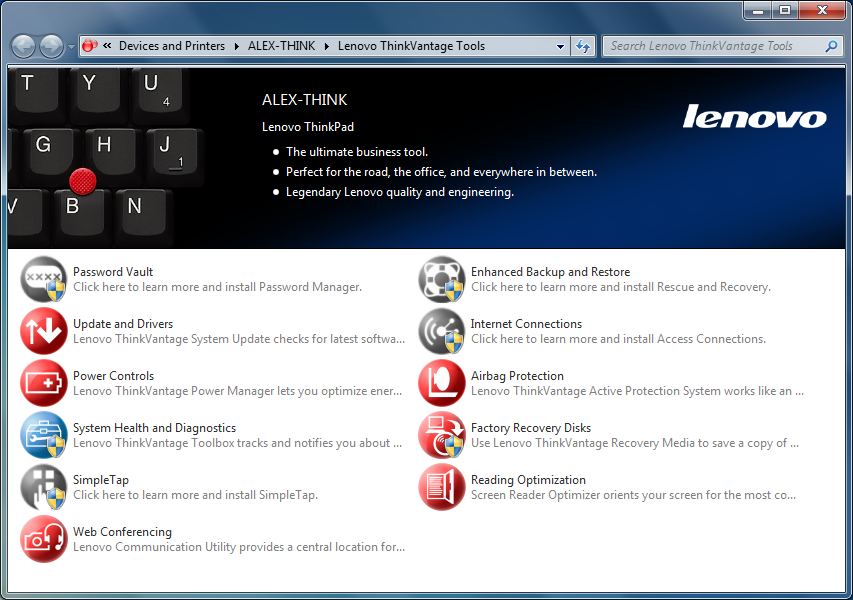
Of these many programs, I was interested in Factory Recovery Discs. There are no recovery disks attached to the computer (which, in principle, is understandable, because the laptop does not have a drive) or recovery flash drives in the style of MacBook Air. Lenovo Recovery sits inside and eats 10 gigabytes of precious SSD space.

Fortunately, it can be transferred to any USB device; for this purpose, the Factory Recovery Discs utility exists. A couple of mouse clicks, a few minutes of waiting, and Lenovo Recovery migrated to my Toshiba External Hard Drive. For the sake of experiment, I returned to the factory settings. Everything worked perfectly, the whole process took exactly 20 minutes.
Conclusion
Overall, the ThinkPad X220 is a good workhorse. It is lightweight, portable, productive, practical. If it were not for problems with the cooling system and "satisfactory" battery life, it would be a perfect laptop.
 Matte screen
Matte screen Good performance
Good performance Trackpoint
Trackpoint Comfortable full-size keyboard
Comfortable full-size keyboard IPS screen available
IPS screen available Little weight
Little weight Simple, sleek design
Simple, sleek design No USB 3.0 (available only in the most expensive configuration with an Intel Core i7: from $ 1194)
No USB 3.0 (available only in the most expensive configuration with an Intel Core i7: from $ 1194) Problems with the cooler
Problems with the cooler Small palm rest
Small palm rest Unusual keyboard layout (you get used to it in a few days)
Unusual keyboard layout (you get used to it in a few days) Expensive
Expensive Lives without recharging is not as long as we would like (4-6 hours against the advertised 8-9 hours with a 6-cell battery)
Lives without recharging is not as long as we would like (4-6 hours against the advertised 8-9 hours with a 6-cell battery)Source: https://habr.com/ru/post/119720/
All Articles