SMP ON-Bank: Savings
Hi, habra people!
We continue to talk about our multipurpose online bank "SMP ON-Bank". Today we will talk about the section "Accumulation", consisting of two subsections, - "Property" and "Financial Goals".
Its main purpose is to give a person comprehensive information about the state of his finances. What do we usually mean when we think about our well-being? Cash that we have in the wallet, but the funds on the cards and deposits. But that's not all! Many of us have property, the cost of which should also be considered. If this is not an apartment, a summer house, a car, then, let's say, almost everyone has a computer, a TV, a mobile phone. And many also have jewelery made of precious metals and stones, the total cost of which is not so small, if you think about it.
And this is not all the functionality of the section! With it, you can also save up for something necessary ... ... or not very necessary, but very desirable.
Subdivision "Property" allows you to take into account the property in monetary terms. Here you can make an estimated value of your property (house, apartment, car, valuables, etc.). How to do it:
By clicking on the beautiful emerald "Add property" button on the "Property" tab
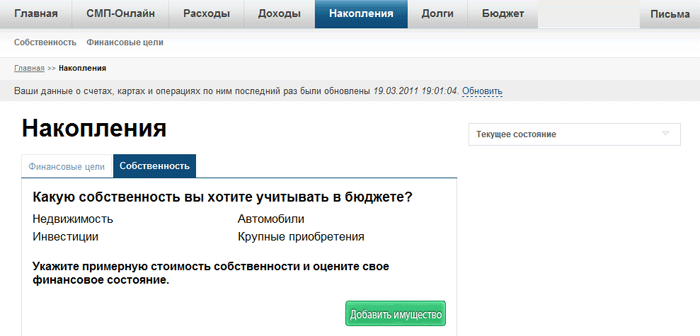
You will find yourself in the same section.
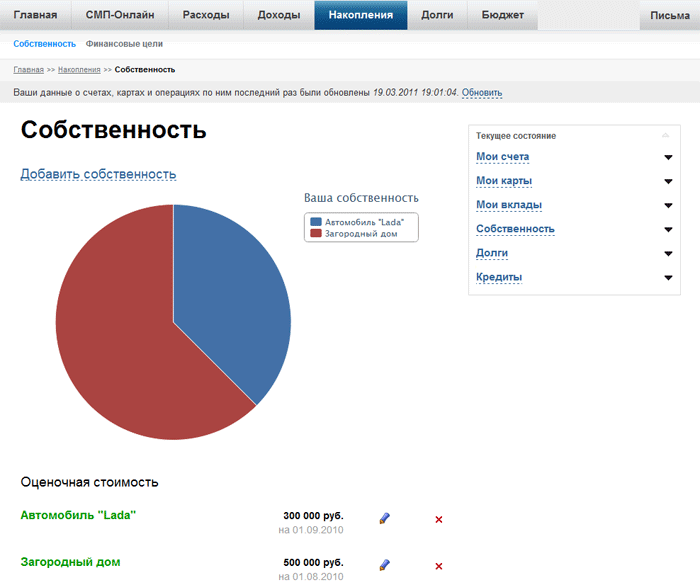
When you click on the “Add property” hyperlink, a window will appear where you need to enter the name of the property, its assessed value (how much it costs, according to your estimate) and the date of the assessment.
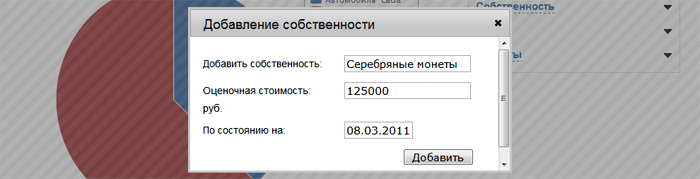
After clicking on the "Add" button, the data will be updated - and the new property will be added to the list and displayed in the diagram.

To edit a property, you need to click on the pen icon ; to delete - on the icon X.
; to delete - on the icon X.
Property data is also displayed in the My Welfare dashboard.
In the subsection “Financial goals” you can make planned purchases, observe how the process of accumulation of funds is going on, and adjust it if necessary.
Make a list of goals to take it into account when planning the budget and use it for motivation: when you want to once again save money on something, imagine how the schedule will bring you closer to your cherished goal if you put this amount aside :)
The algorithm of entering into the system of financial goals is similar to the algorithm of entering property:
By clicking on the beautiful emerald "Create a goal" button on the "Financial Goals" tab
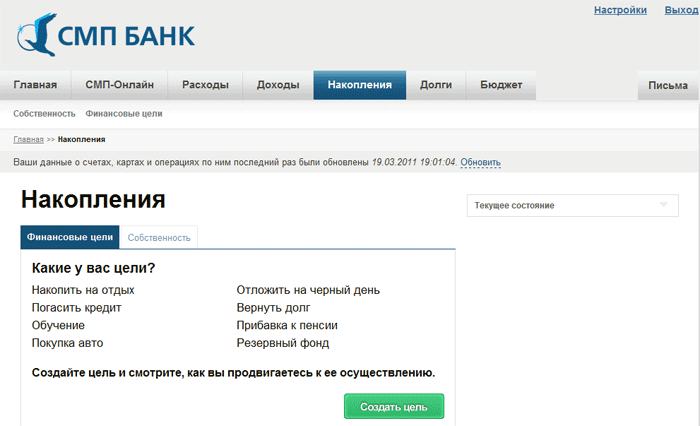
You will be in the same subsection.
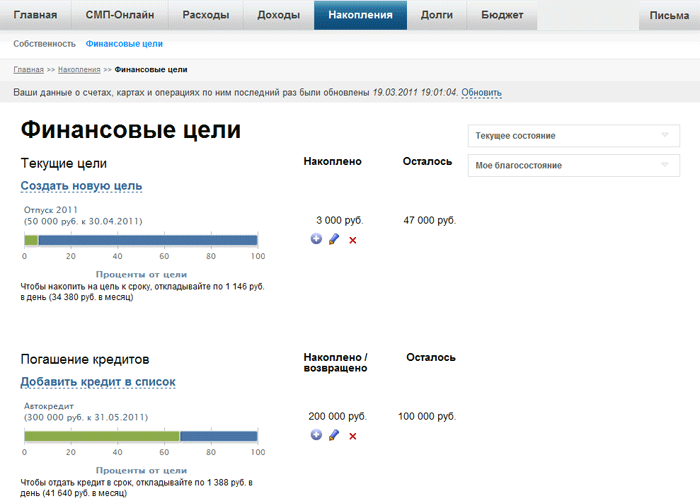
When you click on the “Create a new goal” hyperlink, a window will appear where you need to enter the name, amount and the period by which you want to complete the accumulation of funds.
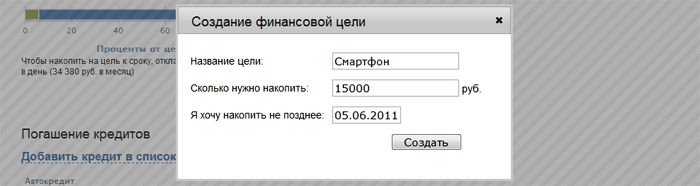
After clicking on the "Create" button, the data will be updated - and a new target will appear in the list. It will only remain to regularly enter into the system information about how much money is being deposited for its implementation. To do this, click on the icon, indicate what amount has been deferred, and click on the "Add" button.
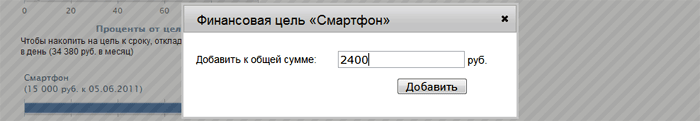
The graph shows how much money has already been accumulated, and how much is left.
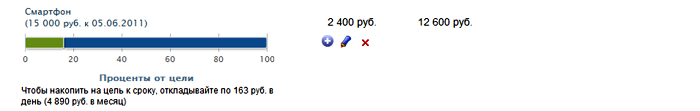
To edit a financial goal, you need to click on the pen icon; to delete - on the icon X.
When launching “SMP ON-Bank” a month and a half ago, we announced a contest for the best review (by the way, please, you can participate too! :)). Here, we are sharing with you one of the opinions that came to us: “It’s very convenient to save money with the help of SMP ON-Bank. I’ve been thinking about buying a tablet for a long time, but I couldn’t manage to accumulate the necessary amount: I spent it on something, then on it. SMP ON-Bank helped me pull myself together and regularly save money to buy. It is nice to see how the accumulated amount approaches 100%. And now my tablet! ”
Fast you savings!
We continue to talk about our multipurpose online bank "SMP ON-Bank". Today we will talk about the section "Accumulation", consisting of two subsections, - "Property" and "Financial Goals".
Its main purpose is to give a person comprehensive information about the state of his finances. What do we usually mean when we think about our well-being? Cash that we have in the wallet, but the funds on the cards and deposits. But that's not all! Many of us have property, the cost of which should also be considered. If this is not an apartment, a summer house, a car, then, let's say, almost everyone has a computer, a TV, a mobile phone. And many also have jewelery made of precious metals and stones, the total cost of which is not so small, if you think about it.
And this is not all the functionality of the section! With it, you can also save up for something necessary ... ... or not very necessary, but very desirable.
Subdivision "Property" allows you to take into account the property in monetary terms. Here you can make an estimated value of your property (house, apartment, car, valuables, etc.). How to do it:
By clicking on the beautiful emerald "Add property" button on the "Property" tab
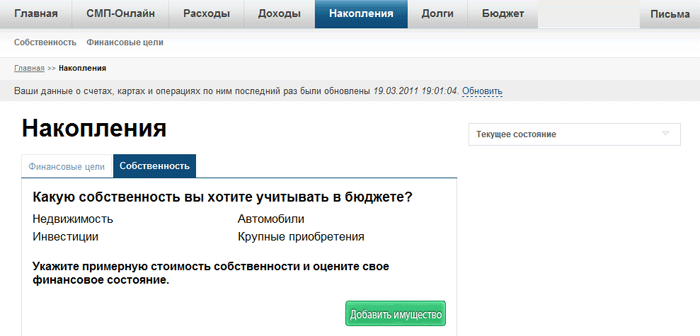
You will find yourself in the same section.
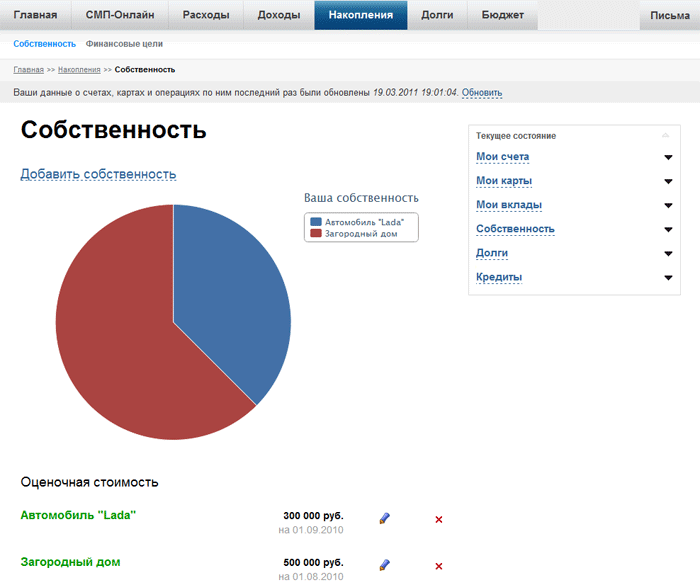
When you click on the “Add property” hyperlink, a window will appear where you need to enter the name of the property, its assessed value (how much it costs, according to your estimate) and the date of the assessment.
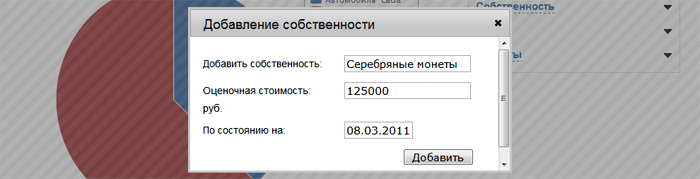
After clicking on the "Add" button, the data will be updated - and the new property will be added to the list and displayed in the diagram.

To edit a property, you need to click on the pen icon
 ; to delete - on the icon X.
; to delete - on the icon X.Property data is also displayed in the My Welfare dashboard.
In the subsection “Financial goals” you can make planned purchases, observe how the process of accumulation of funds is going on, and adjust it if necessary.
Make a list of goals to take it into account when planning the budget and use it for motivation: when you want to once again save money on something, imagine how the schedule will bring you closer to your cherished goal if you put this amount aside :)
The algorithm of entering into the system of financial goals is similar to the algorithm of entering property:
By clicking on the beautiful emerald "Create a goal" button on the "Financial Goals" tab
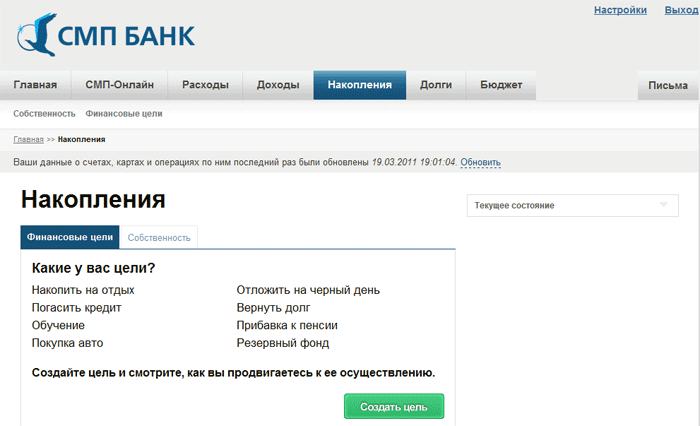
You will be in the same subsection.
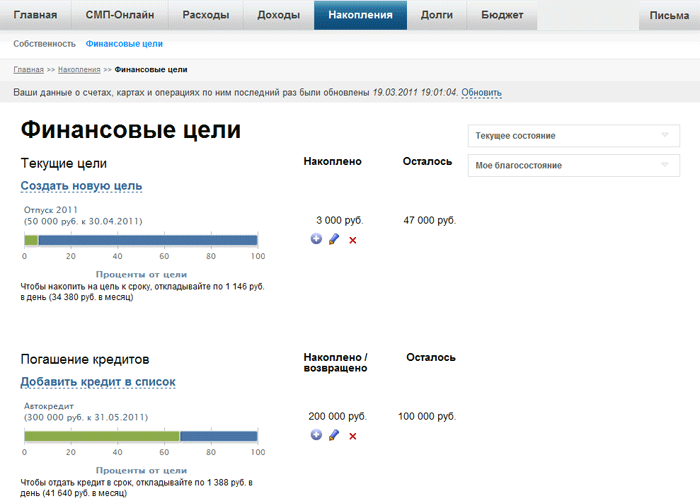
When you click on the “Create a new goal” hyperlink, a window will appear where you need to enter the name, amount and the period by which you want to complete the accumulation of funds.
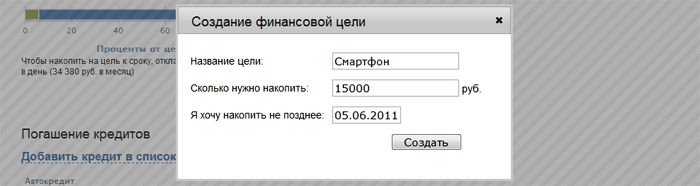
After clicking on the "Create" button, the data will be updated - and a new target will appear in the list. It will only remain to regularly enter into the system information about how much money is being deposited for its implementation. To do this, click on the icon, indicate what amount has been deferred, and click on the "Add" button.
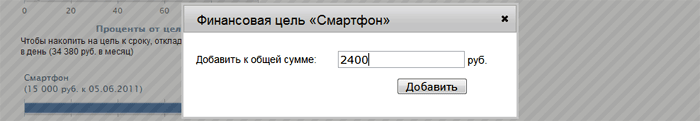
The graph shows how much money has already been accumulated, and how much is left.
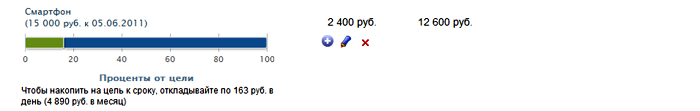
To edit a financial goal, you need to click on the pen icon; to delete - on the icon X.
When launching “SMP ON-Bank” a month and a half ago, we announced a contest for the best review (by the way, please, you can participate too! :)). Here, we are sharing with you one of the opinions that came to us: “It’s very convenient to save money with the help of SMP ON-Bank. I’ve been thinking about buying a tablet for a long time, but I couldn’t manage to accumulate the necessary amount: I spent it on something, then on it. SMP ON-Bank helped me pull myself together and regularly save money to buy. It is nice to see how the accumulated amount approaches 100%. And now my tablet! ”
Fast you savings!
')
Source: https://habr.com/ru/post/119589/
All Articles