Spreadsheets in Google Spreadsheets. Pivot tables
Today, Google Docs team announced the release of an important addition to Spreadsheets, a pivot table tool. Official information includes a video and a link to the example (I have not opened).
On fresh tracks I tried to use this feature to automatically compile updated data. In my example, these are observations of radiation in the Fukushima area.
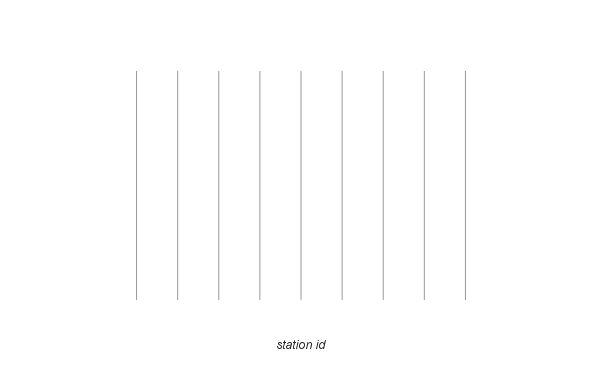
The test results are pleased. We can now not only connect to the updated data stream, but also rearrange it.
1. Connect to the data stream (in my case, CSV file) using the function = importData ("...") .
2. The data source turned out to be non-standard, so I had to maintain an additional decomposition of the data on individual cells by explicitly specifying the separator = SPLIT (A1; char (09)) . The result was a table in which the data for several periods of observations are in one column .
3. Now create a pivot table (Pivot table) using Menu> Data> Pivot table report.
The parameters in my case were:
Range Results! A1: E901
Rows group by station_id
Columns Group by datetime_utc
Values display sa
And added a filter for empty values.
The result was a pivot table in which the data are already grouped by series of observations.
4. To the resulting pivot table added graphics, posted on the blog .
A new pivot table tool has proven itself well.
In addition to standard office features, it allows you to work with updated data, automatically recalculating the columns of the table and the attached graphics.
On fresh tracks I tried to use this feature to automatically compile updated data. In my example, these are observations of radiation in the Fukushima area.
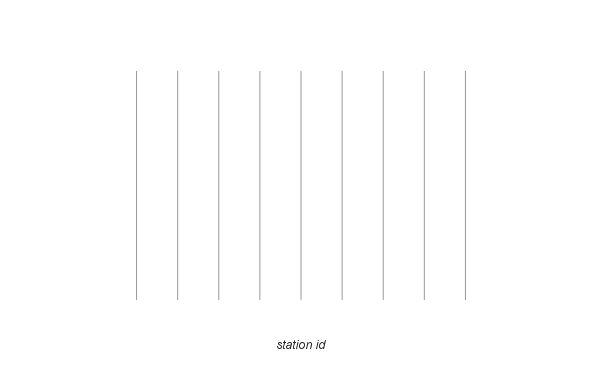
The test results are pleased. We can now not only connect to the updated data stream, but also rearrange it.
1. Connect to the data stream (in my case, CSV file) using the function = importData ("...") .
2. The data source turned out to be non-standard, so I had to maintain an additional decomposition of the data on individual cells by explicitly specifying the separator = SPLIT (A1; char (09)) . The result was a table in which the data for several periods of observations are in one column .
3. Now create a pivot table (Pivot table) using Menu> Data> Pivot table report.
The parameters in my case were:
Range Results! A1: E901
Rows group by station_id
Columns Group by datetime_utc
Values display sa
And added a filter for empty values.
The result was a pivot table in which the data are already grouped by series of observations.
4. To the resulting pivot table added graphics, posted on the blog .
findings
A new pivot table tool has proven itself well.
In addition to standard office features, it allows you to work with updated data, automatically recalculating the columns of the table and the attached graphics.
')
Source: https://habr.com/ru/post/119538/
All Articles