Dropbox as Git repository

I want to share a good way to store the main repository.
This is done by creating a bare — repository in the Dropbox folder:
')
~/Project $ git init
~/Project $ git add .
~/Project $ git commit -m "first commit"
~/Project $ cd ~/Dropbox
~/Dropbox $ mkdir Repos/YourProject.git
~/Dropbox $ cd Repos/YourProject.git
~/Dropbox $ git init --bare
~/Dropbox $ cd ~/Project
~/Project $ git remote add origin ~/Dropbox/Repos/YourProject.git
~/Project $ git push origin master
Clone a project from your repository linked to a Dropbox account:
clone ~/Dropbox/Repos/YourProject.git
Now you can perform any Git operations that will be synchronized with all the working machines.
All the same can be done with any gui client for Git.
GUI
Here's what the process will look like for TortoiseGit:
In the Dropbox folder where the main repository is supposed to be stored, right-click and select “Git Create repository here ...”.
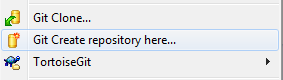
In the window that appears, put a tick "Make it Bare" and create a bare — repository.
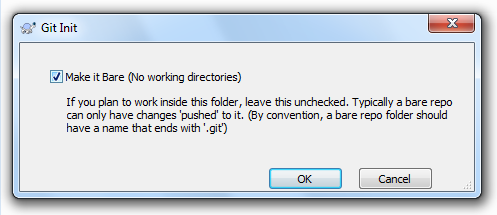
The following files and folders should appear.

You can clone the repository like this:
Go to the folder where the project will be stored, right click and select "Git Clone ...".

A window should appear, where you need to specify the Dropbox repository, click OK.
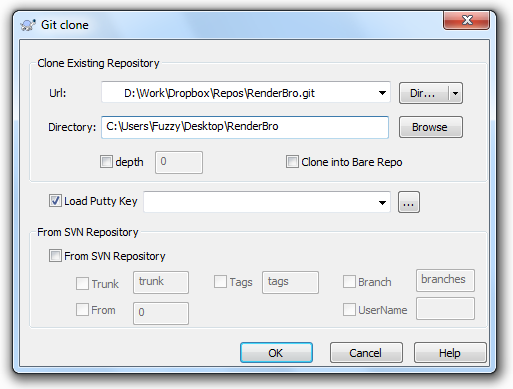
Source: https://habr.com/ru/post/119433/
All Articles