Barnes & Noble Nook Color Review
I will continue the weekend with reviews of devices for the rest of his little article.
I've been the lucky owner of Barnes & Noble Nook Color for a week now. Or rather, just two nooks - one is mine, and the other is a wife.
In addition to the nooks, two covers were ordered, cheerful green for the wife and the usual gray for me.
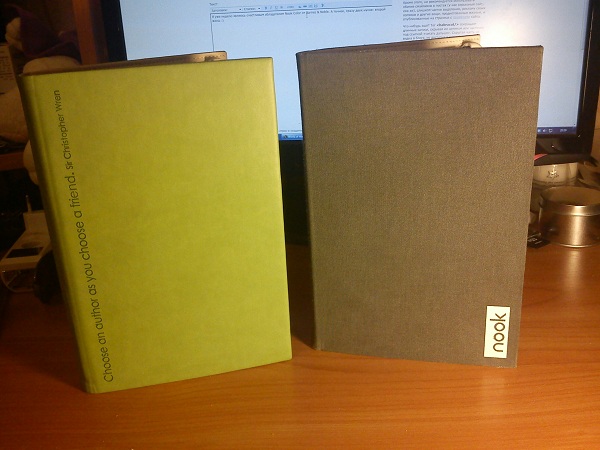
I will begin my review with them. There are still pictures ahead, though I'm not a very good photographer, but I tried as best I could :)
Interestingly, I ordered the cover of Color Field Cover in Storm Gray for myself, but in real life it looks much brighter than non-photos from the B & N site. Nevertheless, it looks very stylish, it has a fabric cover, and the tablet in it looks like a diary with a good fabric cover.
')
The green cover is made of something like leatherette, quite pleasant to the touch, but more slippery and less tenacious than my rag.
Inside the cover, the Nook holds on to two corners and the clip on the left. There is also a pocket where you can shove, for example, a handkerchief for wiping a glossy screen. In the green cover of the pockets 3, in my only one.
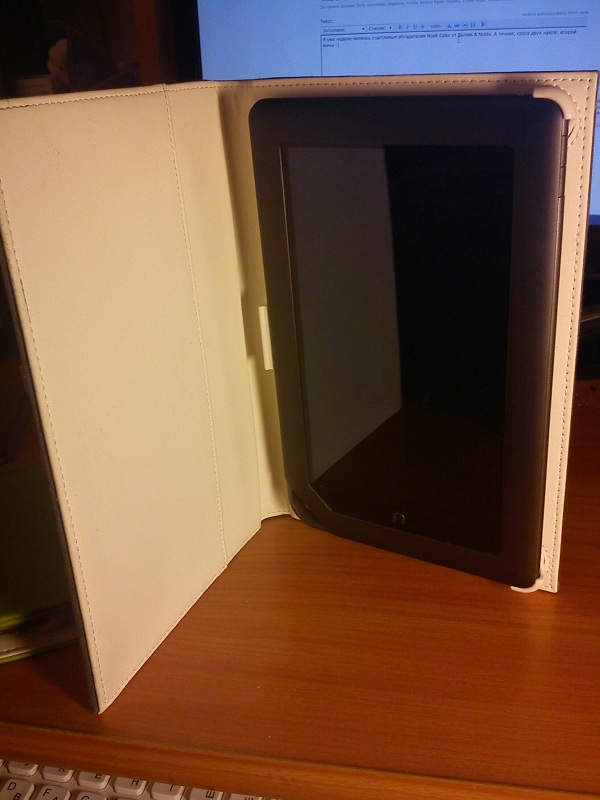
Interestingly, the lower left corner of the Nuk (with fasteners for the strap) is not symmetrical, there the radius is greater, so insert the Nuk into the cover “on the contrary” will not work - the device simply does not stick in the corner latch.
The device itself also looks very stylish, in my opinion.
The screen is glossy and very easily soiled. The flash of my camera showed it very well, but in fact in real use it is not as annoying as it looks in the photo

The screen matrix is made using the S-IPS technology (to know what that means and this is very good ), and they say that the ipad is exactly the same. The manufacturer claims technology VividView ™ Color. The screen resolution is 1024 by 600, the diagonal is 7 ".
Unfortunately, I am not very good at these technologies, but I can definitely say that the screen is very bright and clear, and the viewing angles are simply amazing. The colors retain their brightness and the picture is clear up to the point until the look becomes completely parallel to the screen.
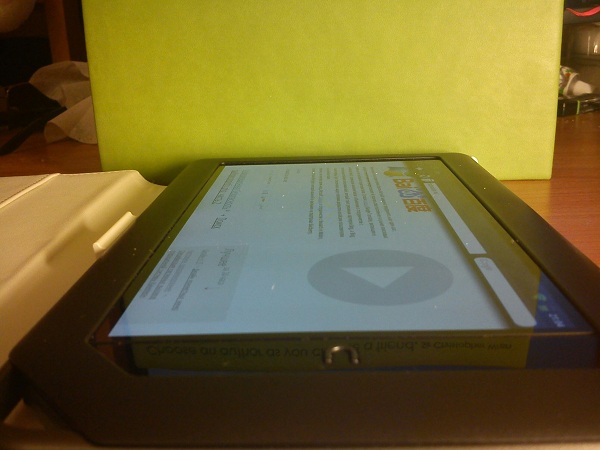
What darkens the overall picture is that the surrounding reality begins to reflect in the glossy screen and this spoils the image if you look at it from an obtuse angle. Well, what can I say - just do not look at your tablet from the side :) Still, a tablet with a diagonal of 7 "is not the right device to gather around it in a crowd. And it’s quite possible to show fresh pictures to a couple of colleagues, and in 2 player reactor is played without problems
Touch screen, multi-touch (or dual-touch), tracks 2 independent touch points. Personally, I never needed more. Quite sensitive, responds well to pressing.
I did not know how to title this section, so be it. In addition to the screen, the tablet also consists of several other things, for good reason it weighs as much as 448 grams! (for comparison, iPad2 - 600 grams)
These 448 grams include a 4000 mAh battery, which provides about 7-8 hours of continuous use. True, I myself have never used so much of it continuously, but the battery never sank less than 50% in a week.
In general, for half an hour of surfing / games, about 5-8% of the battery leaks from it, from which I conclude that 7-8 hours of work is a reality.
It has a Texas Instruments OMAP 3621 processor, the base frequency for it is 800 MHz. With skilled craftsmen, it accelerates to 1,400 MHz, I personally set myself overclocking to 1200 MHz and stopped there.
Like enough. About the lifetime after overclocking I wrote above, without overclocking I did not use it at all.
5 Gigabytes of memory are built into the Nook, after flashing 1 Gb is available from them, and 4 more are available with difficulties (for example, they cannot be downloaded from the Internet without a USB flash drive). On this you can score and buy a flash drive, or simply mount them so that Nuk thought that these 4 gigabytes is a flash drive. I assembled - I have 5 gigabytes of memory for my eyes, I don’t listen to music on it, and I don’t watch movies.
The device has 4 hardware buttons:
1. the letter n on the front panel - performs the function of the "Home" button
2. volume buttons on the right side

3. on-off button (screen and device) on the left side

The remaining necessary buttons (“back” and “menu”) are added programmatically in the form of soft buttons in the notification panel.
The back surface is made of soft-touch matte plastic, there is a speaker and a connector for a flash card on it, which turned out to be in a rather unexpected place and I did not immediately find it (instructions are not for real men!).

And here is the connector hid:

Separately, I note that the device does not have 3g, but I successfully share the Internet from my phone via Wi-Fi on Nuk.
And there is no GPS either, but there are options via Bluetooth to fumble it from the phone, although I have not tried it.
On this sort of dealt with the hardware, now move on to the software part.
As soon as I received the Nook, I immediately flashed it with third-party CyanogenMod 7.0.3 firmware, downloaded from the site of this very mod:
www.cyanogenmod.com/devices/nook-color
In addition, I also put the overclocked core from Daligrin. Initially, I refused to install the kernel downloaded from the xda theme, but then I found a fixed version:
forum.xda-developers.com/showpost.php?p=13702642&postcount=4
For all these firmware, you must immediately save yourself a card reader for microSD cards and one microsd card, on which you will upload ClockworkMod Recovery, with its help the firmware will continue to go.
There are options with a dual-boot, and various others, but I stopped at the firmware on the internal memory, and put this hack here:
forum.cyanogenmod.com/topic/20724-nook-color-sdcard-and-emmc-swap
To Nuk saw 4 gigabytes of internal memory as a flash drive.
After the firmware, we get a full android 2.3.3. The processor frequency through SetCPU I set myself 1.2GHz.
The quadrant shows a transcendental number of 2520 parrots.

The default launcher is ADW Launcher, which is not bad in principle. But I have a purchased LauncherPro Plus, so I set it up for myself, and my wife stayed on ADW.
With this screen size, I set myself a 9 by 6 grid on the desktop. As a result, my desktop looks like this: (small version)

Accordingly, you can see which applications I have installed myself.
I use opera mobile for surfing - in my opinion this browser has the best (most convenient and responsive) interface. I tried another stock and Dolphin, but opera mobile is better. The dolphin sometimes slows down, and in the stock I do not like the implementation of tabs.
After installing Flash 10.3, the opera also successfully reproduces flash banners and other flash content on pages (YouTube, etc.)
I use mail from Yandex - just because I use it :)
For some reason, Yandex.cards did not start on it (they fly out with an error), so I use Google maps.
For reading books, I use FB Reader - just a good reader for books in FB2 format. I did not try to read in other formats.
Games that I play on it and that work without problems:
Angry Viking - a stern man with an ax walks and crumbles enemies and blood, blood around.
Air Hockey Speed - sometimes fun to chop against each other in air hockey
Mini Squadron - an interesting letalka on the plane. Interesting, mainly multiplayer via Wi-Fi against his wife.
Well, 2 Player Reactor - at lunch time with colleagues to chop.
Angry Birds also go, but I passed them even on Huawei Ideos S7
For some reason, the accelerometer does not work in games and applications, so you can only play with control from the screen.
Here is a man posted a list of games that he tested.
In general, the games are going well, without brakes and any side effects.
They also asked a question about watching the video - unfortunately I did not try to watch it. If you throw me a test-set of videos with different characteristics (squeezed, hd, etc. - I can try to watch it and say which plays normally, and which is not very)
Well, the last is the price issue. One Nook + cover cost me 9880 rubles.
In more detail, I painted on w3bsit3-dns.com, there the volume of the text itself pulls into a separate article, so I just put the link:
W3bsit3-dns.com/forum/index.php?s=&showtopic=235380&view=findpost&p=7382566
Before Nuka, I used the first ipad for some time (first I took a potest from a friend, then my father's).
If you compare with the device from Apple, Nuk has much more pleasant (for me) dimensions - 10 "for me personally are too cumbersome. The disadvantages are that the iPad has a more responsive interface visually than Nuk, but this is a common problem of all androids.
After the ipad, I used Huawei Ideos s7 from Mts for quite a long time - this size was already more optimal for me, so I hadn’t even thought about changing it for several months. But then I accidentally saw Nuk Color: it has the same screen size (although it seems like a different aspect ratio, at least in the hands of Nuk it is more convenient to keep). In the huve there were 3g and gps, which are not here, but here android 2.3.3 versus 2.1 (although 2.2 has already been released, but 2.3 is somehow cooler) in the hook, a much better screen and higher build quality + more internal memory.
And before that, I used a netbook from asus for some time, which broke, I passed it under warranty and started looking for a tablet as a matter of fact.
So now I stopped at Nuk, and in principle I am satisfied.
I've been the lucky owner of Barnes & Noble Nook Color for a week now. Or rather, just two nooks - one is mine, and the other is a wife.
Appearance
In addition to the nooks, two covers were ordered, cheerful green for the wife and the usual gray for me.
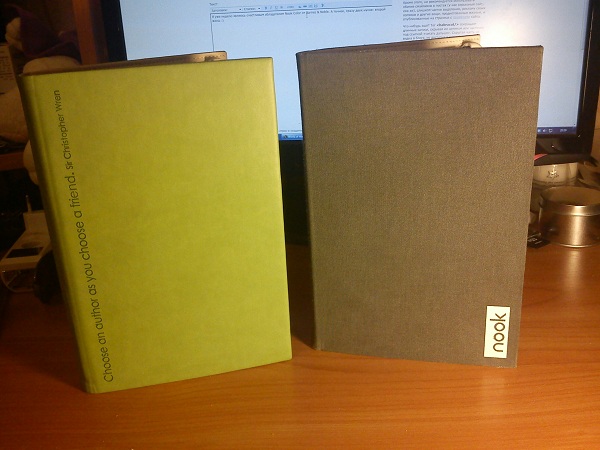
I will begin my review with them. There are still pictures ahead, though I'm not a very good photographer, but I tried as best I could :)
Interestingly, I ordered the cover of Color Field Cover in Storm Gray for myself, but in real life it looks much brighter than non-photos from the B & N site. Nevertheless, it looks very stylish, it has a fabric cover, and the tablet in it looks like a diary with a good fabric cover.
')
The green cover is made of something like leatherette, quite pleasant to the touch, but more slippery and less tenacious than my rag.
Inside the cover, the Nook holds on to two corners and the clip on the left. There is also a pocket where you can shove, for example, a handkerchief for wiping a glossy screen. In the green cover of the pockets 3, in my only one.
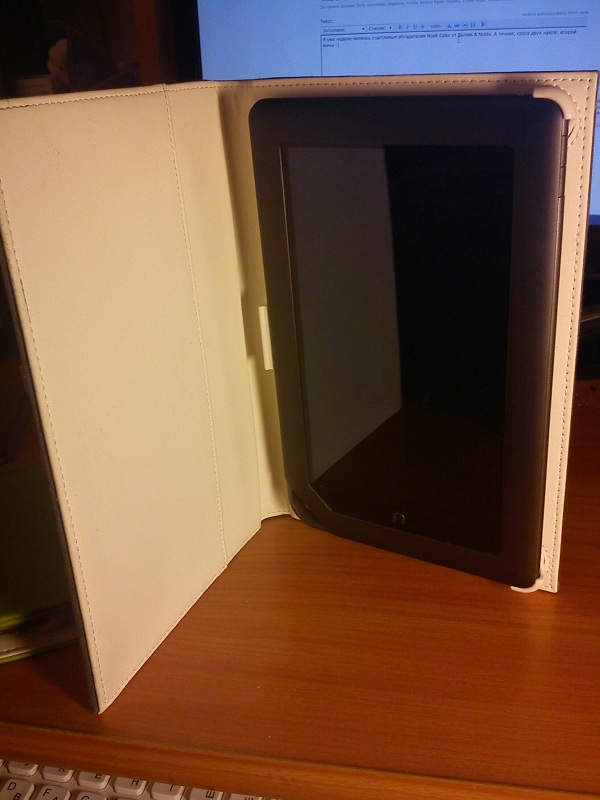
Interestingly, the lower left corner of the Nuk (with fasteners for the strap) is not symmetrical, there the radius is greater, so insert the Nuk into the cover “on the contrary” will not work - the device simply does not stick in the corner latch.
The device itself also looks very stylish, in my opinion.
Screen
The screen is glossy and very easily soiled. The flash of my camera showed it very well, but in fact in real use it is not as annoying as it looks in the photo

The screen matrix is made using the S-IPS technology (
Unfortunately, I am not very good at these technologies, but I can definitely say that the screen is very bright and clear, and the viewing angles are simply amazing. The colors retain their brightness and the picture is clear up to the point until the look becomes completely parallel to the screen.
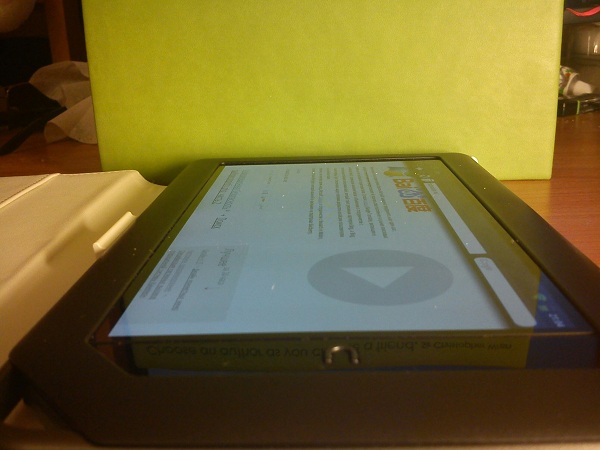
What darkens the overall picture is that the surrounding reality begins to reflect in the glossy screen and this spoils the image if you look at it from an obtuse angle. Well, what can I say - just do not look at your tablet from the side :) Still, a tablet with a diagonal of 7 "is not the right device to gather around it in a crowd. And it’s quite possible to show fresh pictures to a couple of colleagues, and in 2 player reactor is played without problems
Touch screen, multi-touch (or dual-touch), tracks 2 independent touch points. Personally, I never needed more. Quite sensitive, responds well to pressing.
Hardware
I did not know how to title this section, so be it. In addition to the screen, the tablet also consists of several other things, for good reason it weighs as much as 448 grams! (for comparison, iPad2 - 600 grams)
These 448 grams include a 4000 mAh battery, which provides about 7-8 hours of continuous use. True, I myself have never used so much of it continuously, but the battery never sank less than 50% in a week.
In general, for half an hour of surfing / games, about 5-8% of the battery leaks from it, from which I conclude that 7-8 hours of work is a reality.
It has a Texas Instruments OMAP 3621 processor, the base frequency for it is 800 MHz. With skilled craftsmen, it accelerates to 1,400 MHz, I personally set myself overclocking to 1200 MHz and stopped there.
Like enough. About the lifetime after overclocking I wrote above, without overclocking I did not use it at all.
5 Gigabytes of memory are built into the Nook, after flashing 1 Gb is available from them, and 4 more are available with difficulties (for example, they cannot be downloaded from the Internet without a USB flash drive). On this you can score and buy a flash drive, or simply mount them so that Nuk thought that these 4 gigabytes is a flash drive. I assembled - I have 5 gigabytes of memory for my eyes, I don’t listen to music on it, and I don’t watch movies.
The device has 4 hardware buttons:
1. the letter n on the front panel - performs the function of the "Home" button
2. volume buttons on the right side

3. on-off button (screen and device) on the left side

The remaining necessary buttons (“back” and “menu”) are added programmatically in the form of soft buttons in the notification panel.
The back surface is made of soft-touch matte plastic, there is a speaker and a connector for a flash card on it, which turned out to be in a rather unexpected place and I did not immediately find it (instructions are not for real men!).

And here is the connector hid:

Separately, I note that the device does not have 3g, but I successfully share the Internet from my phone via Wi-Fi on Nuk.
And there is no GPS either, but there are options via Bluetooth to fumble it from the phone, although I have not tried it.
On this sort of dealt with the hardware, now move on to the software part.
Firmware
As soon as I received the Nook, I immediately flashed it with third-party CyanogenMod 7.0.3 firmware, downloaded from the site of this very mod:
www.cyanogenmod.com/devices/nook-color
In addition, I also put the overclocked core from Daligrin. Initially, I refused to install the kernel downloaded from the xda theme, but then I found a fixed version:
forum.xda-developers.com/showpost.php?p=13702642&postcount=4
For all these firmware, you must immediately save yourself a card reader for microSD cards and one microsd card, on which you will upload ClockworkMod Recovery, with its help the firmware will continue to go.
There are options with a dual-boot, and various others, but I stopped at the firmware on the internal memory, and put this hack here:
forum.cyanogenmod.com/topic/20724-nook-color-sdcard-and-emmc-swap
To Nuk saw 4 gigabytes of internal memory as a flash drive.
After the firmware, we get a full android 2.3.3. The processor frequency through SetCPU I set myself 1.2GHz.
The quadrant shows a transcendental number of 2520 parrots.

Applications
The default launcher is ADW Launcher, which is not bad in principle. But I have a purchased LauncherPro Plus, so I set it up for myself, and my wife stayed on ADW.
With this screen size, I set myself a 9 by 6 grid on the desktop. As a result, my desktop looks like this: (small version)

Accordingly, you can see which applications I have installed myself.
I use opera mobile for surfing - in my opinion this browser has the best (most convenient and responsive) interface. I tried another stock and Dolphin, but opera mobile is better. The dolphin sometimes slows down, and in the stock I do not like the implementation of tabs.
After installing Flash 10.3, the opera also successfully reproduces flash banners and other flash content on pages (YouTube, etc.)
I use mail from Yandex - just because I use it :)
For some reason, Yandex.cards did not start on it (they fly out with an error), so I use Google maps.
For reading books, I use FB Reader - just a good reader for books in FB2 format. I did not try to read in other formats.
Games that I play on it and that work without problems:
Angry Viking - a stern man with an ax walks and crumbles enemies and blood, blood around.
Air Hockey Speed - sometimes fun to chop against each other in air hockey
Mini Squadron - an interesting letalka on the plane. Interesting, mainly multiplayer via Wi-Fi against his wife.
Well, 2 Player Reactor - at lunch time with colleagues to chop.
Angry Birds also go, but I passed them even on Huawei Ideos S7
For some reason, the accelerometer does not work in games and applications, so you can only play with control from the screen.
Here is a man posted a list of games that he tested.
In general, the games are going well, without brakes and any side effects.
They also asked a question about watching the video - unfortunately I did not try to watch it. If you throw me a test-set of videos with different characteristics (squeezed, hd, etc. - I can try to watch it and say which plays normally, and which is not very)
Issue price
Well, the last is the price issue. One Nook + cover cost me 9880 rubles.
In more detail, I painted on w3bsit3-dns.com, there the volume of the text itself pulls into a separate article, so I just put the link:
W3bsit3-dns.com/forum/index.php?s=&showtopic=235380&view=findpost&p=7382566
Summarizing
Before Nuka, I used the first ipad for some time (first I took a potest from a friend, then my father's).
If you compare with the device from Apple, Nuk has much more pleasant (for me) dimensions - 10 "for me personally are too cumbersome. The disadvantages are that the iPad has a more responsive interface visually than Nuk, but this is a common problem of all androids.
After the ipad, I used Huawei Ideos s7 from Mts for quite a long time - this size was already more optimal for me, so I hadn’t even thought about changing it for several months. But then I accidentally saw Nuk Color: it has the same screen size (although it seems like a different aspect ratio, at least in the hands of Nuk it is more convenient to keep). In the huve there were 3g and gps, which are not here, but here android 2.3.3 versus 2.1 (although 2.2 has already been released, but 2.3 is somehow cooler) in the hook, a much better screen and higher build quality + more internal memory.
And before that, I used a netbook from asus for some time, which broke, I passed it under warranty and started looking for a tablet as a matter of fact.
So now I stopped at Nuk, and in principle I am satisfied.
Source: https://habr.com/ru/post/119313/
All Articles