Quickly create a temporary project
Often in the process of working you need to check some idea, a feature of some library, quickly sketch a class prototype, etc. In order not to break the working draft, the programmer creates a new temporary one and has two inconveniences:
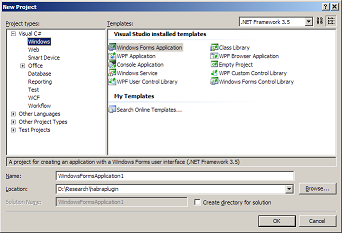
All this seems superfluous and distracts from the surging creative mood. It turns out that in Visual Studio there is a feint with ears for lazy people like us.
This is the case when this solution of the FIG will be found in the Studio itself, because it is called in the settings, but not at all according to what it does. It is about setting " Tools-> Options-> Projects and Solutions-> Save new projects when created ".

So what do you think she does? I suspected that it automatically saves all project files to disk immediately after creating the project. But nifiga. This setting affects how the new project's dialog will look like and where the project files will be saved after it is created. And if this setting is disabled, the dialog for creating a new project will look like this:
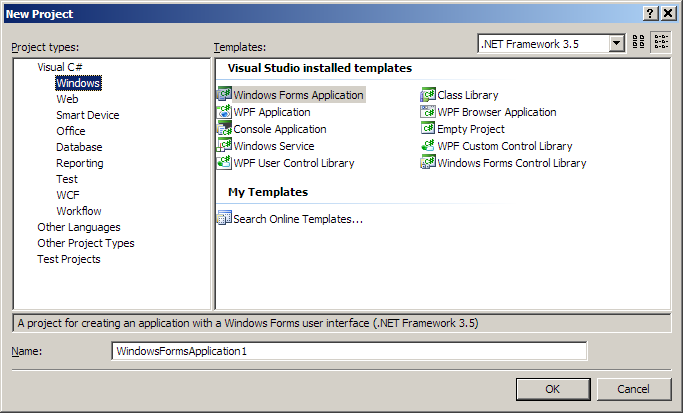
In fact, all the creation of a prototype project is now reduced to “Ctrl + Shift + N” + “Enter”. Not bad, right? At the same time, the Studio will save all project files to a temporary folder (C: \ Users \% user% \ AppData \ Local \ Temporary Projects \ WindowsFormsApplication1) and take care of its cleaning when you close the project. And, of course, if the created prototype suddenly turns out to be useful, you can always save it to another folder.
PS The method does not work for all types of projects.
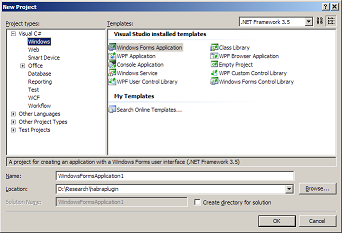
- The project creation dialog obliges to give it a name and specify the folder to save
- At the end of the work you need to remember to delete the project you no longer need.
All this seems superfluous and distracts from the surging creative mood. It turns out that in Visual Studio there is a feint with ears for lazy people like us.
This is the case when this solution of the FIG will be found in the Studio itself, because it is called in the settings, but not at all according to what it does. It is about setting " Tools-> Options-> Projects and Solutions-> Save new projects when created ".

So what do you think she does? I suspected that it automatically saves all project files to disk immediately after creating the project. But nifiga. This setting affects how the new project's dialog will look like and where the project files will be saved after it is created. And if this setting is disabled, the dialog for creating a new project will look like this:
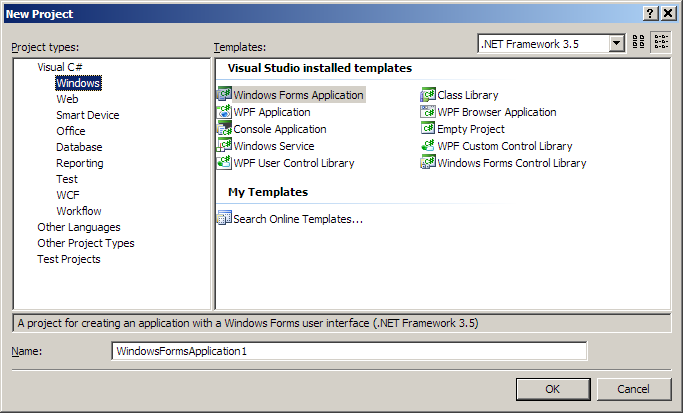
In fact, all the creation of a prototype project is now reduced to “Ctrl + Shift + N” + “Enter”. Not bad, right? At the same time, the Studio will save all project files to a temporary folder (C: \ Users \% user% \ AppData \ Local \ Temporary Projects \ WindowsFormsApplication1) and take care of its cleaning when you close the project. And, of course, if the created prototype suddenly turns out to be useful, you can always save it to another folder.
PS The method does not work for all types of projects.
')
Source: https://habr.com/ru/post/119308/
All Articles