SMP ON-Bank: Cash Flow
Dear friends, we continue to tell you about the functionality of the personal finance management system of our unique online bank “SMP ON-Bank”. In this post we will discuss the section "Income". The principle of its operation is very similar to the “Costs” section, but there are some differences. In general, let's go!
In the SMP ON-Bank, revenues are also divided into various categories: “Advance”, “Salary”, “Premium”, “For apartment rent”, “Financial assistance”, “Pension”, “Part-time work”, “Scholarship”, “Interest on deposits ”and“ Retained earnings ”. In compiling this list, the developers have tried to take into account the most popular sources of income of the modern person.
Having opened the main window of the section, the user sees incomes by categories and automatically generated history for the current month. You can change the display period by specifying the time period of interest and clicking on the "Show" button.

To see the general list of incomes, you need to click on the “Go to the general list” hyperlink in the “Revenue by category” area of the main window of the section
or to the active area “All incomes” in the section navigation bar.
The “All incomes” area displays the user's earnings in chronological order. Automatically formed history for the current month. You can change the display period by specifying the time period of interest and clicking on the "Show" button. You can also display a certain category of income by entering it in the "Show income in category" line.
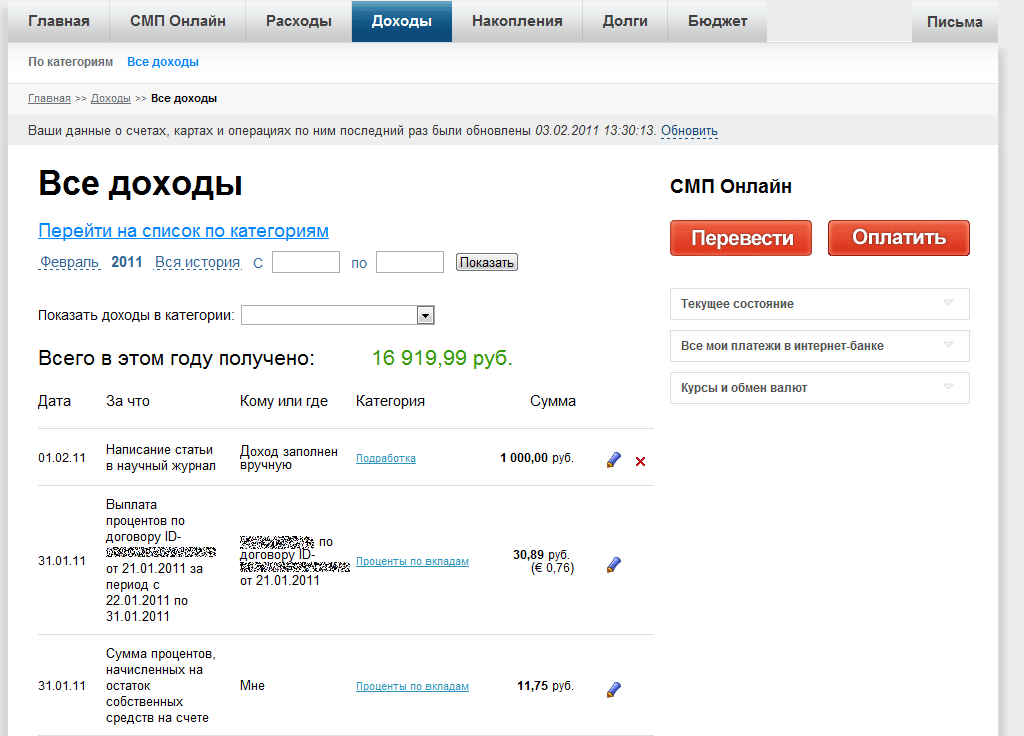
There are two ways to enter income into the system "SMP ON-Bank":
How to do it:

the user enters the area containing the list of incomes assigned to this category, in chronological order:
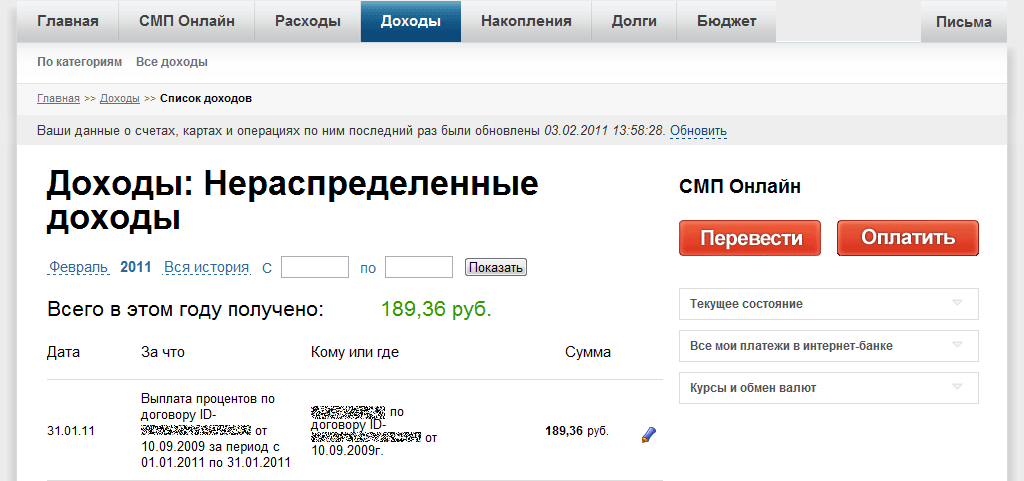
To transfer income to another category, you need to click on the pen icon , select a category and click on the "Edit" button:
, select a category and click on the "Edit" button:
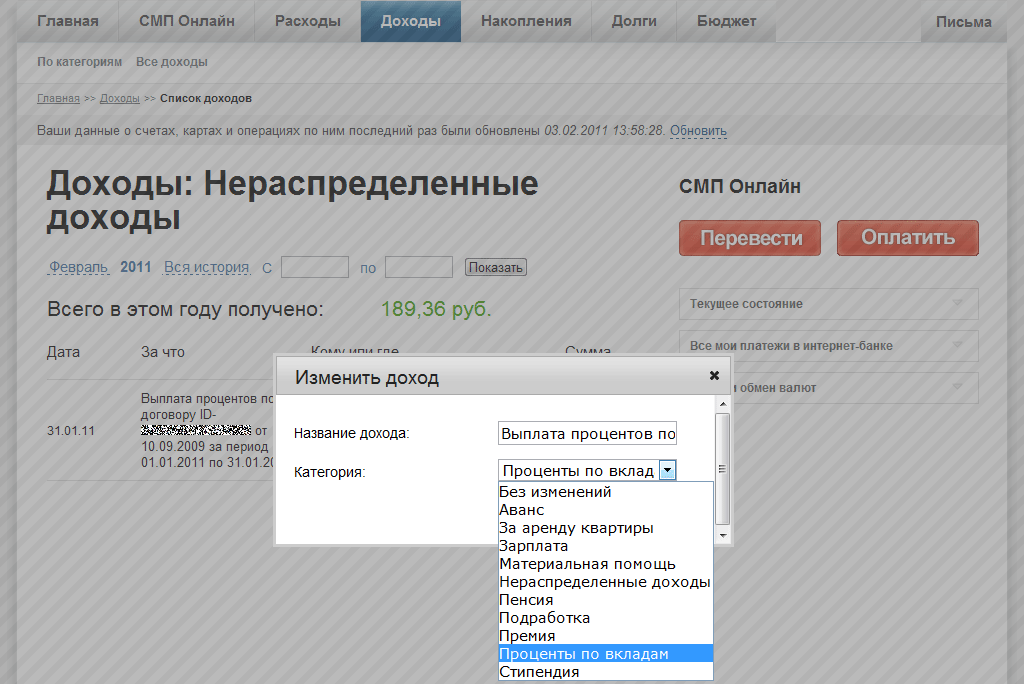
The amount will be transferred:
BEFORE
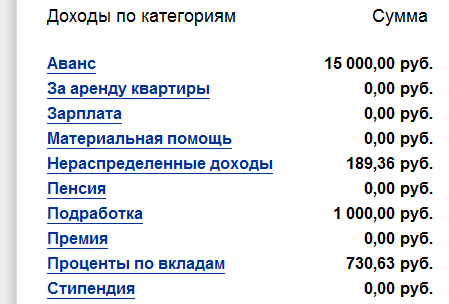
AFTER

How to do it:
In the main window of the "Revenue" section
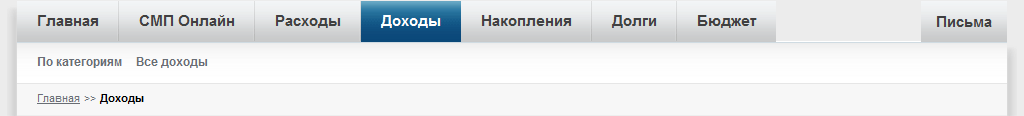
need to click on the icon in the selected category to add an income transaction. After that you need to enter the name of the income, refer it to any category, specify the date and amount:
in the selected category to add an income transaction. After that you need to enter the name of the income, refer it to any category, specify the date and amount:
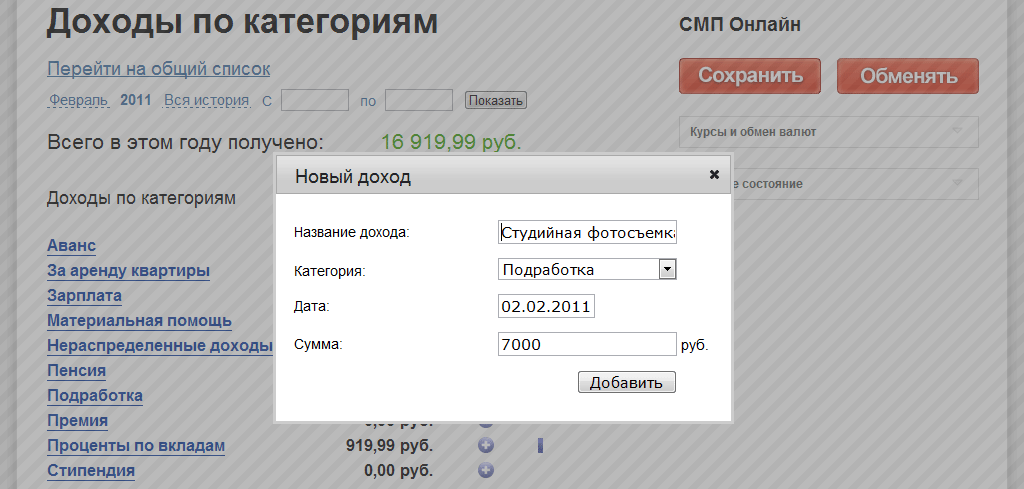
and click on the "Add" button. There will be an update of the data - and the income will be added to the desired category.
The revenues that the user adds to the system manually have the comment “The income is filled manually” in the list. They can be removed by clicking on the X.
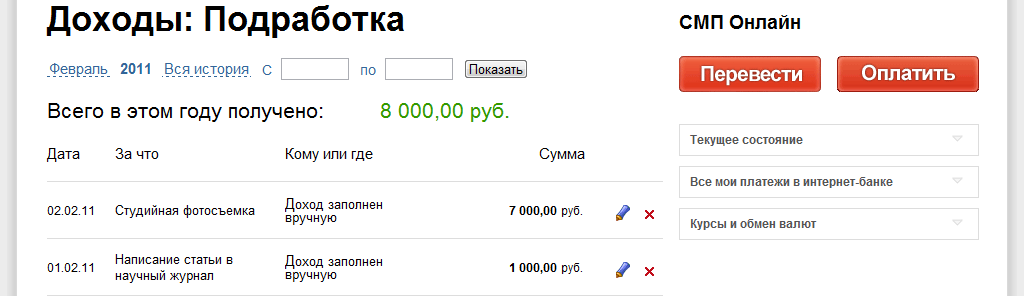
The “Revenues” section of the On-Bank SMP is designed to receive detailed information about incomes and to track their reduction and, which is nice, increase in a timely manner, as well as to control the income regularity.
You no longer need to use a notebook for recording income - it is much easier and more convenient to do this in “SMP ON-Bank”.
In the SMP ON-Bank, revenues are also divided into various categories: “Advance”, “Salary”, “Premium”, “For apartment rent”, “Financial assistance”, “Pension”, “Part-time work”, “Scholarship”, “Interest on deposits ”and“ Retained earnings ”. In compiling this list, the developers have tried to take into account the most popular sources of income of the modern person.
Having opened the main window of the section, the user sees incomes by categories and automatically generated history for the current month. You can change the display period by specifying the time period of interest and clicking on the "Show" button.

To see the general list of incomes, you need to click on the “Go to the general list” hyperlink in the “Revenue by category” area of the main window of the section

or to the active area “All incomes” in the section navigation bar.
The “All incomes” area displays the user's earnings in chronological order. Automatically formed history for the current month. You can change the display period by specifying the time period of interest and clicking on the "Show" button. You can also display a certain category of income by entering it in the "Show income in category" line.
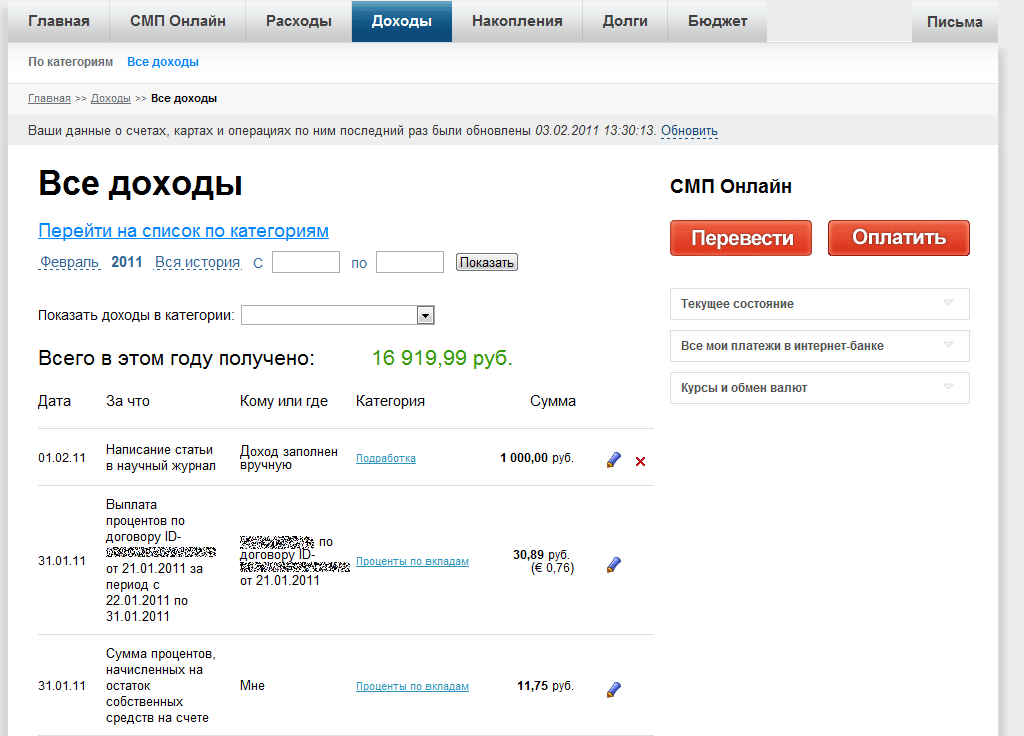
There are two ways to enter income into the system "SMP ON-Bank":
- The funds received on the accounts, cards and deposits of the user in SMP Bank fall into the category of “Retained earnings”, they can be independently distributed to the respective categories.
How to do it:

the user enters the area containing the list of incomes assigned to this category, in chronological order:
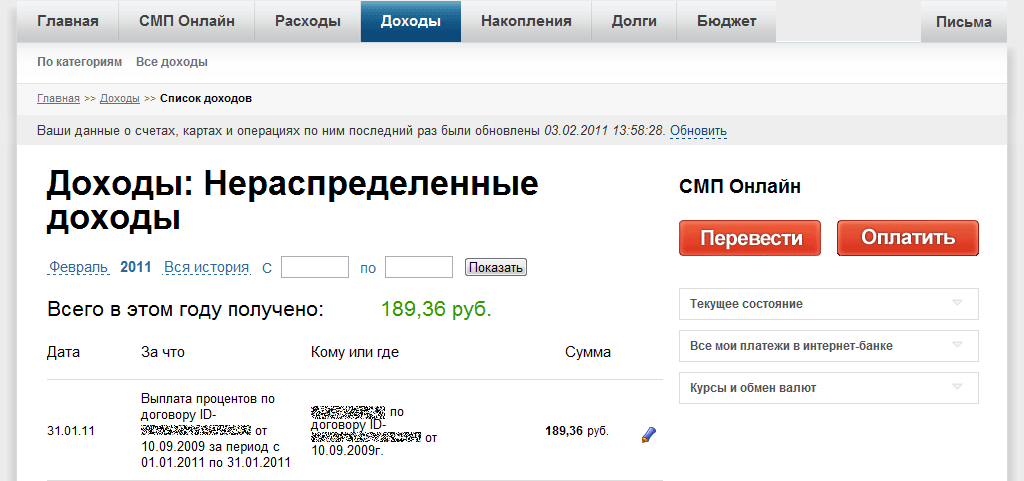
To transfer income to another category, you need to click on the pen icon
 , select a category and click on the "Edit" button:
, select a category and click on the "Edit" button: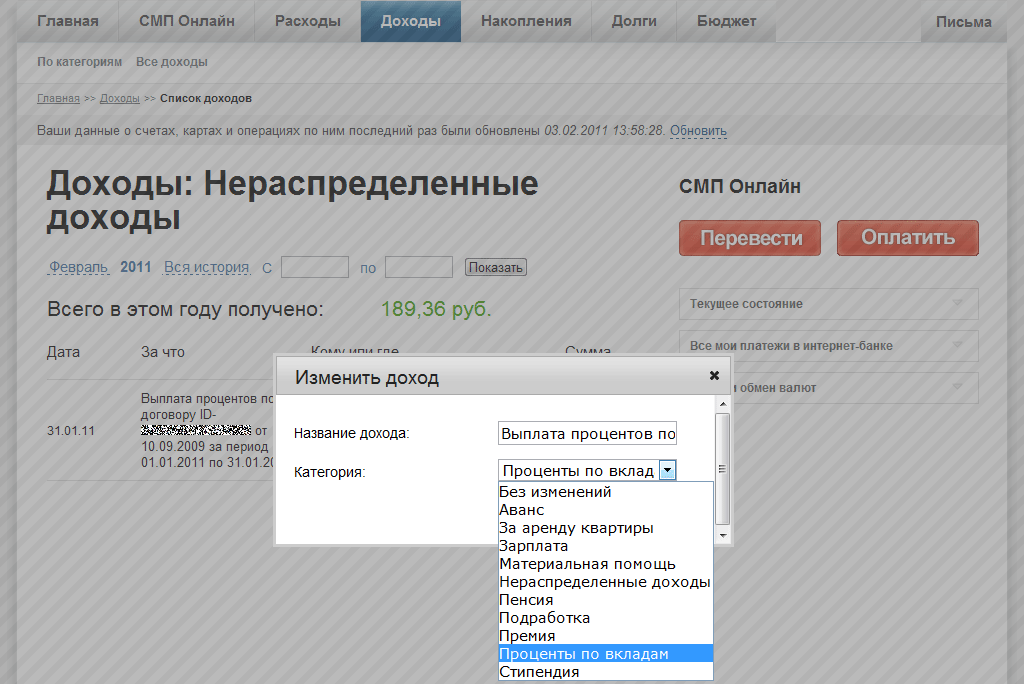
The amount will be transferred:
BEFORE
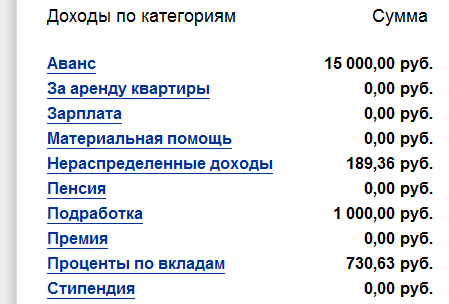
AFTER

- Information about the income received not on the accounts, cards and deposits in the SMP Bank (for example, fees for part-time work or funds from the rental of property), the user can enter into the system manually.
How to do it:
In the main window of the "Revenue" section
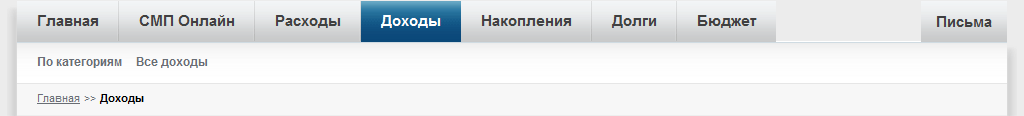
need to click on the icon
 in the selected category to add an income transaction. After that you need to enter the name of the income, refer it to any category, specify the date and amount:
in the selected category to add an income transaction. After that you need to enter the name of the income, refer it to any category, specify the date and amount: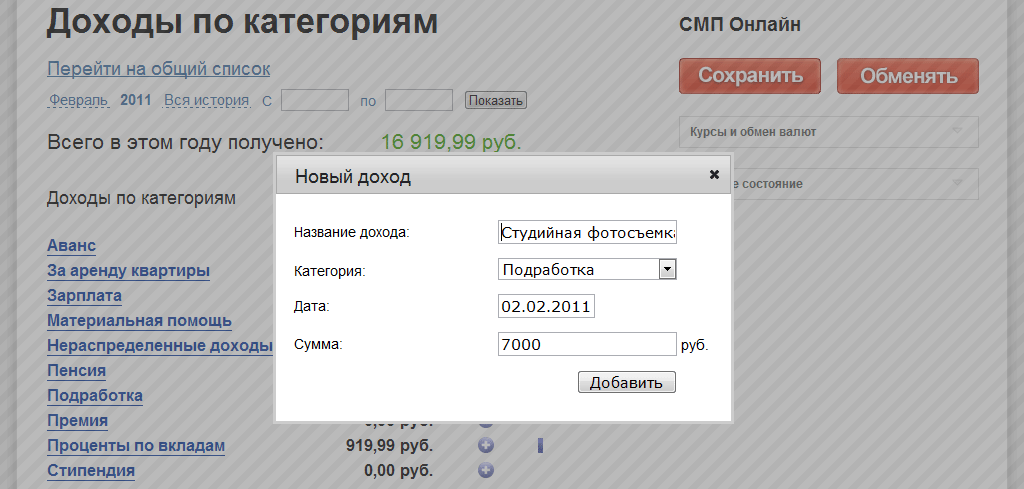
and click on the "Add" button. There will be an update of the data - and the income will be added to the desired category.
The revenues that the user adds to the system manually have the comment “The income is filled manually” in the list. They can be removed by clicking on the X.
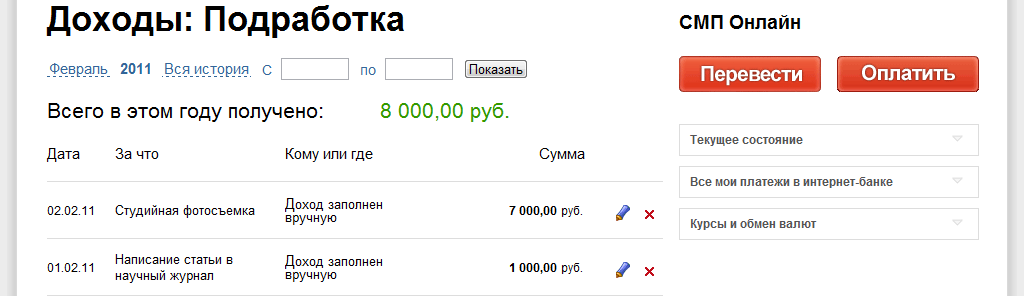
The “Revenues” section of the On-Bank SMP is designed to receive detailed information about incomes and to track their reduction and, which is nice, increase in a timely manner, as well as to control the income regularity.
You no longer need to use a notebook for recording income - it is much easier and more convenient to do this in “SMP ON-Bank”.
')
Source: https://habr.com/ru/post/119168/
All Articles