A tool to synchronize any files with Google Account: SyncDocs
 Having learned from a recent article that had the opportunity to upload any files to Google Docs, as well as reading the ridiculous prices for additional space, I was glad of this opportunity and started looking for tools to synchronize my documents with this service. I was primarily interested in the possibility of storing data in the cloud and synchronizing this data with several computers. However, my joy was short-lived. There is no “native” client from Google, and third-party tools are either heavy or require additional payment for the ability to use all available space in the cloud. I didn’t pick up a tool to my taste, I abandoned this idea.
Having learned from a recent article that had the opportunity to upload any files to Google Docs, as well as reading the ridiculous prices for additional space, I was glad of this opportunity and started looking for tools to synchronize my documents with this service. I was primarily interested in the possibility of storing data in the cloud and synchronizing this data with several computers. However, my joy was short-lived. There is no “native” client from Google, and third-party tools are either heavy or require additional payment for the ability to use all available space in the cloud. I didn’t pick up a tool to my taste, I abandoned this idea.However, literally today there was a problem, the solution of which would be seriously facilitated by the presence of synchronization through the cloud. I looked at several options with other services, but returned to the search utility for Google Docs. And, most interestingly, I found exactly what suited me - SyncDocs .
The utility, which currently has beta status, is designed to synchronize and back up any files with Google Docs. It is designed for Windows (but, as it turned out, it works fine in Linux under wine) and has both an “installation” and a portable version.
The capabilities of a small application are quite large.
')
First, as you can understand from the title, it can synchronize files and folders with Google Docs, and in the settings you can choose whether only those documents that can be edited in Google Docs or all files are synchronized. The installation specifies the main directory for synchronization; You can also create a “virtual disk” by assigning it a letter that will link to the Google Docs repository. The tool integrates with Windows Explorer, right-clicked to quickly download and view documents in Google Docs that are outside the sync directory.
You can enable automatic conversion of downloaded documents into the appropriate Google Docs formats.
Shows the occupied (in percent) space of the available volume, which is displayed in absolute (GB) units.
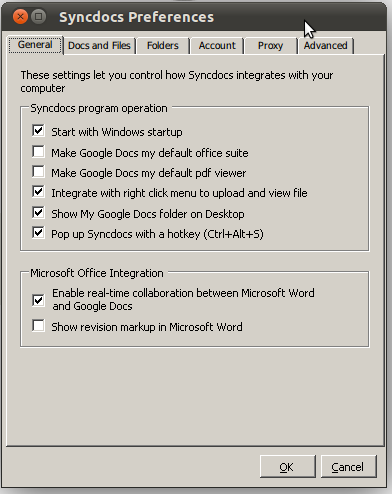 Secondly - and for some it may seem interesting, - SyncDocs allows you to make Google Docs the default tool for working with office documents and the pdf viewer. If the capabilities of Google Docs are enough for your tasks, this is a great opportunity to avoid installing a full-fledged office without losing the convenience of working with local files. In addition, as you can understand from the above image, there is some integration with Microsoft Word, but I have not tried it, so I can not say anything.
Secondly - and for some it may seem interesting, - SyncDocs allows you to make Google Docs the default tool for working with office documents and the pdf viewer. If the capabilities of Google Docs are enough for your tasks, this is a great opportunity to avoid installing a full-fledged office without losing the convenience of working with local files. In addition, as you can understand from the above image, there is some integration with Microsoft Word, but I have not tried it, so I can not say anything.Also in the presence of a number of other small settings that make life easier for some users. It is possible to work through an HTTP proxy.
And by the way, SyncDocs works great with Google Apps accounts: this is what I have, so I waited for the results of the first authorization to hold my breath. And not disappointed.
Of the minuses so far I can only note one - speed. And if you need to synchronize several relatively large files, then everything is OK, but you have a lot of small documents - be patient.

The solution that works for me at the moment: synchronized data from machines based on Windows Server 2008 x64 and Ubuntu Natty x32 (under wine). Everywhere the portable version didn’t want to waste other dll in the system, so I didn’t use the installer on Win Server 2008. In addition, under wine with a portable version, automatic updating does not work very well; I solved the problem by running SyncDocs on the Windows machine directly from the folder that is synchronized, so the latest version is also on the Linux machine. The only thing - it will be necessary to restart it manually periodically; but so far I have not seriously thought about this and have not resolved the issue. By the way, on Ubuntu, the SyncDocs icon lives perfectly in the notification area next to the clock, the keyboard layout indicator, and so on.
UPD . It turns out that support for working in other OS under wine is written in their own FAQ .
Source: https://habr.com/ru/post/119102/
All Articles