UPS inside: disassemble APC Back-UPS Pro 900
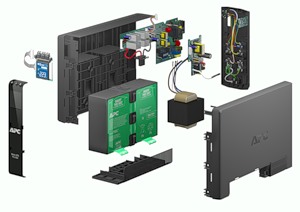 The APC Power Saving Back-UPS Pro 900 energy-saving uninterruptible power supply is the closest relative of the Pro 550, which we recently talked about. "Ninety" - a more powerful model with a nominal power of 540 watts, it is able to provide protection from power outages even very productive home and office computer. However, this time we decided not to limit ourselves to the test of the UPS for the battery life. In addition to this, we will show what components are used in the "bespereboynik", from which it adds up to a fairly decent weight (more than 10 kilos!). We also filmed the entire process of disassembling the UPS at the APC by Schneider Electric service center.
The APC Power Saving Back-UPS Pro 900 energy-saving uninterruptible power supply is the closest relative of the Pro 550, which we recently talked about. "Ninety" - a more powerful model with a nominal power of 540 watts, it is able to provide protection from power outages even very productive home and office computer. However, this time we decided not to limit ourselves to the test of the UPS for the battery life. In addition to this, we will show what components are used in the "bespereboynik", from which it adds up to a fairly decent weight (more than 10 kilos!). We also filmed the entire process of disassembling the UPS at the APC by Schneider Electric service center.Let's start with the characteristics of the device and a brief description of its capabilities.

')
Technical characteristics of APC Power Saving Back-UPS Pro 900 (BR900GI)
Maximum output power : 900 VA / 540 W
Number of outlets : 8 (4 with battery backup)
Topology : linear-interactive (there is a built-in voltage stabilizer)
Optional : LCD display, power saving function, protection of local network and telephone line, communication with computer
Output Voltage Form : Stepped Sine Wave Approximation
Replacement Battery Pack: APCRBC123
Charging time : 8 hours
Battery life : 3-5 years (depending on the ambient temperature, the number of charge-discharge cycles)
Dimensions : 382x250x100 mm
Price : from 5500 rubles
For all models on the APC website, a graph of autonomous operation versus power consumption is available. For the Back-UPS Pro 900 model, it looks like this:

In full accordance with the theory, our test office PC, which was used in the previous material, worked on battery 1 hour 5 minutes 30 seconds. This is 2.5 times longer than with Back-UPS Pro 550 UPS! With such a UPS, a brief power outage can be simply waited out without shutting down the computer.
Otherwise, this is a fairly compact model: despite a significant increase in power, the dimensions have not changed radically compared to Back-UPS Pro 550: this UPS is noticeably higher, but the thickness has grown only by a centimeter. As a result, it can still fit on the table, next to the monitor. As in the 550th, it does not use an active cooling system, the UPS works completely silently. In addition to the standard UPS features, Back-UPS Pro provides the ability to automatically turn off peripherals when you turn off your computer or put it to sleep.
But back to the main topic of this material. How we dismantled the UPS, you can watch the video:
The virtual model of this UPS from the inside looks like this:

This link scheme can be downloaded in the original resolution.

The UPS is ready for disassembly! We took a brand new model, just from the warehouse - even the sticker with the glossy surface covering the display has not yet been removed.

We start by removing the battery cover and removing the battery. Unlike the Pro 550, the “nine hundred” uses a replaceable cartridge; when replaced, it is not necessary to disconnect and connect the terminals - just pull the battery pack out or push it in with the right side until it stops.

This is what the contacts of the battery pack look like. Replacing the block takes just a couple of seconds, and you can continue to work! It should be noted that under normal conditions, the UPS does not need to disassemble the UPS :) We want to show you the “uninterruptible power supply” device, but in reality, any problems with the UPS is an excuse to contact the service and not grab a screwdriver. Disassembling the device will definitely void your warranty. In general, as they say in one popular science series, do not try to repeat it at home :)

Remove the trim on the front panel. The panel is mounted on snaps and when removing it, you do not need to exert considerable effort (however, with normal use of the UPS, you do not need to remove it at all :).

It looks like a decorative panel in itself. Three control buttons are “embedded” in it, contacts for which are separated directly on the block with the display.

Turn off some more screws.

Including on the back with sockets.

Remove the cover and gain access to all the insides of the UPS.

Next, disconnect the cables leading from the transformer and outlets to the boards containing the power elements and the control controller.

Then you can remove the back panel.

Connectors to protect the telephone line and to connect to a PC divorced directly on the "motherboard". On the left, there are inverter radiators, wires with a connector for connecting the UPS battery are wired next to them. Still to the left - the connector to which the screen is connected.

And this is the LCD display itself. On the right - three contacts for control buttons.

The charger is placed on a separate board.

It remains to get a pretty weighty transformer out of the case, and the disassembly is complete. Not hurrying too much, they did it in five and a half minutes :) The heaviest elements of any UPS, the battery and the transformer, are in the foreground. The device case consists of two halves, plus a back panel with sockets and connectors, a battery cover and a decorative panel for the display and, of course, the LCD display itself.
However, this is not all. I decided to go through the macro lens on the parts on the motherboard. Further, all photos are provided with links to the full-size version (carefully, the size of each photo is 5-10 megabytes!).

In full size

In full size
Control chip with model number on sticker. "CPU" UPS.

In full size
Transformer. Pay attention to two sets of power cables. When raising or lowering the voltage to a certain limit, the UPS automatically switches between the transformer windings, restoring normal values.

In full size
Charger board.

In full size
She's bigger. The “motherboard” of the UPS is connected to this connector.

In full size
USB / COM connector to connect the UPS to the computer and inputs to protect the telephone line on the system board.

In full size

In full size

In full size

In full size

In full size
Control buttons on the board with LCD display. In the middle there is a button for turning on and off the UPS, the upper button for turning off the sound signal and the lower button for switching between the UPS operation parameters screens.
In the near future - the story of the "heavy iron" - engineering systems APC by Schneider Electric for switching nodes, server rooms and data centers!
Source: https://habr.com/ru/post/118737/
All Articles