Opera Dragonfly 1.0
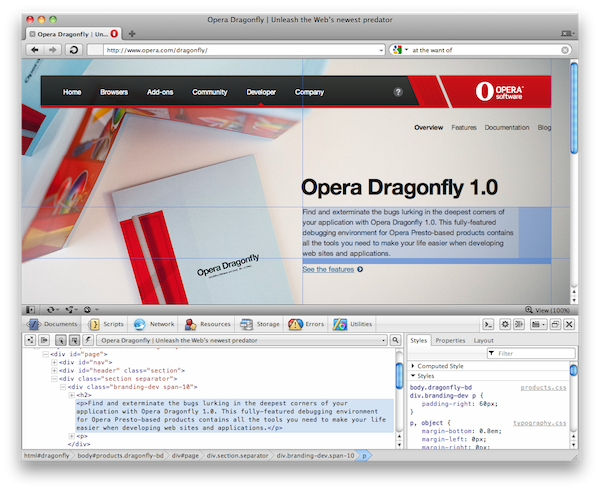
Today came the final version of the developer tools for Opera Opera Dragonfly 1.0 , built into the Opera browser. Opening them is simple: just press Ctrl + Shift + I or ⌘ + ⌥ + I , depending on your system, or select “Inspect element” for any block on the page. Opera Dragonfly is an HTML5 application that runs in a browser and can work both online (so you will always have the current version) and offline using the AppCache technology from the HTML5 specification . Sources of the application are available on Bitbucket .
')
Basic tools, with links to documentation
- DOM Inspector
- Javascript debugger
- Network inspector
- Resource Inspector
- Warehouse inspector
- Error log
- Console
- Remote debugger
Previously, in order to try a new version, you had to edit
opera:config and closely follow the experimental branches in the developers blog , but now the new Dragonfly has moved by default to all Opera browsers. You can make sure that you are using a stable branch as follows:- Open Opera and follow the link:
opera:config#DeveloperTools|DeveloperToolsURL - Make sure that there is a default value: https://dragonfly.opera.com/app/ - for this you can simply click the "Default" button and restart the browser.
Localization
We have tried to translate Opera Dragonfly into Russian as close as possible to how the developers say. But there is still room to move: if you find any inaccuracies, untranslated places or know how to formulate the translation more successfully - write me at pepelsbey@opera.com .
Feature Overview
And finally: a small screencast of Bruce Lawson showing work with the new debugger of Opera Dragonfly.
Source: https://habr.com/ru/post/118735/
All Articles