Google Docs for Android - UI Template Development
The track record of Google in the field of Android applications is not the best. In most official applications, the interface is not very good. But a couple of days ago we were in for a pleasant surprise - a new application for Google Docs. And although it is not functional, the visual part is polished to a shine.
The app gives us the opportunity to take a look at the new style of Google apps for Android. They took many of the existing design patterns and made them a “suspender”. Do not be surprised if this application will be as a reference for the upcoming Google I / O. I hope we will see the code of this application or at least its UI layer open in the near future.
Consider the UI of this application.
')
Dashboard applications contain the same number of shortcuts as usual, but they are located differently. For some reason, the developers decided to leave the bottom of the screen empty, but I think the design is very stylish and clean.
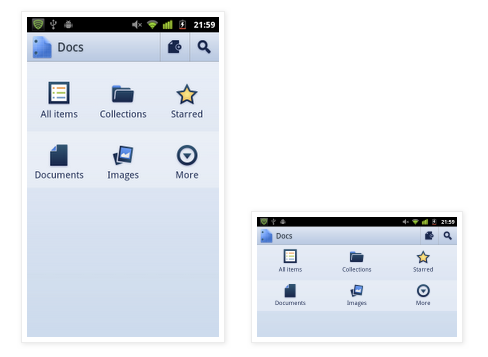
Action bar does not differ from previous implementations. Shows the current location of the user, provides access to two actions (context-independent) and clicking on the application icon will return the user to the main page of the application.
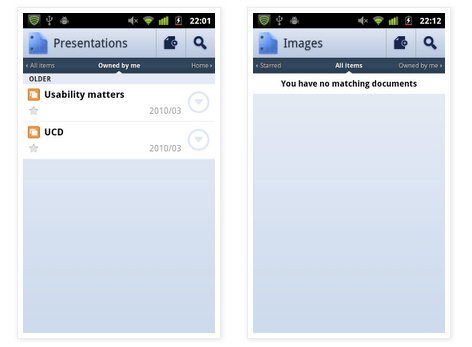
Very nice implementation of scrolling tabs. The user can move between different lists of documents by scrolling or clicking on the tab heading. It is all with smooth animation and without any effort. I highly recommend trying on the phone to feel how comfortable it is.
From trans. - It is really very convenient, reminds movement between lists in TweetDeck, only with the indication of context.
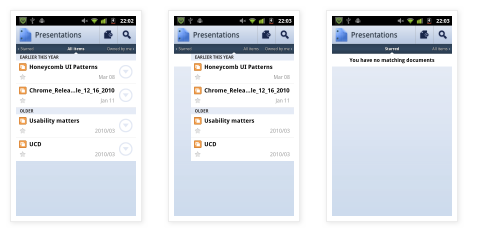
In this application, Google chose an interesting approach - linking the call to Quick Actions with clicking on the “more” icon. Previously, to call Quick Actions, as a rule, you had to click within the boundaries of the icon of the associated element. The Quick Actions menu itself is made as simple as possible.
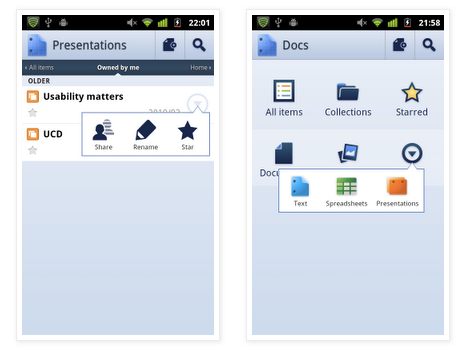
This application undoubtedly raises the bar for the quality of Android apps from Google. I hope they will keep it as a reference and will no longer release applications under their own brand name at the proper level.
And please Google, if you read this, open the code at least the UI layer of this application so that we can use it in our applications!
ZY An article from a good interface design blog for Android, I recommend.
The app gives us the opportunity to take a look at the new style of Google apps for Android. They took many of the existing design patterns and made them a “suspender”. Do not be surprised if this application will be as a reference for the upcoming Google I / O. I hope we will see the code of this application or at least its UI layer open in the near future.
Consider the UI of this application.
')
Dashboard
Dashboard applications contain the same number of shortcuts as usual, but they are located differently. For some reason, the developers decided to leave the bottom of the screen empty, but I think the design is very stylish and clean.
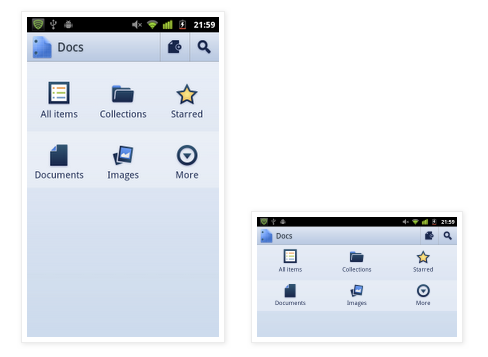
Action bar
Action bar does not differ from previous implementations. Shows the current location of the user, provides access to two actions (context-independent) and clicking on the application icon will return the user to the main page of the application.
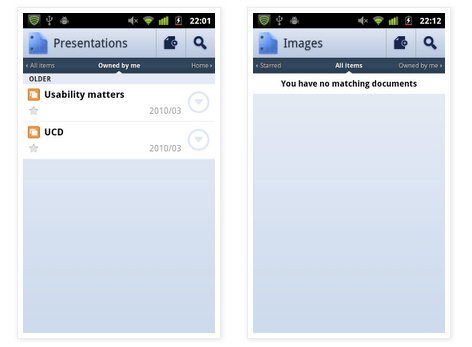
Scrolling tabs
Very nice implementation of scrolling tabs. The user can move between different lists of documents by scrolling or clicking on the tab heading. It is all with smooth animation and without any effort. I highly recommend trying on the phone to feel how comfortable it is.
From trans. - It is really very convenient, reminds movement between lists in TweetDeck, only with the indication of context.
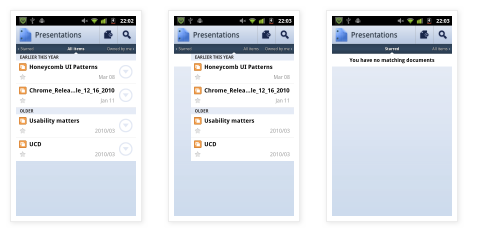
Quick actions
In this application, Google chose an interesting approach - linking the call to Quick Actions with clicking on the “more” icon. Previously, to call Quick Actions, as a rule, you had to click within the boundaries of the icon of the associated element. The Quick Actions menu itself is made as simple as possible.
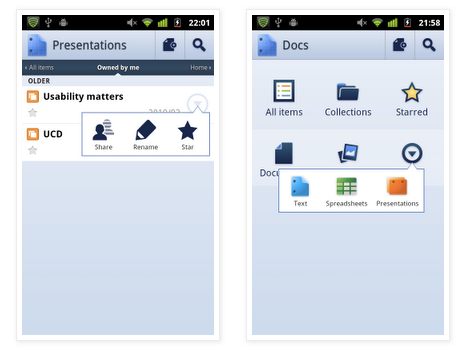
This application undoubtedly raises the bar for the quality of Android apps from Google. I hope they will keep it as a reference and will no longer release applications under their own brand name at the proper level.
And please Google, if you read this, open the code at least the UI layer of this application so that we can use it in our applications!
ZY An article from a good interface design blog for Android, I recommend.
Source: https://habr.com/ru/post/118376/
All Articles