SMP ON-Bank: Expenses
Good day, habra people!
As promised, now we will regularly tell you about the rich functionality of our new online bank “SMP ON-Bank”. And in order to give you time to evaluate and understand each function, we will do it in stages: one post - one function.
With the standard features of the Internet bank, we think you are all familiar. We will not spend our and your time on explaining how to pay for utilities and other services or make a money transfer using the “SMP ON-Bank”. Let us proceed straight away to the fact that the rest of the Internet banks are not able, to the functions of the personal finance management system.
The first thing we will tell you about is how the function of accounting and distribution of expenses works.
In the personal finance management system, a large number of expenditure categories are established: “Food”, “Health”, “My Home”, “Unforeseen Expenses”, “Mandatory Payments”, “Basic Expenditures”, “Leisure and Leisure”, “Ponty”, “ Savings "," Family / Friends "," Technique "," Transport "," Services "," Communication Services "," I ". Also provides for the category "Unallocated expenses", the data from which the user can transfer to the appropriate categories. You will find out more about what expenses the system applies to this category below.
As you can see, there are many categories. And each category is divided into several subcategories, which greatly expands the list. This is done in order to take into account everything that a modern person spends money on.
The main window of the "Expenses" section displays the costs by category. The cost history for the current month is automatically generated. You can change the period for displaying expenses by specifying the period of interest and clicking on the "Show" button.

You can also see a general list of expenses. To do this, click on the "Go to the general list" hyperlink in the "Expenses by categories" section of the main window of the "Expenses" section:

or to the active area “All expenses” in the navigation bar of the section “Expenses”:
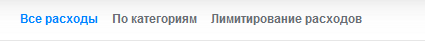
The “All Expenses” area displays all expenses in chronological order. The cost history for the current month is automatically generated. You can change the period for displaying expenses by specifying the period of interest, and clicking on the "Show" button.
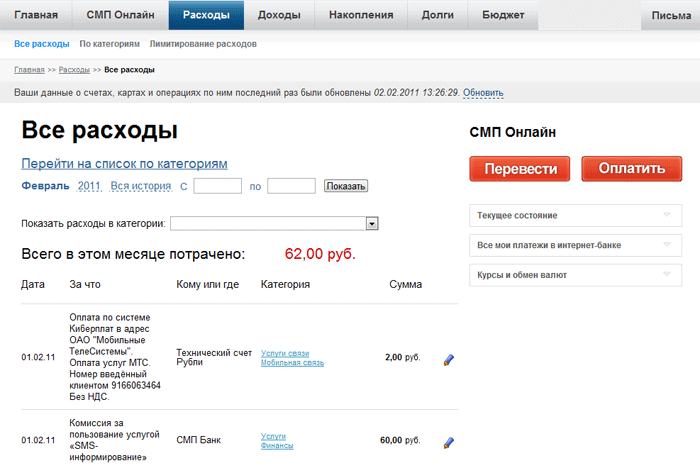
Now about how expenses get into the system “SMP ON-Bank”.
• Expenses for SMP Bank cards fall into the system and are categorized automatically. Each expense made using a card has a classification code (by the type of economic activity of the trade and service enterprise in which the payment terminal is installed), on the basis of which the expense is assigned to a particular category.
• Expenses on accounts (transactions performed in the Internet bank or in branches of SMP Bank) fall into the category of “Unallocated expenses”. The user himself can move them to the appropriate categories, based on what the money was spent on. How to do it:
By clicking on the category "Retained expenses"

the user is in the area containing the list of expenses related to this category:
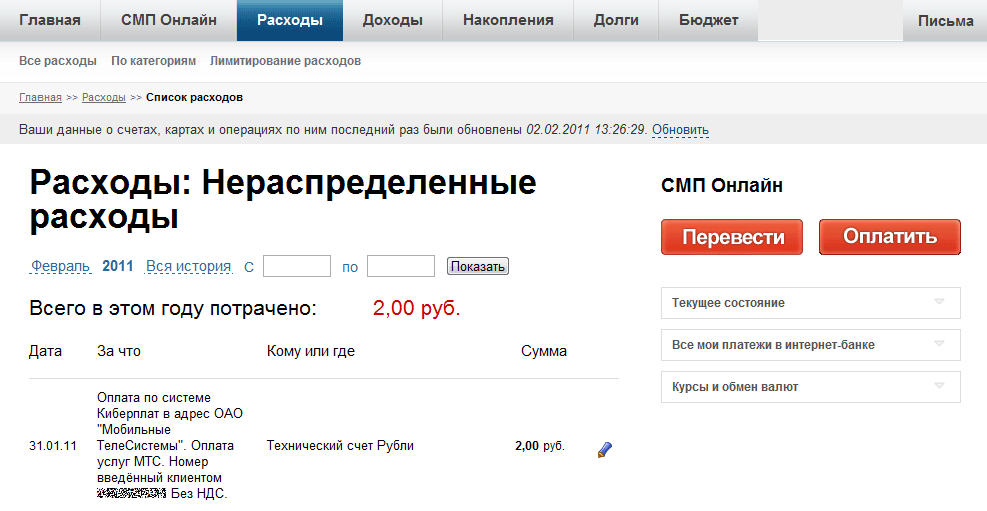
To transfer the flow to another category, click on the pen icon. select a category and click on the "Change" button:
select a category and click on the "Change" button:
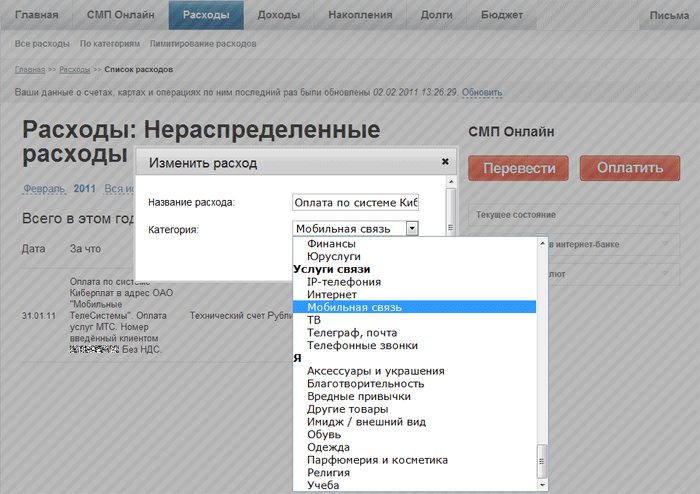
The amount will be transferred.
• Manual cost entry method. The user can enter into the system the expenses incurred on the accounts in other banks or for cash. How to do it:
In the main window of the “Expenses” section
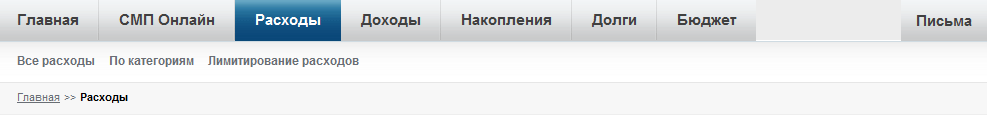
need to click on the icon in the selected category to add the expense operation. After that you need to enter the name of the expense, refer it to any category, specify the date and amount of the purchase:
in the selected category to add the expense operation. After that you need to enter the name of the expense, refer it to any category, specify the date and amount of the purchase:
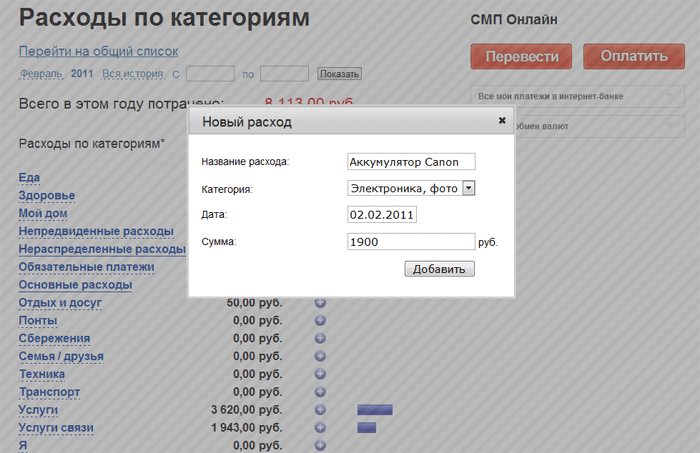
and click on the "Add" button. There will be an update of the data - and the expense will be added to the desired category:

Expenses that the user adds to the system manually, in the list of expenses, have the comment “Expense filled manually”. Such an expense can be removed by clicking on the cross icon.
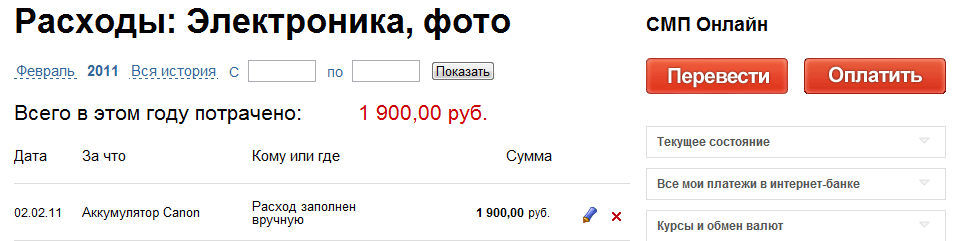
The “Expenses” section provides a person with comprehensive information about his expenses. With its help it is very easy to track which category of expenses prevails, which one, perhaps, should be reduced, and which altogether, as a “black hole” in the budget, and it would be nice to set a limit on expenses in this category.
By the way, the function of setting limits will be discussed in our next post.
As promised, now we will regularly tell you about the rich functionality of our new online bank “SMP ON-Bank”. And in order to give you time to evaluate and understand each function, we will do it in stages: one post - one function.
With the standard features of the Internet bank, we think you are all familiar. We will not spend our and your time on explaining how to pay for utilities and other services or make a money transfer using the “SMP ON-Bank”. Let us proceed straight away to the fact that the rest of the Internet banks are not able, to the functions of the personal finance management system.
The first thing we will tell you about is how the function of accounting and distribution of expenses works.
In the personal finance management system, a large number of expenditure categories are established: “Food”, “Health”, “My Home”, “Unforeseen Expenses”, “Mandatory Payments”, “Basic Expenditures”, “Leisure and Leisure”, “Ponty”, “ Savings "," Family / Friends "," Technique "," Transport "," Services "," Communication Services "," I ". Also provides for the category "Unallocated expenses", the data from which the user can transfer to the appropriate categories. You will find out more about what expenses the system applies to this category below.
As you can see, there are many categories. And each category is divided into several subcategories, which greatly expands the list. This is done in order to take into account everything that a modern person spends money on.
The main window of the "Expenses" section displays the costs by category. The cost history for the current month is automatically generated. You can change the period for displaying expenses by specifying the period of interest and clicking on the "Show" button.

You can also see a general list of expenses. To do this, click on the "Go to the general list" hyperlink in the "Expenses by categories" section of the main window of the "Expenses" section:

or to the active area “All expenses” in the navigation bar of the section “Expenses”:
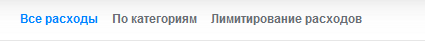
The “All Expenses” area displays all expenses in chronological order. The cost history for the current month is automatically generated. You can change the period for displaying expenses by specifying the period of interest, and clicking on the "Show" button.
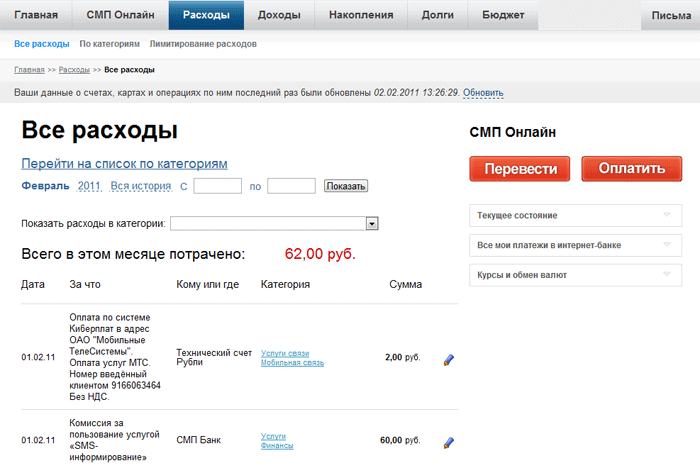
Now about how expenses get into the system “SMP ON-Bank”.
• Expenses for SMP Bank cards fall into the system and are categorized automatically. Each expense made using a card has a classification code (by the type of economic activity of the trade and service enterprise in which the payment terminal is installed), on the basis of which the expense is assigned to a particular category.
• Expenses on accounts (transactions performed in the Internet bank or in branches of SMP Bank) fall into the category of “Unallocated expenses”. The user himself can move them to the appropriate categories, based on what the money was spent on. How to do it:
By clicking on the category "Retained expenses"

the user is in the area containing the list of expenses related to this category:
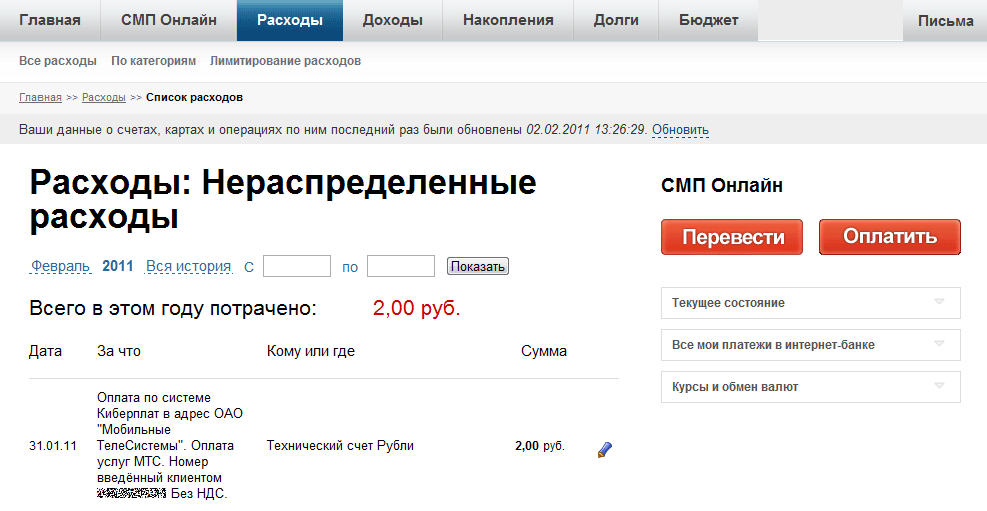
To transfer the flow to another category, click on the pen icon.
 select a category and click on the "Change" button:
select a category and click on the "Change" button: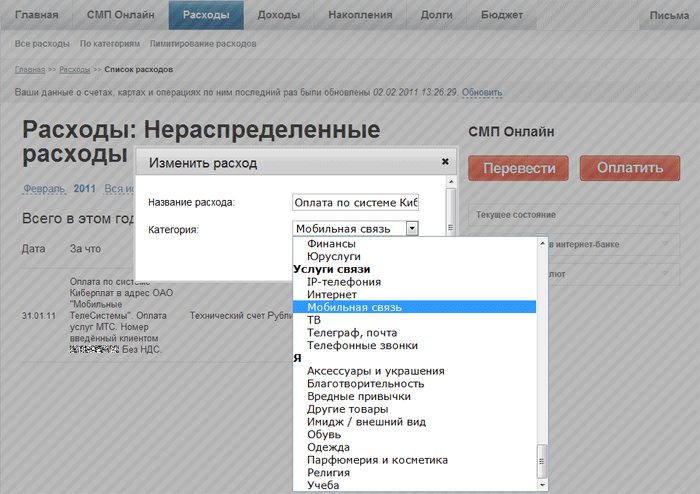
The amount will be transferred.
• Manual cost entry method. The user can enter into the system the expenses incurred on the accounts in other banks or for cash. How to do it:
In the main window of the “Expenses” section
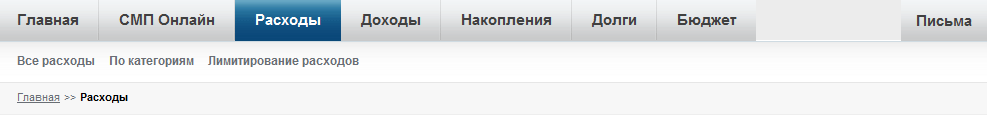
need to click on the icon
 in the selected category to add the expense operation. After that you need to enter the name of the expense, refer it to any category, specify the date and amount of the purchase:
in the selected category to add the expense operation. After that you need to enter the name of the expense, refer it to any category, specify the date and amount of the purchase: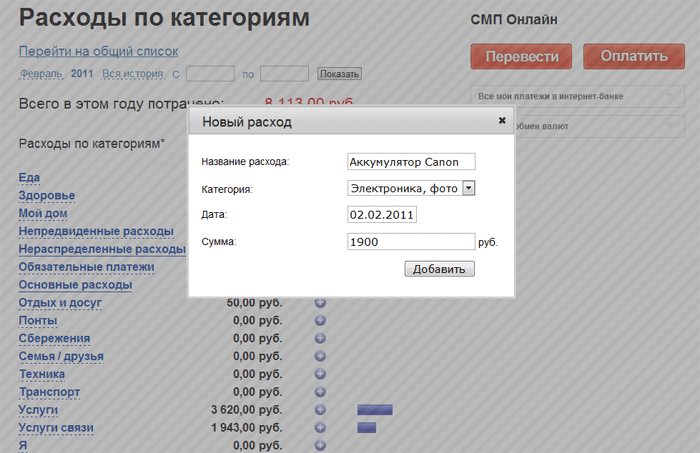
and click on the "Add" button. There will be an update of the data - and the expense will be added to the desired category:

Expenses that the user adds to the system manually, in the list of expenses, have the comment “Expense filled manually”. Such an expense can be removed by clicking on the cross icon.
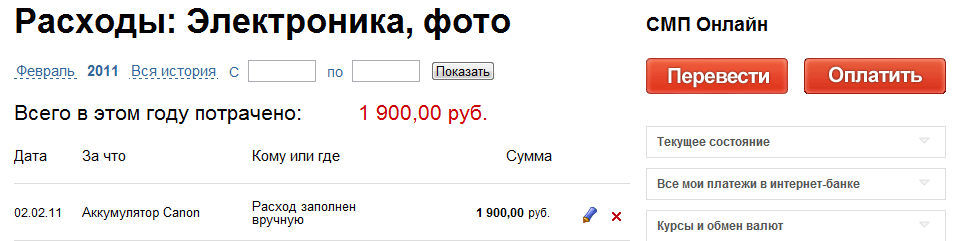
The “Expenses” section provides a person with comprehensive information about his expenses. With its help it is very easy to track which category of expenses prevails, which one, perhaps, should be reduced, and which altogether, as a “black hole” in the budget, and it would be nice to set a limit on expenses in this category.
By the way, the function of setting limits will be discussed in our next post.
')
Source: https://habr.com/ru/post/118333/
All Articles