Modding Yota Egg
In the comments on the article “Testing Wi-Fi antennas for receiving WiMax”, we bepcyc and drunken discussed the possibility of adding Wi-Fi and WiMax antennas to the Yota Egg mobile router.
In this article, I implemented this idea and got a good profit from it.


Opening an egg was surprisingly difficult. I found the first screw easily. As usual, he was hiding under the sticker on the abdomen of the device. After it was removed, I began to cut off the lower part of the body with a sharp knife, everything went quite smoothly. Then everything stalled in the upper part of the case, where the power button is located. I could not find the second bolt in any way, although I suspected its existence.
As you know, modders are divided into very smart and very strong. I, apparently, belong to the second category, because I decided that you just need to pull harder. The result you see in the photo:
')

It turned out that the head of the second screw was hiding under the power button. I did not meet such a decision in gadgets. How to remove the power button, my followers have to find out.
Next, you need to unscrew the 4 screws that hold the battery, and apply moderate effort to remove the battery from the board:

Now you need to remove the plastic parts from the LED unit and the power port, disconnect the cable, and finally, remove the main board:

Looking around the main board, I understand that you probably won't have to solder anything. The photo shows the connector to which the mini-coaxial cable from the second board and two free coaxial connectors.
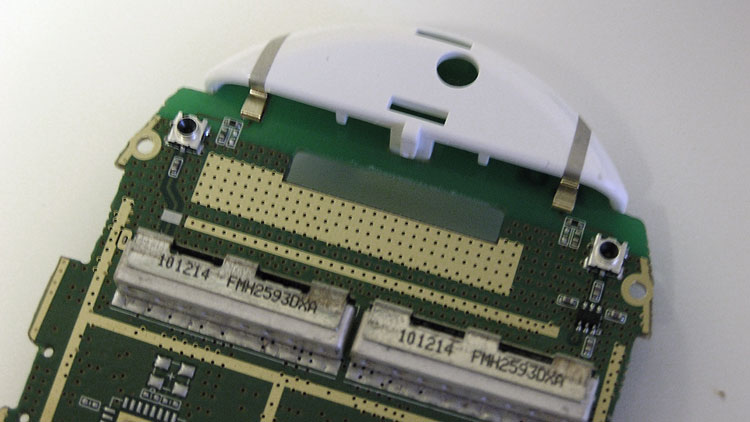
It is not clear which of the wireless interfaces they are responsible for. I decide to connect the pigtails to the free connectors:
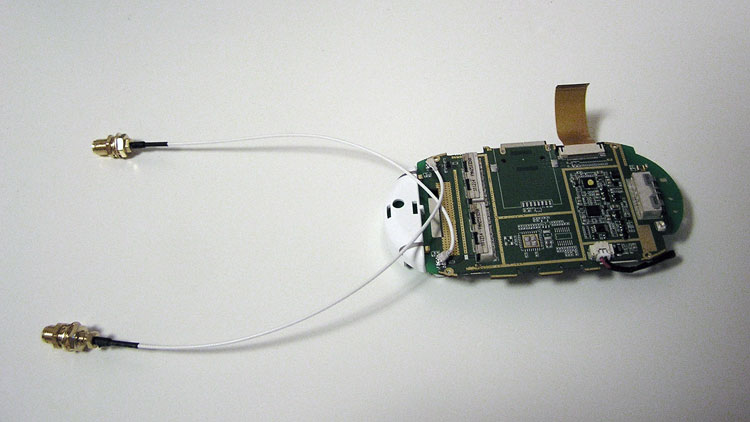
I unscrew 4 more screws and remove the daughter board. I already noticed that there is an inscription 2.5GHz on it, so most likely it is responsible for WiMax.

So it is, this is a WiMax controller, from which a mini-coaxial cable goes to the antenna on the main board.
A complete picture formed in my head. Two connectors on the main board - this is Wi-Fi. Without connecting external antennas to them, internal ones will work. With WiMax more difficult. You can connect the pigtail directly to the daughter board, but then we will most likely not be able to use the Egg without an external WiMax antenna. Okay, I don’t carry this Egg in my pocket, I plug in a pigtail:

Now I want to collect and test the whole thing rather. Armed with nippers and a sharp knife, I made holes for fixing three connectors. In the photo you see an extra hole. Chasing symmetry, I lost sight of the fact that with this connector position I could not close the case.
I did not worry much about this, because my task is to pave the way. One "engineering" model can be allowed to suffer for the benefit of society.

Connecting a WiMax antenna has increased the speed of the internet from ~ 6 to ~ 8 megabits. Inexplicable is the fact that with the WiMax antenna turned off, the Egg works and gives a speed equivalent to the one before the modification. The fact that I personally disconnected the built-in antenna, not weakly puzzling me.
The external Wi-Fi antenna increased coverage by 30-50%, but I used only one antenna. There is room for experimentation. You can combine directional and omnidirectional antennas to achieve the desired coverage of a Wi-Fi network.
Let me remind you that compact WiMax (Yota) and Wi-Fi antennas are interchangeable. Pay attention to the article referenced before kat.
For security reasons, an employer in our office does not allow employees to connect their personal devices to a corporate Wi-Fi network. This means that our gadgets (iPhones, Google phones, iPads, Khooms, etc.) were out of work. We threw off with colleagues on the Internet and launched a secret opposition network at work - a non-audited company, site-blockers, providing ordinary employees with the Internet when the corporate channel falls. The egg was chosen because of its compactness - it is easy to hide. It will work autonomously if we turn off the electricity for a few hours.
The author does not call for self-modification of Yota devices and does not consider the scope for modifications as a product flaw. Such actionslead to the development of fine motor skills, intelligence, and increased self-esteem can lead to equipment failure, injuries of varying degrees of severity, and clearly deprive the manufacturer’s warranty. Attempts to repeat them are done at your own peril and risk.
PS

In this article, I implemented this idea and got a good profit from it.
Ab ovo usque ad mala

Worklog
Opening an egg was surprisingly difficult. I found the first screw easily. As usual, he was hiding under the sticker on the abdomen of the device. After it was removed, I began to cut off the lower part of the body with a sharp knife, everything went quite smoothly. Then everything stalled in the upper part of the case, where the power button is located. I could not find the second bolt in any way, although I suspected its existence.
As you know, modders are divided into very smart and very strong. I, apparently, belong to the second category, because I decided that you just need to pull harder. The result you see in the photo:
')

It turned out that the head of the second screw was hiding under the power button. I did not meet such a decision in gadgets. How to remove the power button, my followers have to find out.
Next, you need to unscrew the 4 screws that hold the battery, and apply moderate effort to remove the battery from the board:

Now you need to remove the plastic parts from the LED unit and the power port, disconnect the cable, and finally, remove the main board:

Looking around the main board, I understand that you probably won't have to solder anything. The photo shows the connector to which the mini-coaxial cable from the second board and two free coaxial connectors.
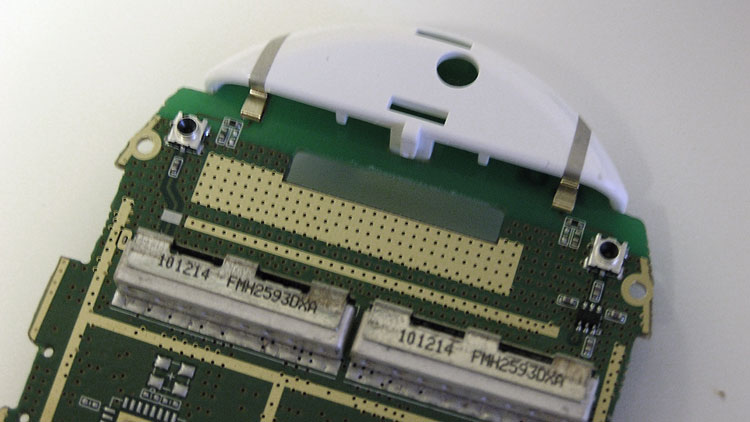
It is not clear which of the wireless interfaces they are responsible for. I decide to connect the pigtails to the free connectors:
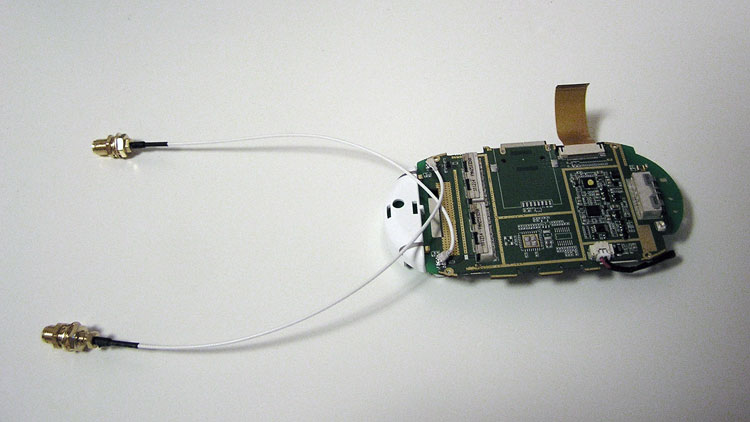
I unscrew 4 more screws and remove the daughter board. I already noticed that there is an inscription 2.5GHz on it, so most likely it is responsible for WiMax.

So it is, this is a WiMax controller, from which a mini-coaxial cable goes to the antenna on the main board.
A complete picture formed in my head. Two connectors on the main board - this is Wi-Fi. Without connecting external antennas to them, internal ones will work. With WiMax more difficult. You can connect the pigtail directly to the daughter board, but then we will most likely not be able to use the Egg without an external WiMax antenna. Okay, I don’t carry this Egg in my pocket, I plug in a pigtail:

Now I want to collect and test the whole thing rather. Armed with nippers and a sharp knife, I made holes for fixing three connectors. In the photo you see an extra hole. Chasing symmetry, I lost sight of the fact that with this connector position I could not close the case.
I did not worry much about this, because my task is to pave the way. One "engineering" model can be allowed to suffer for the benefit of society.

Testing
Connecting a WiMax antenna has increased the speed of the internet from ~ 6 to ~ 8 megabits. Inexplicable is the fact that with the WiMax antenna turned off, the Egg works and gives a speed equivalent to the one before the modification. The fact that I personally disconnected the built-in antenna, not weakly puzzling me.
The external Wi-Fi antenna increased coverage by 30-50%, but I used only one antenna. There is room for experimentation. You can combine directional and omnidirectional antennas to achieve the desired coverage of a Wi-Fi network.
Let me remind you that compact WiMax (Yota) and Wi-Fi antennas are interchangeable. Pay attention to the article referenced before kat.
What is all this for?
For security reasons, an employer in our office does not allow employees to connect their personal devices to a corporate Wi-Fi network. This means that our gadgets (iPhones, Google phones, iPads, Khooms, etc.) were out of work. We threw off with colleagues on the Internet and launched a secret opposition network at work - a non-audited company, site-blockers, providing ordinary employees with the Internet when the corporate channel falls. The egg was chosen because of its compactness - it is easy to hide. It will work autonomously if we turn off the electricity for a few hours.
Issue price
| Yota egg | 4990 rub. |
| WiMax Antenna - Wi-Fi | 500 - 1000 rubles / piece |
| 6 inches U.FL RP-SMA-f WiFi pigtail | from $ 2 / piece when ordering on eBay |
| Unlimited Internet | 750 rubles per month. (if paid for a year) |
Disclaimer :)
The author does not call for self-modification of Yota devices and does not consider the scope for modifications as a product flaw. Such actions
PS

Source: https://habr.com/ru/post/118321/
All Articles