What does DIPM for SSDs mean?
Considering the various characteristics of SSD drives, it is quite often possible to meet the mention of DIPM in the power consumption characteristics of solid-state drives. If SSD is used or planned to be used in the desktop, then you can ignore this value, and if in the notebook and the netbook? Here it all depends on how you care about the battery life of the mobile device. Well, let's try to understand the question of what DIPM is and why it needs an SSD.
Let's start with the basics - with the specification of Serial ATA (SATA). According to it, SATA controllers must be able to work in two modes: in the native - Advanced Host Controller Interface (AHCI) and compatible with the old Parallel ATA (PATA). The latter, due to the specification, is limited in the possibilities of applying new functions of devices, therefore additional capabilities for devices can be obtained using the AHCI mode. In this mode, functions such as NCQ, LPM, Hot Swap, Port Multiplier are available. But we are interested in the function LPM.
The name Link Power Management (LPM) can literally be translated as "Power Management." The LPM function is as follows: if there is no data transfer at the physical layer between the host controller and the disk, they are converted to low power consumption.
')
SATA AHCI Link Power Management has two types of management — Host Initiated Link Power Management (HIPM) and Device Initiated Link Power Management (DIPM), which provide two additional device states that, in addition to the existing Active, are Partial and Slumber.
Being in the Active state, devices are constantly ready for I / O. In the Partial state, the host controller in the absence of I / O can put the device into power saving mode and then exit it, for no more than 10 microseconds. The Slumber state has a deeper power saving mode than Partial - 10 milliseconds allotted for exiting the power saving mode. Since the recovery time for Slumber is longer than for Partial, Slumber provides greater system power savings, while Partial is a balance between performance and power savings.
Switching the device to the Partial and Slumber state can be accomplished both via Host Initiated Link Power Management (HIPM) and Device Initiated Link Power Management (DIPM) —the only difference is in what initiates the transition to the energy-saving mode.
Power management initiated by the host controller HIPM (Host Initiated Link Power Management) can be implemented both in the controller hardware and in the software. When using this control, the host controller requests a transition to the power saving mode immediately after all disk requests have been completed, because the host controller is aware of what requests have been or will be sent to the device, this allows you to go into a low power state immediately after performing all requests to the disk. It is the host controller that switches the power state.
Power Management, initiated by the device - DIPM (Device Initiated Link Power Management), is implemented by the disk. The disk determines how long it takes to execute commands, so that when they are completed, they will immediately go into power saving mode.
Each of these types of power management provides energy savings, but maximum savings are achieved when these two types of controls are used together.
A simplified LPM operation scheme, in particular, the DIPM control, is represented as follows: after the data transfer to the host controller is completed, the device requests permission to switch to the energy saving mode; the host controller accepts the transition or rejects; if accepts, then gives the appropriate command to the transition; the transition is made to the Partial state (for performance reasons); after a period of inactivity, the host controller gives the command to switch the device to the Slumber state (due to the peculiarity of the state switching mechanism, the transition is performed through the intermediate active state). If the disk is accessed, the controller gives the command to switch to Active.
The practice of using the SATA AHCI Link Power Management feature has demonstrated a decrease in power consumption of hard drives from 2-3 watts in the active state to 0.1-0.7 watts in idle mode, and in the case of solid-state drives (SSD) less than 0.1 watts.
At first glance, SATA AHCI LPM can significantly reduce the power consumption of the hard and solid-state drive. But will there be significant savings in energy consumption for the system as a whole? This can only be determined by testing under typical system operating conditions.
A laptop was chosen as a test site (the choice is not accidental, since it is on mobile devices you can easily identify a decrease in system power consumption by increasing battery life from the battery, and this parameter is more informative for the user than the value in watts).
But before turning to the test result, I would like to draw attention to a few points. First, the AHCI Link Power Management feature is supported only by mobile chipsets (at least Intel chipsets). Secondly, the activation of the DIPM control mode depends on the use of the operating system version and driver. Starting from Windows Vista, the operating system already includes a driver for AHCI mode - “Standard AHCI 1.0 Serial ATA Controller”, which provides DIMP operation, but in Windows Vista it is disabled by default, and for Windows 7 it is enabled only for power saving mode . Changing the AHCI LPM operation mode is done via the power saving settings in the control panel or the powercfg console command.
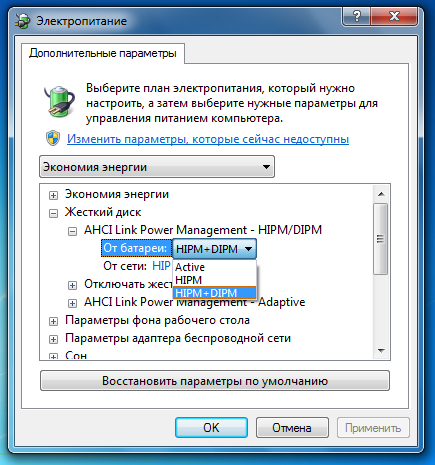
To determine the battery life of the laptop (Acer TimeLineX) from the battery in the HIPM and HIPM + DIPM modes, the Battery Eater program was used, which was run in the classic test and in read mode, both for the hard disk (TOSHIBA MK1652GSX) and for the solid-state (INTEL SSDSA2M080G2GC) .

The result shows that using the HIPM + DIPM versus HIPM mode for the hard disk also gives a positive result, the notebook battery life has increased by 11 and 30 minutes, for the classical test and the reading test, respectively.
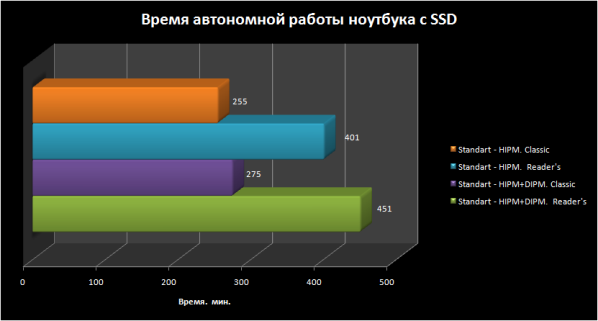
For a solid-state drive, battery life increased by 20 and 50 minutes.
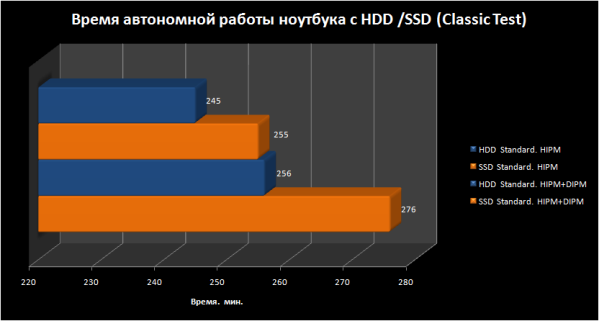
When comparing a solid-state drive with a hard, battery life from a laptop, we find that when replacing a hard drive with a solid-state one, the battery life of the laptop increased by only 10 minutes for the classic AHCI LPM-HIPM test and for 21 minutes in HIPM + DIPM.
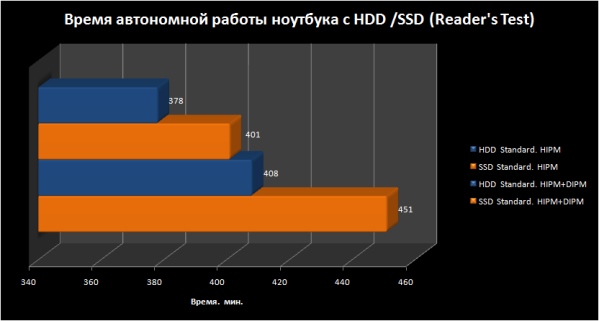
In read mode, the values are more significant 25 and 45 minutes, respectively.
The result is that the use of AHCI LPM in HIPM + DIPM mode is effective not only for the solid-state drive, but for the hard drive, but the maximum result of the laptop battery life is achieved using the solid-state drive.
I hope that this entry allowed us to answer the question of what DIPM is and why it needs an SSD.
Let's start with the basics - with the specification of Serial ATA (SATA). According to it, SATA controllers must be able to work in two modes: in the native - Advanced Host Controller Interface (AHCI) and compatible with the old Parallel ATA (PATA). The latter, due to the specification, is limited in the possibilities of applying new functions of devices, therefore additional capabilities for devices can be obtained using the AHCI mode. In this mode, functions such as NCQ, LPM, Hot Swap, Port Multiplier are available. But we are interested in the function LPM.
The name Link Power Management (LPM) can literally be translated as "Power Management." The LPM function is as follows: if there is no data transfer at the physical layer between the host controller and the disk, they are converted to low power consumption.
')
SATA AHCI Link Power Management has two types of management — Host Initiated Link Power Management (HIPM) and Device Initiated Link Power Management (DIPM), which provide two additional device states that, in addition to the existing Active, are Partial and Slumber.
Being in the Active state, devices are constantly ready for I / O. In the Partial state, the host controller in the absence of I / O can put the device into power saving mode and then exit it, for no more than 10 microseconds. The Slumber state has a deeper power saving mode than Partial - 10 milliseconds allotted for exiting the power saving mode. Since the recovery time for Slumber is longer than for Partial, Slumber provides greater system power savings, while Partial is a balance between performance and power savings.
Switching the device to the Partial and Slumber state can be accomplished both via Host Initiated Link Power Management (HIPM) and Device Initiated Link Power Management (DIPM) —the only difference is in what initiates the transition to the energy-saving mode.
Power management initiated by the host controller HIPM (Host Initiated Link Power Management) can be implemented both in the controller hardware and in the software. When using this control, the host controller requests a transition to the power saving mode immediately after all disk requests have been completed, because the host controller is aware of what requests have been or will be sent to the device, this allows you to go into a low power state immediately after performing all requests to the disk. It is the host controller that switches the power state.
Power Management, initiated by the device - DIPM (Device Initiated Link Power Management), is implemented by the disk. The disk determines how long it takes to execute commands, so that when they are completed, they will immediately go into power saving mode.
Each of these types of power management provides energy savings, but maximum savings are achieved when these two types of controls are used together.
A simplified LPM operation scheme, in particular, the DIPM control, is represented as follows: after the data transfer to the host controller is completed, the device requests permission to switch to the energy saving mode; the host controller accepts the transition or rejects; if accepts, then gives the appropriate command to the transition; the transition is made to the Partial state (for performance reasons); after a period of inactivity, the host controller gives the command to switch the device to the Slumber state (due to the peculiarity of the state switching mechanism, the transition is performed through the intermediate active state). If the disk is accessed, the controller gives the command to switch to Active.
The practice of using the SATA AHCI Link Power Management feature has demonstrated a decrease in power consumption of hard drives from 2-3 watts in the active state to 0.1-0.7 watts in idle mode, and in the case of solid-state drives (SSD) less than 0.1 watts.
At first glance, SATA AHCI LPM can significantly reduce the power consumption of the hard and solid-state drive. But will there be significant savings in energy consumption for the system as a whole? This can only be determined by testing under typical system operating conditions.
A laptop was chosen as a test site (the choice is not accidental, since it is on mobile devices you can easily identify a decrease in system power consumption by increasing battery life from the battery, and this parameter is more informative for the user than the value in watts).
But before turning to the test result, I would like to draw attention to a few points. First, the AHCI Link Power Management feature is supported only by mobile chipsets (at least Intel chipsets). Secondly, the activation of the DIPM control mode depends on the use of the operating system version and driver. Starting from Windows Vista, the operating system already includes a driver for AHCI mode - “Standard AHCI 1.0 Serial ATA Controller”, which provides DIMP operation, but in Windows Vista it is disabled by default, and for Windows 7 it is enabled only for power saving mode . Changing the AHCI LPM operation mode is done via the power saving settings in the control panel or the powercfg console command.
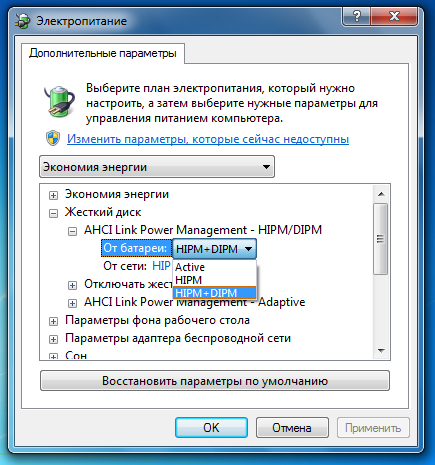
To determine the battery life of the laptop (Acer TimeLineX) from the battery in the HIPM and HIPM + DIPM modes, the Battery Eater program was used, which was run in the classic test and in read mode, both for the hard disk (TOSHIBA MK1652GSX) and for the solid-state (INTEL SSDSA2M080G2GC) .

The result shows that using the HIPM + DIPM versus HIPM mode for the hard disk also gives a positive result, the notebook battery life has increased by 11 and 30 minutes, for the classical test and the reading test, respectively.
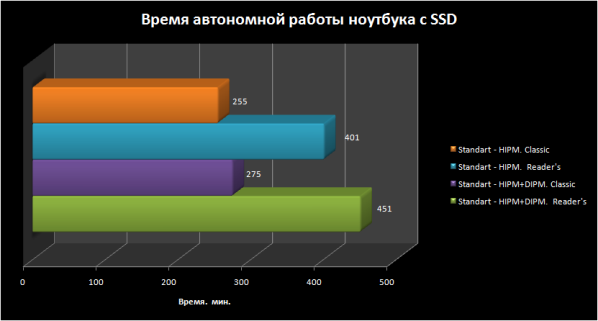
For a solid-state drive, battery life increased by 20 and 50 minutes.
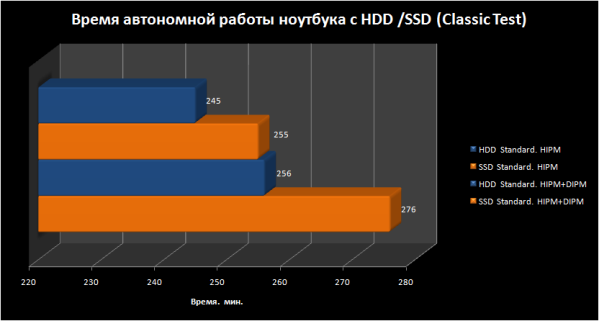
When comparing a solid-state drive with a hard, battery life from a laptop, we find that when replacing a hard drive with a solid-state one, the battery life of the laptop increased by only 10 minutes for the classic AHCI LPM-HIPM test and for 21 minutes in HIPM + DIPM.
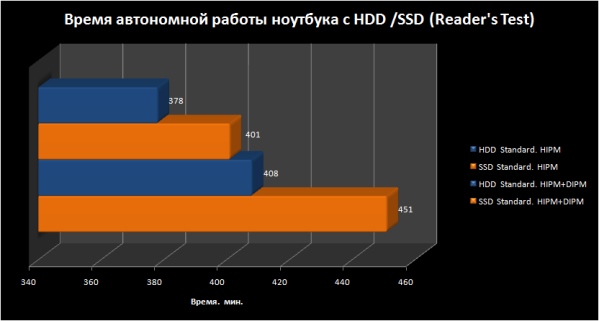
In read mode, the values are more significant 25 and 45 minutes, respectively.
The result is that the use of AHCI LPM in HIPM + DIPM mode is effective not only for the solid-state drive, but for the hard drive, but the maximum result of the laptop battery life is achieved using the solid-state drive.
I hope that this entry allowed us to answer the question of what DIPM is and why it needs an SSD.
Source: https://habr.com/ru/post/118317/
All Articles