Drawing charts in Chaco
Today I will tell you about a wonderful program called Chaco, which is being developed by Enthought.
Chaco is a cross-platform Python graphics application of any complexity. It focuses on rendering static data, but it also has the ability to create animations.
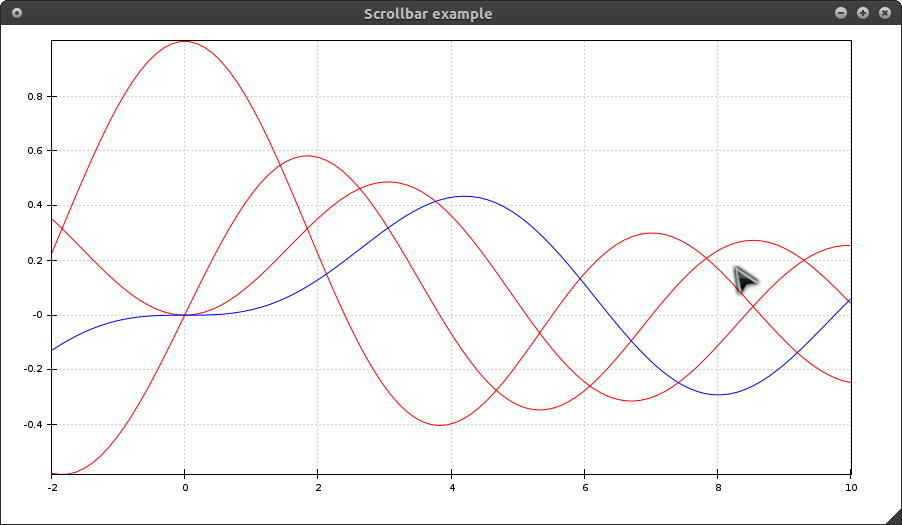
')
Just like Mayavi, it can integrate into Wx and Qt (PyQt and PySide) applications and is friendly with Numpy arrays.
The first step is to install Chaco. We put dependences: git, subversion, setuptools, swig, numpy, scipy, vtk, wxpython. For Windows, you also need to install mingw (vtk and wxpython for Win, I advise you to take from here to save time www.lfd.uci.edu/~gohlke/pythonlibs ). We are picking up ETS products with git (you can remove the unnecessary):
Then we collect this whole thing:
You may have to deliver something else, you need to look at the build logs. What is enough, install and run the assembly again.
In the ets / chaco / examples folder you can see a large archive of various examples. The examples are very good, so it’s quite difficult for me to explain something, I’ll get a copy-paste code.
I will describe only some unusual graphics that can be built in Chaco:
To see how Chaco implements animation, look in the ets / chaco / examples / updating_plot folder
Chaco to HPGL-GUI
In HPGL-GUI it was necessary to build histograms. Matplotlib and Chaco were equally suitable for this. The choice fell on Chaco, because Matplotlib did not support PySide integration.
The statistics window looks like this:

The code can be found here:
raw.github.com/Snegovikufa/HPGL-GUI/master/gui_widgets/statistics_window.py
PS If you need to tell about embedding in PyQt4 or PySide, then I will add.
UPD. Updated financial chart example: added detailed comments and made embedding in the PySide widget.
Chaco is a cross-platform Python graphics application of any complexity. It focuses on rendering static data, but it also has the ability to create animations.
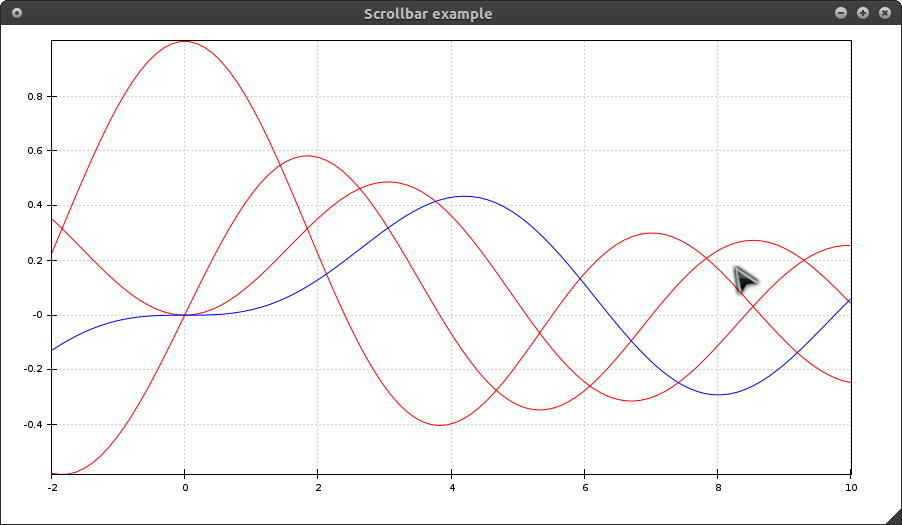
')
Just like Mayavi, it can integrate into Wx and Qt (PyQt and PySide) applications and is friendly with Numpy arrays.
Installation
The first step is to install Chaco. We put dependences: git, subversion, setuptools, swig, numpy, scipy, vtk, wxpython. For Windows, you also need to install mingw (vtk and wxpython for Win, I advise you to take from here to save time www.lfd.uci.edu/~gohlke/pythonlibs ). We are picking up ETS products with git (you can remove the unnecessary):
mkdir ets && cd ets
wget github.com/enthought/ets/raw/master/ets.py
python ets.py clone
Then we collect this whole thing:
python ets.py develop
You may have to deliver something else, you need to look at the build logs. What is enough, install and run the assembly again.
Examples
In the ets / chaco / examples folder you can see a large archive of various examples. The examples are very good, so it’s quite difficult for me to explain something, I’ll get a copy-paste code.
I will describe only some unusual graphics that can be built in Chaco:
Financial:

This example uses embedding in a PySide widget.# - * - coding: utf-8 - * _ <br/>
<br/>
# It’s important to set the QT_API variable to pyside before <br/>
# how is the import of Chaco modules <br/>
import os <br/>
os . environ [ 'QT_API' ] = 'pyside' <br/>
os . environ [ 'ETS_TOOLKIT' ] = 'qt4' <br/>
from PySide import QtGui, QtCore <br/>
<br/>
from numpy import abs , arange, cumprod, random <br/>
from enable. example_support import DemoFrame, demo_main <br/>
from enable. api import window, Component, ComponentEditor <br/>
from traits. api import HasTraits, Instance <br/>
from traitsui. api import Item, Group, View <br/>
from chaco. api import ArrayDataSource, BarPlot, DataRange1D, \ <br/>
LinearMapper, VPlotContainer, PlotAxis, FilledLinePlot, \ <br/>
add_default_grids, PlotLabel <br/>
from chaco. tools . api import PanTool, ZoomTool <br/>
<br/>
# Function creating container with charts <br/>
def _create_plot_component ( ) : <br/>
<br/>
# Create random values for graphs <br/>
numpoints = 500 <br/>
index = arange ( numpoints ) <br/>
returns = random . lognormal ( 0.01 , 0.1 , size = numpoints ) <br/>
price = 100.0 * cumprod ( returns ) <br/>
volume = abs ( random . normal ( 1000.0 , 1500.0 , size = numpoints ) + 2000.0 ) <br/>
<br/>
# ArrayDataSource are arrays storing our data <br/>
time_ds = ArrayDataSource ( index ) <br/>
vol_ds = ArrayDataSource ( volume, sort_order = "none" ) <br/>
price_ds = ArrayDataSource ( price, sort_order = "none" ) <br/>
<br/>
# LinearMapper is an array of signatures along the axes <br/>
xmapper = LinearMapper ( range = DataRange1D ( time_ds ) ) <br/>
vol_mapper = LinearMapper ( range = DataRange1D ( vol_ds ) ) <br/>
price_mapper = LinearMapper ( range = DataRange1D ( price_ds ) ) <br/>
<br/>
# FilledLinePlot type price chart with filling in the area under the chart <br/>
price_plot = FilledLinePlot ( index = time_ds, value = price_ds, <br/>
index_mapper = xmapper, <br/>
value_mapper = price_mapper, <br/>
edge_color = "blue" , <br/>
face_color = "paleturquoise" , <br/>
bgcolor = "white" , <br/>
border_visible = True ) <br/>
<br/>
# Add grid and axes <br/>
add_default_grids ( price_plot ) <br/>
price_plot. overlays . append ( PlotAxis ( price_plot, orientation = 'left' ) ) <br/>
price_plot. overlays . append ( PlotAxis ( price_plot, orientation = 'bottom' ) ) <br/>
<br/>
# Add the ability to move the graphics <br/>
price_plot. tools . append ( PanTool ( price_plot, constrain = True , <br/>
constrain_direction = "x" ) ) <br/>
# Add zoom <br/>
price_plot. overlays . append ( ZoomTool ( price_plot, drag_button = "right" , <br/>
always_on = True , <br/>
tool_mode = "range" , <br/>
axis = "index" ) ) <br/>
<br/>
# BarPlot - bar chart <br/>
vol_plot = BarPlot ( index = time_ds, value = vol_ds, <br/>
index_mapper = xmapper, <br/>
value_mapper = vol_mapper, <br/>
line_color = "transparent" , <br/>
fill_color = "black" , <br/>
bar_width = 1.0 <br/>
bar_width_type = "screen" , <br/>
antialias = False , <br/>
height = 100 <br/>
resizable = "h" , <br/>
bgcolor = "white" , <br/>
border_visible = True ) <br/>
<br/>
# Add grid and axes <br/>
add_default_grids ( vol_plot ) <br/>
vol_plot. underlays . append ( PlotAxis ( vol_plot, orientation = 'left' ) ) <br/>
vol_plot. tools . append ( PanTool ( vol_plot, constrain = True , <br/>
constrain_direction = "x" ) ) <br/>
<br/>
# container - an array of our charts, controls their location <br/>
container = VPlotContainer ( bgcolor = "lightblue" , <br/>
spacing = 20 <br/>
padding = 50 <br/>
fill_padding = False ) <br/>
container. add ( vol_plot ) <br/>
container. add ( price_plot ) <br/>
# Add an inscription above the container <br/>
container. overlays . append ( PlotLabel ( "Financial Plot" , <br/>
component = container, <br/>
font = "Arial 24" ) ) <br/>
return container <br/>
<br/>
<br/>
class Demo ( HasTraits ) : <br/>
# HasTraits is a special class Traits dictionary that is associated <br/>
# with some handler. <br/>
plot = Instance ( Component ) <br/>
<br/>
# View - view our graphs. <br/>
traits_view = View ( <br/>
Group ( <br/>
Item ( 'plot' , editor = ComponentEditor ( size = ( 800 , 600 ) ) , <br/>
show_label = False ) <br/>
orientation = "vertical" ) , <br/>
resizable = true <br/>
) <br/>
<br/>
def _plot_default ( self ) : <br/>
# Container / graphic that is drawn by default <br/>
return _create_plot_component ( ) <br/>
<br/>
Let's comment out the standard window in which the graphics are drawn <br/>
#class PlotFrame (DemoFrame): <br/>
# <br/>
# def _create_window (self): <br/>
# # creates a window in which you need to draw graphics <br/>
# return Window (self, -1, component = _create_plot_component ()) <br/>
<br/>
class ChacoQWidget ( QtGui. QWidget ) : <br/>
def __init__ ( self , parent = None ) : <br/>
QtGui QWidget . __init__ ( self , parent ) <br/>
layout = QtGui. QVBoxLayout ( self ) <br/>
frame = Demo ( ) <br/>
# Now we need to create a widget, for which we call the control function, <br/>
# without it, the magic does not work :) <br/>
ui = frame. edit_traits ( parent = self , kind = 'subpanel' ) . control <br/>
layout. addWidget ( ui ) <br/>
layout. addWidget ( QtGui. QPushButton ( "Hello Habrahabr" ) ) <br/>
<br/>
if __name__ == "__main__" : <br/>
#demo_main (PlotFrame, size = (800, 600), title = "Financial plot example") <br/>
app = QtGui. QApplication . instance ( ) <br/>
w = ChacoQWidget ( ) <br/>
w. resize ( 800 , 600 ) <br/>
w. show ( ) <br/>
app. exec_ ( )A selection of colors for graphs (I’ll attach an animation, but in fact everything changes according to the mouse scroll):

from numpy import arange, exp, sort <br/>
from numpy. random import random <br/>
from enable. example_support import DemoFrame, demo_main <br/>
from enable. api import Component, ComponentEditor, Window <br/>
from traits. api import HasTraits, Instance <br/>
from traitsui. api import Item, Group, View <br/>
from chaco. api import ArrayPlotData, ColorBar, \ <br/>
ColormappedSelectionOverlay, HPlotContainer, \ <br/>
Jet, LinearMapper, Plot, gist_earth <br/>
from chaco. tools . api import PanTool, ZoomTool, RangeSelection, \ <br/>
RangeSelectionOverlay <br/>
<br/>
# ================================================= ============================== <br/>
# # Create the Chaco plot. <br/>
# ================================================= ============================== <br/>
def _create_plot_component ( ) : <br/>
<br/>
# Create some data <br/>
numpts = 1000 <br/>
x = sort ( random ( numpts ) ) <br/>
y = random ( numpts ) <br/>
color = exp ( - ( x ** 2 + y ** 2 ) ) <br/>
<br/>
# Create a plot data obect and this data <br/>
pd = ArrayPlotData ( ) <br/>
pd. set_data ( "index" , x ) <br/>
pd. set_data ( "value" , y ) <br/>
pd. set_data ( "color" , color ) <br/>
<br/>
# Create the plot <br/>
plot = Plot ( pd ) <br/>
plot. plot ( ( "index" , "value" , "color" ) , <br/>
type = "cmap_scatter" , <br/>
name = "my_plot" , <br/>
color_mapper = gist_earth, <br/>
marker = "square" , <br/>
fill_alpha = 0.5 <br/>
marker_size = 8 <br/>
outline_color = "black" , <br/>
border_visible = True , <br/>
bgcolor = "white" ) <br/>
<br/>
# Tweak some of the plot properties <br/>
plot. title = "Colormapped Scatter Plot with Pan / Zoom Color Bar" <br/>
plot. padding = 50 <br/>
plot. x_grid visible = false <br/>
plot. y_grid visible = false <br/>
plot. x_axis . font = "modern 16" <br/>
plot. y_axis font = "modern 16" <br/>
<br/>
# Add pan and zoom to the plot <br/>
plot. tools . append ( PanTool ( plot, constrain_key = "shift" ) ) <br/>
zoom = ZoomTool ( plot ) <br/>
plot. overlays . append ( zoom ) <br/>
<br/>
# Create the colorbar, handing the range and colormap <br/>
colorbar = ColorBar ( index_mapper = LinearMapper ( range = plot. color_mapper . range ) , <br/>
color_mapper = plot. color_mapper <br/>
orientation = 'v' , <br/>
resizable = 'v' , <br/>
width = 30 , <br/>
padding = 20 ) <br/>
colorbar. plot = plot <br/>
colorbar. padding_top = plot. padding_top <br/>
colorbar. padding_bottom = plot. padding_bottom <br/>
<br/>
# Add pan and zoom tools to the colorbar <br/>
colorbar. tools . append ( PanTool ( colorbar, constrain_direction = "y" , constrain = True ) ) <br/>
zoom_overlay = ZoomTool ( colorbar, axis = "index" , tool_mode = "range" , <br/>
always_on = True , drag_button = "right" ) <br/>
colorbar. overlays . append ( zoom_overlay ) <br/>
<br/>
# The colorbar side-by-side <br/>
container = HPlotContainer ( plot, colorbar, use_backbuffer = True , bgcolor = "lightgray" ) <br/>
<br/>
return container <br/>
<br/>
# ================================================= ============================== <br/>
# Attributes to use the plot view. <br/>
size = ( 650 , 650 ) <br/>
title = "Colormapped scatter plot" <br/>
<br/>
# ================================================= ============================== <br/>
# # Demo class that is used by the demo.py application. <br/>
# ================================================= ============================== <br/>
class Demo ( HasTraits ) : <br/>
plot = Instance ( Component ) <br/>
<br/>
traits_view = View ( <br/>
Group ( <br/>
Item ( 'plot' , editor = ComponentEditor ( size = size ) , <br/>
show_label = False ) <br/>
orientation = "vertical" ) , <br/>
resizable = True , title = title <br/>
) <br/>
<br/>
def _plot_default ( self ) : <br/>
return _create_plot_component ( ) <br/>
<br/>
demo = Demo ( ) <br/>
<br/>
# ================================================= ============================== <br/>
# Stand-alone frame to display the plot. <br/>
# ================================================= ============================== <br/>
class PlotFrame ( DemoFrame ) : <br/>
<br/>
def _create_window ( self ) : <br/>
# Return a window containing our plots <br/>
return Window ( self , - 1 , component = _create_plot_component ( ) ) <br/>
<br/>
if __name__ == "__main__" : <br/>
demo_main ( PlotFrame, size = size, title = title )Charts in polar coordinates:

Code:from numpy import arange, pi, sin, cos <br/>
from enthought. enable . example_support import DemoFrame, demo_main <br/>
from enthought. enable . api import Window <br/>
from enthought. traits . api import false <br/>
from enthought. chaco . api import create_polar_plot <br/>
<br/>
class MyFrame ( DemoFrame ) : <br/>
def _create_window ( self ) : <br/>
numpoints = 5000 <br/>
low = 0 <br/>
high = pi * 2 <br/>
theta = arange ( low, high, ( high-low ) / numpoints ) <br/>
radius = sin ( theta * 3 ) <br/>
<br/>
plot = create_polar_plot ( ( radius, theta ) , color = ( 0.0 , 0.0 , 1.0 , 1 ) , width = 4.0 ) <br/>
plot. bgcolor = "white" <br/>
return window ( self , - 1 , component = plot ) <br/>
<br/>
if __name__ == "__main__" : <br/>
demo_main ( MyFrame, size = ( 600 , 600 ) , title = "Simple Polar Plot" )Different polygons:

import math <br/>
from numpy import array , transpose <br/>
from enable. example_support import DemoFrame, demo_main <br/>
from enable. api import Component, ComponentEditor, Window <br/>
from traits. api import HasTraits, Instance, Enum, CArray, Dict <br/>
from traitsui. api import Item, Group, View <br/>
from chaco. api import ArrayPlotData, HPlotContainer, Plot <br/>
from chaco. base import n_gon <br/>
from chaco. tools . api import PanTool, ZoomTool, DragTool <br/>
<br/>
class DataspaceMoveTool ( DragTool ) : <br/>
"" "<br/>
Modifies the data values of a plot. Only works on instances <br/>
of BaseXYPlot or its subclasses <br/>
"" " <br/>
<br/>
event_state = Enum ( "normal" , "dragging" ) <br/>
_prev_pt = CArray <br/>
<br/>
def is_draggable ( self , x, y ) : <br/>
return self . component . hittest ( ( x, y ) ) <br/>
<br/>
def drag_start ( self , event ) : <br/>
data_pt = self . component . map_data ( ( event. x , event. y ) , all_values = True ) <br/>
self ._prev_pt = data_pt <br/>
event. handled = True <br/>
<br/>
def dragging ( self , event ) : <br/>
plot = self . component <br/>
cur_pt = plot. map_data ( ( event. x , event. y ) , all_values = True ) <br/>
dx = cur_pt [ 0 ] - self ._prev_pt [ 0 ] <br/>
dy = cur_pt [ 1 ] - self ._prev_pt [ 1 ] <br/>
index = plot. index . get_data ( ) + dx <br/>
value = plot. value . get_data ( ) + dy <br/>
plot. index . set_data ( index, sort_order = plot. index . sort_order ) <br/>
plot. value . set_data ( value, sort_order = plot. value . sort_order ) <br/>
self ._prev_pt = cur_pt <br/>
event. handled = True <br/>
plot. request_redraw ( ) <br/>
<br/>
<br/>
# ================================================= ============================== <br/>
# # Create the Chaco plot. <br/>
# ================================================= ============================== <br/>
def _create_plot_component ( ) : <br/>
<br/>
# Use n_gon to compute center for our polygons <br/>
points = n_gon ( center = ( 0 , 0 ) , r = 4 , nsides = 8 ) <br/>
<br/>
# Choose some colors for our polygons <br/>
colors = { 3 : 0xaabbcc, 4 : 'orange' , 5 : 'yellow' , 6 : 'lightgreen' , <br/>
7 : 'green' , 8 : 'blue' , 9 : 'lavender' , 10 : 'purple' } <br/>
<br/>
# Create a PlotData object to store the polygon data <br/>
pd = ArrayPlotData ( ) <br/>
<br/>
# Create a Polygon Plot to draw the regular polygons <br/>
polyplot = Plot ( pd ) <br/>
<br/>
# Store path data for each polygon, and plot <br/>
nsides = 3 <br/>
for p in points: <br/>
npoints = n_gon ( center = p, r = 2 , nsides = nsides ) <br/>
nxarray, nyarray = transpose ( npoints ) <br/>
pd. set_data ( "x" + str ( nsides ) , nxarray ) <br/>
pd. set_data ( "y" + str ( nsides ) , nyarray ) <br/>
plot = polyplot. plot ( ( "x" + str ( nsides ) , "y" + str ( nsides ) ) , <br/>
type = "polygon" , <br/>
face_color = colors [ nsides ] , <br/>
hittest_type = "poly" ) [ 0 ] <br/>
plot. tools . append ( DataspaceMoveTool ( plot, drag_button = "right" ) ) <br/>
nsides = nsides + 1 <br/>
<br/>
# Tweak some of the plot properties <br/>
polyplot. padding = 50 <br/>
polyplot. title = "Polygon Plot" <br/>
<br/>
# Attach some tools to the plot <br/>
polyplot. tools . append ( PanTool ( polyplot ) ) <br/>
zoom = ZoomTool ( polyplot, tool_mode = "box" , always_on = False ) <br/>
polyplot. overlays . append ( zoom ) <br/>
<br/>
return polyplot <br/>
<br/>
# ================================================= ============================== <br/>
# Attributes to use the plot view. <br/>
size = ( 800 , 800 ) <br/>
title = "Polygon Plot" <br/>
<br/>
# ================================================= ============================== <br/>
# # Demo class that is used by the demo.py application. <br/>
# ================================================= ============================== <br/>
class Demo ( HasTraits ) : <br/>
plot = Instance ( Component ) <br/>
<br/>
traits_view = View ( <br/>
Group ( <br/>
Item ( 'plot' , editor = ComponentEditor ( size = size ) , <br/>
show_label = False ) <br/>
orientation = "vertical" ) , <br/>
resizable = True , title = title <br/>
) <br/>
<br/>
def _plot_default ( self ) : <br/>
return _create_plot_component ( ) <br/>
<br/>
demo = Demo ( ) <br/>
<br/>
# ================================================= ============================== <br/>
# Stand-alone frame to display the plot. <br/>
# ================================================= ============================== <br/>
class PlotFrame ( DemoFrame ) : <br/>
<br/>
def _create_window ( self ) : <br/>
# Return a window containing our plots <br/>
return Window ( self , - 1 , component = _create_plot_component ( ) ) <br/>
<br/>
if __name__ == "__main__" : <br/>
demo_main ( PlotFrame, size = size, title = title )X-rays:

from __future__ import with_statement <br/>
import numpy <br/>
from traits. api import HasTraits, Instance, Enum <br/>
from traitsui. api import view, item <br/>
from enable. api import ComponentEditor <br/>
from chaco. api import Plot, ArrayPlotData, AbstractOverlay <br/>
from enable. api import BaseTool <br/>
from enable. markers import DOT_MARKER, DotMarker <br/>
<br/>
class BoxSelectTool ( BaseTool ) : <br/>
"" "Tool for selecting all points within a box <br/>
<br/>
There are 2 states for this tool, normal and selecting. While the <br/>
left mouse button is the metadata on the datasources will be <br/>
updated with the current selected bounds. <br/>
<br/>
Note that the tool is not shown.
bounds of the box. <br/>
"" " <br/>
<br/>
event_state = Enum ( "normal" , "selecting" ) <br/>
<br/>
def normal_left_down ( self , event ) : <br/>
self . event_state = "selecting" <br/>
self . selecting_mouse_move ( event ) <br/>
<br/>
def selecting_left_up ( self , event ) : <br/>
self . event_state = "normal" <br/>
<br/>
def selecting_mouse_move ( self , event ) : <br/>
x1, y1 = self . map_to_data ( event. x - 25 , event. y - 25 ) <br/>
x2, y2 = self . map_to_data ( event. x + 25 , event. y + 25 ) <br/>
<br/>
index_datasource = self . component . index <br/>
index_datasource. metadata [ 'selections' ] = ( x1, x2 ) <br/>
<br/>
value_datasource = self . component . value <br/>
value_datasource. metadata [ 'selections' ] = ( y1, y2 ) <br/>
<br/>
self . component . request_redraw ( ) <br/>
<br/>
def map_to_data ( self , x, y ) : <br/>
"" "Returns the x and y data space. <br/>
<br/>
Takes into account orientation. <br/>
"" " <br/>
<br/>
plot = self . component <br/>
if plot. orientation == "h" : <br/>
index = plot. x_mapper . map_data ( x ) <br/>
value = plot. y_mapper . map_data ( y ) <br/>
else : <br/>
index = plot. y_mapper . map_data ( y ) <br/>
value = plot. x_mapper . map_data ( x ) <br/>
<br/>
return index, value <br/>
<br/>
<br/>
class XRayOverlay ( AbstractOverlay ) : <br/>
"" "Overlay which draws data points.
<br/>
This overlay should be combined with a tool which updates the <br/>
datasources metadata with selection bounds. <br/>
"" " <br/>
<br/>
marker = DotMarker ( ) <br/>
<br/>
def overlay ( self , component, gc , view_bounds = None , mode = 'normal' ) : <br/>
x_range = self ._get_selection_index_screen_range ( ) <br/>
y_range = self ._get_selection_value_screen_range ( ) <br/>
<br/>
if len ( x_range ) == 0 : <br/>
return <br/>
<br/>
x1, x2 = x_range <br/>
y1, y2 = y_range <br/>
<br/>
with gc : <br/>
gc . set_alpha ( 0.8 ) <br/>
gc . set_fill_color ( ( 1.0 , 1.0 , 1.0 ) ) <br/>
gc . rect ( x1, y1, x2-x1, y2-y1 ) <br/>
gc . draw_path ( ) <br/>
<br/>
pts = self ._get_selected_points ( ) <br/>
if len ( pts ) == 0 : <br/>
return <br/>
screen_pts = self . component . map_screen ( pts ) <br/>
if hasattr ( gc , 'draw_marker_at_points' ) : <br/>
gc . draw_marker_at_points ( screen_pts, 3 , DOT_MARKER ) <br/>
else : <br/>
gc . save_state ( ) <br/>
for sx, sy in screen_pts: <br/>
gc . translate_ctm ( sx, sy ) <br/>
gc . begin_path ( ) <br/>
self . marker . add_to_path ( gc , 3 ) <br/>
gc . draw_path ( self . marker . draw_mode ) <br/>
gc . translate_ctm ( -sx, -sy ) <br/>
gc . restore_state ( ) <br/>
<br/>
def _get_selected_points ( self ) : <br/>
"" "gets in the datasources <br/>
metadata <br/>
"" " <br/>
index_datasource = self . component . index <br/>
index_selection = index_datasource. metadata [ 'selections' ] <br/>
index = index_datasource. get_data ( ) <br/>
<br/>
value_datasource = self . component . value <br/>
value_selection = value_datasource. metadata [ 'selections' ] <br/>
value = value_datasource. get_data ( ) <br/>
<br/>
x_indices = numpy. where (( ( index > index_selection [ 0 ] ) & ( index < index_selection [ - 1 ] ) ) <br />
y_indices = numpy. where ( ( value > value_selection [ 0 ] ) & ( value < value_selection [ - 1 ] ) ) <br />
<br/>
indices = list ( set ( x_indices [ 0 ] ) & set ( y_indices [ 0 ] ) ) <br/>
<br/>
sel_index = index [ indices ] <br/>
sel_value = value [ indices ] <br/>
<br/>
return zip ( sel_index, sel_value ) <br/>
<br/>
def _get_selection_index_screen_range ( self ) : <br/>
"" "maps the selected bounds that were set by the tool into screen <br/>
space. The overlay <br/>
"" " <br/>
index_datasource = self . component . index <br/>
index_mapper = self . component . index_mapper <br/>
index_selection = index_datasource. metadata [ 'selections' ] <br/>
return tuple ( index_mapper. map_screen ( numpy. array ( index_selection ) ) ) <br/>
<br/>
def _get_selection_value_screen_range ( self ) : <br/>
"" "maps the selected bounds that were set by the tool into screen <br/>
space. The overlay <br/>
"" " <br/>
value_datasource = self . component . value <br/>
value_mapper = self . component . value_mapper <br/>
value_selection = value_datasource. metadata [ 'selections' ] <br/>
return tuple ( value_mapper. map_screen ( numpy. array ( value_selection ) ) ) <br/>
<br/>
class PlotExample ( HasTraits ) : <br/>
<br/>
plot = Instance ( Plot ) <br/>
<br/>
traits_view = View ( Item ( 'plot' , editor = ComponentEditor ( ) ) , <br/>
width = 600 , height = 600 ) <br/>
<br/>
def __init__ ( self , index, value, * args, ** kw ) : <br/>
super ( PlotExample, self ) . __init__ ( * args, ** kw ) <br/>
<br/>
plot_data = ArrayPlotData ( index = index ) <br/>
plot_data. set_data ( 'value' , value ) <br/>
<br/>
self . plot = Plot ( plot_data ) <br/>
line = self . plot . plot ( ( 'index' , 'value' ) ) [ 0 ] <br/>
<br/>
line. overlays . append ( XRayOverlay ( line ) ) <br/>
line. tools . append ( BoxSelectTool ( line ) ) <br/>
<br/>
index = numpy. arange ( 0 , 25 , 0.25 ) <br/>
value = numpy. sin ( index ) + numpy. arange ( 0 , 10 , 0.1 ) <br/>
<br/>
example = PlotExample ( index, value ) <br/>
example. configure_traits ( )Different markers with a selection:

from numpy import arange, compress, arange <br/>
from numpy. random import random <br/>
from enable. example_support import DemoFrame, demo_main <br/>
from enable. api import Component, ComponentEditor, Window <br/>
from traits. api import HasTraits, Instance <br/>
from traitsui. api import Item, Group, View <br/>
from chaco. api import AbstractDataSource, ArrayPlotData, Plot, \ <br/>
HPlotContainer, LassoOverlay <br/>
from chaco. tools . api import LassoSelection, ScatterInspector <br/>
<br/>
# ================================================= ============================== <br/>
# # Create the Chaco plot. <br/>
# ================================================= ============================== <br/>
def _create_plot_component ( ) : <br/>
<br/>
# Create some data <br/>
npts = 2000 <br/>
x = sort ( random ( npts ) ) <br/>
y = random ( npts ) <br/>
<br/>
# Create a plot data obect and this data <br/>
pd = ArrayPlotData ( ) <br/>
pd. set_data ( "index" , x ) <br/>
pd. set_data ( "value" , y ) <br/>
<br/>
# Create the plot <br/>
plot = Plot ( pd ) <br/>
plot. plot ( ( "index" , "value" ) , <br/>
type = "scatter" , <br/>
name = "my_plot" , <br/>
marker = "circle" , <br/>
index_sort = "ascending" , <br/>
color = "red" , <br/>
marker_size = 4 , <br/>
bgcolor = "white" ) <br/>
<br/>
# Tweak some of the plot properties <br/>
plot. title = "Scatter Plot With Selection" <br/>
plot. line_width = 1 <br/>
plot. padding = 50 <br/>
<br/>
# Right now, some tools are a little invasive, and we need the <br/>
# actual ScatterPlot object to give to them <br/>
my_plot = plot. plots [ "my_plot" ] [ 0 ] <br/>
<br/>
# Attach some tools to the plot <br/>
lasso_selection = LassoSelection ( component = my_plot, <br/>
selection_datasource = my_plot. index ) <br/>
my_plot. active_tool = lasso_selection <br/>
my_plot. tools . append ( ScatterInspector ( my_plot ) ) <br/>
lasso_overlay = LassoOverlay ( lasso_selection = lasso_selection, <br/>
component = my_plot ) <br/>
my_plot. overlays . append ( lasso_overlay ) <br/>
<br/>
# Uncomment this updates: <br/>
# lasso_selection.incremental_select = True <br/>
<br/>
return plot <br/>
<br/>
<br/>
# ================================================= ============================== <br/>
# Attributes to use the plot view. <br/>
size = ( 650 , 650 ) <br/>
title = "Scatter plot with selection" <br/>
bg_color = "lightgray" <br/>
<br/>
# ================================================= ============================== <br/>
# # Demo class that is used by the demo.py application. <br/>
# ================================================= ============================== <br/>
class Demo ( HasTraits ) : <br/>
plot = Instance ( Component ) <br/>
<br/>
traits_view = View ( <br/>
Group ( <br/>
Item ( 'plot' , editor = ComponentEditor ( size = size ) , <br/>
show_label = False ) <br/>
orientation = "vertical" ) , <br/>
resizable = True , title = title <br/>
) <br/>
<br/>
def _selection_changed ( self ) : <br/>
mask = self . index_datasource . metadata [ 'selection' ] <br/>
print "New selection:" <br/>
print compress ( mask, arange ( len ( mask ) ) ) <br/>
print <br/>
<br/>
def _plot_default ( self ) : <br/>
plot = _create_plot_component ( ) <br/>
<br/>
# Retrieve the plot hooked to the LassoSelection tool. <br/>
my_plot = plot. plots [ "my_plot" ] [ 0 ] <br/>
lasso_selection = my_plot. active_tool <br/>
<br/>
# Set up the trait handler for the selection <br/>
self . index_datasource = my_plot. index <br/>
lasso_selection. on_trait_change ( self ._selection_changed, <br/>
'selection_changed' ) <br/>
<br/>
return plot <br/>
<br/>
demo = Demo ( ) <br/>
<br/>
# ================================================= ============================== <br/>
# Stand-alone frame to display the plot. <br/>
# ================================================= ============================== <br/>
class PlotFrame ( DemoFrame ) : <br/>
<br/>
index_datasource = Instance ( AbstractDataSource ) <br/>
<br/>
def _create_window ( self ) : <br/>
<br/>
component = _create_plot_component ( ) <br/>
<br/>
# Retrieve the plot hooked to the LassoSelection tool. <br/>
my_plot = component. plots [ "my_plot" ] [ 0 ] <br/>
lasso_selection = my_plot. active_tool <br/>
<br/>
# Set up the trait handler for the selection <br/>
self . index_datasource = my_plot. index <br/>
lasso_selection. on_trait_change ( self ._selection_changed, <br/>
'selection_changed' ) <br/>
<br/>
# Return a window containing our plots <br/>
return Window ( self , - 1 , component = component, bg_color = bg_color ) <br/>
<br/>
def _selection_changed ( self ) : <br/>
mask = self . index_datasource . metadata [ 'selection' ] <br/>
print "New selection:" <br/>
print compress ( mask, arange ( len ( mask ) ) ) <br/>
print <br/>
<br/>
<br/>
if __name__ == "__main__" : <br/>
demo_main ( PlotFrame, size = size, title = title )
To see how Chaco implements animation, look in the ets / chaco / examples / updating_plot folder
Chaco to HPGL-GUI
In HPGL-GUI it was necessary to build histograms. Matplotlib and Chaco were equally suitable for this. The choice fell on Chaco, because Matplotlib did not support PySide integration.
The statistics window looks like this:

The code can be found here:
raw.github.com/Snegovikufa/HPGL-GUI/master/gui_widgets/statistics_window.py
PS If you need to tell about embedding in PyQt4 or PySide, then I will add.
UPD. Updated financial chart example: added detailed comments and made embedding in the PySide widget.
Source: https://habr.com/ru/post/118280/
All Articles