Cooking Asus RT-N16 for a hot summer
Hi% username%,
Summer is coming soon. Unfortunately, I understood this not by the awakening of nature, but by the behavior of my Asus RT-N16.
As soon as the thermometer began to reach the level of 27 degrees, the piece of iron began to slow down, FTP began to react badly to connections, and sometimes just go down. I understood that they had come, and began to get radiators, a soldering iron and a screwdriver from the bins of the motherland.
During the preparation of the topic, no router suffered, as the topic does not contain scenes of violence and rigidity. (Caution photo.)
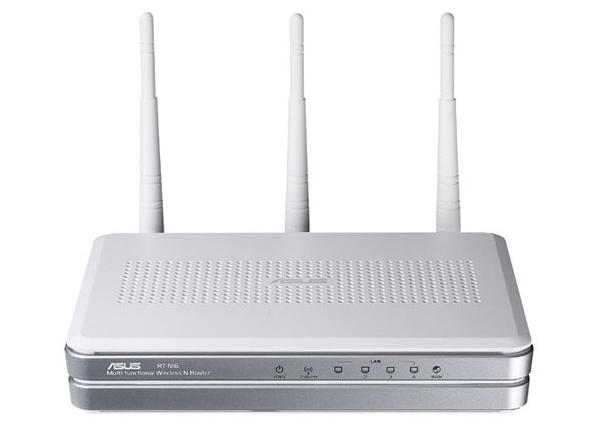
The hero of the story, came to me at the end of October, that is, the climatic conditions were already well enough for the normal functioning of his hot heart. For a while, I built on his grand plans. Specifically: FTP + Torrent + Print / Scan server. As a result, due to some workload at school (diploma, with all that it implies) and work, I only had enough for FTP. No, there was an honest attempt to raise the Print / scan server, but I could not, teach the HP DeskJet F2280, scan to a hard disk connected to the router. As a result, over the course of six months, everything was smooth and the RT N-16 was already beginning to become covered in dust, but then it got warmer.
')
For those who are not familiar with this device I will give the characteristics:
I must say that after some time after putting this device into operation, I began to notice that the upper part of the device heats up a little, this was especially noticeable with the active movement of traffic over the network (torrent operation, watching video via WI-FI, etc. .).
But there were no serious glitches in the work, sometimes he thought for a while, but in the end he quickly dropped. There were no spontaneous reboots and specific freezes, until the ill-fated 27 degrees Celsius on the thermometer. Then the fun began: “That FTP does not respond, the sharing on the network does not go, the new client can not connect and this is without a special burden. When you turn on the torrent, the router pretended to be a hose and lay in touch, while actively portraying itself as a mini burzhuyka (the top cover was rather warm), winking at me with blue lights.
For starters, we dissect the patient and see what is under the hood.
To do this, we need a screwdriver with a thin sting to hook rubber feet:

Next, unscrew the 4 screws, if desired, you can even save the seal.

The top cover is removed quite easily, with a simple upward movement. And here we have all the stuffing of this monster:
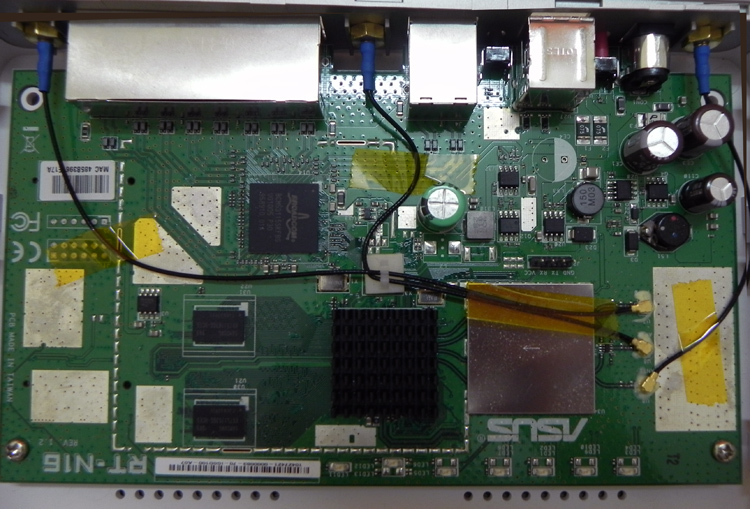
Frankly, I heard that the cooling system of this device is often modified, but I did not read anything on the subject and acted on a whim.
As you can see, the radiator installed on the processor is not at all great and when you touch it, even during idle times, there is a serious fever (offhand degrees 50 ~ 60C). Besides it, I tried to touch, memory chips (to the left of the radiator), 5-port switch (square chip, diagonally from the top left) and tin square (to the right of the radiator, judging by the stars WI-FI switch). Of all the above, only memory attracted my attention, it was warm, while the rest of the defendants were almost room temperature. Therefore, we will only cool the memory and processor.
Before removing the radiator, I decided to measure the permissible dimensions of the new radiator:
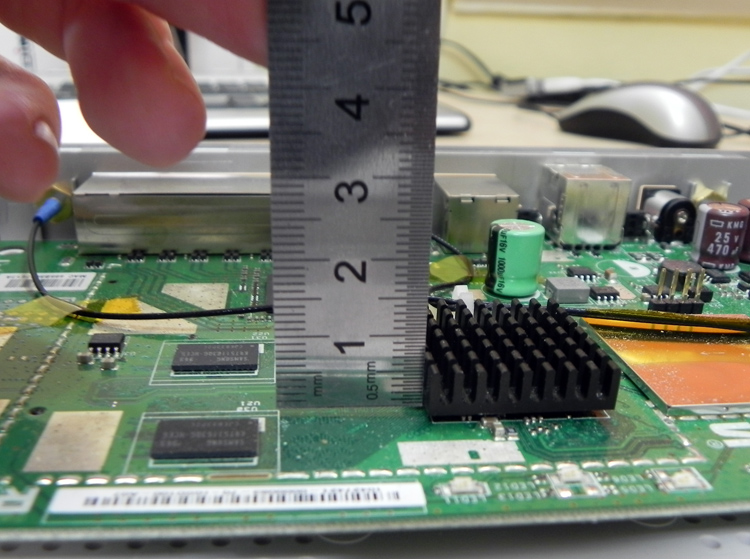
The height to the top cover I got about 2.5 cm
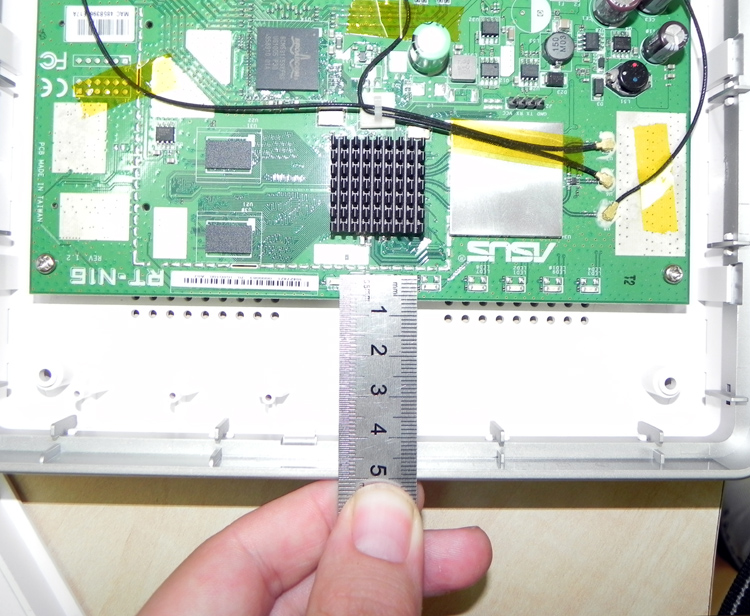
In width it turned out that the radiator should not overstep the limits of the tin-dotted line, since otherwise, it will interfere with the light guides that are attached to the top cover for status indication. In the upper part, again, the restriction is on the wi-fi cable retainer.
The heatsink on the processor is glued quite tightly onto some heat shake. While otkovyrivat, very afraid to tear off with the CPU, but nothing happened.
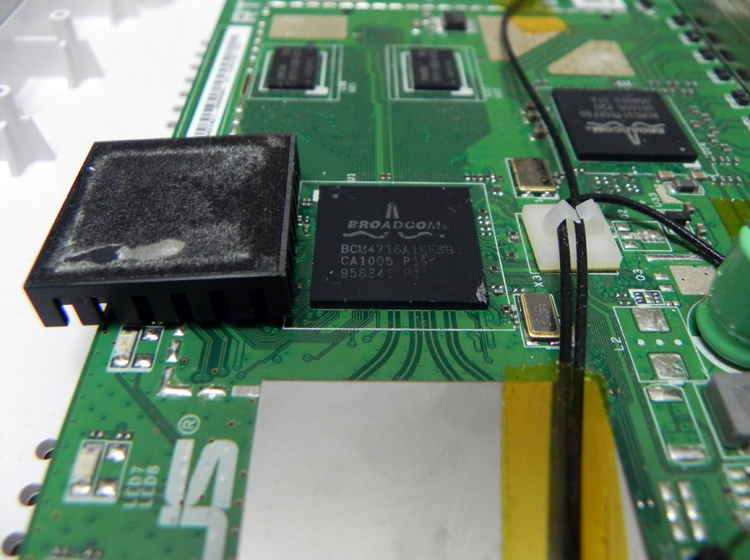
Now it's time to find a worthy replacement for this non-radiator. On this occasion, it was decided to remove theArctic Freezer 13 Pro radiator of the north bridge from one of the old mats. boards
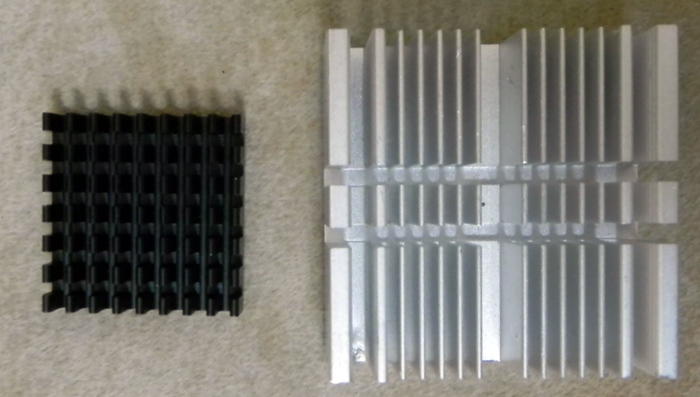
As well as we will not interfere with thermal grease and glue ala "moment". It is better to take good thermal grease, since every six months to disassemble the router, what to replace it is not leisure. I took the “moment” glue from considerations that if all the same, after a couple of years, the thermal paste dries out, it will be possible to change it without harm to the processor.
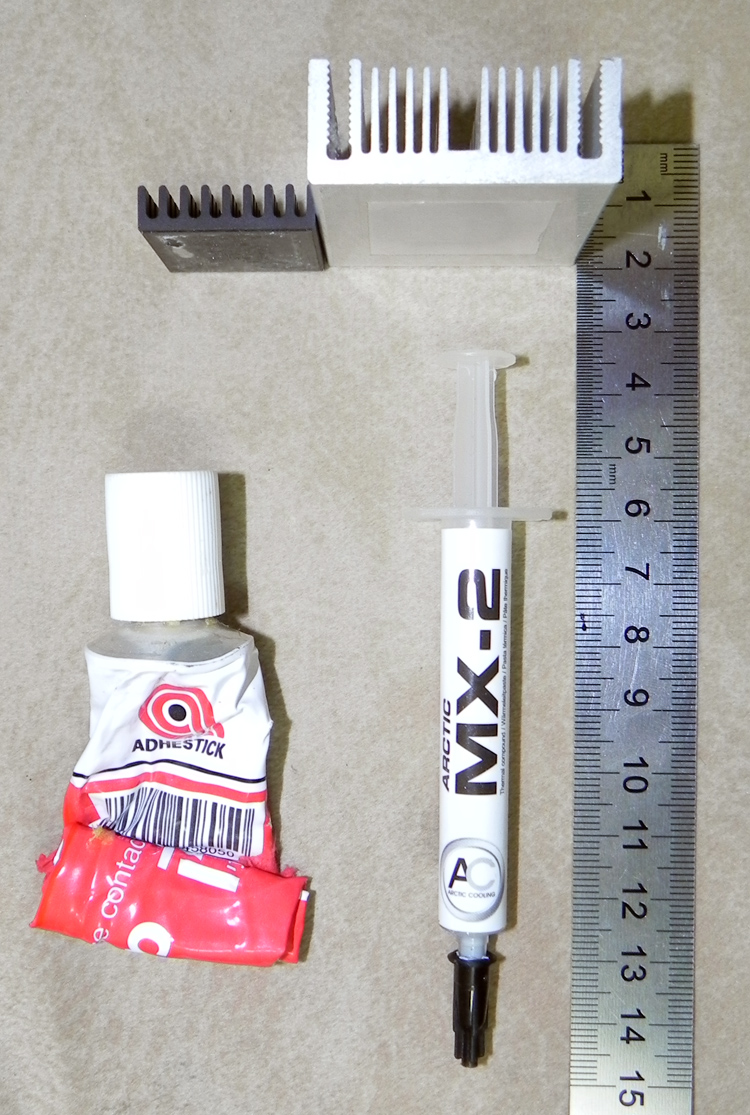
Please skip the following photo if you are an aesthetic kind and even the toilet in your apartment is exclusively for Feng Shui. Yes, I know that there are tricky techniques of smearing thermal paste, but I stupidly broke, and, in my opinion, they do not justify themselves (Hi Keman!).

After that, we put a new radiator on this disgrace (before installation, it must be cleaned of residues of thermal paste or hot melt, it is also advisable to degrease with alcohol) and press tightly so that the glue will clutch. Well, I determined the old radiator to cool the memory. Something like this:
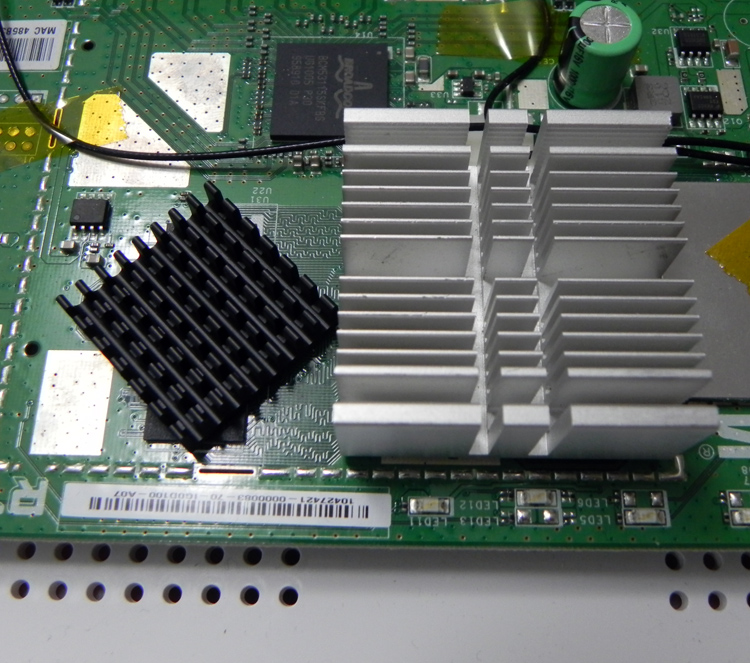
In principle, on this, it would be possible, and complete our story ...
But, I found an old Toshiba Satellite A10 cooler. The pinwheel is quite thin and consumes at the entrance, painfully familiar numbers: 5V, 300mA. Therefore, I decided to attach it optionally to the design in case of overclocking the CPU, and for every fireman. Cooler, I fastened the screws to the top cover of the router and directed it so that during operation the air flow blew on the radiator on the processor.
Inside view:
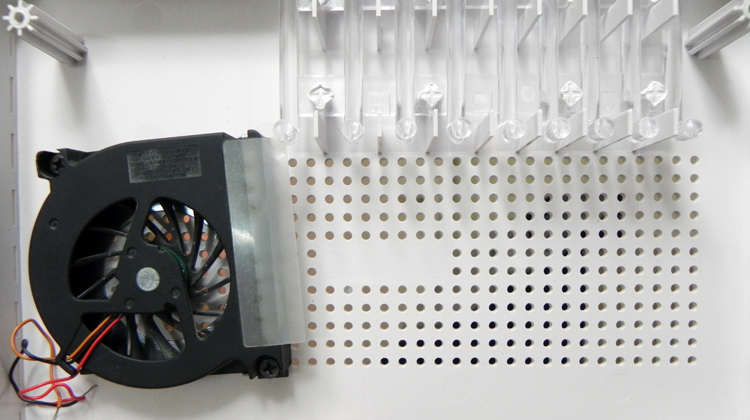
The view from the outside, in my opinion, aesthetics lovers, must forgive me for thermal paste:
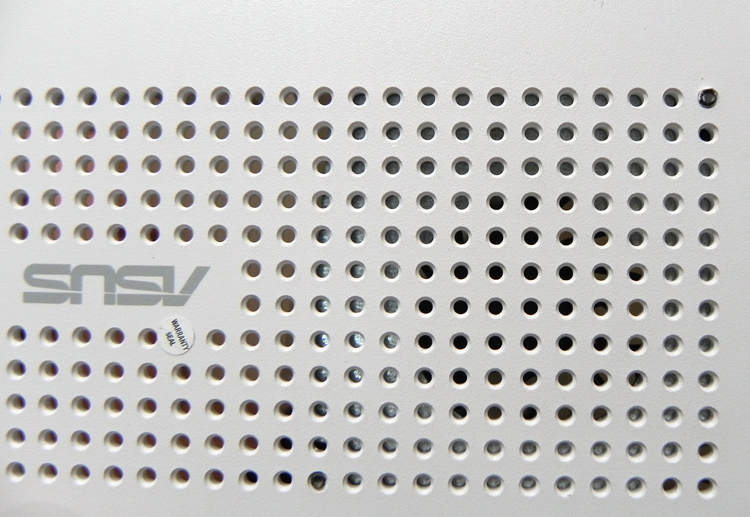
Since I did not want to solder directly to the board, in order to avoid loss of power on USB, as well as not to introduce interference into the radio part of the device. I decided to power the cooler from the USB input outside and leave the option to external power. For this, I drilled a hole in the lower right side, the diameter is suitable for a USB cable. As far as possible from the board.

To reduce the current a little and add illumination, I connected a bright diode (6V, 30mA) to the cooler and sent it to one of the ventilation holes. When connecting a diode, observe the polarity (long contact "+", short "-"). If earlier, you have not been able to solder, then you can refer to this manual, which was prepared by the habrayuzer atarity . On good, it would be necessary to fill the wires with "Chinese snot", but I only had scotch. Well, what about the wires, worse than the glonass chip in the MTS 945?
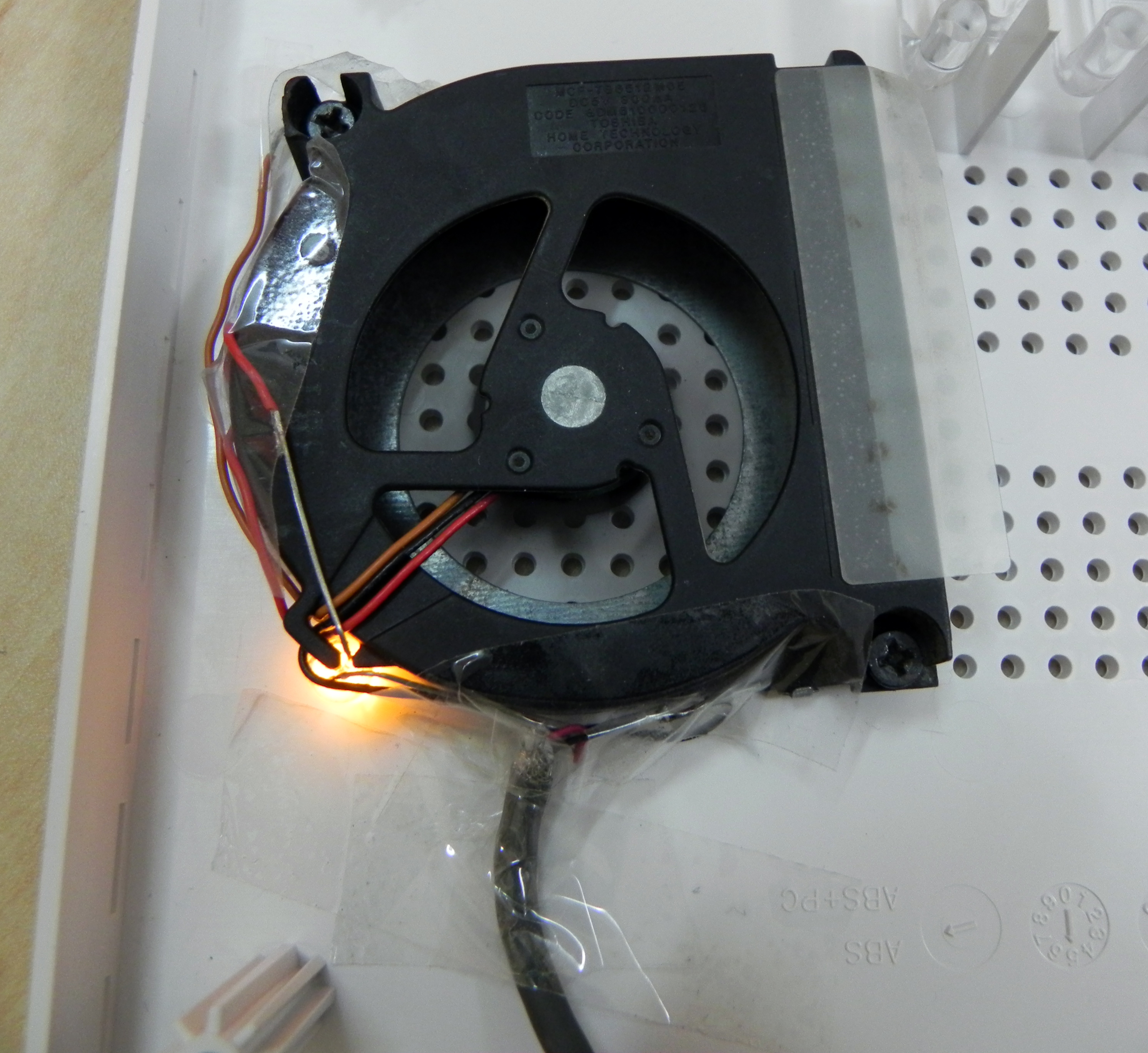
Carefully, we run the cable so as to remove it as far as possible from the printed circuit board and close the router.
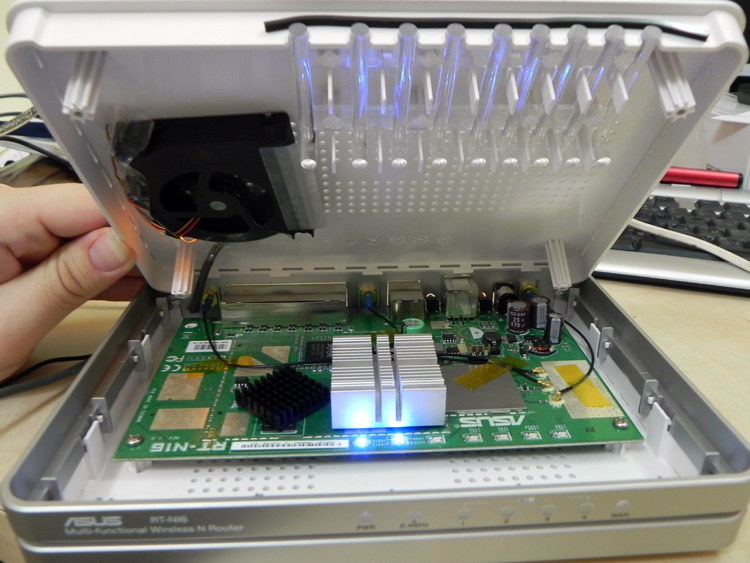
Twist back the screws and get a router with passive and optionally active cooling.
It looks like this:

Especially for lovers of silence, I shot a short video of the router:
If the video is not entirely clear, then I can assure you that the cooler is heard only at the time of launch, and then absolute silence.
Now, it's time to load the router and check how it copes with its task. Earlier, I never had to arrange a stress test for a router, so I turned to the all-knowing google for an answer. Unfortunately, I did not find a suitable testing methodology and addressed the habrizhitsky with the question: “How to arrange a stress test for the router?” There were not many answers, but the most popular one sounded like this:
“Launch a torrent for 10 thousand streams, and your router will be bent” Thanks opium .
In principle, I was thinking about something similar, but I was hoping to the end that there are special utilities for such cases. There was an option, checks using the ixChariot program, but, first, it is paid, and secondly, more for testing than for the load.
First test
Put on the night swing 10 GB movies. The router managed in 7 hours and survived.
Torrent options (default):
To confirm the authenticity of the experience, I did 3 print-screen. Torrent at the beginning of the download, when making configs, in the middle, and the total time of the router in the web interface (so that it would be clear that I did not have to reboot it.)
Second test
I spent the subsequent tests for 20 minutes, because I was afraid that the valuable gigabytes of the hard disk would run out offilms on rutracker.ru .
Photos are clickable.
Third test
Fourth test
Fifth test
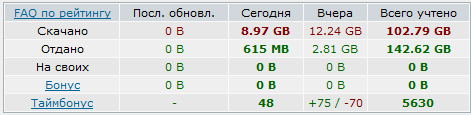
During the test, about 30 GB of traffic was downloaded, one laptop was also constantly connected, and another 2 clients were connected, from time to time. During the torrent load, I also checked how the router responds to the FTP connection and remote access via HTTP, it all worked without complaints. Problems with the Internet were observed only when the torrent traffic reached the maximum limit of my provider. Honestly, I doubt that such a technique, loaded the router to its fullest, but since I did not find any other available methods at that time, I had to be content with what it was.
The modding process itself took place 04/19/2011, and took about 4 hours (without searching for details). Today, the router works 7 days, during which time I rebooted it once, because of carelessness I kicked the hard drive of the connected router and he didn’t want to connect back without rebooting.
Total work time:
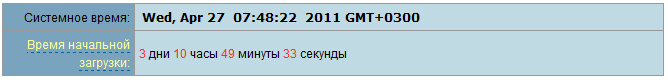
In principle, I am satisfied with the results of modifying the cooling system. The only thing - it is a pity that the pinwheel there is like a fish umbrella. Although, maybe I will overclock somehow, but I do not see the point. Yes, I carried out tests with passive cooling. Unfortunately, I could not measure the temperature, there is nothing trivial. Well here, do not judge me - the rich, and so happy.
It was also one of the goals of the topic, to check: “How reliable is the ASUS-Soviet firmware”. I believe that ASUS programmers were on top, however, as always.
On this optimistic note, allow me to bow out.
Thank you for your attention and good luck to us all!
PS: I apologize to the readers, in whose minds I spawned a deja vu. The fact is that I mistakenly already posted this article, a couple of days ago, unfinished, and it hung for twenty minutes. I also want to thank for the answers to the questions related to the topic, the following comrades: dudeonthehorse , mrkto , steff , opium , Gavric , prox .
Summer is coming soon. Unfortunately, I understood this not by the awakening of nature, but by the behavior of my Asus RT-N16.
As soon as the thermometer began to reach the level of 27 degrees, the piece of iron began to slow down, FTP began to react badly to connections, and sometimes just go down. I understood that they had come, and began to get radiators, a soldering iron and a screwdriver from the bins of the motherland.
During the preparation of the topic, no router suffered, as the topic does not contain scenes of violence and rigidity. (Caution photo.)
Prehistory
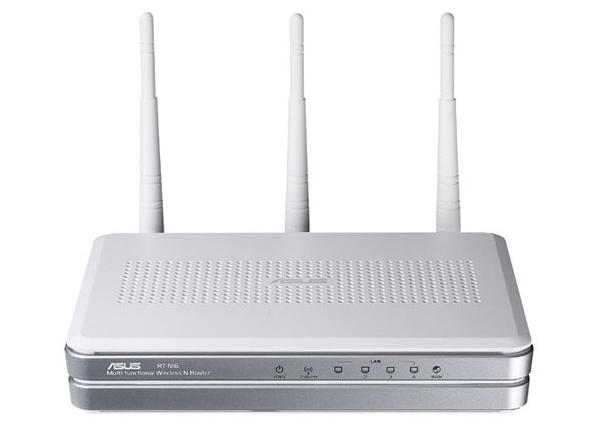
The hero of the story, came to me at the end of October, that is, the climatic conditions were already well enough for the normal functioning of his hot heart. For a while, I built on his grand plans. Specifically: FTP + Torrent + Print / Scan server. As a result, due to some workload at school (diploma, with all that it implies) and work, I only had enough for FTP. No, there was an honest attempt to raise the Print / scan server, but I could not, teach the HP DeskJet F2280, scan to a hard disk connected to the router. As a result, over the course of six months, everything was smooth and the RT N-16 was already beginning to become covered in dust, but then it got warmer.
')
Specifications
For those who are not familiar with this device I will give the characteristics:
| ASUS RT-N16 | |
|---|---|
| Standards | IEEE 802.3 (10/100/1000 Base T) IEEE 802.11b / g / n Draft (up to 300 Mbit / s, actually squeezed 175 Mbit / s) |
| CPU | Broadcom4718A, 533 MHz (Limited by manufacturer to 480MHz, but there are overclocking methods .) |
| Ram | 128 MB (2x 64MB - Samsung K4N511163QZ-HC25 or 2x 64MB - Samsung K4T51163QG-HCE6) |
| Flash | 32 MB (MACRONIX MX29GL256EHTI2I-90Q) |
| Available firmware | DD-WRT , Asus , Tomato |
| Ports | 1x WAN 4x LAN (10/100/1000 Mbps) 2x USB 2.0 |
| Frequencies | 2.4-2.5 GHz |
| Antennas | Three external removable antennas |
| Security | 64/128 WEP bit WPA-PSK, WPA2-PSK WPA-Enterprise, WPA2-Enterprise Radius 802.1x Firewall (SPI, Port, IP packet filtering, URL keyword, MAC address) |
| Network protocols | Static / Dynamic IP, PPPoE (MPPE), PPTP, L2TP |
| Functions | NAT / NAPT, DynDNS, Static Routing, DHCP, EZQoS Media server UPnP, WPS, AiDisk, EZSetup, FTP |
| Nutrition | External (12 V / 1.25 A) |
| Sizes, mm | 216x162x41 |
| Mass, grams | 470 |
| Warranty, months | 24 |
| price, rub. | ~ 4200 yandex market |
Symptoms
I must say that after some time after putting this device into operation, I began to notice that the upper part of the device heats up a little, this was especially noticeable with the active movement of traffic over the network (torrent operation, watching video via WI-FI, etc. .).
But there were no serious glitches in the work, sometimes he thought for a while, but in the end he quickly dropped. There were no spontaneous reboots and specific freezes, until the ill-fated 27 degrees Celsius on the thermometer. Then the fun began: “That FTP does not respond, the sharing on the network does not go, the new client can not connect and this is without a special burden. When you turn on the torrent, the router pretended to be a hose and lay in touch, while actively portraying itself as a mini burzhuyka (the top cover was rather warm), winking at me with blue lights.
Scalpel, syringe, cucumber
For starters, we dissect the patient and see what is under the hood.
To do this, we need a screwdriver with a thin sting to hook rubber feet:

Next, unscrew the 4 screws, if desired, you can even save the seal.

The top cover is removed quite easily, with a simple upward movement. And here we have all the stuffing of this monster:
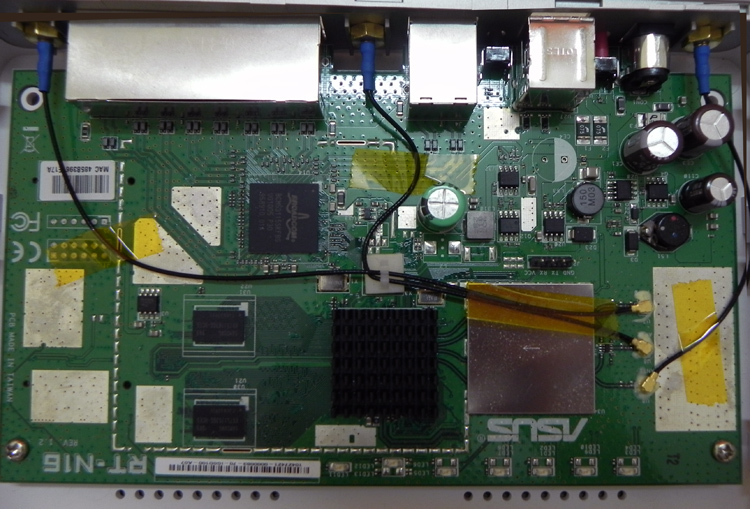
Frankly, I heard that the cooling system of this device is often modified, but I did not read anything on the subject and acted on a whim.
As you can see, the radiator installed on the processor is not at all great and when you touch it, even during idle times, there is a serious fever (offhand degrees 50 ~ 60C). Besides it, I tried to touch, memory chips (to the left of the radiator), 5-port switch (square chip, diagonally from the top left) and tin square (to the right of the radiator, judging by the stars WI-FI switch). Of all the above, only memory attracted my attention, it was warm, while the rest of the defendants were almost room temperature. Therefore, we will only cool the memory and processor.
Operation and Parts
Before removing the radiator, I decided to measure the permissible dimensions of the new radiator:
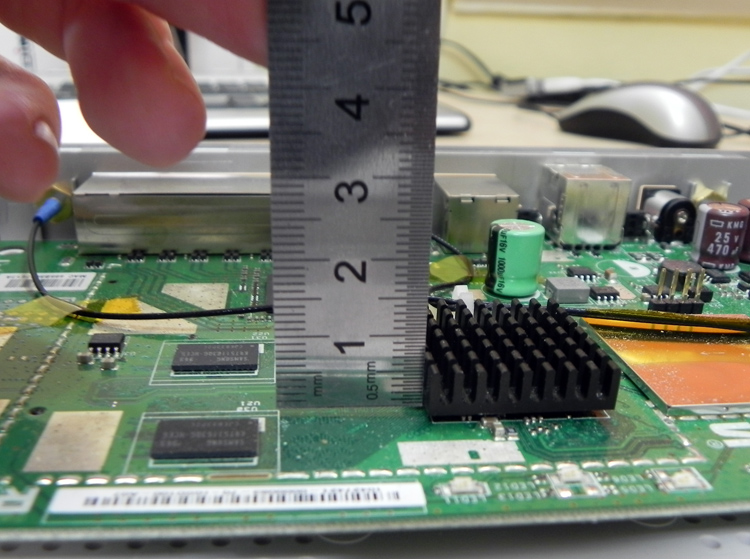
The height to the top cover I got about 2.5 cm
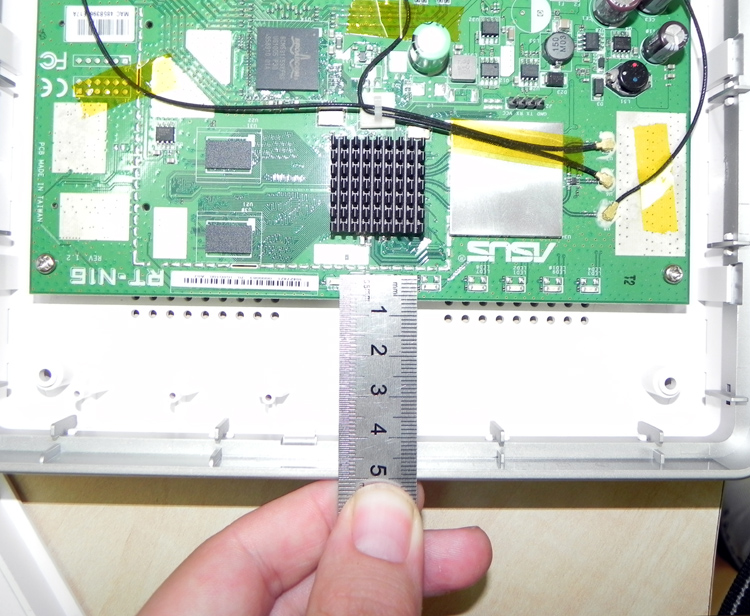
In width it turned out that the radiator should not overstep the limits of the tin-dotted line, since otherwise, it will interfere with the light guides that are attached to the top cover for status indication. In the upper part, again, the restriction is on the wi-fi cable retainer.
The heatsink on the processor is glued quite tightly onto some heat shake. While otkovyrivat, very afraid to tear off with the CPU, but nothing happened.
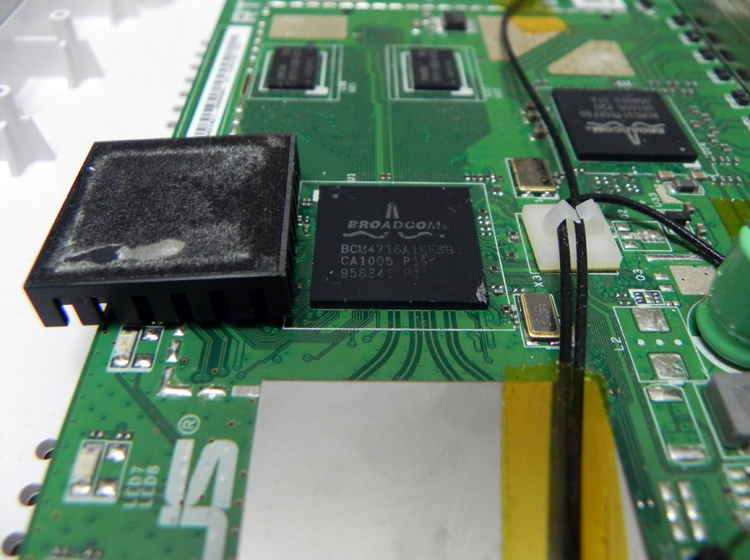
Now it's time to find a worthy replacement for this non-radiator. On this occasion, it was decided to remove the
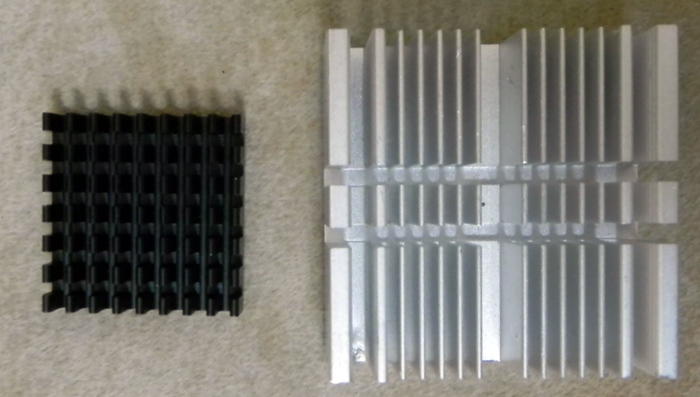
As well as we will not interfere with thermal grease and glue ala "moment". It is better to take good thermal grease, since every six months to disassemble the router, what to replace it is not leisure. I took the “moment” glue from considerations that if all the same, after a couple of years, the thermal paste dries out, it will be possible to change it without harm to the processor.
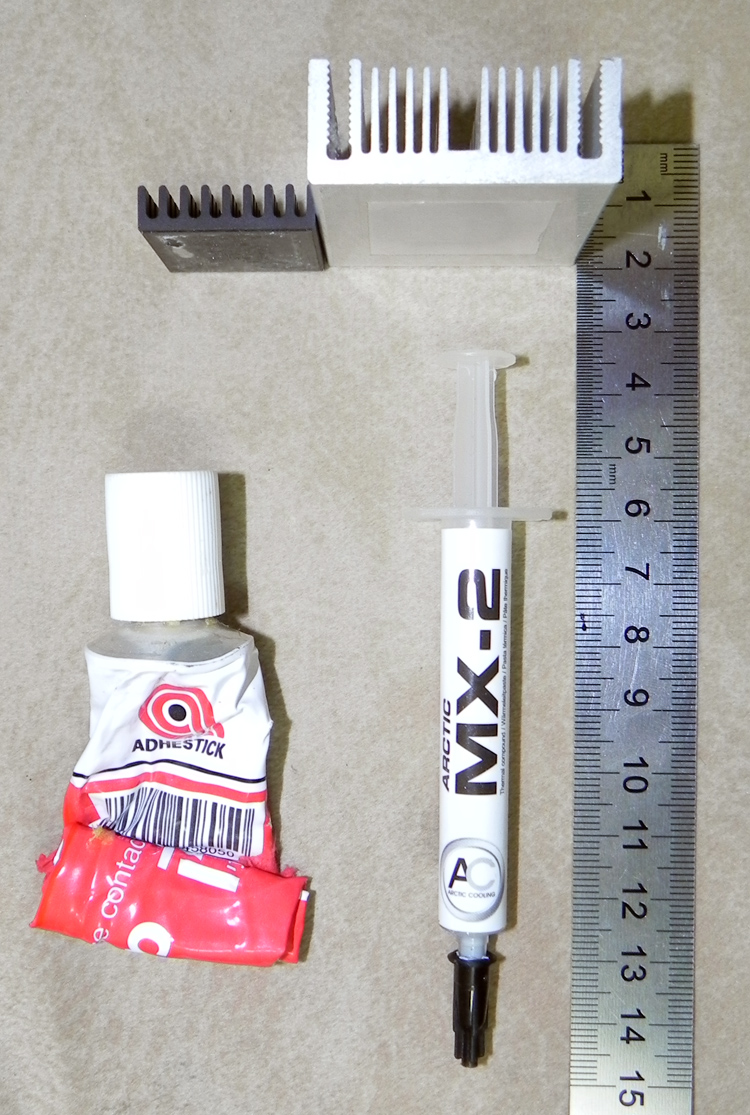
Please skip the following photo if you are an aesthetic kind and even the toilet in your apartment is exclusively for Feng Shui. Yes, I know that there are tricky techniques of smearing thermal paste, but I stupidly broke, and, in my opinion, they do not justify themselves (Hi Keman!).

After that, we put a new radiator on this disgrace (before installation, it must be cleaned of residues of thermal paste or hot melt, it is also advisable to degrease with alcohol) and press tightly so that the glue will clutch. Well, I determined the old radiator to cool the memory. Something like this:
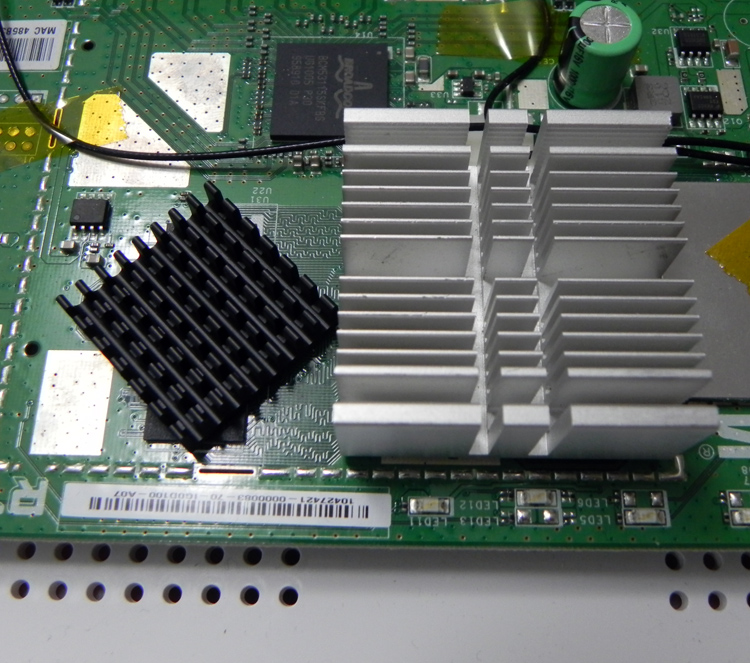
In principle, on this, it would be possible, and complete our story ...
But, I found an old Toshiba Satellite A10 cooler. The pinwheel is quite thin and consumes at the entrance, painfully familiar numbers: 5V, 300mA. Therefore, I decided to attach it optionally to the design in case of overclocking the CPU, and for every fireman. Cooler, I fastened the screws to the top cover of the router and directed it so that during operation the air flow blew on the radiator on the processor.
Inside view:
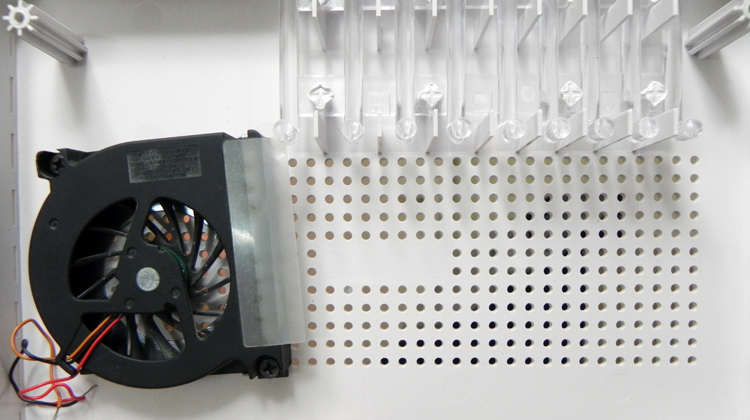
The view from the outside, in my opinion, aesthetics lovers, must forgive me for thermal paste:
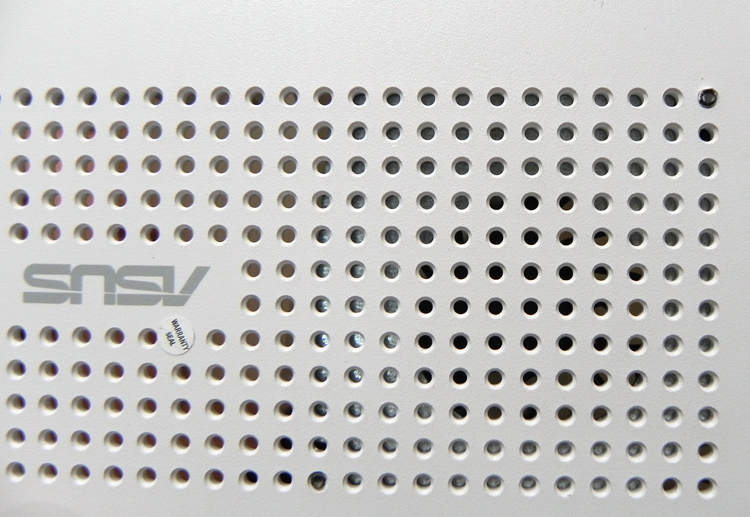
Since I did not want to solder directly to the board, in order to avoid loss of power on USB, as well as not to introduce interference into the radio part of the device. I decided to power the cooler from the USB input outside and leave the option to external power. For this, I drilled a hole in the lower right side, the diameter is suitable for a USB cable. As far as possible from the board.

To reduce the current a little and add illumination, I connected a bright diode (6V, 30mA) to the cooler and sent it to one of the ventilation holes. When connecting a diode, observe the polarity (long contact "+", short "-"). If earlier, you have not been able to solder, then you can refer to this manual, which was prepared by the habrayuzer atarity . On good, it would be necessary to fill the wires with "Chinese snot", but I only had scotch. Well, what about the wires, worse than the glonass chip in the MTS 945?
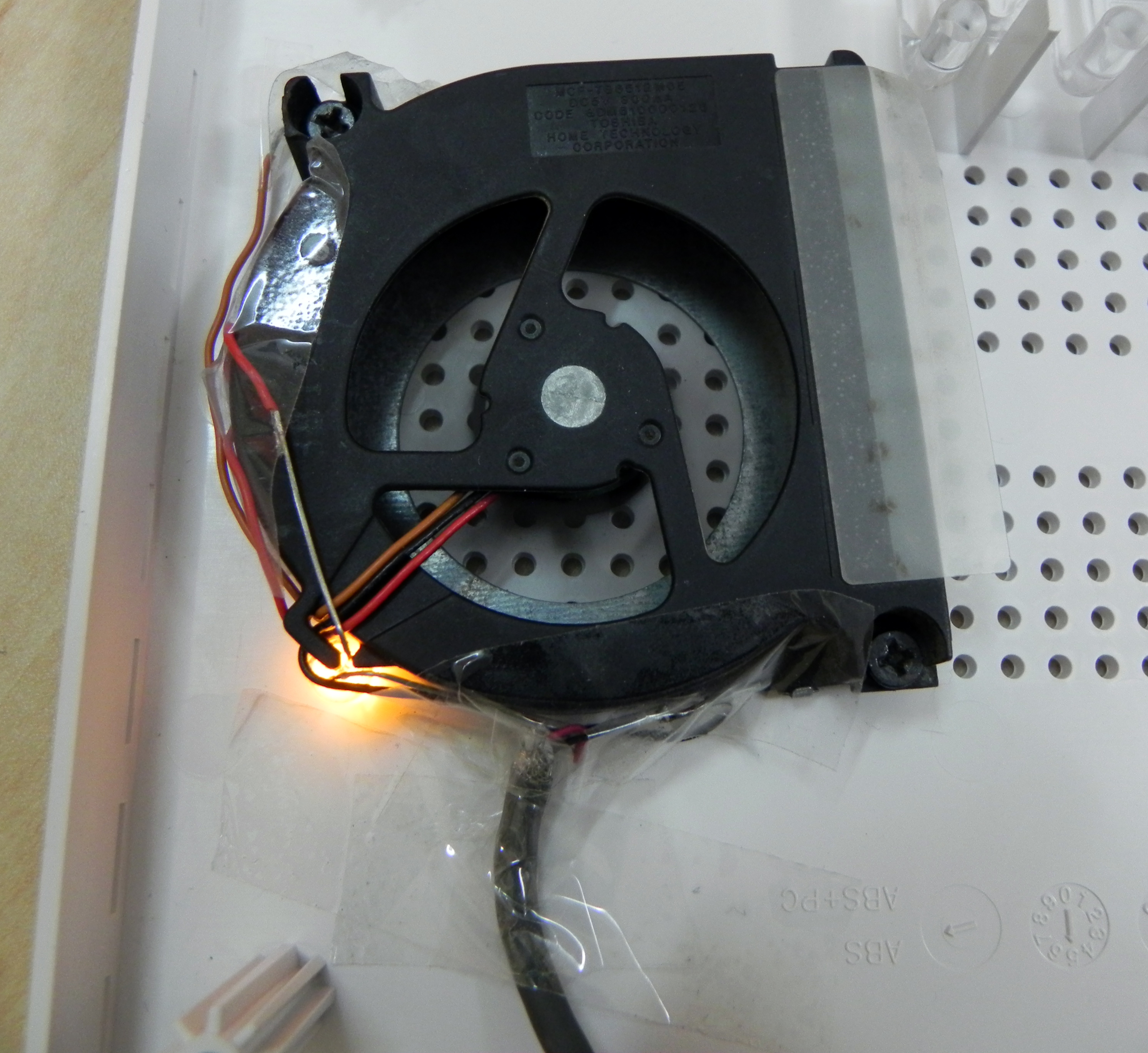
Carefully, we run the cable so as to remove it as far as possible from the printed circuit board and close the router.
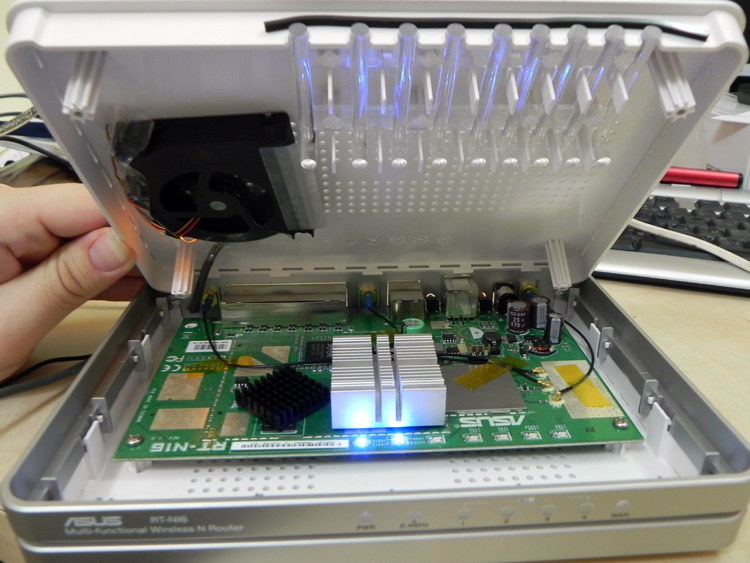
Twist back the screws and get a router with passive and optionally active cooling.
It looks like this:

Well, what about the noise?
Especially for lovers of silence, I shot a short video of the router:
If the video is not entirely clear, then I can assure you that the cooler is heard only at the time of launch, and then absolute silence.
Field trials
Now, it's time to load the router and check how it copes with its task. Earlier, I never had to arrange a stress test for a router, so I turned to the all-knowing google for an answer. Unfortunately, I did not find a suitable testing methodology and addressed the habrizhitsky with the question: “How to arrange a stress test for the router?” There were not many answers, but the most popular one sounded like this:
“Launch a torrent for 10 thousand streams, and your router will be bent” Thanks opium .
In principle, I was thinking about something similar, but I was hoping to the end that there are special utilities for such cases. There was an option, checks using the ixChariot program, but, first, it is paid, and secondly, more for testing than for the load.
First test
Put on the night swing 10 GB movies. The router managed in 7 hours and survived.
Torrent options (default):
To confirm the authenticity of the experience, I did 3 print-screen. Torrent at the beginning of the download, when making configs, in the middle, and the total time of the router in the web interface (so that it would be clear that I did not have to reboot it.)
Second test
I spent the subsequent tests for 20 minutes, because I was afraid that the valuable gigabytes of the hard disk would run out of
Photos are clickable.
 |  |  |
Third test
 |  |  |
Fourth test
 |  |  |
Fifth test
 |  |  |
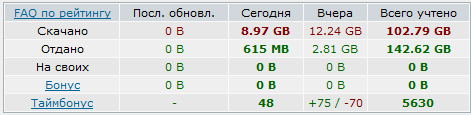
During the test, about 30 GB of traffic was downloaded, one laptop was also constantly connected, and another 2 clients were connected, from time to time. During the torrent load, I also checked how the router responds to the FTP connection and remote access via HTTP, it all worked without complaints. Problems with the Internet were observed only when the torrent traffic reached the maximum limit of my provider. Honestly, I doubt that such a technique, loaded the router to its fullest, but since I did not find any other available methods at that time, I had to be content with what it was.
Conclusion
The modding process itself took place 04/19/2011, and took about 4 hours (without searching for details). Today, the router works 7 days, during which time I rebooted it once, because of carelessness I kicked the hard drive of the connected router and he didn’t want to connect back without rebooting.
Total work time:
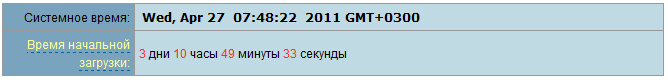
In principle, I am satisfied with the results of modifying the cooling system. The only thing - it is a pity that the pinwheel there is like a fish umbrella. Although, maybe I will overclock somehow, but I do not see the point. Yes, I carried out tests with passive cooling. Unfortunately, I could not measure the temperature, there is nothing trivial. Well here, do not judge me - the rich, and so happy.
It was also one of the goals of the topic, to check: “How reliable is the ASUS-Soviet firmware”. I believe that ASUS programmers were on top, however, as always.
On this optimistic note, allow me to bow out.
Thank you for your attention and good luck to us all!
PS: I apologize to the readers, in whose minds I spawned a deja vu. The fact is that I mistakenly already posted this article, a couple of days ago, unfinished, and it hung for twenty minutes. I also want to thank for the answers to the questions related to the topic, the following comrades: dudeonthehorse , mrkto , steff , opium , Gavric , prox .
Source: https://habr.com/ru/post/118210/
All Articles