Razer Nostromo: yours among strangers, a stranger among yours

Game keypads occupy a special niche among computer devices. Calling it the keyboard does not turn the language, they do not reach the joysticks, and they are also very far from full-fledged “mice”. Distinctive features of keypad - ease of operation, ergonomics and compactness. Add to all this additional options, such as the ability to create macros and a number of additional keys - and get a very unusual device.
The last word in the world of gamepads - Razer Nostromo . Devices from Razer, as a rule, are somewhat more expensive than all other similar devices, but are well known for their quality and reliability. Nostromo is no exception.
')
History reference
 Everything new is well forgotten old. The device, which was named Nostromo SpeedPad n52, was developed by Belkin in 2006. In 2008, the second model, the n52te, was released in collaboration with Razer , which created the software for the new keypad. And in 2010, Razer announced the new Nostromo. It so happened that this capade has two parents. On the Razer Nostromo page there is a mention of “Developed with Belkin”. On the Belkin n52te page, the Buy link leads to the Razer website.
Everything new is well forgotten old. The device, which was named Nostromo SpeedPad n52, was developed by Belkin in 2006. In 2008, the second model, the n52te, was released in collaboration with Razer , which created the software for the new keypad. And in 2010, Razer announced the new Nostromo. It so happened that this capade has two parents. On the Razer Nostromo page there is a mention of “Developed with Belkin”. On the Belkin n52te page, the Buy link leads to the Razer website.It is likely that the device was named in honor of the starship from the movie "Alien." And he, in turn, received a name in honor of the eponymous novel by the English writer Joseph Conrad.
What's in the Box

Inside the box, besides the keypad itself, we are waited for by a standard set: the Razer product catalog, manual and company stickers. The latest drivers can be downloaded from the Razer website .
Technical characteristics of Nostromo:
- 16 fully programmable Hyperesponse ™ keys with instant response;
- Programmable 8-way thumb D-Pad with removable joystick;
- Scroll wheel;
- Instant switching between 8 types of key layouts;
- Ability to store up to 20 different gaming profiles;
- Adjustable soft wrist rest for extra comfort;
- Backlight keyboard panel and scroll wheel for full control even in the dark;
- Poll Frequency 1000 Hz
- Dimensions 184 x 160 x 59 mm;
- Weight 250 g
On face horrible, good inside

The basis of Nostromo is made of glossy plastic, the keys and stand for the brush are matte and soft due to the rubberized material. The player has: 14 keys directly under the fingers (WASD-layout), a scroll wheel, “Brilliant Black Button” (BCHK), an 8-way joystick, the spacebar under the thumb and the current profile indicator.
WASD keys are pleasant to the touch, have a soft stroke and at first resemble buttons of a very large mobile phone. The location will have to get used to. To facilitate this task, a small protrusion is provided on the “08” key, which is well felt by the finger and helps the hand orient.
Despite its unusual appearance, Nostromo is easy to use. The wide stand is ideal for palm grip, the keys are in the right place, and the joystick and the spacebar are exactly near the thumb. The only foreign body looks like a scroll, which is simply inconvenient to use in games. You can only scroll the wheel with your index finger, but at the same time you lose control of the “09” key, which is responsible for moving to the right. Let's leave the scroll for web surfing and office applications.
The joystick has a removable head that can be easily removed from the groove. With it, it looks like a joystick (sorry for the tautology), without it looks more like a D-pad and is better suited for precise movements. By default, it duplicates the “forward / backward / right / left” keys on the main keyboard, for example, they can move the cursor in a text document.
Based on Nostromo, as many as six stands, which, if wiped from dust, hold the keypad well on any smooth surface.

Customization
Nostromo can automatically load the desired profile when you start the desired application. Thus, for each game you can set up individual profiles that will not interfere with each other. Great feature, but! It is impossible not to pour a mug of tar in this barrel of honey. Automatic switching at startup, say, Counter Strike is great. It’s not at all cool that after leaving the game, the CS profile remains loaded. Assigning a default profile that would be active after exiting the gaming application in Windows is an impossible task.
Thus, if we plan to use Nostromo in everyday tasks with many office applications, then we have to switch the profile with our hands after a game session. Every time we choose the default profile from the menu of the configurator, or donate for this one key.
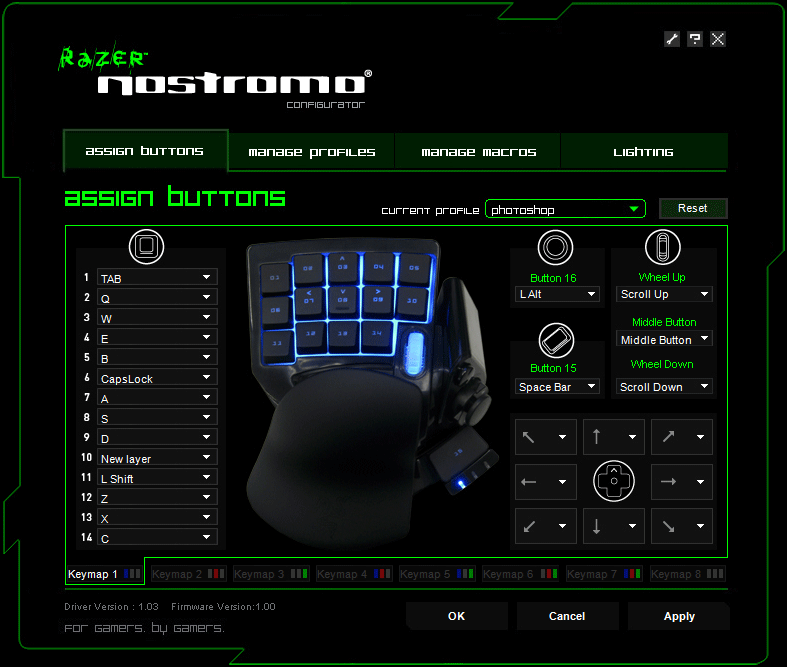
Any key Nostromo can be reassigned as your heart desires. The number of options is amazing - 20 possible profiles, each of which stores 8 layouts. Total we have a matrix of 160 sets.
The question arises - why, in addition to the profiles, you need another level of the matrix? Layouts will be useful in the case when the same application lacks available keys or requires several different options for the same.
Layouts will be useful when playing MMO for several characters of different classes. The number of skills for each class varies, the number of binds and the style of the game will also be different. We create an auto-profile for WoW.exe and already in this profile we set up 8 possible layouts at our discretion.
Layouts will also be very useful if there is only one computer in the house and everyone wants to play. And everyone will certainly assign keys for their favorite game in their own way.
Looking ahead, I will say that Nostromo is usable not only in games. While this review was being written, I got the idea to use it when working with Photoshop. If we discard the need to periodically type the text on the “big” keyboard, the keypad is quite suitable as a mini-palette, where everything is at hand. All frequently used actions are perfectly bind to Nostromo keys.
And the cool thing is to write your macros and, for example, instead of the hellish Alt + Ctrl + Shift + N combination, create a new layer with one click.
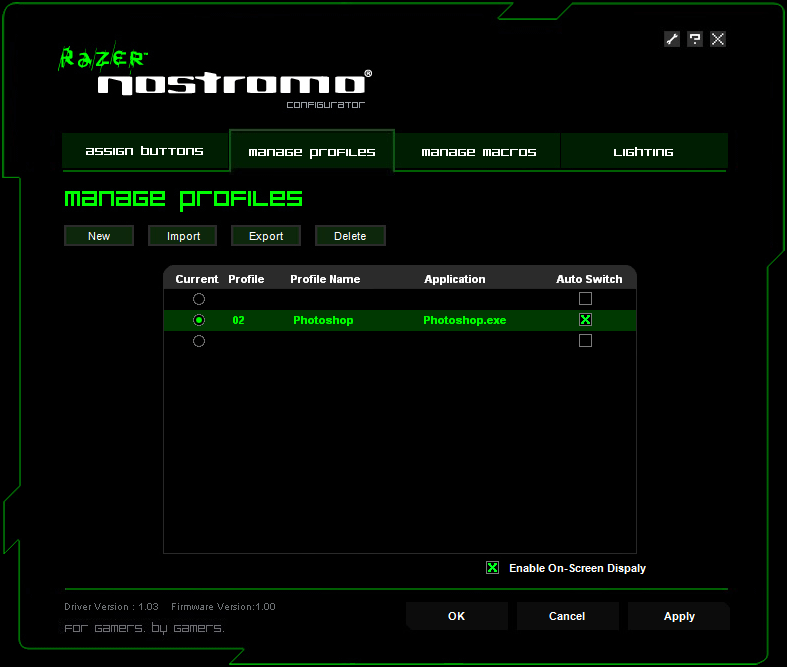
By the way, profiles and macros are not stored inside the devil-box, but are stored on the computer. In the folder C: \ Users \% username% \ AppData \ Roaming \ Nostromo \ there are two directories with macros and profiles, respectively. In my opinion, this is a small, but still a minus. When you reinstall the system there is a very high probability of forgetting to “save” profiles and lose all your settings for your favorite games. And when connected to another computer, you will either have to do everything anew, or bring your own settings on a flash drive.
The backlight can either be turned off altogether; there is a special switch for this from the bottom of the device, or it can be muted using the driver. The backlight color is noble blue, it cannot be changed. In general, the setting does not cause any difficulties. Everything is intuitive, very simple and convenient, in the style of Razer.
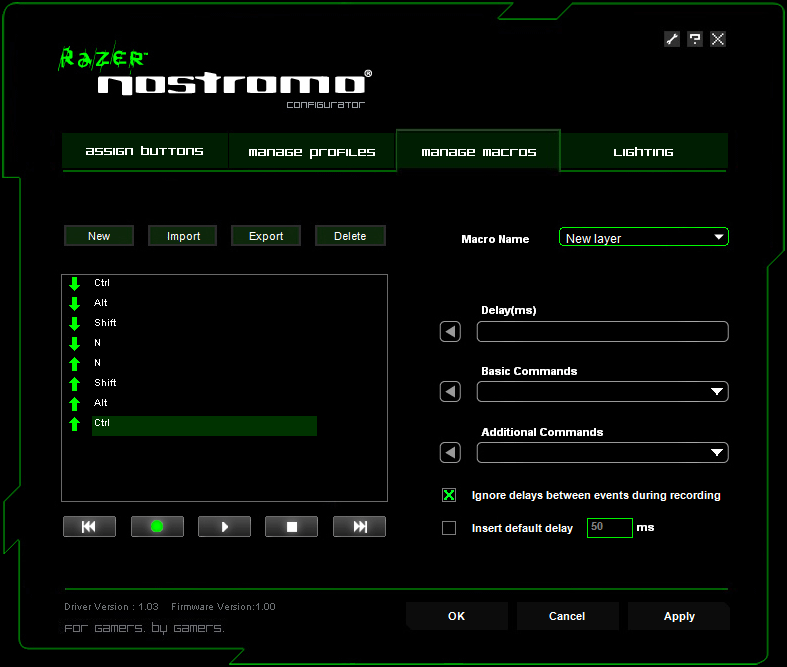
Testing
The main point of the review. Here they usually describe what it is worth (or not worth) to buy a device for. We will mock Nostromo in games of different genres in order to find his weak and strong points. And start with the shooters.
FPS
First impression: “I returned to the year 2000! .. I am again 13 years old, and for the first time I play Quake II. Wooden fingers with the habit of not listening, miss the keys, I have forgotten how to jump, shoot, and in general I feel like a bot. "
In fact, everything is not so bad. The unusual arrangement of the keys makes itself felt only at first. The same WASD, only the rows of buttons are not shifted relative to each other. Ten keys is enough for all types of weapons. Add to this a couple of modifiers (“BCK and the“ 11 ”key are ideally suited as Alt and Shift) - and we get at least 20 keys at hand, not counting WASD.
In the shooters there is a specific technique, which is generally referred to as "jumping". The ability to do non-standard jumps is highly valued and can save the player's life more than once. Nostromo facilitates such jumps with macros.

Rts
The most current strategies are games of Blizzard. The gameplay of Starcraft II and Warcraft III is very similar, we take them as experimental. I'm not a progamer, so I will judge from the level of an ordinary player.
Compared to shooters, getting used to Nostromo in the RTS can take an order of magnitude longer. First, in strategies, the hand gets used to “fly” above the keyboard, and not to lie in one place. Secondly, we are faced with a completely different approach to management. WASD on a conventional keyboard remains the same set of 4 keys on Nostromo. These are the main control keys for FPS and the whole ensemble is built around them.
Key strategies require much more. At least five, or even all ten keys for hot buildings and groups. At least 5-7 more to hire troops in these buildings. And another 5-10 to manage the special abilities of some units. And the problem is not even to fit all the keys on the keypad, but rather to keep all the binds in my head and get used to them.
Add to this the very high dynamism of the strategies themselves - you need to quickly assess the situation and make decisions just as quickly - and get a very tense situation. Therefore, it will take a lot of patience to get the hang of using Nostromo in strategies.
MMO
From lightning-fast shooters and very fast strategies, we are moving to more measured online games. Here, Razer Nostromo is at the height, and here's why. In most MMO games, a lot of action is required from the player. In World of Warcraft, for example, the number of hotkeys in one character can exceed fifty. How to deal with such an abundance of bandages?
I will give only one of the possible options:
The main unit consists of 14 keys. Subtract 4 to move. Let 3 more keys be modifiers (Ctrl, Alt, Shift). There are 9 keys left, which in combination with modifiers give 9x4 = 36 possible hotkeys. Add to this one more layout, hang up the switching of the layouts on the joystick and have 72 keys. That's enough with the head.
The advantage of Nostromo in an MMO is that online games are not as dynamic and a large number of combinations are not so mental. You can more easily press a few keys, you can use the joystick, without fear of making a random press.

RPG
This is from the category "We have fun." I had Diablo II on hand and its new reincarnation, Torchlight. In RPG, the requirements for the keyboard are minimal, but I liked one moment. Developers love to assign keys so that the player uses the ALL keyboard. It is clear that this is done for reasons of logic: I nventory opens with the I key, S kills - with the S key, and so on. But such a game on the piano, when the fingers all the time stretch from one edge of the keyboard to the other, is a bit tiring. And in some RPG hotkeys are tightly sewn up and there is no way to configure them.
Nostromo comes to the rescue. We do not need WASD, so all keys are reassigned to I, S, B, ... and so on to the end. The hand lies quietly on the stand and does not move anywhere. You can enjoy the process.
Console
While testing the previous genres, I was always tormented by one question: “Why do we need a joystick here?” With this controller, only one association arises - the good old 8-bit games. Of course, the pleasure of playing with a real joystick and from Nostromo is completely different. But for the sake of experimenting with keypad you can play old school masterpieces. Worm Jim sends greetings from the distant 90s!
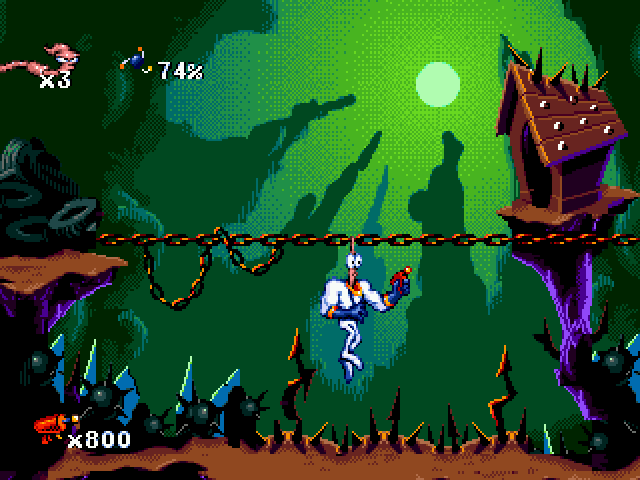
Summing up
Hard to be a hybrid. Game keypads are relatively new and not very popular devices. In this regard, they have some flaws, which, for sure, will disappear with time, when these devices evolve into something more. However, now capes have occupied their niche among gaming accessories. Nostromo is one of the best representatives of its kind.
disadvantages
Open them right away. Nostromo has an ill-conceived moment with auto-change profiles, which is described at the beginning of the review. This is not a critical flaw, but a nasty little thing. Another not very clear solution is scrolling. On the one hand, it is completely unnecessary on the keypad, because in the second hand we always have a mouse. On the other - it does not interfere in games and behaves very quietly. Why it was attached to the keypad is a mystery. Retraining yourself to scroll pages with your left hand is hard and pointless work. And the most cardinal and unrecoverable flaw - Nostromo is asymmetrical and intended only for right-handers.

Benefits
Compact and ergonomic. The keypad takes up little space on the table and can be positioned to the left of the main keyboard, not to the detriment of the workspace. All keys are at hand and ease of use is only a matter of time and habituation.
Nostromo is designed as a gaming device and in games reveals its potential. The player has a very large scope for setting individually for each game. During the game, nothing will interfere with the process. No extra keys, no random keystrokes "Win". Let's write in the pluses also the correct processing of several clicks simultaneously, which is relevant for FPS and MMO. The price of the device is quite affordable and will also be a plus.
Total
Fans and MMO lovers Nostromo will have a very good fit. For strategies, this is more anguish than relief. And for everything else - fresh impressions from the use of the new device. Nostromo is a home tool that will look great near a personal PC and will certainly attract the attention of others with one of its appearance. The addiction will take some time and will pay off with the convenience and new look at the game. This product is not for the masses, but rather for fans and geeks, who, however, will find a buyer. And do not disappoint him.

Source: https://habr.com/ru/post/117990/
All Articles