Testing UPS APC Power Saving Back-UPS Pro 550
 I am always nervous when my home computer pretends that it is smarter than me - it offers something to download or install, reboot, or otherwise demonstrates the beginnings of artificial intelligence. Control over your iron is an interesting thing, but often requiring additional time to study the "materiel", and this is not always required. The uninterruptible power supply can be called the most undemanding part of a computer system: all its configuration is reduced, perhaps, to turning off the “alarm” - if the light at home or in the office is cut off often, it starts to get on your nerves. And so - it costs itself under the table, does not ask for anything for itself, slowly protecting the system from various small (data loss) and large (motherboard death) troubles.
I am always nervous when my home computer pretends that it is smarter than me - it offers something to download or install, reboot, or otherwise demonstrates the beginnings of artificial intelligence. Control over your iron is an interesting thing, but often requiring additional time to study the "materiel", and this is not always required. The uninterruptible power supply can be called the most undemanding part of a computer system: all its configuration is reduced, perhaps, to turning off the “alarm” - if the light at home or in the office is cut off often, it starts to get on your nerves. And so - it costs itself under the table, does not ask for anything for itself, slowly protecting the system from various small (data loss) and large (motherboard death) troubles.We decided to devote the first post on the APC by Schneider Electric blog to a detailed review of the energy-saving UPS Power Saving Back-UPS Pro 550 (BR550GI), primarily because this model is somewhat prominent in the APC line of breakers. Firstly, this UPS looks solid enough to be able to put it not under the table, but next to the monitor. Secondly, the model with the built-in LCD display gives you that additional control over iron, still not asking for anything in return. Inside there are a lot of photos and videos of the device, test results with a typical office PC and a strength test with a harsh analog transformer.
Technical characteristics of APC Power Saving Back-UPS Pro 550 (BR550GI)
Maximum output power : 550 VA / 330 W
Number of outlets : 6 (3 with battery backup)
Topology : linear-interactive (there is a built-in voltage stabilizer)
Optional : LCD display, power saving function, LAN protection
Output Voltage Form : Stepped Sine Wave Approximation
Replacement Battery Pack: APCRBC110
Charging time : 12 hours
Battery life : 3-5 years (depending on the ambient temperature, the number of charge-discharge cycles)
Dimensions : 310x190x91 mm
Price : from 3700 rubles
')
More detailed technical data can be found on the APC website : in addition to the main characteristics for all UPS, there is a schedule of battery life depending on the load.
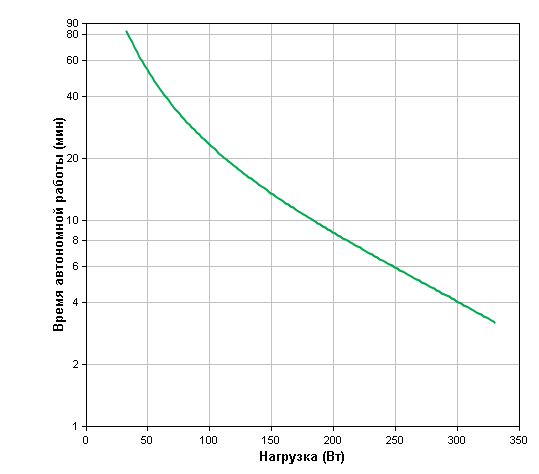
As you can see, a typical home computer (but not a monster with three video cards and a dozen hard drives) will work without problems from this UPS for enough time to complete the job and correctly shut down the system unit. However, we will return to the tests, but for now I will talk about packaging and appearance.
Packaging, packaging and appearance

The UPS is packaged in a modest recycled cardboard box. You may be accustomed to seeing other "bespereboynik" company in bright full-color packages, but in this case, the device confirms the orientation to the preservation of the environment, even in a packed form.

Inside the device itself with two stickers. The one on the photo reminds the user of the need to connect the battery to the contacts inside the unit before use. The UPS comes with two software discs and an instruction manual, two power cables for connecting a computer and a monitor, and a USB cable for connecting to a computer. Traditionally, the UPS does not have a power cable for the source itself. It is assumed that for this purpose the released cable from the computer or monitor will be used.
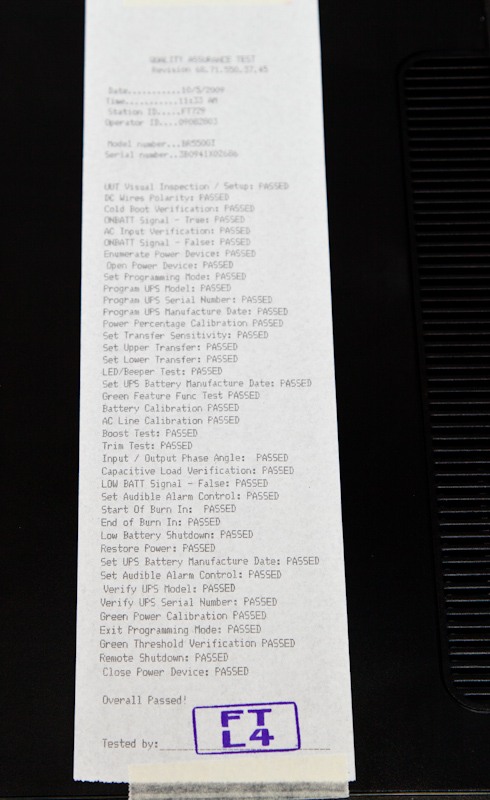
The most interesting sticker is on the bottom of the device. This is the detailed result of the complete testing of this particular UPS in the factory. This test suite passes each APC source.
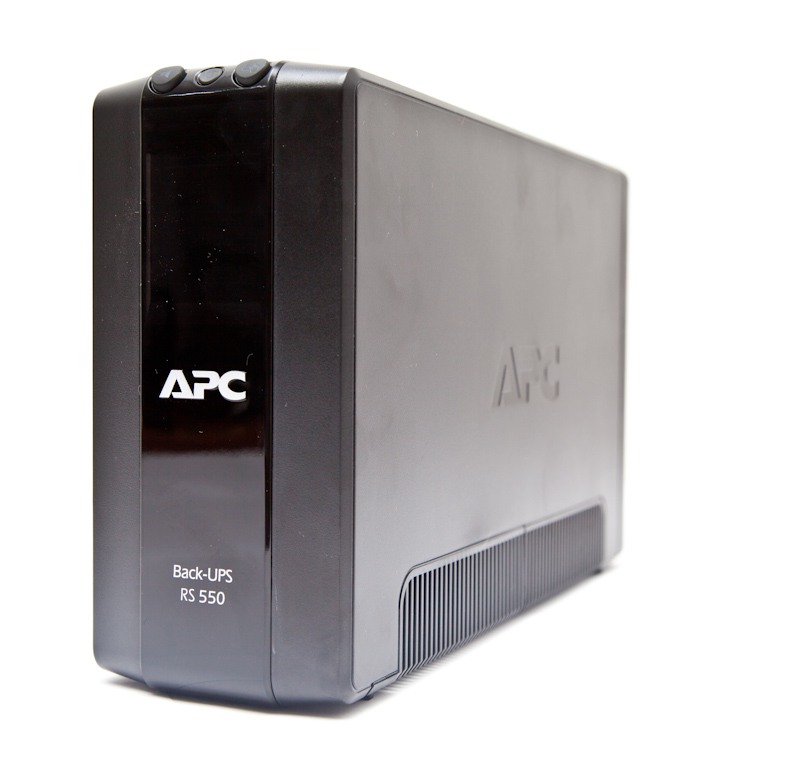
And finally, the device itself. Back-UPS Pro 550 is a fairly compact piece of hardware that can be placed on a table if desired.

Back view. Three sockets on the left - with battery backup, three more on the right only protect equipment from power surges. Pay attention to the Master and Controlled by Master sockets: they provide automatic shutdown of peripheral equipment - I will talk about this feature a little later. On the top, there are universal connectors to protect the network card (RJ-45) and the information port (also RJ-45) with which the UPS can be connected to a computer (with the supplied cable via USB, but you can use the serial port).

Before use, you need to connect the battery. So it looks like in the UPS case under the lid.

And so - by itself. APC has since introduced a labeling system for replacement battery packs (RBC, Replacement Battery Cartridge) for its UPS: this uninterruptible power supply uses a sealed RBC # 110 battery (APCRBC110). Accordingly, the replacement can be found at this number, about the same as a cartridge for the printer. The cost of the battery in retail is from 1,700 rubles. By the way, the guarantee for this UPS model is 2 years and applies to the battery too.
Testing

The battery life when using the UPS depends on the total power of the devices that you plug into the sockets with battery backup. Approximately assess this figure can be from the graph above. We also wanted to show a specific result for a specific system unit. Therefore, we connected the UPS to an ordinary office computer with an integrated video card, a single hard drive and an Intel Pentium Dual-Core processor.

In the future, we will use the same computer to test other APC uninterruptible power supplies, so it will be possible to estimate how long battery life is provided by more powerful or less powerful UPSs.

A proprietary PowerChute Personal Edition utility was installed on the computer, which allows you to configure the UPS as you need it, and then monitor its operation parameters and the state of the power grid.

A useful feature is mute sound when power is off. You can turn them off altogether, or set a night period of silence so that the power outage will not wake anyone. By the way, you can turn off the sound with a button on the UPS case.
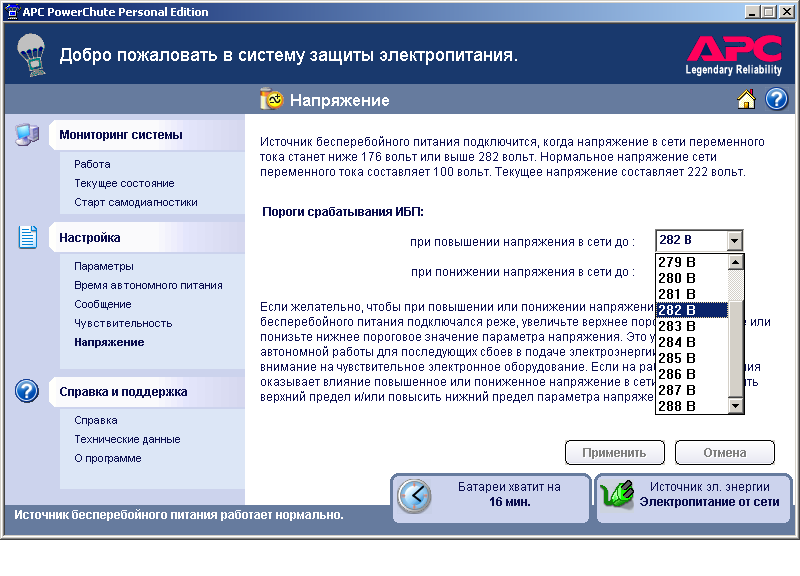
Here you can set the UPS switching threshold to battery mode when the voltage is too low or too high. Let me remind you, the Back-UPS Pro 550 model is equipped with a built-in voltage regulator, which allows you to switch to battery operation less often, even if your home has a very poor-quality power grid.
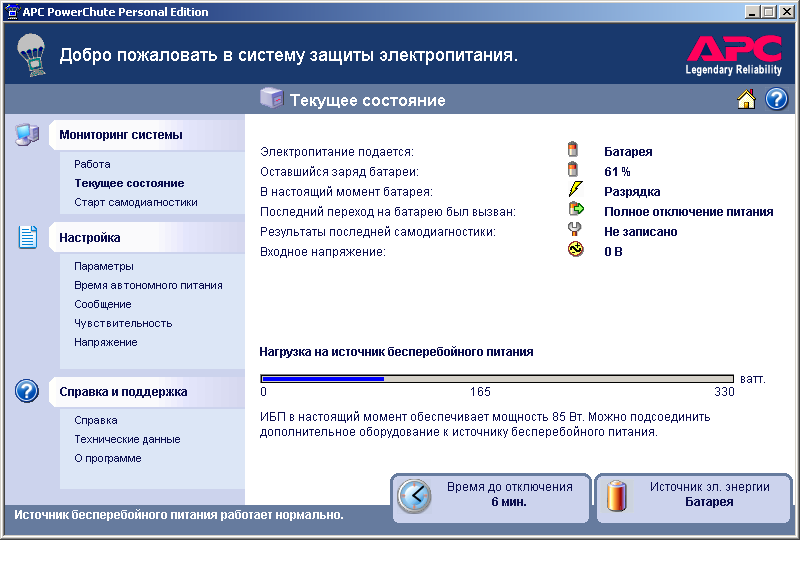
And basic information about the operation of the device. As you can see, the office PC "takes" less than a third of the maximum power of the UPS. But it is in idle mode. But what happens under load:
The LCD screen of the device allows you to control the mains voltage, power consumption and battery life.

The video shows how 85 watts in standby mode easily turn into 110-115 watts under load: we ran a GeekBench test on a PC, which loads the processor and RAM (but not the graphics).
The following test evaluates the operation of the built-in transformer when the voltage drops.
For this test, we powered the UPS through a laboratory autotransformer ATP-2kVA, produced in the Republic of Latvia and inherited from our great-grandfathers. In the era of "warm tube" TVs such a thing was the main means of dealing with poor-quality electrical network.

You can estimate how far the progress has gone :). The video shows how, when the voltage drops to 200 volts, the step-up transformer built into the UPS turns on. With a further decrease in voltage, a switch to battery power occurs.
And finally, I did not deny myself the pleasure of turning the handle of a transformer from the heart. And this test passed the UPS with honor, switching the built-in transformer in time and switching to battery power.
The battery life when connected to a PC with a power consumption of 84 watts was 28 minutes and 30 seconds . This is an excellent indicator that is fully consistent with the data stated on the site. In any case, Back-UPS Pro 550 will provide a reasonable 3-7 minutes of battery life, even for a powerful home computer with a voracious video card.
Power saving
APC Back-UPS Pro 550 is equipped with an interesting power saving function, which can be attributed to the currently fashionable "green" technologies. The energy saving methods used by APC in industrial UPSs for data centers save their owners a very substantial amount: when power consumption is measured in megawatts, even saving a couple of percent is a lot. In home and office environments, energy savings may seem cheap, but in the long run, such savings will not be superfluous.
The bottom line is this: if you connect a computer to the UPS through the main outlet marked “Master” and the printer, speakers or something else - into two dependent “Controlled by master” sockets, the uninterruptible power supply will automatically disconnect the two controlled devices. In which cases? If the computer is turned off or put into "sleep mode". Everything is quite simple and provides additional convenience: you turned off the computer, the UPS automatically detected a reduction in load and turned off the power to the printer and speakers. In the test, for clarity, we connected a monitor to a dependent socket.
The power saving function is shown in the video. We connected a second monitor (on the right) to the dependent socket Controlled by Master and turned off the computer. The display was turned off automatically a couple of seconds after the PC was shut down. After turning on the computer, the monitor also turns on itself.

The activation of the “green” mode is reported by a special icon with the image of a leaflet (the second to the left icon in the upper corner of the UPS display).
According to APC calculations, automatic shutdown of the periphery using the UPS allows saving up to 920 rubles per year. For ten years of operation of the device, and it is exactly the life of the UPS that makes up, the result is not such a small amount.
In conclusion, I will provide links to Power Saving Back-UPS Pro 550 reviews in Russian IT media. This device, by the way, received the maximum number of awards from computer magazines.
Review in the magazine Upgrade (and the award "Editor's Choice" in 2010)
A brief overview of PC Magazine's annual “Best of the Best” rating (And the corresponding award for 2009. In 2010, by the way, the APC UPS was also recognized as the best - Power Saving Back-UPS ES 700 model)
Review in ComputerBild magazine (and first place in the UPS test in 2010)
In the near future, we are planning to talk about other APC by Schneider Electric products - not only about office UPSs, but also about industrial power protection and air conditioning devices.
Source: https://habr.com/ru/post/117819/
All Articles