Something about Wi-Fi
Recently I attended a conference on the topic “Building Wireless Networks”. Despite the fact that I have been an administrator for quite a long time, I don’t have to deploy wireless networks every day. I hasten to share with you some of the nuances. All interested invite under the cat.

This means that no one having carried out the required assessment will be able to give you guarantees that the connection will work even within the same room or room.
There were cases that in the office once a day the connection was lost somewhere for half an hour. An employee of the technical support of the manufacturer of the access point got experienced, having learned the time when the connection most often went down (and most often it happened from 12-00 to 14-00), he suggested that the microwave is to blame for everything. There was no trace of a microwave in this office, but she was in the next door, just behind the wall to which the access point was screwed.
Here you should also remember all sorts of Wi-Fi jammers that your competitors can use by paying their neighbors to turn it on from time to time.

')
Therefore, it is not recommended to use wireless networks as a substitute for corporate LAN on twisted pair or optics. Or do it as a last resort, if laying the cable is not possible. For example, if you want to link two nearby offices outside the city.
A wireless network is best seen as a great addition to “traditional” networks. For example, to organize guest access for their clients.
It should also be noted that Wi-Fi networks may not work equally well with different transport layer protocols. For example, the TCP and UDP protocols can work fine, but IPX is very bad.
In order to understand exactly how to build a network, as well as to try to determine the possible cause of a malfunction, you need to slightly understand the existing standards and their vulnerable points.
At the moment, I think it makes sense to consider the standards 802.11g and 802.11n.
The standard operates at 2.4-2.4835 GHz and allows data transfer with a channel speed of 54-1 Mbit / s, compatible with the 802.11b standard. For convenience of data transmission, the frequency is divided into so-called channels .
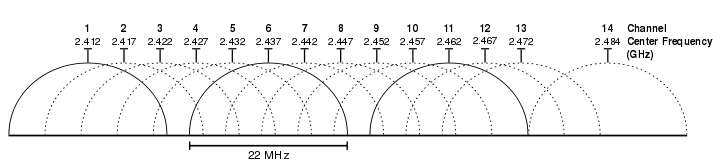
From the image it is clear that there are only 14 channels, but depending on the country in which we are located, only some of them can be allowed for use. For example, in Ukraine and Russia, it is allowed to use from 1 to 13 channel, in Japan, all 14. But France and Spain are the least fortunate, they are allowed to use only 4 channels (2.457 - 2.472 GHz). So if your access point has channels less than 13, then it is possible that it was imported in a gray way, or it was flooded with a firmware not for your region.
Another caveat when setting up a wireless network is the overlapping of adjacent channels with each other, which is also visible from the figure above.
After all, it is logical to assume that when setting up two adjacent access points, it is enough just to set them up for different channels. For example, 1 and 2, or 1 and 3. But no, since these channels intersect each other, our access points configured in this way will interfere with each other. That is, if 13 channels are available to us, then the maximum is nearby we can configure 3 access points of standard b and g, which will normally coexist, for example, on channels 1, 6 and 11. Unfortunately, in large business centers with dozens of different companies and dozens of access points, it will be hard to set up a perfect connection. If all the access points in the building are under your control and you need to somehow do so that they get along all together, you can try to slow down the power of broadcasting adjacent points.
You can view the situation on the air using the inSSIDer opensource-program and others like it (NetStumbler, WiFi Hopper etc.)
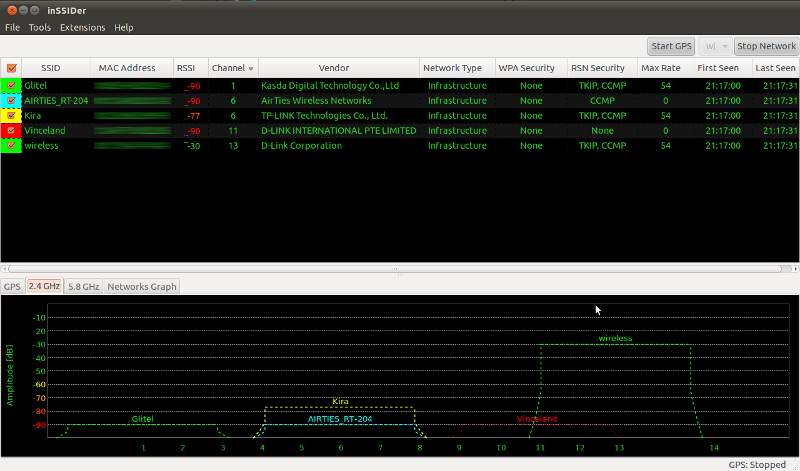
This is a screenshot I received from inSSIDer in Ubuntu 10.10. You can see that the program displays the found networks, the channels on which they broadcast, their MAC addresses, the signal strength of each, the manufacturer and the encryption method used by the AP. The same program draws very visual graphs, which make it easy to determine which specific access points interfere with each other.
Now let's take a look at the 802.11n standard. 802.11n devices can operate in two bands, 2.4 - 2.5 or 5.0 GHz. The standard is backward compatible with 802.11g (and 802.11b, respectively) and 802.11a (at 5.0 GHz). At frequencies of 5.0 GHz, 24 non-overlapping channels are available. Theoretically, the channel data transfer rate using 802.11n can reach 300 Mbit / s (600 Mbit / s using 4 antennas, but it is necessary to understand what caused the increase in speed to such indications.
The 802.11n standard allows you to combine adjacent channels to increase the speed of data transmission over time.

Channel bonding is possible to use in both bands, but since only 3 non-overlapping channels are available in the 2.4 GHz band, it is highly discouraged to use this feature in this band. It should also be noted that according to the standard, if in the 2.4 GHz band on which a double-width channel is used, a device operating on a standard-width channel appears, then the 802.11n device must switch to working with a standard-width channel.
Allows you to send and receive data using multiple antennas at the same time. When using 4 antennas, it is theoretically possible to achieve a channel speed of 600 Mbps.
To separate the transmitted signals, a small interval between the transmitted data is used. To reduce the time spent on service information, it was decided to use a shortened GI. With channel noise or a weak signal, this is also a bottleneck. Since the package arrives damaged and has to be duplicated, it is also possible not to increase the speed, but quite the opposite.
Standard spacing width:

Using SGI:

It turns out that in order to achieve a channel speed of 300 Mbit / s with two antennas, or 600 Mbit / s with four, you need to ensure the minimum noise of the channel at the maximum signal level, and only when using all three of the above technologies (combining channels, shortened GI and MIMO). In short, 300 and 600 Mbps is a spherical horse in a vacuum. For clarity, here is a table taken from Wikipedia:

If we assume that we managed to swing our network up to 300 Mbit / s, then the effective data transfer rate will still be about 100 Mbit / s, because, as we remember, Wi-Fi has high redundancy. If you add encryption here, then the speed can drop by another 7 percent. And this whole channel is also shared among all AP clients. Therefore, the number of connected nodes and the nature of the transmitted data is very important. For example, 8-10 people - fans of web surfing can coexist quite peacefully on one access point. But if among them there is a couple of torrentists, then they can ruin the rest very much. If you have some specific controllers that once a hour / day transmit a small amount of information, then you can fit such nodes at one point much more.
Most modern access points, routers and other devices besides the main mode - access points, can also act as a bridge, repeater, etc. So, the standard supports only the main mode - the access point mode, so if you plan to use your devices in other modes, it is highly desirable to select paired devices from the same manufacturer and one model. The same applies to proprietary technologies such as Super G and so forth.
Suppose we have an access point bolted to the wall, and on the other side of the wall, at a distance of five meters there is a client with a laptop.

A barrier in the form of a wall thickness of some 10-20 centimeters due to such a sharp corner can result in an impenetrable few meters of reinforced concrete. Mirrors may also seriously degrade the signal due to their metallized coating. Massive safes, located between the point and the client, can also nullify the signal even at a short distance.
This is what concerns the networks indoors. If we are trying to throw a signal outside, there are also many factors to consider: obstacles, signal paths, weather conditions and even the season. For example, if the network was deployed in the winter, and at the end of spring the trees were covered with foliage, and a weak, but more or less acceptable signal completely disappeared.
First of all, the antenna is a passive amplifier. This means that it can expand the broadcasting area of one direction only at the expense of another. Each antenna has one important characteristic - the radiation pattern.
Suppose you have deployed a wireless network in your office. The signal on the floor on which the access point is installed is acceptable. But here on the floor above, right above the AP, there is another client whose reception is very weak. You decide to install a more powerful antenna, on the first floor the signal becomes generally remarkable, but on the second floor the situation has worsened. All because we did not take into account the radiation pattern. With a standard omnidirectional antenna, with which wireless devices are usually bundled, the radiation pattern might look something like this:

The directional antenna is different:

Many access points, in addition to the external antenna, are also internal. In this case, by default as a source, the one with which a more confident signal is currently being used is used. Therefore, if suddenly you decide to replace a standard antenna, directed to an external one, you must also specify in the settings of the access point which antenna to use. If this is not done, then we risk catching a more powerful, but not interesting, signal to the internal antenna. At SOHO-points, this option may not be implemented in the web interface, but do not despair, it is often possible to switch to the desired antenna via ssh or telnet. In any case, you should deflate the User Manual and study it.
It is also worth mentioning the Fresnel zone. Without really going into technical details, it can be said that this is a special zone, in the form of an oval extended between the ends of our devices, into which nothing should fall.

Materials:
ru.wikipedia.org/wiki/Wi-Fi
ru.wikipedia.org/wiki/IEEE_802.11
en.wikipedia.org/wiki/IEEE_802.11n-2009
d-link.ua/?study
zyxel.ru/content/support/knowledgebase/KB-2105
www.intel.com/support/wireless/sb/CS-025343.htm
www.nix.ru/support/faq/show_articles.php?number=596&faq_topics=WiFi-802.11
In this article, I have tried to uncover common problems that are not dependent on the manufacturer of the equipment. I hope you have learned something new from reading. If there are any errors or inaccuracies - write.

Wi-Fi has no clear border.
This means that no one having carried out the required assessment will be able to give you guarantees that the connection will work even within the same room or room.
There were cases that in the office once a day the connection was lost somewhere for half an hour. An employee of the technical support of the manufacturer of the access point got experienced, having learned the time when the connection most often went down (and most often it happened from 12-00 to 14-00), he suggested that the microwave is to blame for everything. There was no trace of a microwave in this office, but she was in the next door, just behind the wall to which the access point was screwed.
Here you should also remember all sorts of Wi-Fi jammers that your competitors can use by paying their neighbors to turn it on from time to time.

')
Therefore, it is not recommended to use wireless networks as a substitute for corporate LAN on twisted pair or optics. Or do it as a last resort, if laying the cable is not possible. For example, if you want to link two nearby offices outside the city.
A wireless network is best seen as a great addition to “traditional” networks. For example, to organize guest access for their clients.
It should also be noted that Wi-Fi networks may not work equally well with different transport layer protocols. For example, the TCP and UDP protocols can work fine, but IPX is very bad.
In order to understand exactly how to build a network, as well as to try to determine the possible cause of a malfunction, you need to slightly understand the existing standards and their vulnerable points.
At the moment, I think it makes sense to consider the standards 802.11g and 802.11n.
802.11g
The standard operates at 2.4-2.4835 GHz and allows data transfer with a channel speed of 54-1 Mbit / s, compatible with the 802.11b standard. For convenience of data transmission, the frequency is divided into so-called channels .
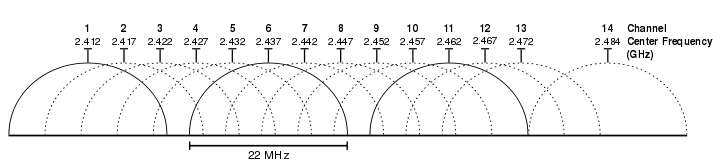
From the image it is clear that there are only 14 channels, but depending on the country in which we are located, only some of them can be allowed for use. For example, in Ukraine and Russia, it is allowed to use from 1 to 13 channel, in Japan, all 14. But France and Spain are the least fortunate, they are allowed to use only 4 channels (2.457 - 2.472 GHz). So if your access point has channels less than 13, then it is possible that it was imported in a gray way, or it was flooded with a firmware not for your region.
Another caveat when setting up a wireless network is the overlapping of adjacent channels with each other, which is also visible from the figure above.
After all, it is logical to assume that when setting up two adjacent access points, it is enough just to set them up for different channels. For example, 1 and 2, or 1 and 3. But no, since these channels intersect each other, our access points configured in this way will interfere with each other. That is, if 13 channels are available to us, then the maximum is nearby we can configure 3 access points of standard b and g, which will normally coexist, for example, on channels 1, 6 and 11. Unfortunately, in large business centers with dozens of different companies and dozens of access points, it will be hard to set up a perfect connection. If all the access points in the building are under your control and you need to somehow do so that they get along all together, you can try to slow down the power of broadcasting adjacent points.
You can view the situation on the air using the inSSIDer opensource-program and others like it (NetStumbler, WiFi Hopper etc.)
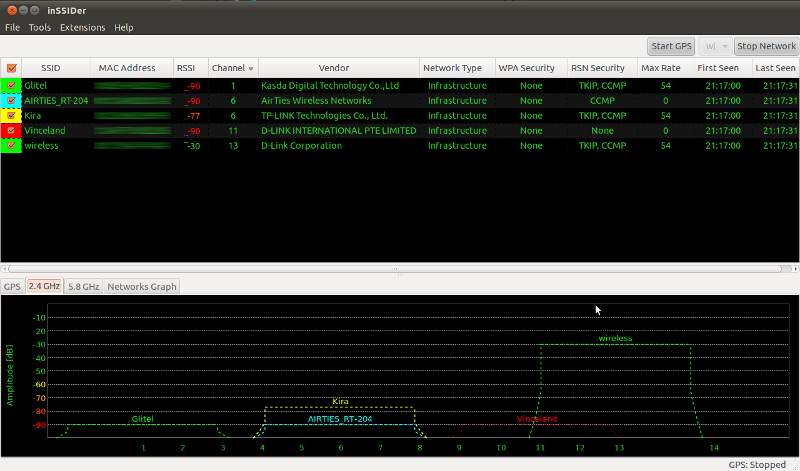
This is a screenshot I received from inSSIDer in Ubuntu 10.10. You can see that the program displays the found networks, the channels on which they broadcast, their MAC addresses, the signal strength of each, the manufacturer and the encryption method used by the AP. The same program draws very visual graphs, which make it easy to determine which specific access points interfere with each other.
Now let's take a look at the 802.11n standard. 802.11n devices can operate in two bands, 2.4 - 2.5 or 5.0 GHz. The standard is backward compatible with 802.11g (and 802.11b, respectively) and 802.11a (at 5.0 GHz). At frequencies of 5.0 GHz, 24 non-overlapping channels are available. Theoretically, the channel data transfer rate using 802.11n can reach 300 Mbit / s (600 Mbit / s using 4 antennas, but it is necessary to understand what caused the increase in speed to such indications.
Channel Integration (20/40 Coexistence Mechanism)
The 802.11n standard allows you to combine adjacent channels to increase the speed of data transmission over time.

Channel bonding is possible to use in both bands, but since only 3 non-overlapping channels are available in the 2.4 GHz band, it is highly discouraged to use this feature in this band. It should also be noted that according to the standard, if in the 2.4 GHz band on which a double-width channel is used, a device operating on a standard-width channel appears, then the 802.11n device must switch to working with a standard-width channel.
MIMO
Allows you to send and receive data using multiple antennas at the same time. When using 4 antennas, it is theoretically possible to achieve a channel speed of 600 Mbps.
Short Guard Interval
To separate the transmitted signals, a small interval between the transmitted data is used. To reduce the time spent on service information, it was decided to use a shortened GI. With channel noise or a weak signal, this is also a bottleneck. Since the package arrives damaged and has to be duplicated, it is also possible not to increase the speed, but quite the opposite.
Standard spacing width:

Using SGI:

It turns out that in order to achieve a channel speed of 300 Mbit / s with two antennas, or 600 Mbit / s with four, you need to ensure the minimum noise of the channel at the maximum signal level, and only when using all three of the above technologies (combining channels, shortened GI and MIMO). In short, 300 and 600 Mbps is a spherical horse in a vacuum. For clarity, here is a table taken from Wikipedia:

If we assume that we managed to swing our network up to 300 Mbit / s, then the effective data transfer rate will still be about 100 Mbit / s, because, as we remember, Wi-Fi has high redundancy. If you add encryption here, then the speed can drop by another 7 percent. And this whole channel is also shared among all AP clients. Therefore, the number of connected nodes and the nature of the transmitted data is very important. For example, 8-10 people - fans of web surfing can coexist quite peacefully on one access point. But if among them there is a couple of torrentists, then they can ruin the rest very much. If you have some specific controllers that once a hour / day transmit a small amount of information, then you can fit such nodes at one point much more.
Most modern access points, routers and other devices besides the main mode - access points, can also act as a bridge, repeater, etc. So, the standard supports only the main mode - the access point mode, so if you plan to use your devices in other modes, it is highly desirable to select paired devices from the same manufacturer and one model. The same applies to proprietary technologies such as Super G and so forth.
Hedges
Suppose we have an access point bolted to the wall, and on the other side of the wall, at a distance of five meters there is a client with a laptop.

A barrier in the form of a wall thickness of some 10-20 centimeters due to such a sharp corner can result in an impenetrable few meters of reinforced concrete. Mirrors may also seriously degrade the signal due to their metallized coating. Massive safes, located between the point and the client, can also nullify the signal even at a short distance.
This is what concerns the networks indoors. If we are trying to throw a signal outside, there are also many factors to consider: obstacles, signal paths, weather conditions and even the season. For example, if the network was deployed in the winter, and at the end of spring the trees were covered with foliage, and a weak, but more or less acceptable signal completely disappeared.
Antennas
First of all, the antenna is a passive amplifier. This means that it can expand the broadcasting area of one direction only at the expense of another. Each antenna has one important characteristic - the radiation pattern.
Suppose you have deployed a wireless network in your office. The signal on the floor on which the access point is installed is acceptable. But here on the floor above, right above the AP, there is another client whose reception is very weak. You decide to install a more powerful antenna, on the first floor the signal becomes generally remarkable, but on the second floor the situation has worsened. All because we did not take into account the radiation pattern. With a standard omnidirectional antenna, with which wireless devices are usually bundled, the radiation pattern might look something like this:

The directional antenna is different:

Many access points, in addition to the external antenna, are also internal. In this case, by default as a source, the one with which a more confident signal is currently being used is used. Therefore, if suddenly you decide to replace a standard antenna, directed to an external one, you must also specify in the settings of the access point which antenna to use. If this is not done, then we risk catching a more powerful, but not interesting, signal to the internal antenna. At SOHO-points, this option may not be implemented in the web interface, but do not despair, it is often possible to switch to the desired antenna via ssh or telnet. In any case, you should deflate the User Manual and study it.
Fresnel zone
It is also worth mentioning the Fresnel zone. Without really going into technical details, it can be said that this is a special zone, in the form of an oval extended between the ends of our devices, into which nothing should fall.

Materials:
ru.wikipedia.org/wiki/Wi-Fi
ru.wikipedia.org/wiki/IEEE_802.11
en.wikipedia.org/wiki/IEEE_802.11n-2009
d-link.ua/?study
zyxel.ru/content/support/knowledgebase/KB-2105
www.intel.com/support/wireless/sb/CS-025343.htm
www.nix.ru/support/faq/show_articles.php?number=596&faq_topics=WiFi-802.11
In this article, I have tried to uncover common problems that are not dependent on the manufacturer of the equipment. I hope you have learned something new from reading. If there are any errors or inaccuracies - write.
Source: https://habr.com/ru/post/117761/
All Articles