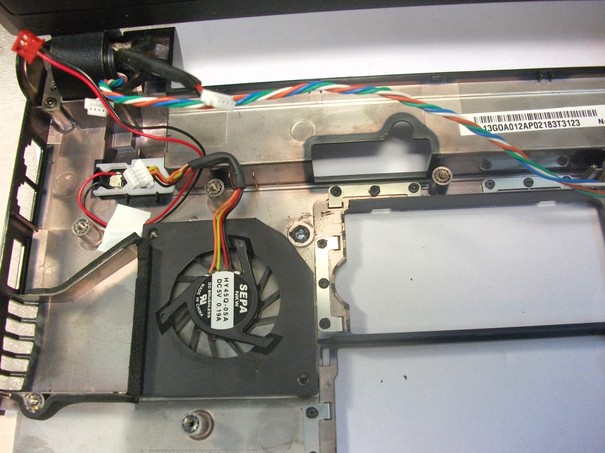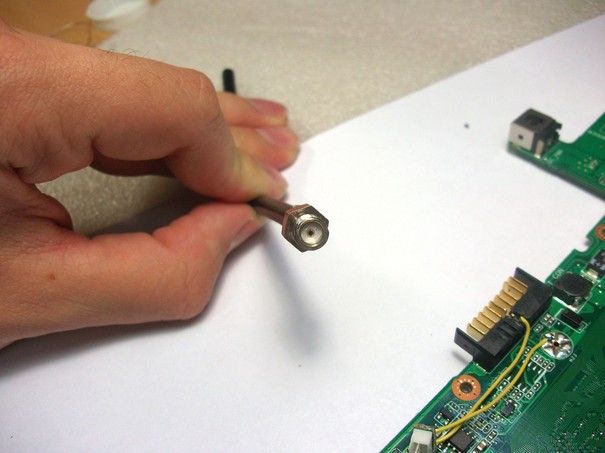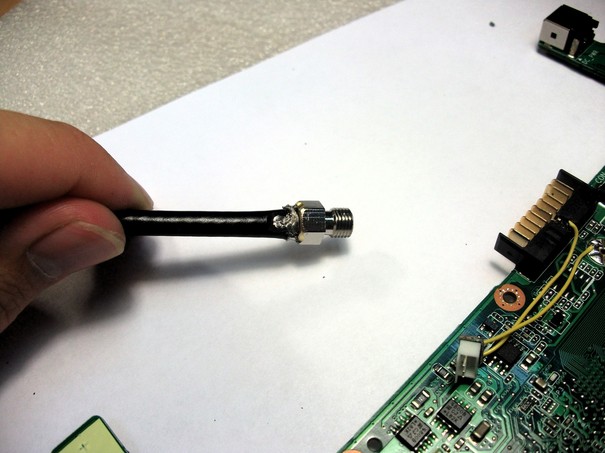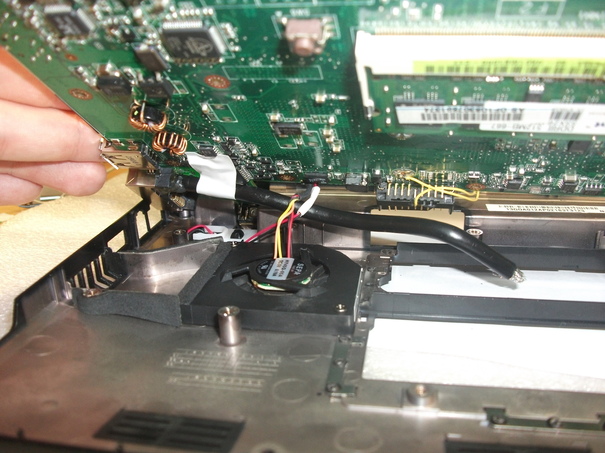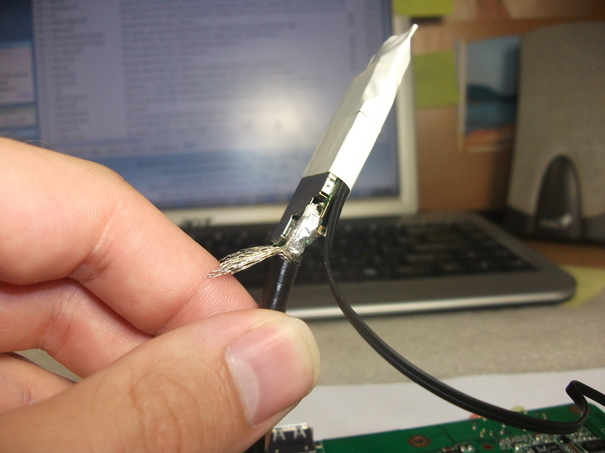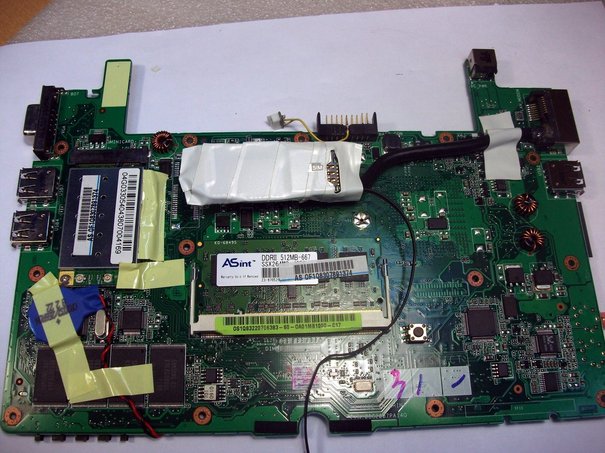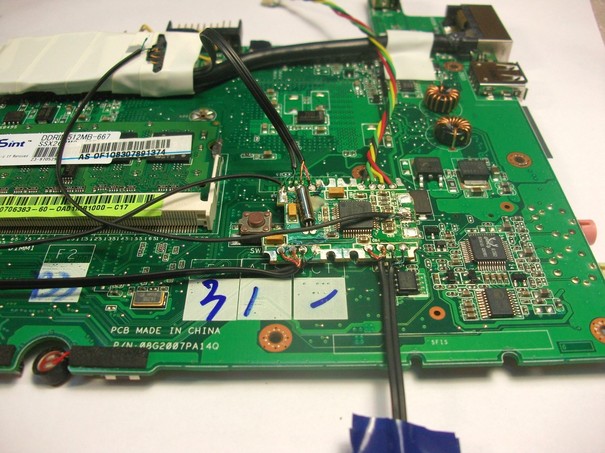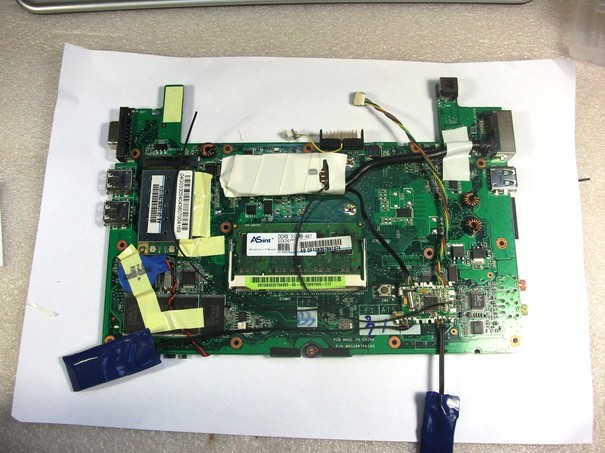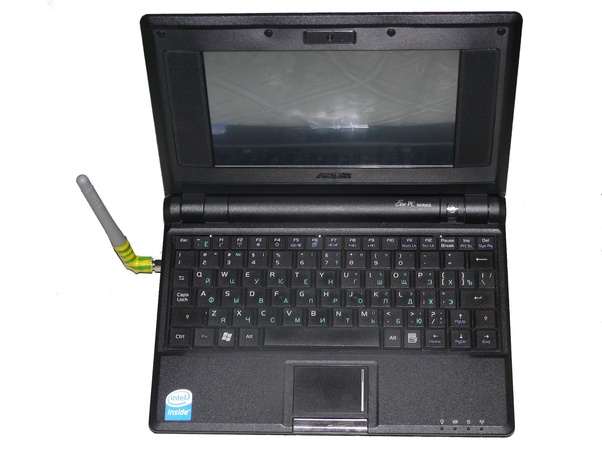Asus Eee PC 701 4G + TouchScreen, SD, Bluetooth, 3G, Battery Switch
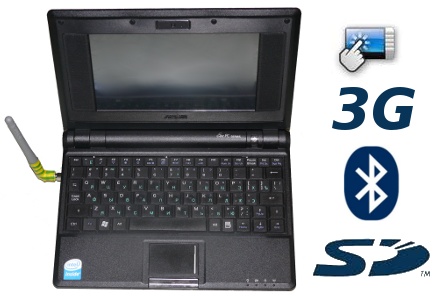
This model of netbook from Asus is famous for its number of alterations and upgrades. It is used in cars, in smart homes, make it simple servers, tablets, etc.
The topic may already be somewhat outdated, since this model appeared back in 2007, but nevertheless it remains the cheapest (with the exception of 2G, which few people buy) and the easiest in the Eee PC series. The main disadvantages of older models are the small size of the SSD, the short battery life and the small screen resolution.
I wanted from my “hedgehog” the ability to connect a GPS receiver (bluetooth), the ability to abandon the small and inconvenient touchpad (touchscreen), more space for programs and data (SD reader), the ability to access the Internet via mobile communication (3G modem) and fix bug when the battery is quickly discharged in the off netbook.
')
Further description of the operations performed on the hedgehog.
Most photos are clickable.
Training
The first thing I bought all the necessary parts, choosing the most compact. Then he disassembled the Eee PC, studied its insides, found the locations of the new modules and proceeded directly to the modding.
I disassembled the purchased USB hub, SD reader, 3G modem (Huawei E1550, MTS) and bluetooth module, soldered USB connectors from them and sawed off the empty parts of the boards. 3G modem in addition also untied from MTS.
Ventilation
I started with a simple one - I increased the slots in the ventilation grill. This makes it possible to work more efficiently without the weak cooling system of the netbook. Nippers and files did their job.

Touchscreen
Then I installed the touchscreen. I bought some smog, it cost me about 1300 rubles, I don’t remember exactly. eGalaxy resistive, 7 inch with USB interface. To my surprise in Kubuntu 10.04, he earned immediately.

I placed the touchscreen controller on the left under the speaker. The cable from the screen itself comes from the lower right part of it, there, under the board of the native screen of the hedgehog, I soldered the wires to the cable and sent them to the controller. Under the native screen, I previously removed the foil, saving maybe a millimeter. After assembling the case, the plastic began to bulge a bit, but this is almost not noticeable. Other modders still remove the matte coating from the screen so that it becomes brighter, but I left this coverage, I like it when the screen is matte, and there is no such strong glare in the sun.
It was difficult to put the touchscreen so as not to leave dust particles under it. Compressed air is well helped in this matter.
Battery
To eliminate battery leakage, you need to break one of its contacts and connect to the ground only when you need to turn on the netbook. The network has a tip to collect a key on the transistor, which would automatically close when the Eee PC is turned off, and to turn it on, you must open it with the help of the usually right touchpad button. It seemed to me too unreliable and inconvenient. I implemented this case with the help of a world switch and a battery lock.
At first, I carefully tore the necessary contact, having unsoldered from the board:

Then put it back, but with the wires that go to the switch.

Here I glued the microswitch next to the battery lock on the superglue:

Here you can see that the microswitch opens with an uncommitted battery:

And here it closes:
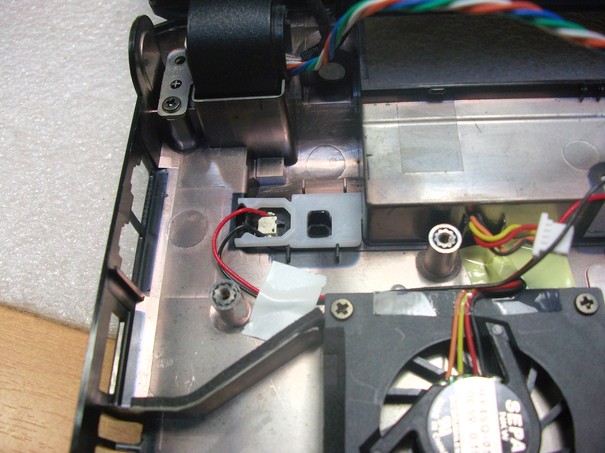
The microswitch I vypayal from the old, non-working camera. He served there as a sensor of the open battery compartment of the camera.
Now, to turn on the netbook, you need to move the latch to the "closed" position, and after turning it off, turn it back to the "open" position.
3G modem cooler
Now I started embedding a 3G modem, this is the most difficult operation, since it takes up quite a lot of space, it is difficult to solder it and you need to run an antenna cable from it to the edge of the case. It would be easier if I used a thinner cable, and so I had to break one rack under the motherboard and saw off part of the cooler so that the antenna cable could go to the modem.
I decided to make the antenna connector itself for a 3G modem in the connector for a regular modem - light irony.
Saw off part of the cooler so as not to make a hole:
Put it in place:
Something like this will go through the antenna cable:
3G modem, antenna connector
First you need to get rid of the present telephone jack.
Vypayal his contacts:
I dig a sufficient hole for the SMA connector:
Soldered the connector to the cable:
It was necessary to solder very carefully, in order not to overheat the white insulator, but in order to solder the braid to the connector a high temperature was required, it turned out on the second attempt.
Put the cable into the port:
This is how it looks with a twisted plug:
And so without:
As you can see, it almost does not protrude from the port and certainly will not protrude from the netbook case.
Fixed the cable using
This is how it looks in the case:
Wires from the cooler go over the antenna cable:
Here will be located 3G modem:
Gently solder the cable to the modem. First, the central core:
And then the braid:
It is very easy to ruin a modem with one inaccurate motion.
This is how it looks on the board:
3G modem, antennas
I made antennas for a modem from two WiFi antennas.
I made one portable 3dB antenna, recounting it on the 3G band:

Its actual gain was around 5..10dBm. Without an antenna, the modem showed a -113dBm signal, and with this one it turned out to be -105dBm. It was possible to call (2G) only on the street.
I made another antenna from a WiFi antenna on 5dB. I did not recalculate its structure, as I was quite pleased with how it works. With it, the modem shows approximately -90 ..- 95dBm, the calls are confident, the audibility is good.

Layout
Here is a soldered USB hub:
The rest of the devices are shown here, on the left of the SD reader, below the bluetooth module, on top of the wire with a white connector will be connected to the touchscreen:
Connecting the hub to an unused USB port on the netbook's motherboard:
And here I took food for him:
This is how the modules should end up (bottom view):
View from above:
I cut a piece of foil from the top left so that the bluetooth signal is not jammed.
Assembly
After assembling this whole thing, to my chagrin, nothing worked. None of the USB devices were identified in the system.
By this time, free time has ended abruptly and there was no time to debug the work done. This was last summer.
But two months ago, I found the same time and finished the job. It was a bad USB cable, I took it from an optical mouse, replaced it with wires from a good USB cable. There were also several short circuits during soldering and a little in the wrong place supplied power to the USB hub (power was supplied to the devices connected to it, but not to itself).
I had to move the SD reader a bit:
Errors have been fixed. During their search, my native Windows XP was installed, which I was miraculously able to upgrade to SP3, and which almost immediately after that began to fall out into BSoD. I installed Ubuntu 11.04 b2 and it worked, no problem.
That's all.
Source: https://habr.com/ru/post/117603/
All Articles