Creating AIR applications in Flash CS3
At this time, you can create an AIR application using Flex Builder. Adobe has already announced a special extension that allows you to create AIR applications directly in Flash CS3 IDE . But at the moment we already have such an opportunity, with the help of the good Gay Watson and Grant Skinner, who have already written their extension, not waiting for Adobe.
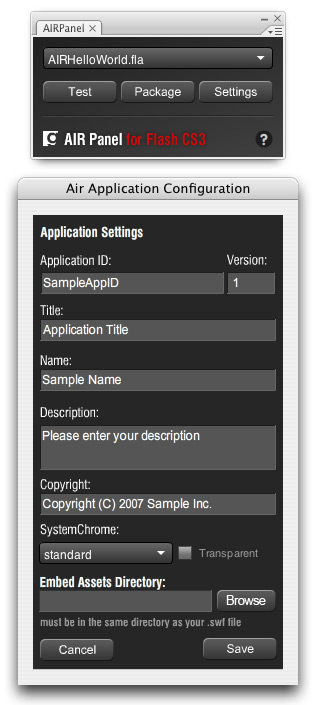
Tell about this in more detail.
Step One: Installing AIR SWC Global:
AIR SWC is a compiled AIR API class library. Flash CS3 needs to know the path to this library.
Unfortunately, the AIR SDK does not include this file and in order to get it, you must install it in FlexBuilder 3.
')
Step Two: Install the AIRComplier Panel
This panel is installed in Flash CS3 and with it you can configure, test and compile AIR applications.
If the panel does not appear, make sure you install it using Extension Manager v1.8
Step Three: Using the Panel
Everything. Now the code panel and the AIR SDK are installed, you can create AIR applications in Flash CS3 as promised.
AIR runtime testing
Step Five: Create an AIR Application
At any time, you can change various settings specific to an AIR application by clicking the Settings button. Warn, the airglobal.swc and adl files may be located in other directories other than the standard installation. In this case, you can use the search.
A mandatory requirement for these files is the installation of FlexBuilder3 “Moxie”
At the moment the panel is in the "continuous improvement" mode.
You can leave your wishes and comments here.
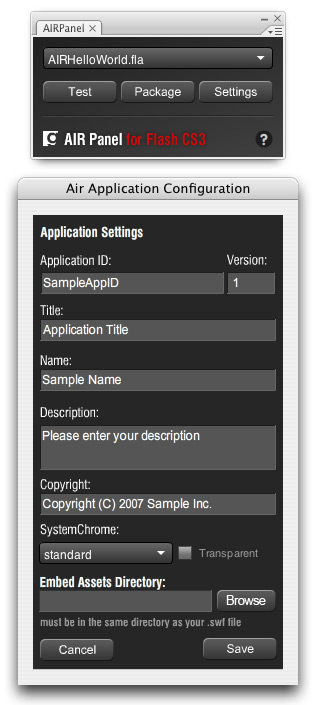
Tell about this in more detail.
Step One: Installing AIR SWC Global:
AIR SWC is a compiled AIR API class library. Flash CS3 needs to know the path to this library.
- Install FlexBuilder 3 “Moxie”, or download the Flex 3 SDK from Adobe Labs .
- Install airglobal.swc in one of the following directories
- in the main directory of FlexBuilder 3 “Moxie”, in the sdks / moxie / frameworks / libs / air / folder
- if you use Flex Builder 3 as a plugin for Eclipse - then the path will be as follows: Adobe Flex Builder 3 Plug-in / sdks / moxie / frameworks / libs / air /
- as well as in FlexBuilder 3 “Moxie” SDK - frameworks / libs / air / - Create a copy of this file in the main Flash CS3 directory - Configuration / ActionScript 3.0 / Classes /
Unfortunately, the AIR SDK does not include this file and in order to get it, you must install it in FlexBuilder 3.
')
Step Two: Install the AIRComplier Panel
This panel is installed in Flash CS3 and with it you can configure, test and compile AIR applications.
- Install Extension Manager v1.8
- Download the AIRCompiler panel (MXP)
- Install MXP
- Reboot Flash
- After all these actions - the AIRCompiler panel will be available here - Window / Other Panels / AIRCompiler
If the panel does not appear, make sure you install it using Extension Manager v1.8
Step Three: Using the Panel
Everything. Now the code panel and the AIR SDK are installed, you can create AIR applications in Flash CS3 as promised.
AIR runtime testing
- In the AIRComplier panel, select your own from the list of available FLA files. If your file is not visible, make sure that it is saved (unsaved files are not shown in the list). If not, save and wait a few seconds.
- Click TEST on the panel
- When testing an application for the first time, you need to select an adl file. Choose adl (without extension) if you compile the application under MAC or adl.exe if under Windows.
The path to the adl is as follows:
- If FlexBuider 3 - then sdks / moxie / bin /
- If the Flex Builder 3 SDK is in the bin folder - Your application is compiled and opened in AIR Runtime. In principle, the test can be called successful.
Step Five: Create an AIR Application
- Select FLA file. Actions are similar to the previous step.
- Click “Package”
- If everything is done correctly, the air file will appear in the directory where the swf file was compiled.
At any time, you can change various settings specific to an AIR application by clicking the Settings button. Warn, the airglobal.swc and adl files may be located in other directories other than the standard installation. In this case, you can use the search.
A mandatory requirement for these files is the installation of FlexBuilder3 “Moxie”
At the moment the panel is in the "continuous improvement" mode.
You can leave your wishes and comments here.
Source: https://habr.com/ru/post/11754/
All Articles