Overview of the wireless N standard router with 3G support - D-Link DIR-456

This week I studied this interesting multifunctional router with 3G support for HSDPA networks (high-speed packet data transmission from the base station to a mobile phone) to which the manufacturer named D-Link DIR-456. It is interesting because when traveling you will always have the opportunity to access the Internet due to the presence of 3G - it is enough to buy a SIM-card with 3G and you can organize a wireless network.
The router has good wireless network protection thanks to the WPA / WPA2 protocols, it is equipped with a double firewall, which ensures reliable and secure use of the Internet.
On the rear panel, in addition to one WAN port, two LANs and a SIM card input, there is an RJ-11 connector, which allows you to connect a landline phone and use it via the 3G network.

')
The WPS button makes it easy to set up a secure home network. Just like everywhere there is a RESET button to reset the settings.
After studying the theoretical part of this model, I decided to check it in work: I inserted a 3G SIM card, connected the router’s LAN port to a computer and went to the default address 192.168.0.1 to configure the 3G connection - everything turned out to be simple - in The “My Internet Connection” menu from the list of suggested connection methods selected “3G Internet”.
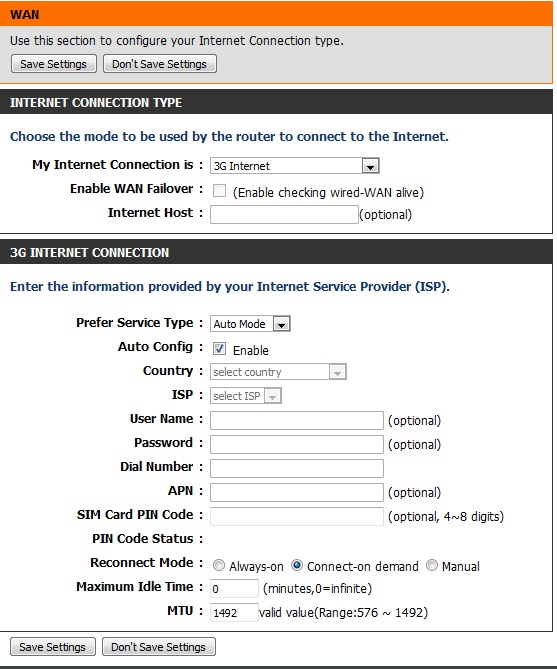
The interface of the router is quite simple: there is a horizontal menu at the top, in which the main items are located - configuration, advanced configuration, utilities, status, support. Selecting one of these items on the left side of the screen vertically appears a list of sub-items, which serve to configure the router. There is a list of useful tips on the right side of the screen, in general this is a theory that can be useful for an uninvolved user. Well, the center displays information about the state of the router and with fields for making changes.

So, after 1-2 minutes after rebooting the configured router, the connection is established and you can already use the phone connected to the router.
I placed the equipment in such a way as to check the ability to make calls, i.e. put the router, with a 3G SIM card, landline phone and mobile phone. The equipment layout is shown in the frame below.

The next step was a call from a landline to a mobile phone, which rang out without stopping. The signal was clear, the voice is audible, but there is a slight delay, which, frankly speaking, does not interfere with communication at all. Then I, on the contrary, called from the mobile phone to the SIM card, and immediately the landline phone rang. In general, everything works and, most importantly, with high quality.
Selecting the “Status” item in the interface menu, a page appears with detailed information on the device operation, connection type, amount of transmitted data, signal level, etc.

At the end of the study, I made a test for the speed of the 3G connection on the speedtest.net website. The test showed weak unexpectedly weak performance. But as it turned out later, these weak indicators were justified, since there was always a weak signal in our room - we checked it on other devices, including the Apple iPad. Then I checked for loss of outgoing and incoming data. There was no loss. So the testing of this device was an interesting experience with 3G technology and was successful.

Here are the characteristics of the manufacturer's website.
GSM Range (GSM / GPRS / EDGE)
• 850/900/1800/1900 MHz
• Power Class 4 (850/900 MHz)
• Power Class 1 (1800/1900 MHz)
UMTS / HSUPA 1 range
• 850/1900/2100 MHz
• Power Class 3
Standards
• 802.11n
• 802.11g
• 802.11b
• 802.3
• 802.3u
Wireless security
• 64/128-bit WEP encryption (Wired Equivalent Privacy)
• WPA and WPA2 (Wi-Fi Protected Access)
Antenna
3 internal antennas
Ports
• 2 x LAN (RJ-45)
• 1 x WAN (RJ-45)
• 1 x Phone (RJ-11)
SIM card slots
Standard 6-pin SIM card slot
Diagnostic Indicators
• Power
• Internet
• 3G Mode
• 3G Signal
• WLAN
• WLAN
• SMS
• WPS
• LAN
• WAN
Physical parameters
Dimensions (L x W x H)
165 x 112 x 34 mm
Working temperature
0˚ to 40˚C
Storage temperature
From 10% to 90% (non-condensing)
Certificates
• CE
• FCC
Source: https://habr.com/ru/post/117491/
All Articles