Kaspersky Crystal - domestic security combine
The next step of Kaspersky Lab after KIS is the release of Kaspersky Crystal - let's take a closer look at the solution for comprehensive protection of our data against viruses and many other evils.
The 100-megabyte distribution of Crystal 9.0 absorbed both KIS and KAV into itself - therefore, the anti-virus functions and protection against Internet threats were transferred to Crystal in full.
The program window is divided into four areas: “Security Control” —in fact, KIS functions in one place (by the way, when you first started, the program itself started searching for rootkits), “Backup” was done with the inherent laboratory focusing on the apparent minimum of settings, “Parental Control ”, Which looks a bit like“ Parental control ”from Windows Vista and“ Security Plus ”- a number of utilities for encrypting and deleting data are assembled here. It is also possible to download the well-known recovery disk after a virus attack right from here, use the virtual keyboard to spite keyloggers, the password manager, or clear the entire operating system from its activity traces (this was also done responsibly).
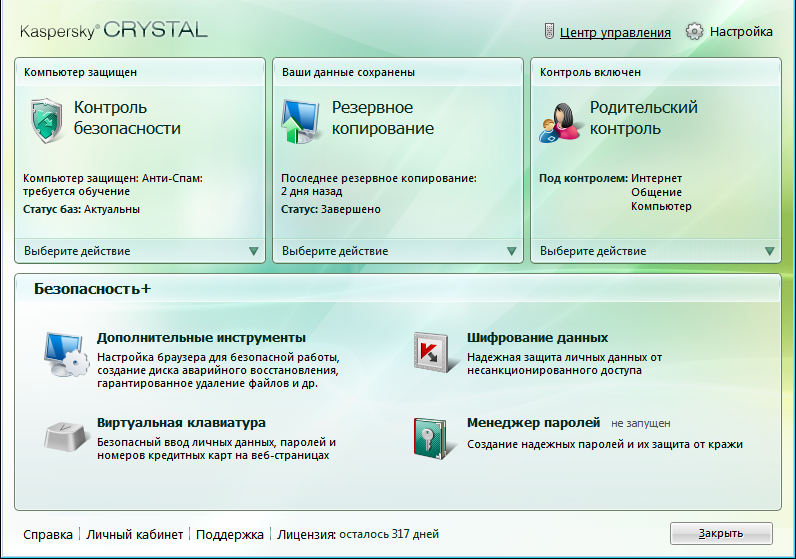
Add that the program can be controlled remotely from any computer on your home network and most of the monitored components can set access passwords.
')
The interface is crafted and seems simple for the user. If a non-expert wants to make periodic backup copies of his data, then he can simply choose the locations of the "Desktop", "All of my computer", "My documents"; an advanced user will probably indicate a number of specific folders and files on the hard disk. Together with the backup, you can write a special program that will extract data from the storage on any computer if Crystal is not installed. Also supported is the versioning of backup files. There is no need to install software for data backup anymore.
This part of the program is designed to protect our children’s access to unwanted content on the web. Or at least try. As I have already said, the appearance of the module resembles any software of this class - a table determining the duration of time and the nature of each user's home network, prohibiting certain programs from running, blocking downloading of certain file types. There are some goodies - restriction of communication through ICQ-clients, and you can specify with which contacts you can communicate, and with which you cannot (black and white lists), force the inclusion of the “Safe Search” mode on the Internet and the ability to block the transfer of keywords to the Internet (for example passport data, phone numbers, etc.).
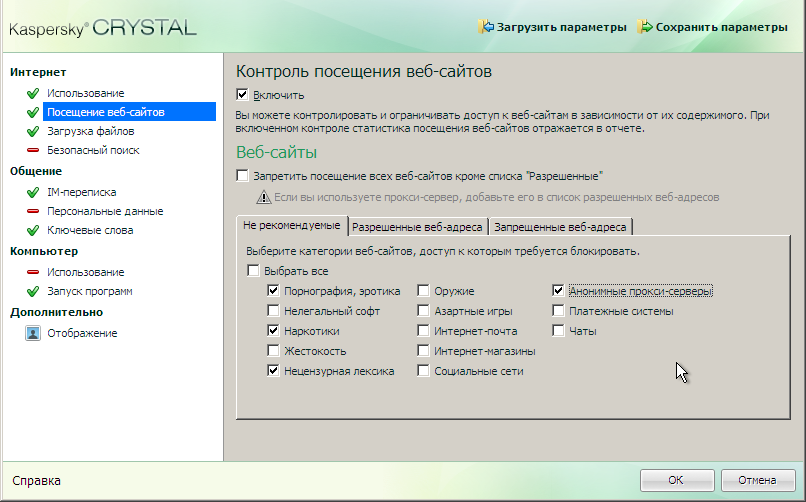
The name of the Password Manager tool in Kaspersky’s product makes it unmistakable - it is a “memory” of passwords and logins that will be automatically substituted if necessary. Authorization in Crystal itself can be performed with a master password, usb device or via bluetooth.
The next item in the list of additional tools is “Setting up IE for safe operation” - perhaps it will be convenient to relieve a headache from IT people who are tired of the pornographic banners on each table of familiar users.
Separately, there is the “Delete” group - “Eliminating traces of activity” (after analyzing the user's activities, you will be prompted to clear IE caches, flash, delete windows prefetch files and a couple more dozen recommendations), “Delete unused information” and “Irreversible data deletion”, Respectable methods of data deletion - among them are US standards, German algorithms and Russian GOST.
we can say that Kaspersky Crystal is a great attempt to put together “related” anti-virus protection functions into one program - backup copies, a paranoid set, protection of their children from tons of dirt on the Internet, and so on. If we consider that this non-free product catches viruses well, you can count on a certain popularity of the program. This is how, it seems, the once small AVP 4.0 gradually turned into a hefty combine, easily comparable in terms of the number of functions and settings with its hulking foreign brethren.
However, it was in the “Windows” environment - Kaspersky Lab’s programs always seemed to me logically customizable, akin to how the appearance of the WinRAR program or the interface of the Nokia cell phones software was made. You expect the expected control in its place. But in software from other countries you are always amazed - “well, well, HOW, HOW can you present this setting exactly here ?!”. Or: "how is it NO such a setting ALL?!". From the quickly recalled examples we can give the opportunity to unload the KAV antivirus in a matter of seconds if desired by the user. Can you call this “the Russian way of thinking”?
The 100-megabyte distribution of Crystal 9.0 absorbed both KIS and KAV into itself - therefore, the anti-virus functions and protection against Internet threats were transferred to Crystal in full.
What good is there in Crystal?
The program window is divided into four areas: “Security Control” —in fact, KIS functions in one place (by the way, when you first started, the program itself started searching for rootkits), “Backup” was done with the inherent laboratory focusing on the apparent minimum of settings, “Parental Control ”, Which looks a bit like“ Parental control ”from Windows Vista and“ Security Plus ”- a number of utilities for encrypting and deleting data are assembled here. It is also possible to download the well-known recovery disk after a virus attack right from here, use the virtual keyboard to spite keyloggers, the password manager, or clear the entire operating system from its activity traces (this was also done responsibly).
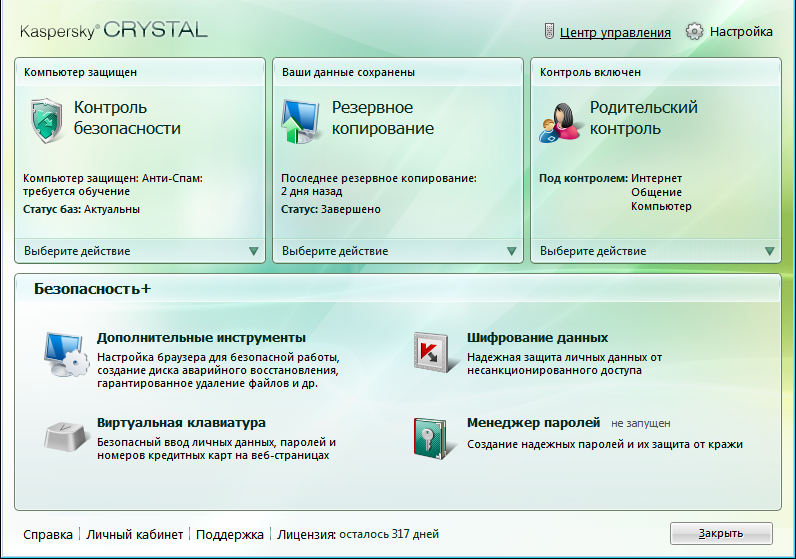
Add that the program can be controlled remotely from any computer on your home network and most of the monitored components can set access passwords.
')
1. Backup.
The interface is crafted and seems simple for the user. If a non-expert wants to make periodic backup copies of his data, then he can simply choose the locations of the "Desktop", "All of my computer", "My documents"; an advanced user will probably indicate a number of specific folders and files on the hard disk. Together with the backup, you can write a special program that will extract data from the storage on any computer if Crystal is not installed. Also supported is the versioning of backup files. There is no need to install software for data backup anymore.
2. Parental control.
This part of the program is designed to protect our children’s access to unwanted content on the web. Or at least try. As I have already said, the appearance of the module resembles any software of this class - a table determining the duration of time and the nature of each user's home network, prohibiting certain programs from running, blocking downloading of certain file types. There are some goodies - restriction of communication through ICQ-clients, and you can specify with which contacts you can communicate, and with which you cannot (black and white lists), force the inclusion of the “Safe Search” mode on the Internet and the ability to block the transfer of keywords to the Internet (for example passport data, phone numbers, etc.).
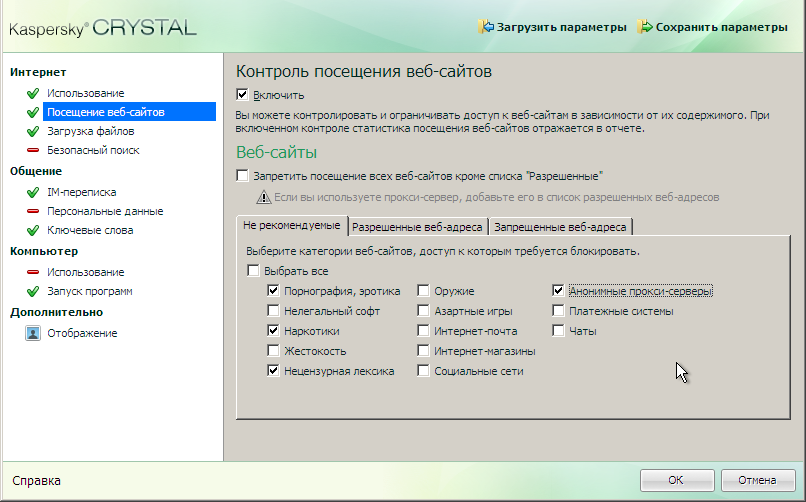
3. Additional features - "Security +".
The name of the Password Manager tool in Kaspersky’s product makes it unmistakable - it is a “memory” of passwords and logins that will be automatically substituted if necessary. Authorization in Crystal itself can be performed with a master password, usb device or via bluetooth.
The next item in the list of additional tools is “Setting up IE for safe operation” - perhaps it will be convenient to relieve a headache from IT people who are tired of the pornographic banners on each table of familiar users.
Separately, there is the “Delete” group - “Eliminating traces of activity” (after analyzing the user's activities, you will be prompted to clear IE caches, flash, delete windows prefetch files and a couple more dozen recommendations), “Delete unused information” and “Irreversible data deletion”, Respectable methods of data deletion - among them are US standards, German algorithms and Russian GOST.
Summarizing
we can say that Kaspersky Crystal is a great attempt to put together “related” anti-virus protection functions into one program - backup copies, a paranoid set, protection of their children from tons of dirt on the Internet, and so on. If we consider that this non-free product catches viruses well, you can count on a certain popularity of the program. This is how, it seems, the once small AVP 4.0 gradually turned into a hefty combine, easily comparable in terms of the number of functions and settings with its hulking foreign brethren.
However, it was in the “Windows” environment - Kaspersky Lab’s programs always seemed to me logically customizable, akin to how the appearance of the WinRAR program or the interface of the Nokia cell phones software was made. You expect the expected control in its place. But in software from other countries you are always amazed - “well, well, HOW, HOW can you present this setting exactly here ?!”. Or: "how is it NO such a setting ALL?!". From the quickly recalled examples we can give the opportunity to unload the KAV antivirus in a matter of seconds if desired by the user. Can you call this “the Russian way of thinking”?
Source: https://habr.com/ru/post/117243/
All Articles