Connecting PBX Panasonic KX-TDE / TDA Series to E1tele.com
Last week a client addressed our company who wanted to connect a Panasonic KX-TDE / TDA series PBX to our service. About what our task was, and how we solved it and there will be this topic.
Our task: to create an access to E1tele.com for internal subscribers by accessing the appropriate trunk group using speed dial numbers. In this case, incoming calls passing through the SIP fee to the PBX should be sent to a predetermined internal telephone number or to a specific subscriber.
There are two options for solving this problem:
We solved this problem using a SIP-enabled card.
This is how we did it:
To configure the PBX, we used Maintenance Console v3.0.
You need to open the Maintenance console and connect to the PBX.
To configure a SIP connection on an PBX, go to menu item 1.1., Select the “virtual slot”, in the “Trunk” area, hover the mouse over the schematic image of the board and select “port properties” in the drop-down menu.
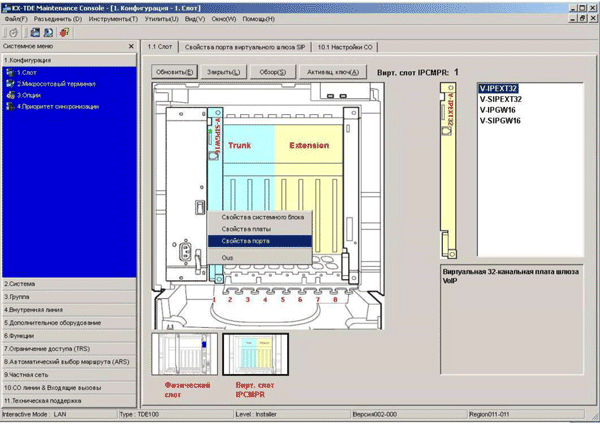
In the window that opens, you configure the connection settings for SIP trunks. The number of channels depends on the activation key. Depending on your needs, you can configure one or more channels.
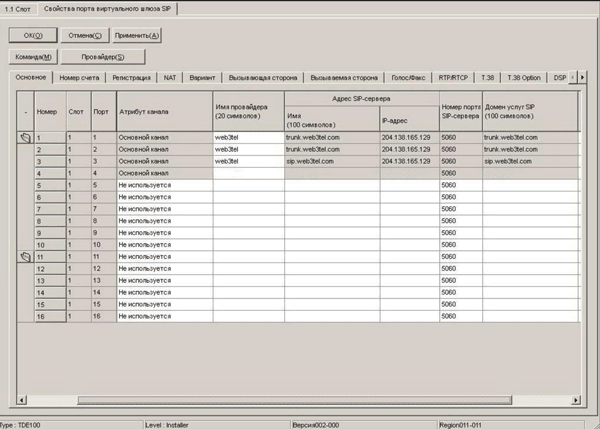
To set up a SIP trunk on E1tele.com, fill in the appropriate fields:
')
On the next tab “Account Number” we specify the credentials in the E1tele.com network:
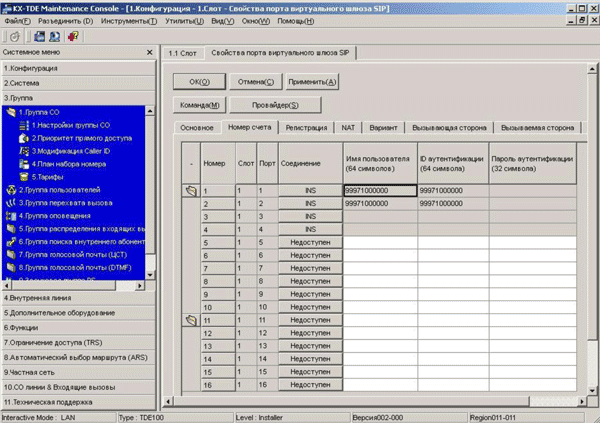
Next you need to fill in the appropriate fields:
On the next “Registration” tab, the registration parameters on the E1tele.com server are specified:
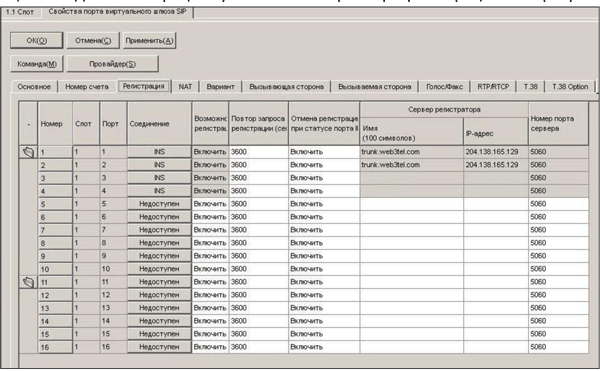
The “NAT” tab shows the STUN server parameters. In the E1tele.com network, there is no need to use the STUN server to configure the connection. On the "Option" tab, list the following parameters:
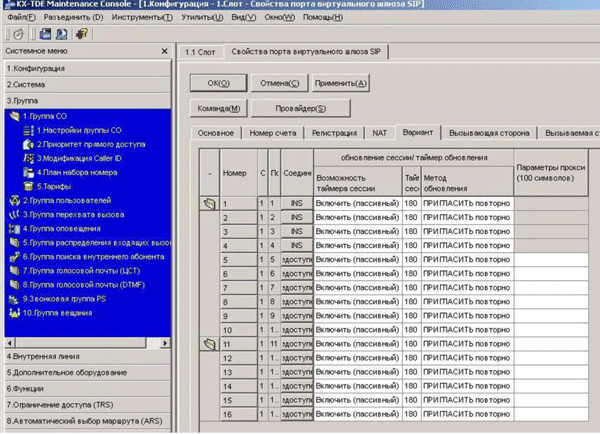
Leave the other options as they are. After installing the board in menu 10.1 Setting CO, additional lines will appear that can be combined into a trunk group if necessary for ease of further use
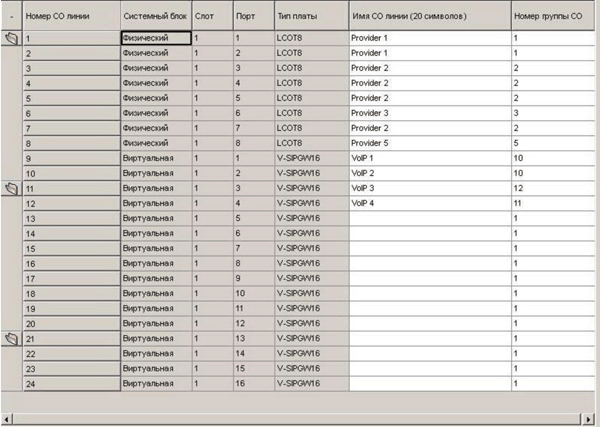
If necessary, these CO lines can be removed from the “automatic access to the outside line”. This can be done in menu 3.1.2 by removing the corresponding trunk group from the access list.

But at the same time, access to it will remain with the direct selection code 8, where XX is the trunk group number. For ease of use, you can use the Quick Dialing function - speed dialing. To do this, in menu 2.6.2 we assign a direct output number to a trunk group, for example, a trunk group 10 with the code 810, a speed dial number, for example, 7 or 0. In this case, you can use a speed dial number to access this trunk group.
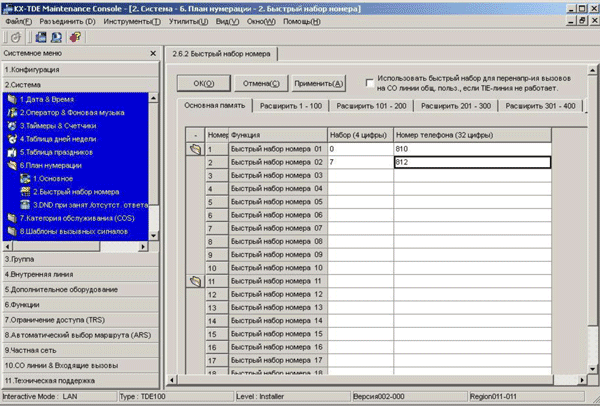
In order to use the digit 0 in the speed dial, it should not be used as a function of a call operator. You can verify this in menu 6.2.1 on the “Functions” tab:

Configuring incoming SIP calls Depending on the SIP number used, incoming calls are distributed differently. When using a SIP card for registration, a number with the prefix 9992 (issued during registration), the incoming SIP call can be sent to only one internal PBX number.
Using the SIP number with the prefix 9997, allows the PBX to send an incoming SIP call to any extension number by adding the internal PBX number to the SIP number. For example, when configuring a PBX using SIP number 99971000000, and adding an internal PBX number 110 to it, we get the number 99971000000110, when dialed, the call will go to the internal number 110. The number with the prefix 9997 has a fixed length of 11 characters, all that is above this length, it is considered the internal number of the subscriber Setting up the distribution of incoming calls is made in menu 10.3.
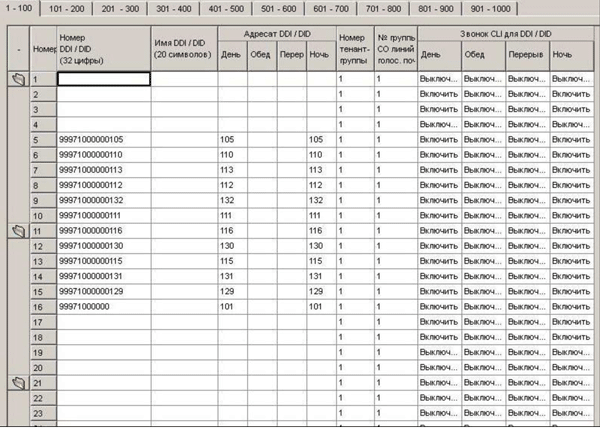
In the column "DDI / DID number" write the full internal number of the subscriber of the type 99971234567101, where 99971234567 is the SIP number, 101 is the internal PBX number. In the “DDI / DID addressee” column is the real internal telephone number where the call should be sent. Currently, numbers with the prefix 9997 are issued by the technical support service upon request.
After finishing the settings, internal subscribers can access E1tele.com by accessing the appropriate trunk group using speed dial numbers. Incoming calls that come through a SIP card to a PBX will be sent to an internal telephone number or to a specific subscriber, which is predetermined to the PBX.
In this case, we used a SIP card to connect to the PBX. To connect using SIP gateways connected to CO ports of PBX, see the instructions on our website E1tele.com
Our task: to create an access to E1tele.com for internal subscribers by accessing the appropriate trunk group using speed dial numbers. In this case, incoming calls passing through the SIP fee to the PBX should be sent to a predetermined internal telephone number or to a specific subscriber.
There are two options for solving this problem:
- using a SIP-enabled card;
- using SIP gateways connected to CO ports of PBX.
We solved this problem using a SIP-enabled card.
This is how we did it:
To configure the PBX, we used Maintenance Console v3.0.
You need to open the Maintenance console and connect to the PBX.
To configure a SIP connection on an PBX, go to menu item 1.1., Select the “virtual slot”, in the “Trunk” area, hover the mouse over the schematic image of the board and select “port properties” in the drop-down menu.
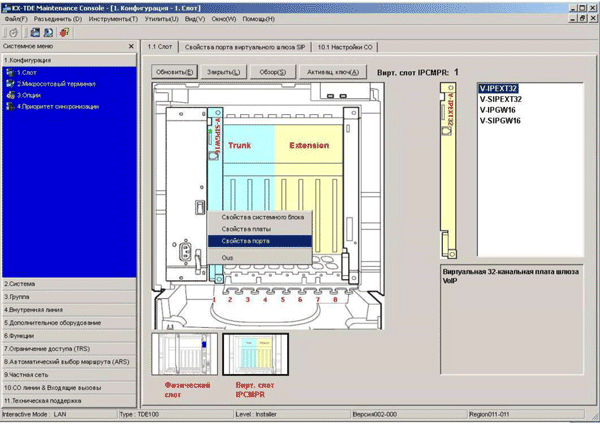
In the window that opens, you configure the connection settings for SIP trunks. The number of channels depends on the activation key. Depending on your needs, you can configure one or more channels.
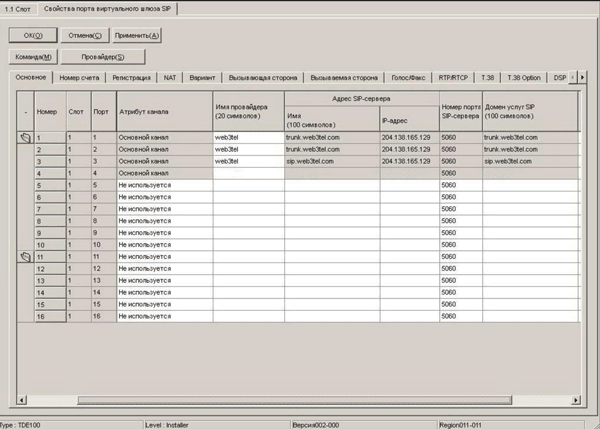
To set up a SIP trunk on E1tele.com, fill in the appropriate fields:
- Provider name: E1tele.com.
- SIP server address depending on the use of SIP numbers: trunk.web3tel.com - when using internal SIP numbers with the prefix 9997 sip.web3tel.com - when using internal SIP numbers with the prefix 9992
- IP Address: 204.138.165.129
- SIP Server Port Number: 5060
- SIP service domain: trunk.web3tel.com or sip.web3tel.com, depending on the SIP number used.
')
On the next tab “Account Number” we specify the credentials in the E1tele.com network:
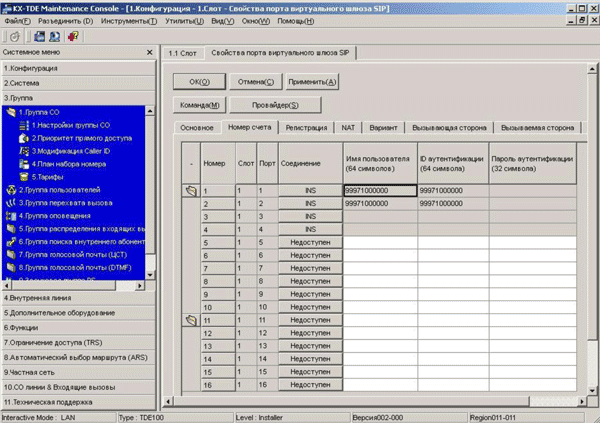
Next you need to fill in the appropriate fields:
- Username: The SIP number obtained during registration with the prefix 9992 or the SIP number obtained in those. support for connecting a PBX with the prefix 9997.
- Authentication ID: same SIP number.
- Authentication password: password for SIP number (by default, the same as your account).
On the next “Registration” tab, the registration parameters on the E1tele.com server are specified:
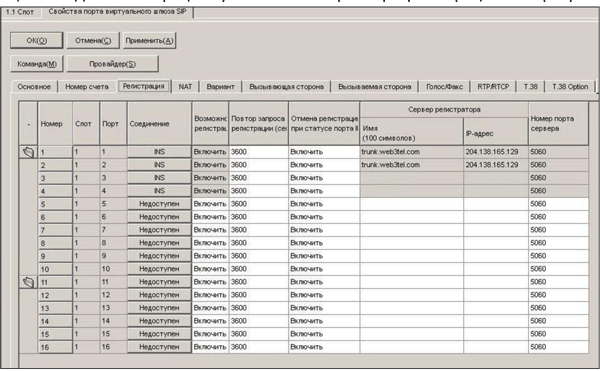
- Ability to register: Enable.
- Repeat registration request: 3600.
- Unregistering port status INS: Enable.
- Registration server: depending on the use of SIP numbers: trunk.web3tel.com - when using internal SIP numbers with the prefix 9997 sip.web3tel.com - when using internal SIP numbers with the prefix 9992
- IP Address: 204.138.165.129
- SIP Server Port Number: 5060
The “NAT” tab shows the STUN server parameters. In the E1tele.com network, there is no need to use the STUN server to configure the connection. On the "Option" tab, list the following parameters:
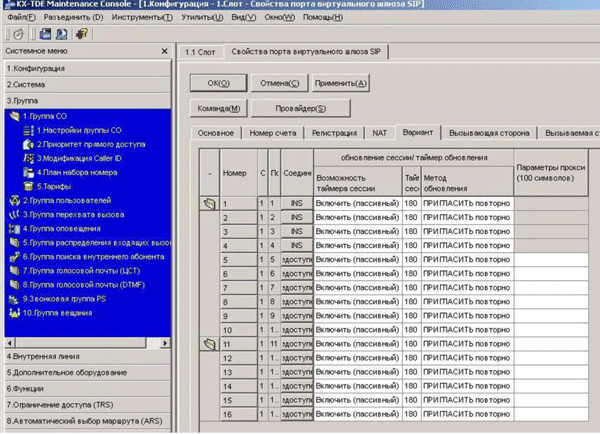
- Session timer capability: Enable (passive).
- Session completion timer (s): 180.
- Update method: INVITE (repeatedly).
- Proxy settings: empty.
- On the “Caller” tab, list the following parameters:
- Title Type: From Title.
- From the title: User part: username. SIP-URI: empty.
- PP-ID header: User name: username. SIP-URI: empty.
- Type: international.
- Removable digits: 0.
- Additional set: empty.
- On the Called Party tab, list the following parameters:
- Type: international.
- Type: In the header.
- On the Voice / Fax tab, list the following parameters:
- IP codec priority: specify voice codecs in the priority you need.
- Packet acquisition time for corresponding codecs: recommended 20 msec.
- Voice Detection for G.711: Disable.
- Reserve: Turn off.
- Fax Sending Method: T.38
- Maximum Bit Rate: No speed limit.
- The ability to detect faxes: Enable.
- DTMF: Out of Band (RFC2833).
- Type of content: 101.
- On the RTP / RTCP tab, list the following parameters:
- RTP QoS capability: ToS
- RTP QoS-ToS Priority: 0
- Type RTP QoS-ToS: Normal
- RTCP Packet Sending Ability: Enable. RTCP Packet Interval: 5 s.
- On the “T.38” tab, list the following parameters: T.38 FAX Max Datagram: 512
T.38 FAX UDPTL Error Correction - Redundancy: Enable.
T.38 FAX UDPTL Redundancy count for T.30 Messages: 3
T.38 FAX UDPTL Redundancy count for data: 0
T.38 FAX Rate Manages Method: Transferred TCF - On the “T.38 option” tab, list the following parameters:
T.38 FAX QoS Available: ToS
T.38 FAX QoS-ToS Priority: 0
T.38 FAX QoS-ToS Type: norm.
Leave the other options as they are. After installing the board in menu 10.1 Setting CO, additional lines will appear that can be combined into a trunk group if necessary for ease of further use
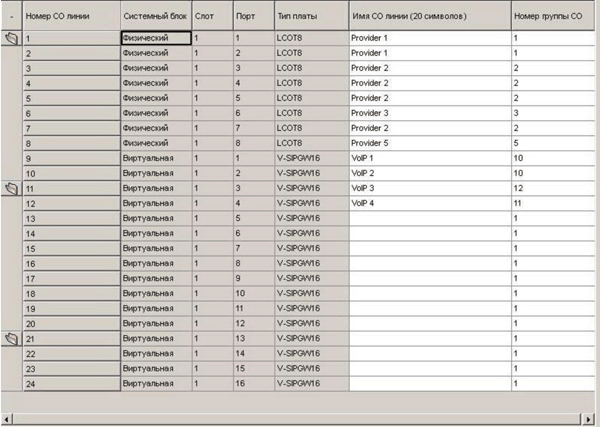
If necessary, these CO lines can be removed from the “automatic access to the outside line”. This can be done in menu 3.1.2 by removing the corresponding trunk group from the access list.

But at the same time, access to it will remain with the direct selection code 8, where XX is the trunk group number. For ease of use, you can use the Quick Dialing function - speed dialing. To do this, in menu 2.6.2 we assign a direct output number to a trunk group, for example, a trunk group 10 with the code 810, a speed dial number, for example, 7 or 0. In this case, you can use a speed dial number to access this trunk group.
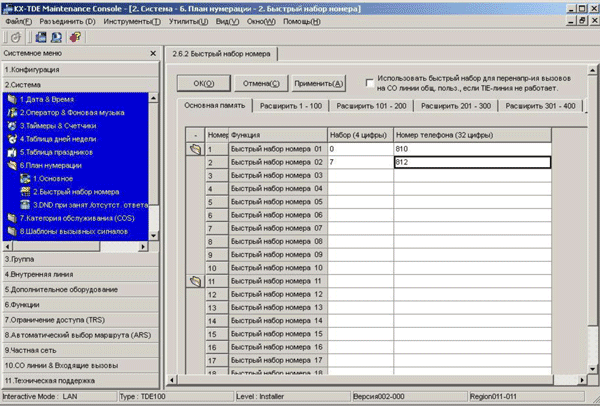
In order to use the digit 0 in the speed dial, it should not be used as a function of a call operator. You can verify this in menu 6.2.1 on the “Functions” tab:

Configuring incoming SIP calls Depending on the SIP number used, incoming calls are distributed differently. When using a SIP card for registration, a number with the prefix 9992 (issued during registration), the incoming SIP call can be sent to only one internal PBX number.
Using the SIP number with the prefix 9997, allows the PBX to send an incoming SIP call to any extension number by adding the internal PBX number to the SIP number. For example, when configuring a PBX using SIP number 99971000000, and adding an internal PBX number 110 to it, we get the number 99971000000110, when dialed, the call will go to the internal number 110. The number with the prefix 9997 has a fixed length of 11 characters, all that is above this length, it is considered the internal number of the subscriber Setting up the distribution of incoming calls is made in menu 10.3.
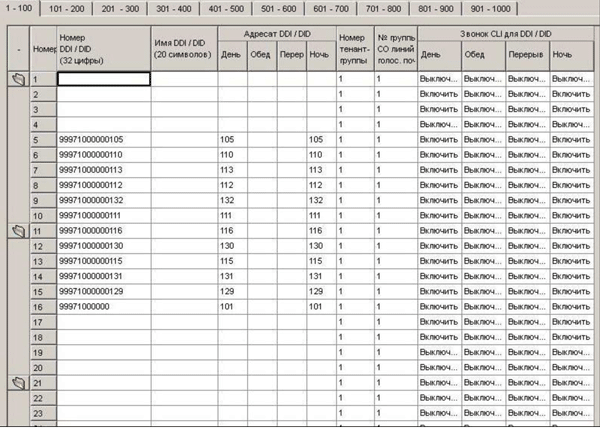
In the column "DDI / DID number" write the full internal number of the subscriber of the type 99971234567101, where 99971234567 is the SIP number, 101 is the internal PBX number. In the “DDI / DID addressee” column is the real internal telephone number where the call should be sent. Currently, numbers with the prefix 9997 are issued by the technical support service upon request.
After finishing the settings, internal subscribers can access E1tele.com by accessing the appropriate trunk group using speed dial numbers. Incoming calls that come through a SIP card to a PBX will be sent to an internal telephone number or to a specific subscriber, which is predetermined to the PBX.
In this case, we used a SIP card to connect to the PBX. To connect using SIP gateways connected to CO ports of PBX, see the instructions on our website E1tele.com
Source: https://habr.com/ru/post/117139/
All Articles