Custom Document Sizes
Suppose I need to arrange a slide, but I do not want to use a beamer. The first stumbling block in the way of my great thought will be the size of the document. It just so happened that the options article, report, book and others do not provide options 1024x768, 1280x1024 or 1366x768. What to do?
And first of all we need to think about what. TeX and all its kinds are publishing systems, and they don’t understand the word “pixel”. Therefore, you have to recalculate all sizes - for example, in centimeters.
The dimensions of the “page” are there - and then an acquaintance, probably, each geometry package, comes to the rescue.
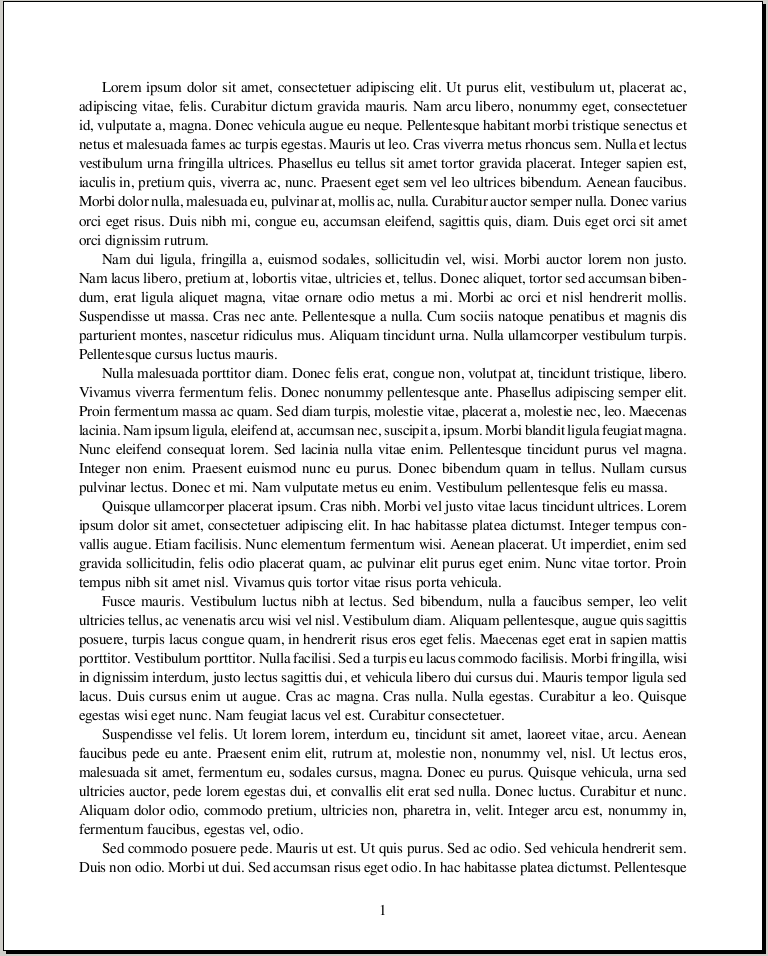
')
Everything is fine, you can work. What paper size is specified in the documentclass does not matter at all.
Since I have already touched on non-standard paper sizes, it’s worth mentioning one problem with them. How to print them?
For example, under the influence of some crazy idea, I want to print a cover for a CD, laid out in LaTeX. But I only have a printer for A4. How can I precisely cut out exactly what I wanted to print without measuring with a ruler the dimensions after printing?
Glory to the smart people who invented the crop package. He adds special marks for the cut - now see.

The only minus is that at once several such pages on one sheet will not work.
I wish that your desires do not stumble over minor inconveniences.
And first of all we need to think about what. TeX and all its kinds are publishing systems, and they don’t understand the word “pixel”. Therefore, you have to recalculate all sizes - for example, in centimeters.
The dimensions of the “page” are there - and then an acquaintance, probably, each geometry package, comes to the rescue.
\usepackage{geometry}
\geometry{papersize={20.3 cm,25.4 cm}}
\geometry{left=2cm}
\geometry{right=2cm}
\geometry{top=2cm}
\geometry{bottom=2cm}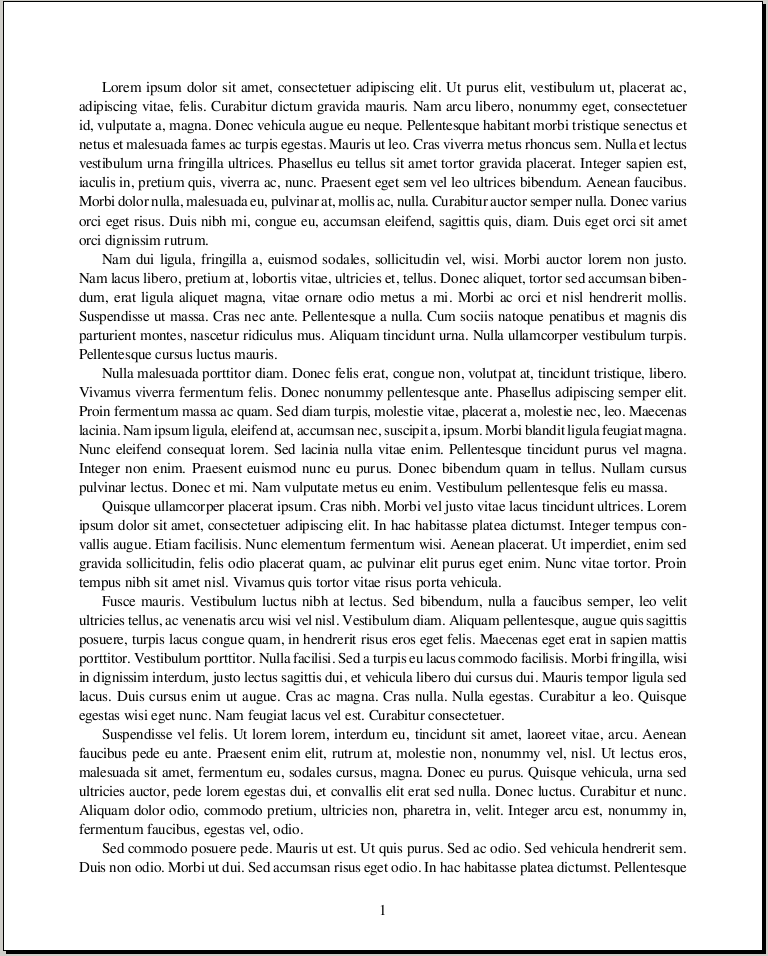
')
Everything is fine, you can work. What paper size is specified in the documentclass does not matter at all.
Since I have already touched on non-standard paper sizes, it’s worth mentioning one problem with them. How to print them?
For example, under the influence of some crazy idea, I want to print a cover for a CD, laid out in LaTeX. But I only have a printer for A4. How can I precisely cut out exactly what I wanted to print without measuring with a ruler the dimensions after printing?
Glory to the smart people who invented the crop package. He adds special marks for the cut - now see.
\usepackage[a4,center]{crop}
\crop
The only minus is that at once several such pages on one sheet will not work.
I wish that your desires do not stumble over minor inconveniences.
Source: https://habr.com/ru/post/117074/
All Articles