WordPress search plugin. More than search with Sphinx Search

This article is not about how Sphinx Search is a great search engine, and how quickly it copes with blog searches with millions of articles.
')
The WP Sphinx Search search plugin is over three years old, and the Sphinx Search is over 10 years old (according to its creator, Andrey Aksenov), so you can find mountains of presentations and articles about Sphinx performance.
Briefly about Sphinx Search. This is an ultra fast search server with many features and excellent relevance of results.
A little bit about the plugin:
- search using Sphinx Search;
- Google like requests support;
- relevant, recent and TOP search query widgets;
- search phrase management toolkit;
- Sphinx Search automatic installation wizard;
- search phrase statistics;
- all components use Sphinx Search, the number of SQL queries is minimized.
In version 3.0, three new and very useful components were developed, then I will tell you more about them.
I advise you to read the article to all owners of Wordpress blogs.
New search mode by relevance and time
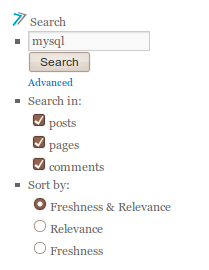
Search mode by relevance and time allows you to sort the results by relevance within the time segments, which gives the best results for blogs and news sites. Thus outdated, but equally relevant news is valued lower than the latest news. This mode is used by default.
Related Keyword Widget
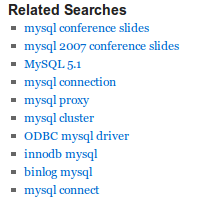
This is a great search engine optimization tool and website navigation. The widget allows you to select similar search phrases for different areas of the blog, such as:
- search query results;
- viewed article;
- viewed page.
For example, if a website visitor is on a page about your product, then based on the page title, the widget will show similar search phrases with this name.
And if a visitor performs a search on a key phrase, then in similar phrases he will see all the phrases that include the key phrase.
The main thing:
- This widget will help search engines (Google, Bing, Yahoo) to find more relevant pages, which will improve the position in the search;
- will help the visitor to more easily find relevant information about your products and services.
Manage search phrases
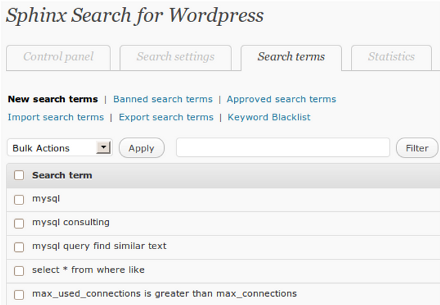
All search phrases are written to the log, and a whole set of tools was developed to manage them in the new version. Using them, you can control which search phrases to show in widgets.
Using search phrase management, you can:
- use only approved search phrases;
- block search phrases;
- create a list of forbidden words that blocks all search phrases containing words from this list;
- import your own search phrases into the database that best fit your blog topic;
- export all phrases to an Excel-like document.
Link to a detailed description of the Wordpress plugin and a link to information on installation and use .
Also authors of a plug-in lead a blog about Sphinx Search .
MysqlPerformanceBlog.com uses the plugin from its first version, you can evaluate the plugin and its widgets on their website.
Source: https://habr.com/ru/post/117025/
All Articles