Zalman VE-200 - USB / eSATA box for a portable HDD with a virtual CD-drive
Finally, the long-awaited Zalman VE-200 , one of which I ordered myself, appeared on sale in Russia.
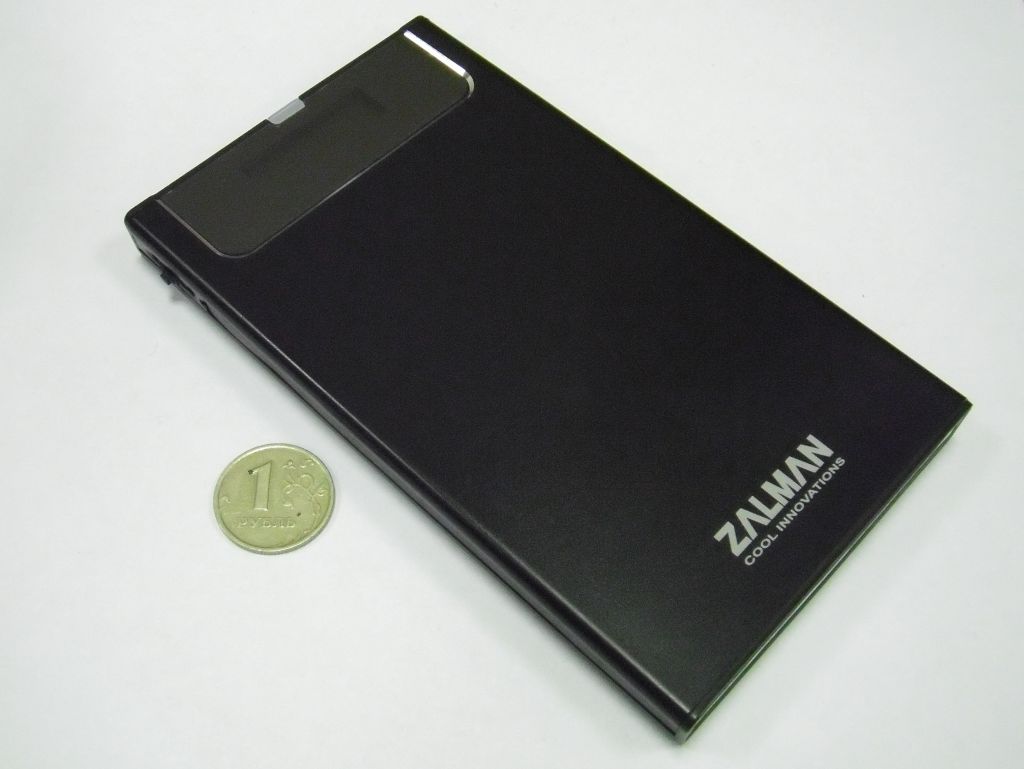
This box for a 2.5 "HDD, at first glance, does not constitute anything particularly outstanding - the same USB and eSATA interfaces as many other boxes. But, unlike its competitors, the box contains a virtual CD drive, which are mounted * .ISO, stacked in a special daddy. However, this is later, and now: heavy review.
')
If you don’t often install operating systems / diagnose computers, you don’t need this box. But if you do - you probably have a pile of disks with various versions of operating systems, various resuscitators, MHDD and other utilities. It’s still nothing if the computer you are raping is equipped with a DVD-drive, but if it’s not, there’s a lot of trouble. I need a utility with which the disk image is poured onto a USB flash drive, these utilities do not always work (for example, I tormented Ubuntu Server with two utilities, one of which is laid out on the offsite, but I could not install it until I downloaded the image on disk), for example, you will never reset a single rescuer on a USB flash drive. And this box has been created for you: it has a virtual CD-DVD-Bluray-drive, into which usual ISO-shki are inserted. The box has a backlit LCD screen, on which you can choose the image you need using the rocker wheel immediately after connecting the box to USB. And from the drive you can fully boot the computer, it does not require drivers and is compatible with any hardware, from WinCE to Macs.
External interface: USB 2.0, eSATA 3 Gb / s
Internal interface: SATA 3 Gb / s
Weight (without disc): 99 g
Dimensions: 135 x 79 x 13 mm
Drives: 2.5 "HDD / SSD
Retail price at the beginning of sales in Moscow: 1280 rubles ($ 45)
Compatible hardware: PC, Mac (checked), WinCE, Embedded OS
Boxing comes in a box just slightly smaller than a regular CD drive. Everything is packed neatly, even I would not be afraid to send it to Russia by mail.

Behind all the specifications and capabilities are painted, however, I hope, after reading the review, we will not have to look there. But we did not read it? We'll see.
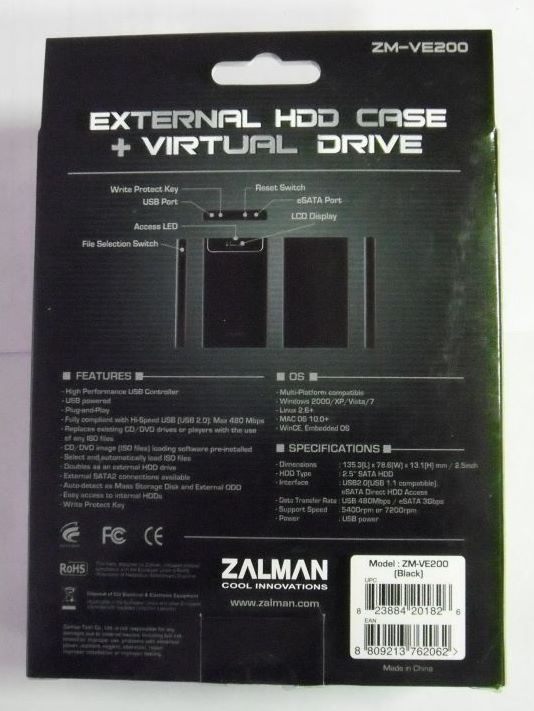
Boxing is available in two colors, black and silver, while only black fell into my hands. In my opinion, it is more beautiful. Aluminum boxing, pleasant to the touch, unfortunately - the black copy turned out to be quite a brand and prone to collecting fingerprints. Silver, it seems to me, will not be so exposed to this shortcoming.
At the top left of the frame - a bag with a screwdriver and bolts. Given the size of the screwdriver and the fact that it is not magnetized - I do not advise using it for its intended purpose, it will be easier to lose the bolts. Included is a hard case, made of leatherette outside, inside - soft, velvet. In general, something that is very lacking for very many boxes. And, for comparison of the sizes, on the right lies a new experimental hardness purchased specially for this box. Also - in the box are 50-cm USB-cable and a standard eSATA-eSATA cable. I was there and there was a transparent sticker, approximately corresponding to the size of the HDD, not indicated in the manual, but where it could be attached - I never thought of it, put it inside so that the disc would hang less in the future. It was not possible to take a picture of it, it’s too transparent.

And now about differences from competitors: at the top of the box there is a small LCD screen for displaying disk parameters and selecting ISO files. As it seemed to me at the beginning - the screen is already badly scratched and new scratches appear with every slight touch of the nail. But everything turned out to be not so bad, it turns out that the screen is sealed with a thin film that is easily removed after purchase.
The case is specially made so that it does not close the controls and connectors, i.e. You can use the disc without even taking it out of the case. As we will see later, there will be no dangerous heating or any consequences.

Well, okay, now we will print the HDD and try to connect both devices. Everything is good, but it was a little surprised that the disk is not fixed by anything, it is kept only by the SATA connector, and a screen cover docked with the HDD is freely inserted into the box. The lid is fixed by two small bolts, which were in a bag with a micro-screwdriver. The body of the box is made in such a way that its sides are covered with plastic curving mustaches, the bolts are hidden under them.

On the left side of the box is located pushing the wheel-rocker to select the ISO-files and to switch between modes of HDD.

And at the top, there are an eSATA connector, a hole with a hidden Firmware Recovery button, a write protection switch and a mini-USB.

The box was wound up with my old meter USB-cord, but was not recognized by the system, I had to connect my own short cord to the computer. Immediately after switching on - the inscription “ www.zalman.com ” is displayed, then the screen is filled with service information.
top line
A closed / open z to shows the status of the write latch, the presence of a circle (due to the grain of the screen — more like a gear) indicates that the ISO file is connected, the letter on a black background HDO is HDD-ODD-DUAL mode. To the right indicates the temperature of the HDD (apparently from a temperature sensor, since it coincided with the readings of the monitoring programs) and a check / exclamation mark / cross indicating good, dangerous (Warning) or critical state of the hard drive.
bottom line
the section number is displayed here or, if Optical or Dual mode is enabled, it displays the current folder or the selected ISO file.
Above the screen - there is a LED showing drive activity.

While there is no ISO on the disc - pressing the wheel successively displays the HDD model, HDD serial number, box serial number and version of the firmware.

In order to use the disk as a virtual drive, we create the folder "_ISO" on the disk, the register is not important. All the ISO files are poured into it, after that we overload the box, for example, juggling the cord and we can already choose any of the files. The long names, alas, are cut off, the Russian language is not supported (ISO-shki from spaces are shown, which, however, does not prohibit using it. The menu structure is not so complicated, after a minute of studying the manual, questions will not arise anymore.
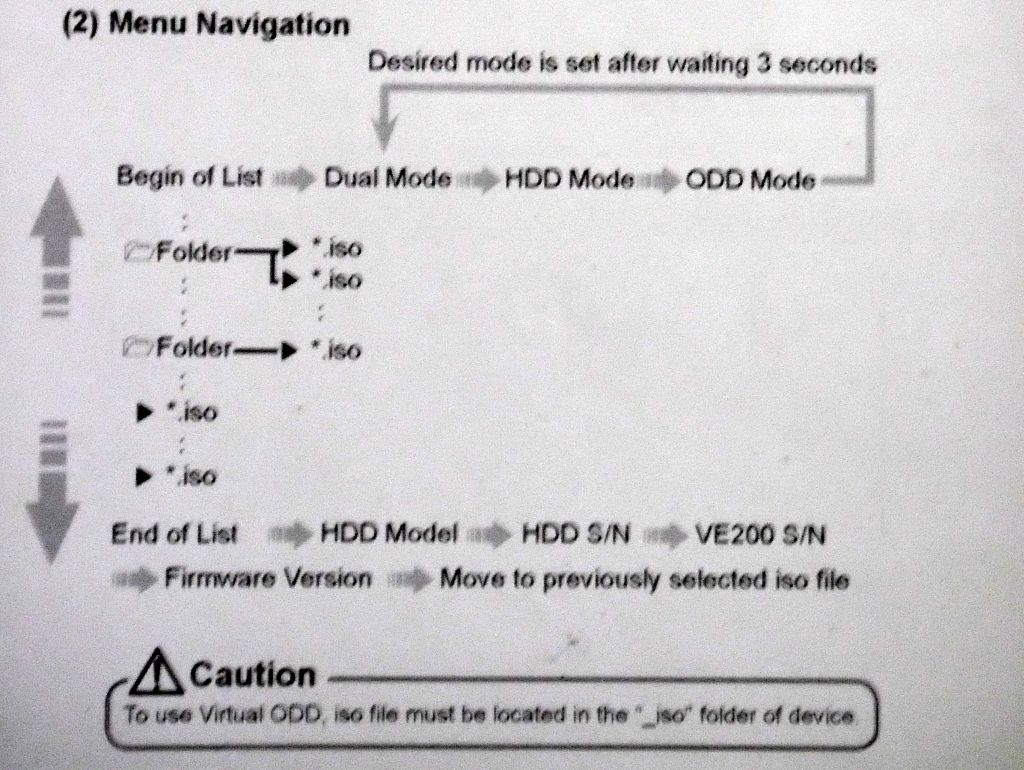
To verify compatibility with various operating systems, several disk images were tested: Windows 7x64, Ubuntu, LiveCD, Knoppix. There were no problems with any one, the CD-drive sees and can even use a netbook to boot, you just need to select the boot from the USB CD-ROM in the BIOS. With Asus motherboards, it's still easier, instead of entering the BIOS settings, you can press F8 and select the drive you need to boot your computer from the pop-up menu.

It was interesting to check the speed of the emulated drive, but, alas, HD Tune does not work from CD-ROM. I made the check easier, made several images with copying to nul in FAR Manager, made sure that the speed smoothly changes from 3 MB / s (if there are thousands of small files in the image, for example, an image with Microsoft Office) and up to 20 MB / s for more - less large files. Compared with the speeds of CD-drives and USB-flash drives - the difference is visible to the eye, even Windows is installed faster.

The temperature on the LCD screen, during the installation of Windows, rose to 42 degrees. Just a disk connected to a computer, from which from time to time something was dumped, for 8 hours of torment did not warm up above 40 degrees, an average of about 38 danced.
The HDD purchased for this box was deliberately chosen; according to reviews and reviews, you can make sure that the WD6400BEVT, even after a year and a half, continues to be a reasonable purchase - it’s at the height of both the heating level and noise (except that the vibration is a bit annoying), reliability and speed are very high. decent. The disks on the 7200, because of their greater noise and heat, were not even considered by me. The only noticeable minus - hard often parked, because of this, the first access to the disk is often inhibited.
I attach examples of testing the read speed, the graph shows that the speed of the disk is limited by the USB bandwidth and runs between 25 and 30 MB / s.
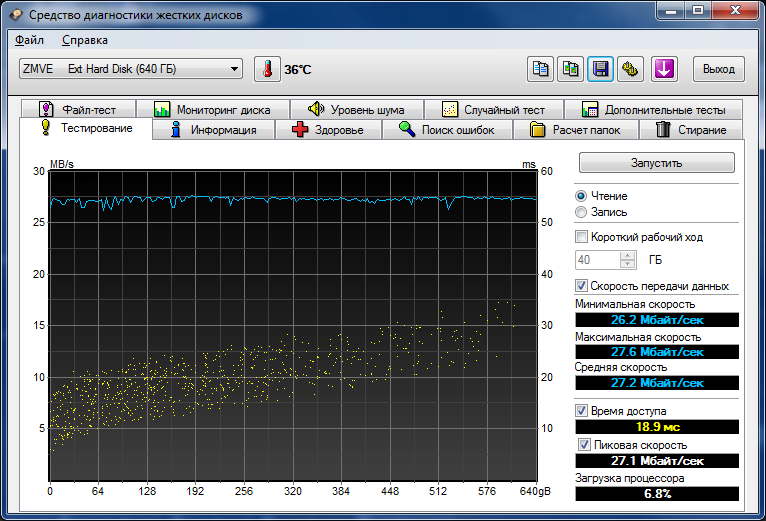
After updating the firmware, the test results have become a little worse, but the difference may well fit within the margin of error, so I will not regret.
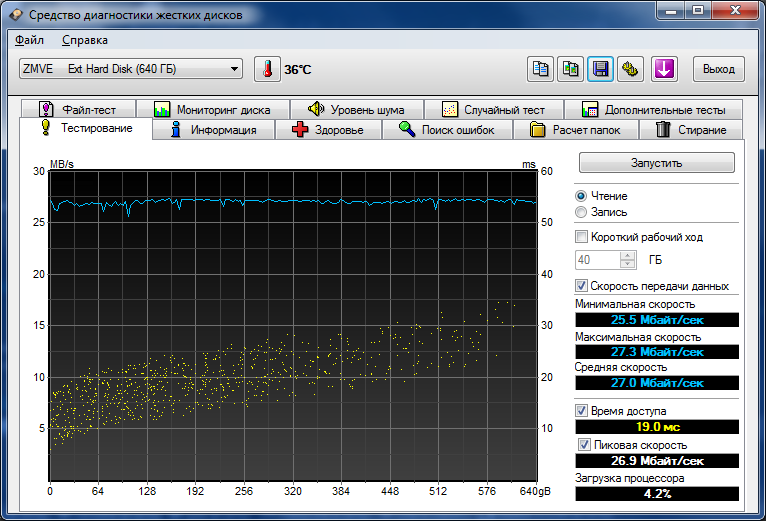
eSATA supports hot swapping, the manual states that you must first connect the eSATA interface, and only then - USB. Disable in reverse order. Alas, all the possibilities of boxing at the same time disappear, only the inscription remains on the screen: “eSATA Mode” and only the activity LED works. Turns off even the thermometer.
And, of course, we are looking at eSATA tests, measured on HP Proliant MicroServer. The difference in speed, of course, is huge.
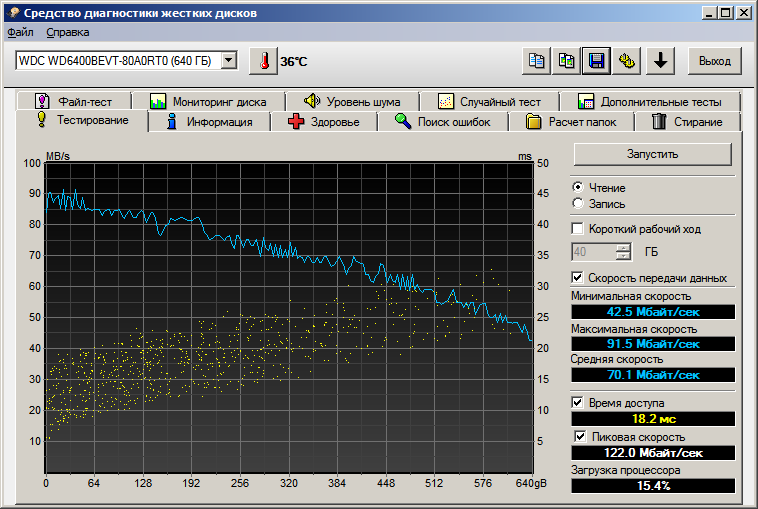
Yes! The drive supports firmware upgrades, newer versions are easy to find on zalman.com . From the factory, the drive was with firmware 1.00.00 22N, the site was posted 1.00.00 57. To update, unpack the ISO file from the ZIP archive, pour it into the _ISO folder and select this image with the wheel on the box screen. Re-flashing takes about 30 seconds, after it you need to format the disk (although the data did not disappear, but it is necessary, it should be so) and voila! The only noticeable change is that Russian letters are not skipped now, squares are highlighted instead :)
The device, for today, has no competitors, no other box for HDD offers such opportunities, for the admin / tuner / fan of picking up the operating system is an amazing thing. Yes and minuses, by and large, I did not find.
This is my first review, please do not hit hard. The fact that the style of presentation is lame, do not speak, I see myself. I hope that it will improve with time, I have other ideas for reviews. I will be glad to constructive criticism, in case I missed something, I will correct it.
Thanks for attention!
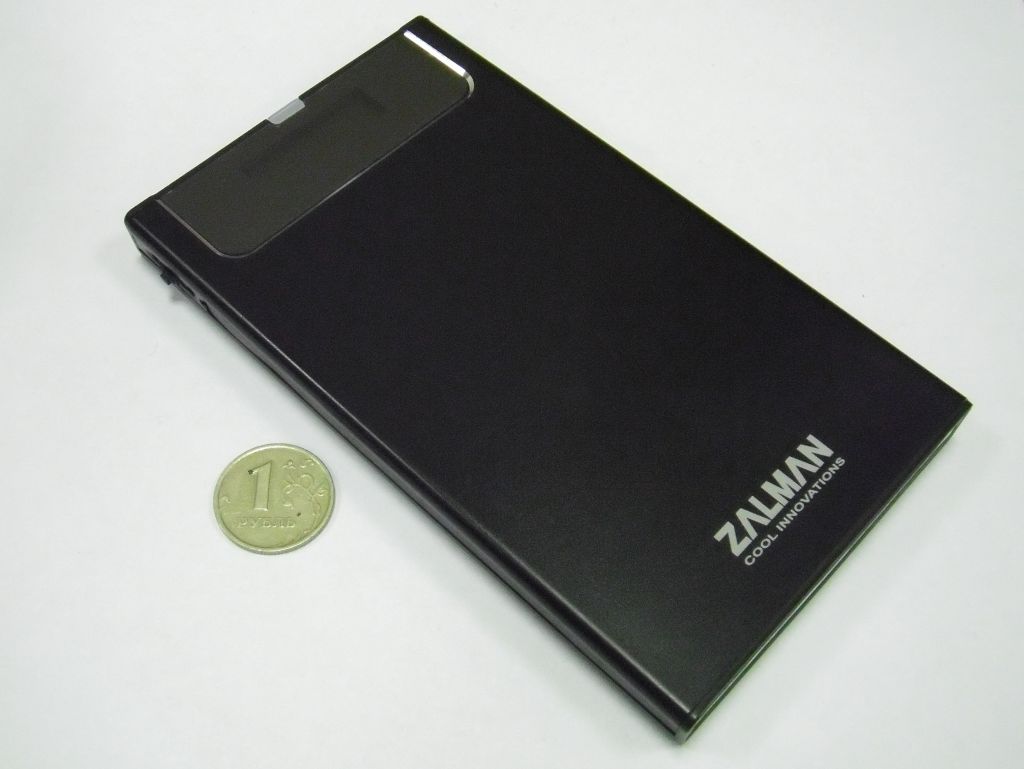
This box for a 2.5 "HDD, at first glance, does not constitute anything particularly outstanding - the same USB and eSATA interfaces as many other boxes. But, unlike its competitors, the box contains a virtual CD drive, which are mounted * .ISO, stacked in a special daddy. However, this is later, and now: heavy review.
')
What for?
If you don’t often install operating systems / diagnose computers, you don’t need this box. But if you do - you probably have a pile of disks with various versions of operating systems, various resuscitators, MHDD and other utilities. It’s still nothing if the computer you are raping is equipped with a DVD-drive, but if it’s not, there’s a lot of trouble. I need a utility with which the disk image is poured onto a USB flash drive, these utilities do not always work (for example, I tormented Ubuntu Server with two utilities, one of which is laid out on the offsite, but I could not install it until I downloaded the image on disk), for example, you will never reset a single rescuer on a USB flash drive. And this box has been created for you: it has a virtual CD-DVD-Bluray-drive, into which usual ISO-shki are inserted. The box has a backlit LCD screen, on which you can choose the image you need using the rocker wheel immediately after connecting the box to USB. And from the drive you can fully boot the computer, it does not require drivers and is compatible with any hardware, from WinCE to Macs.
Specifications
External interface: USB 2.0, eSATA 3 Gb / s
Internal interface: SATA 3 Gb / s
Weight (without disc): 99 g
Dimensions: 135 x 79 x 13 mm
Drives: 2.5 "HDD / SSD
Retail price at the beginning of sales in Moscow: 1280 rubles ($ 45)
Compatible hardware: PC, Mac (checked), WinCE, Embedded OS
Appearance and equipment
Boxing comes in a box just slightly smaller than a regular CD drive. Everything is packed neatly, even I would not be afraid to send it to Russia by mail.

Behind all the specifications and capabilities are painted, however, I hope, after reading the review, we will not have to look there. But we did not read it? We'll see.
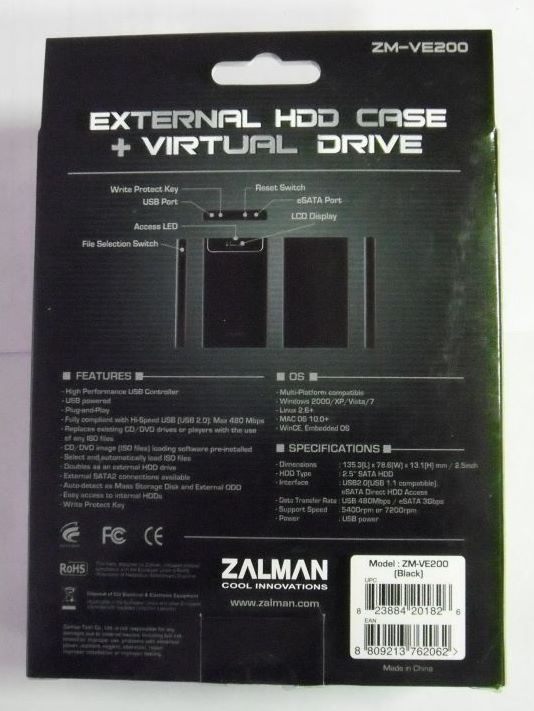
Boxing is available in two colors, black and silver, while only black fell into my hands. In my opinion, it is more beautiful. Aluminum boxing, pleasant to the touch, unfortunately - the black copy turned out to be quite a brand and prone to collecting fingerprints. Silver, it seems to me, will not be so exposed to this shortcoming.
At the top left of the frame - a bag with a screwdriver and bolts. Given the size of the screwdriver and the fact that it is not magnetized - I do not advise using it for its intended purpose, it will be easier to lose the bolts. Included is a hard case, made of leatherette outside, inside - soft, velvet. In general, something that is very lacking for very many boxes. And, for comparison of the sizes, on the right lies a new experimental hardness purchased specially for this box. Also - in the box are 50-cm USB-cable and a standard eSATA-eSATA cable. I was there and there was a transparent sticker, approximately corresponding to the size of the HDD, not indicated in the manual, but where it could be attached - I never thought of it, put it inside so that the disc would hang less in the future. It was not possible to take a picture of it, it’s too transparent.

And now about differences from competitors: at the top of the box there is a small LCD screen for displaying disk parameters and selecting ISO files. As it seemed to me at the beginning - the screen is already badly scratched and new scratches appear with every slight touch of the nail. But everything turned out to be not so bad, it turns out that the screen is sealed with a thin film that is easily removed after purchase.
The case is specially made so that it does not close the controls and connectors, i.e. You can use the disc without even taking it out of the case. As we will see later, there will be no dangerous heating or any consequences.

Well, okay, now we will print the HDD and try to connect both devices. Everything is good, but it was a little surprised that the disk is not fixed by anything, it is kept only by the SATA connector, and a screen cover docked with the HDD is freely inserted into the box. The lid is fixed by two small bolts, which were in a bag with a micro-screwdriver. The body of the box is made in such a way that its sides are covered with plastic curving mustaches, the bolts are hidden under them.

On the left side of the box is located pushing the wheel-rocker to select the ISO-files and to switch between modes of HDD.

And at the top, there are an eSATA connector, a hole with a hidden Firmware Recovery button, a write protection switch and a mini-USB.

Opportunities
The box was wound up with my old meter USB-cord, but was not recognized by the system, I had to connect my own short cord to the computer. Immediately after switching on - the inscription “ www.zalman.com ” is displayed, then the screen is filled with service information.
top line
A closed / open z to shows the status of the write latch, the presence of a circle (due to the grain of the screen — more like a gear) indicates that the ISO file is connected, the letter on a black background HDO is HDD-ODD-DUAL mode. To the right indicates the temperature of the HDD (apparently from a temperature sensor, since it coincided with the readings of the monitoring programs) and a check / exclamation mark / cross indicating good, dangerous (Warning) or critical state of the hard drive.
bottom line
the section number is displayed here or, if Optical or Dual mode is enabled, it displays the current folder or the selected ISO file.
Above the screen - there is a LED showing drive activity.

While there is no ISO on the disc - pressing the wheel successively displays the HDD model, HDD serial number, box serial number and version of the firmware.

In order to use the disk as a virtual drive, we create the folder "_ISO" on the disk, the register is not important. All the ISO files are poured into it, after that we overload the box, for example, juggling the cord and we can already choose any of the files. The long names, alas, are cut off, the Russian language is not supported (ISO-shki from spaces are shown, which, however, does not prohibit using it. The menu structure is not so complicated, after a minute of studying the manual, questions will not arise anymore.
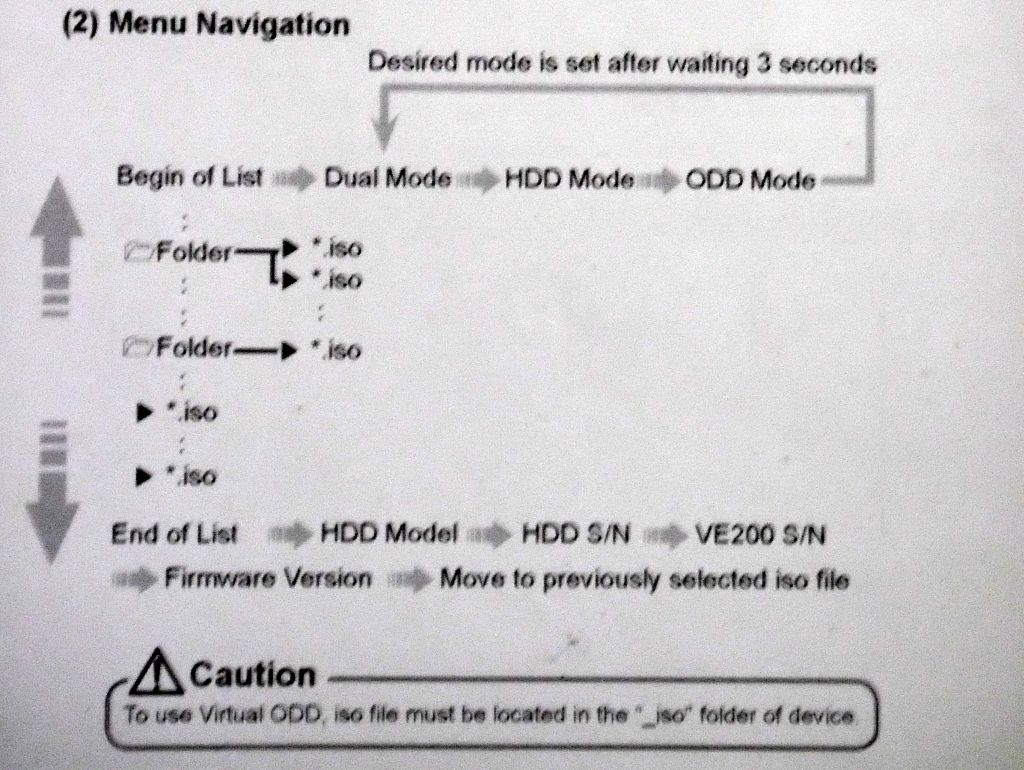
Tests
To verify compatibility with various operating systems, several disk images were tested: Windows 7x64, Ubuntu, LiveCD, Knoppix. There were no problems with any one, the CD-drive sees and can even use a netbook to boot, you just need to select the boot from the USB CD-ROM in the BIOS. With Asus motherboards, it's still easier, instead of entering the BIOS settings, you can press F8 and select the drive you need to boot your computer from the pop-up menu.

It was interesting to check the speed of the emulated drive, but, alas, HD Tune does not work from CD-ROM. I made the check easier, made several images with copying to nul in FAR Manager, made sure that the speed smoothly changes from 3 MB / s (if there are thousands of small files in the image, for example, an image with Microsoft Office) and up to 20 MB / s for more - less large files. Compared with the speeds of CD-drives and USB-flash drives - the difference is visible to the eye, even Windows is installed faster.

The temperature on the LCD screen, during the installation of Windows, rose to 42 degrees. Just a disk connected to a computer, from which from time to time something was dumped, for 8 hours of torment did not warm up above 40 degrees, an average of about 38 danced.
The HDD purchased for this box was deliberately chosen; according to reviews and reviews, you can make sure that the WD6400BEVT, even after a year and a half, continues to be a reasonable purchase - it’s at the height of both the heating level and noise (except that the vibration is a bit annoying), reliability and speed are very high. decent. The disks on the 7200, because of their greater noise and heat, were not even considered by me. The only noticeable minus - hard often parked, because of this, the first access to the disk is often inhibited.
I attach examples of testing the read speed, the graph shows that the speed of the disk is limited by the USB bandwidth and runs between 25 and 30 MB / s.
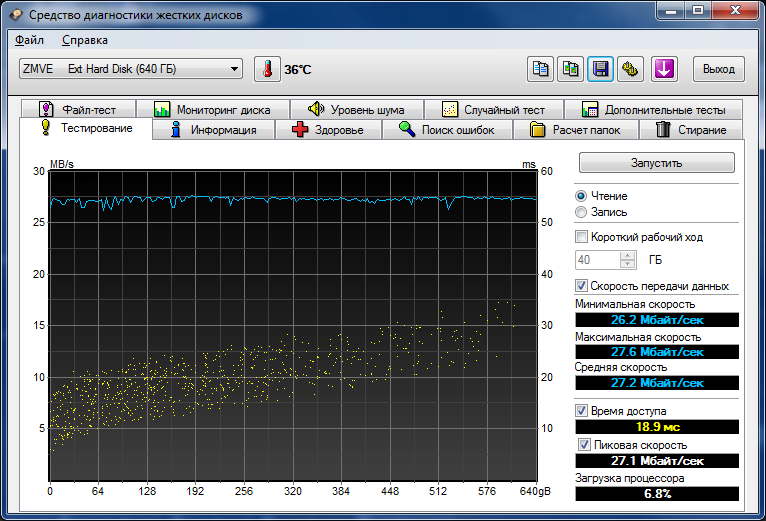
After updating the firmware, the test results have become a little worse, but the difference may well fit within the margin of error, so I will not regret.
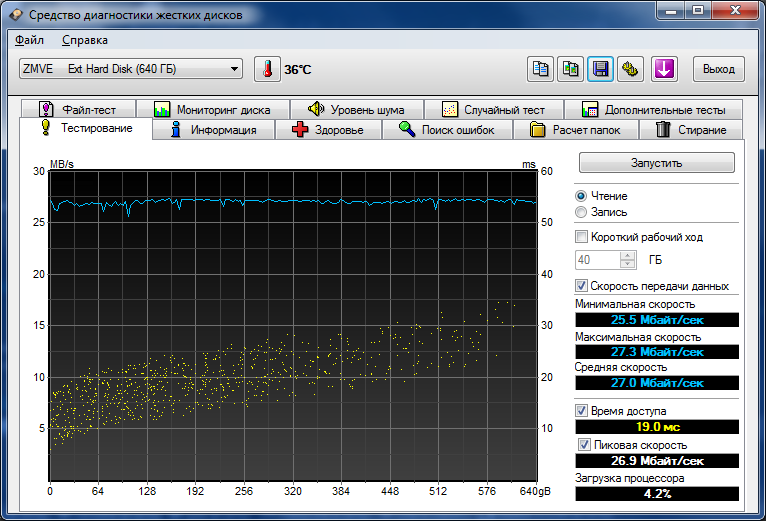
eSATA supports hot swapping, the manual states that you must first connect the eSATA interface, and only then - USB. Disable in reverse order. Alas, all the possibilities of boxing at the same time disappear, only the inscription remains on the screen: “eSATA Mode” and only the activity LED works. Turns off even the thermometer.
And, of course, we are looking at eSATA tests, measured on HP Proliant MicroServer. The difference in speed, of course, is huge.
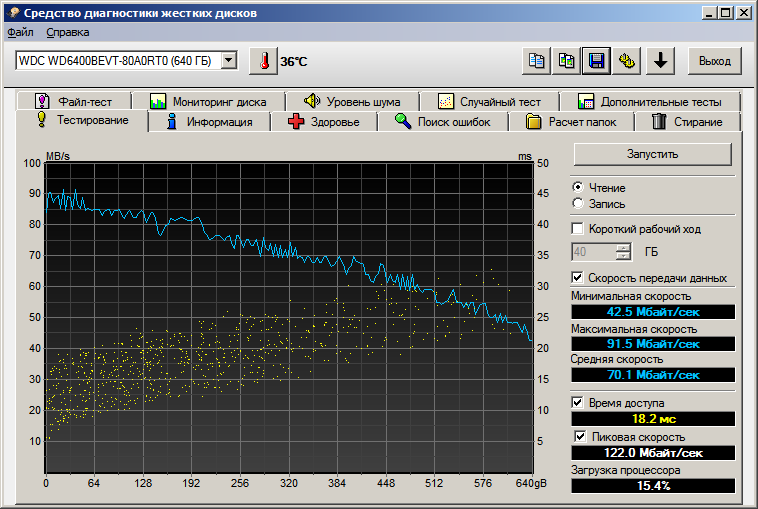
Firmware update
Yes! The drive supports firmware upgrades, newer versions are easy to find on zalman.com . From the factory, the drive was with firmware 1.00.00 22N, the site was posted 1.00.00 57. To update, unpack the ISO file from the ZIP archive, pour it into the _ISO folder and select this image with the wheel on the box screen. Re-flashing takes about 30 seconds, after it you need to format the disk (although the data did not disappear, but it is necessary, it should be so) and voila! The only noticeable change is that Russian letters are not skipped now, squares are highlighted instead :)
findings
The device, for today, has no competitors, no other box for HDD offers such opportunities, for the admin / tuner / fan of picking up the operating system is an amazing thing. Yes and minuses, by and large, I did not find.
This is my first review, please do not hit hard. The fact that the style of presentation is lame, do not speak, I see myself. I hope that it will improve with time, I have other ideas for reviews. I will be glad to constructive criticism, in case I missed something, I will correct it.
Thanks for attention!
Source: https://habr.com/ru/post/116799/
All Articles