Acer Iconia Touch Notebook Review
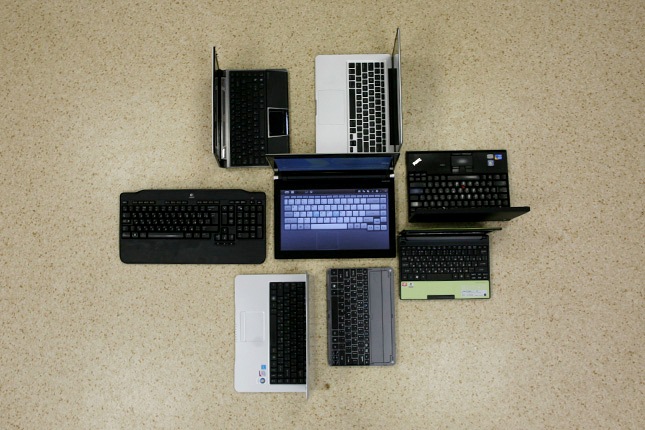
Honestly, I am skeptical about touch laptops. But Acer Iconia delivered the first serious blow to my skepticism regarding this category of devices.
')
Appearance
As in the case of the world's first 3D-laptop, Acer again did not pay special attention to the appearance of another first-ever novelty. Outside, the Acer Iconia is conspiratorially simple. However, it looks neat.

On the left side of the notebook there is an unusual button: it is needed to call up the virtual keyboard. The purpose of the button is indicated by the corresponding icon. For symmetry on the right side of Iconia, the same button, already illuminated - to turn on the laptop.

Inside - only two glossy touchscreen display and glossy edging. Do I have to say that Iconia’s fingerprints are collected at about the same speed as the grandmothers occupy empty seats on the bus. Acer, by the way, prudently put a napkin in the kit with a laptop for wiping.
It's a paradox, but the laptop looks much better if you turn it upside down: at the bottom of the Iconia there is one big slightly curved lid with neat ventilation grilles and not a single screw.

Usability
Exactly half an hour it took me to get used to the laptop and imbued with many of his chips. However, it wasn’t possible to sit down right away to work: Acer Iconia is also a fan gadget, which is just nice to sit around with and pick out.
In Acer Iconia there are no chips at all for the sake of chips. The bottom screen, for example, is a smart thing. To start a virtual keyboard, you need to attach your wrists (or fists) to the screen, and to call up the Acer Ring application, press five fingers at the same time.
The Acer Ring program is a quick menu for managing the music library, photo album, and - since there is a touch screen - drawing. But if many other laptops want to turn off such programs as soon as possible, the Acer Ring really helps in work: the gesture control system built into it works clearly, and opening favorite sites by drawing a circle or cross is convenient and fun.
Of course, it was not without drawbacks. With Acer Iconia, for example, it is inconvenient to work when the laptop is on its knees: the bottom display has not the best viewing angles and if you look at it at an angle, the picture noticeably tarnishes. But it's not so bad. In the case of the virtual keyboard, the “blind typing” method does not work.
The Acer Iconia virtual keyboard, unlike Toshiba Libretto, does not have a vibration response. It's a pity.
Filling
Far from the most powerful stuffing laptop, led by the processor Core i5 of the previous generation, copes with the work of the two touch screens.
The laptop has three USB ports, one of them is version 3.0, HDMI and VGA connectors. Inside: a processor Core i5, 4 GB of RAM and up to 750 GB on the hard disk. Despite the enviable thickness, there was no place for a drive in the Acer Iconia. And maybe it was not sought at all.

With Acer Iconia one day there was a serious nuisance. At some point, the laptop is not quite correctly shut down, and the next time you restart, the system restore started. But when the “Start System Restore?” Window appeared on the screen, I could not press the “OK” button, because the virtual keyboard did not appear on the lower display, and the touchscreen of the upper one did not work. I had to connect the most ordinary 200-ruble mouse, which saved the laptop for 55 thousand.
The Acer Iconia doesn’t have a built-in card reader, so an external one is included with the laptop, into which you can insert M2, MS, MS-Pro, SD, SDHC and microSD cards

Summary
Acer Iconia - a laptop that does not slow down, looks good and which is really convenient to use. If you like it, you will have to sell your grandfather Zhiguli: the laptop has already gone on sale at a price of 54-55 thousand rubles.

Source: https://habr.com/ru/post/116675/
All Articles