FPV
This article is for those who since childhood dream of flying like a bird. Immediately make a reservation, in real life you will not fly, but the feelings will be very close. So, we are talking about FPV (first person view) flights. FPV is a new movement in aircraft modeling, its essence is to manage the model of the aircraft through the camera installed on board. You get a picture from the aircraft in real time and see through the “virtual reality” glasses. Also, on the glasses there is a head rotation sensor and the camera on the plane turns after the turns of your head. You have a genuine sense of real presence. And you control the plane by radio. From the outside it looks like this:

But what it looks like from the inside:
On Habré , the topic of FPV has already been raised , I will try to open it up and deepen. My article turned out to be more overview with a “do it yourself” bias. The very topic of FPV is very voluminous and in the following articles I plan to describe everything in detail.
')
Let's start with the worst - with the price. In modern modeling, the phrase “made by myself” means bought parts, assembled and customized. Although there are lovers who like to pick up a jigsaw and a soldering iron, but this is already aerobatics, first we will assemble from a ready-made one.
The table lists what we need and how much it costs.
* Required components.
All the proposed options for components can be replaced by analogs, I just suggested what I personally bought or would have bought. Links to stores are not taken from the ceiling, all of these stores are checked by me personally.
If you are not afraid of the price - then go further.
I propose to use the aircraft EasyStar . This aircraft has become the standard for FPV, for it has a bunch of different gadgets and a huge number of articles and discussions . The aircraft itself is sold as an assembly kit. To build the aircraft you only need super glue with an activator . It makes no sense to describe the collection process itself, there is an instruction in the kit, and it’s just unrealistic to spoil something there, a German-made aircraft, so everything is clear and beautiful there. Above all, do not forget to glue the engine and servos. 3 hours of work - and your plane will be ready to fly, well, and 10 minutes to wash your hands off the glue :-).
Radio equipment consists of a transmitter and a receiver. The servo drives already glued by you are connected to the receiver. Servos drive aircraft controls.
In the price table, I indicated a link to Futaba 10CG 2.4GHz hardware . Immediately I warn you that this is an expensive equipment, but there are several pitfalls. If you want to use the head rotation sensor, then, as a matter of fact, there are no other options besides the foot foot - you won't be able to connect the head rotation sensor without crutches to all other sets of equipment, and it's not a fact that it will work as it should. You can choose futubu easier, but I think this is the last century. Below Futaba 9 you shouldn’t go down, not the fact that our head-turning sensor will work, and Futaba 9 is an outdated model.
The video equipment we will use is analog. I agree, this is the last century, but, unfortunately, I have not yet found a digital radio link with a reasonable price. In the table I indicated links to equipment with a frequency of 900 MHz, and this is not an accident. The fact is that the RC-equipment works at 2.4 GHz frequency and, in order not to interfere with it, choose the AV radio link with the frequency away. 900 MHz suits us well. The video transmitter will be 800mW, that’s enough for us to fly about 2-3 km from the base, to begin with, I think, above the roof.
Especially for our aircraft sell the device turning the camera . You can hang all the video equipment on it, in the end you get a kind of candy bar.
We glue it according to the following video instructions:
In the complete set of video equipment, all the contacts are of the tulip type, we tear them off and we all rigidly solder, we make the plane, but not the tank - we save every gram. Glue the camera and video transmitter on a double-sided tape. In the end, you should have something like this.
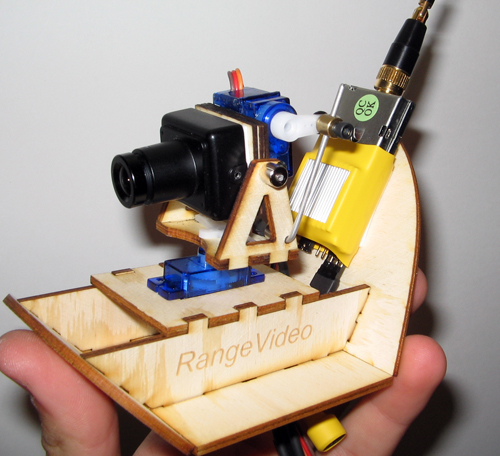
All this should clearly stand in the groove for the lantern of the aircraft.
For a video receiver, I recommend to purchase the path antenna , With its help, the quality of the received video signal will increase several times, but one BUT will occur. Path antenna has a radiation pattern and therefore it is best to fly in the sector in which the antenna efficiency is best, or so that anyone can help you and direct the antenna to the aircraft.
All ground equipment is connected very simply, all the connectors and wires are included. Connect the antenna to the receiver, then glasses, and feed all this power and see a picture of the aircraft in the glasses.
For completeness, the plane can be equipped with telemetry. Telemetry displays on top of the image information about your speed, height, distance from the base, horizon, etc. Many telemetry kits are equipped with an autopilot, which can return the aircraft to the base in case of radio signal loss. I will not take advice on which telemetry, everyone is good. There is even a purely Russian development from smalltim . I, for example, my solder, can somehow write about this article.
The plane is ready, the video equipment is working, everything seems to be ready for flight, but you don’t have the experience of piloting, and it’s not a lot of money to break such a lot of money in the first flight. Fans of air simulators can argue with me, but I agree the principle of flight is very similar and it will be much easier for you, but in addition to first-person control, you will need to learn how to control the aircraft from the side. To save money, our brother came up with a simulator model aircraft. I recommend PhoenixRC .

Included is a CD with the program and wiring to connect the transmitter to the computer. I, of course, understand that piracy is a bad thing, but I’d say in secret that you can buy the wiring cheaper, or even solder it yourself, and the program can be downloaded for free from torrents, only scsss.
I advise you to fly on a simulator for a couple of weeks and then try it in real life. It is better for the first time to fly surrounded by knowledgeable people. On the modeling forum you can find the site closest to you.
I wish you a successful flight!
References:
Branch on the Russian language forum dedicated to FPV
Branch on the English language forum dedicated to FPV

But what it looks like from the inside:
On Habré , the topic of FPV has already been raised , I will try to open it up and deepen. My article turned out to be more overview with a “do it yourself” bias. The very topic of FPV is very voluminous and in the following articles I plan to describe everything in detail.
')
Let's start with the worst - with the price. In modern modeling, the phrase “made by myself” means bought parts, assembled and customized. Although there are lovers who like to pick up a jigsaw and a soldering iron, but this is already aerobatics, first we will assemble from a ready-made one.
The table lists what we need and how much it costs.
| Airplane * | 2628r |
| Engine * | $ 9.69 |
| Controller for brushless motor * | 1350r |
| Servos * | 2x 570r |
| Battery * | 1800r |
| Radio equipment * | $ 579 |
| Charger * | $ 24.99 |
| Video transmitter * | $ 65 |
| Video receiver * | $ 65 |
| Camera * | $ 95 |
| Points * | $ 275 |
| Path antenna * | $ 55 |
| Camera rotation device | $ 35 |
| Head rotation sensor | $ 55 |
| Telemetry | $ 335 |
* Required components.
All the proposed options for components can be replaced by analogs, I just suggested what I personally bought or would have bought. Links to stores are not taken from the ceiling, all of these stores are checked by me personally.
If you are not afraid of the price - then go further.
Aircraft
I propose to use the aircraft EasyStar . This aircraft has become the standard for FPV, for it has a bunch of different gadgets and a huge number of articles and discussions . The aircraft itself is sold as an assembly kit. To build the aircraft you only need super glue with an activator . It makes no sense to describe the collection process itself, there is an instruction in the kit, and it’s just unrealistic to spoil something there, a German-made aircraft, so everything is clear and beautiful there. Above all, do not forget to glue the engine and servos. 3 hours of work - and your plane will be ready to fly, well, and 10 minutes to wash your hands off the glue :-).
Radio equipment
Radio equipment consists of a transmitter and a receiver. The servo drives already glued by you are connected to the receiver. Servos drive aircraft controls.
In the price table, I indicated a link to Futaba 10CG 2.4GHz hardware . Immediately I warn you that this is an expensive equipment, but there are several pitfalls. If you want to use the head rotation sensor, then, as a matter of fact, there are no other options besides the foot foot - you won't be able to connect the head rotation sensor without crutches to all other sets of equipment, and it's not a fact that it will work as it should. You can choose futubu easier, but I think this is the last century. Below Futaba 9 you shouldn’t go down, not the fact that our head-turning sensor will work, and Futaba 9 is an outdated model.
Video equipment
The video equipment we will use is analog. I agree, this is the last century, but, unfortunately, I have not yet found a digital radio link with a reasonable price. In the table I indicated links to equipment with a frequency of 900 MHz, and this is not an accident. The fact is that the RC-equipment works at 2.4 GHz frequency and, in order not to interfere with it, choose the AV radio link with the frequency away. 900 MHz suits us well. The video transmitter will be 800mW, that’s enough for us to fly about 2-3 km from the base, to begin with, I think, above the roof.
Especially for our aircraft sell the device turning the camera . You can hang all the video equipment on it, in the end you get a kind of candy bar.
We glue it according to the following video instructions:
In the complete set of video equipment, all the contacts are of the tulip type, we tear them off and we all rigidly solder, we make the plane, but not the tank - we save every gram. Glue the camera and video transmitter on a double-sided tape. In the end, you should have something like this.
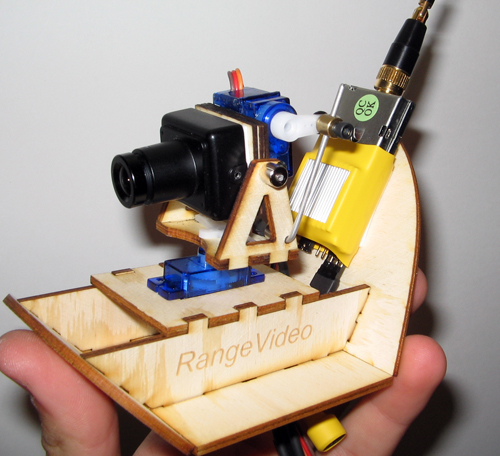
All this should clearly stand in the groove for the lantern of the aircraft.
For a video receiver, I recommend to purchase the path antenna , With its help, the quality of the received video signal will increase several times, but one BUT will occur. Path antenna has a radiation pattern and therefore it is best to fly in the sector in which the antenna efficiency is best, or so that anyone can help you and direct the antenna to the aircraft.
All ground equipment is connected very simply, all the connectors and wires are included. Connect the antenna to the receiver, then glasses, and feed all this power and see a picture of the aircraft in the glasses.
Telemetry
For completeness, the plane can be equipped with telemetry. Telemetry displays on top of the image information about your speed, height, distance from the base, horizon, etc. Many telemetry kits are equipped with an autopilot, which can return the aircraft to the base in case of radio signal loss. I will not take advice on which telemetry, everyone is good. There is even a purely Russian development from smalltim . I, for example, my solder, can somehow write about this article.
Flight preparation
The plane is ready, the video equipment is working, everything seems to be ready for flight, but you don’t have the experience of piloting, and it’s not a lot of money to break such a lot of money in the first flight. Fans of air simulators can argue with me, but I agree the principle of flight is very similar and it will be much easier for you, but in addition to first-person control, you will need to learn how to control the aircraft from the side. To save money, our brother came up with a simulator model aircraft. I recommend PhoenixRC .

Included is a CD with the program and wiring to connect the transmitter to the computer. I, of course, understand that piracy is a bad thing, but I’d say in secret that you can buy the wiring cheaper, or even solder it yourself, and the program can be downloaded for free from torrents, only scsss.
I advise you to fly on a simulator for a couple of weeks and then try it in real life. It is better for the first time to fly surrounded by knowledgeable people. On the modeling forum you can find the site closest to you.
I wish you a successful flight!
References:
Branch on the Russian language forum dedicated to FPV
Branch on the English language forum dedicated to FPV
Source: https://habr.com/ru/post/116560/
All Articles