PocketBook 903 Pro (9.7 inch screen) - read PDF, DJVU and personal impressions
In life, I have the need to read scientific PDF and DJVU. Naturally, it is very inconvenient to do this on a small screen, and once again I use paper (I mean wood), my conscience does not allow me, and it is inconvenient to wear printouts.
Therefore, throughout the autumn I was waiting for the appearance of the 903 model and mentally torn between the Amazon Kindle DX and the PocketBook 903 Pro. Every day I went to the site. But the good news was late.
In PocketBook, I was attracted by the developed (relative to other manufacturers) software, and in the Kindle DX, the Pearl screen and the still free 3G.
')
Then there were other things and I spat on the daily entry to the PocketBook website. And so, some time ago, the 903 model went on sale in Ozone.
I chose to buy it, after reading reviews that the software for viewing PDF from the Kindle DX is in its infancy ( link 1 , link 2 ). But even on a 9.7-inch screen in a 1: 1 ratio, A4-size PDF will not fit, so the scale leaned toward the PocketBook.
In addition, I like to buy devices equipped with everything that can come in handy in life. The advantages of the model from PocketBook can also include MicroSD with support for cards up to 32 GB (I am a book lover) and Bluetooth.
So:
The device is beautifully packaged - in a stylish cardboard bag.
ALL PICTURES ARE CLICABLE



Pleased that comes with a beautiful velvet cover. True, the back wall of the cover is slightly more solid than the front, under which the glass (which is illogical). I push the device screen to a more solid wall.

If the case had a metal or plastic insert over the screen, it would suit me more.
When I first turned on the device on the subway on the way home, it seemed to me that the screen was illuminated. The contrast is apparently higher than that of old e-ink devices. But then the eyes got used and it ceased to please. And since I read ordinary books, the comparison is not in favor of the device. Scans and photos will be lower.
Charging in the kit is not provided - only a USB cable. This is a minor minus. As a rule, from a computer, all devices charge longer, because current via USB is limited.

Here are some buttons:


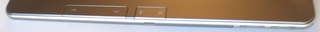
The hardware stuffing, unfortunately, is the same as in the usual PocketBook models: 533 Mhz, RAM 256 percent. I would add memory, increase the processor speed and set the battery 2 times more. Still, we are talking about the top reader in the line.
With the rear cover removed. Visible SIM card 3G.

With 3G I was not lucky - the limited batch with 3G from Megaphone apparently ended quickly (only BookLand access was announced), so I bought the “Internet Start” SIM card (no monthly fee, 1.20 rubles / mb) and tried it. I was only able to tell how to connect 3G myself by phone to the PocketBook support service: it turns out, you just need to specify “internet” in the “Access point” parameter.
For clarity: I have firmware 2.0.5.
The browser works very slowly, often does not understand javascript, it is difficult to use it. For example, I did not find the ability to scroll the entire page with one click of a button (similar to PageDown). For 40 minutes of surfing the battery is discharged into 3 divisions. So this is an opportunity for the most extreme cases and occasional tasks such as viewing mail or news.
The stylus is cool! His sensitivity, however, leaves much to be desired, because he is induction. But the stylus is convenient because instead of several button presses you can do with just one. If the cursor is already at the desired position, then it is better to use the buttons - this is more reliable.
In general, everything is thought out so that you can do without the stylus. Just with him faster.
There is an on-screen keyboard for text entry. True, it is not very similar to the PC. On the scan - on-screen keyboard and active content with notes. Notes are well done: they can be made as text or pictures (if you look DJVU for example). Pictures can even be changed in a simple graphic editor, and the text - to edit. The only drawback: when editing multiline notes are arranged in one line.

TTS - perfectly reads in Russian. Apparently in the synthesizer recorded the most frequently used words. In general, you can put fairy tales to children, if you are not afraid that later they will speak a little on a robotically with sometimes showing Ukrainian accent :-) I can not evaluate the quality of pronunciation in other languages.
Now about the main thing. For the first time I began to get aesthetic pleasure from reading e-books and magazines - after all, the design is preserved. It is pleasant when reading fiction and just necessary for the study of scientific.
PDF reading.
It works almost perfectly. In order to better understand what the quality of the screen is and how PDF files are displayed, I scanned the device screen. Of course, there are certain distortions compared to scanning an ordinary book (the screen cannot physically lean against the scanner due to the sides of both the scanner and the reader itself, the distance is 4.5 mm). In reality, the reader screen looks somewhat more contrast and clear. I scanned with a resolution of 600 dpi.
For starters, I tried to display an A4 page on the screen. 2 examples: scientific text and popular science magazine:


You can read, but too small.
We can expand the screen.

Better yet, turn on the column reading mode.

There is a reflow mode. But it works poorly. Slows down for a minute or more per page. The fastest display of one page in reflow mode took 20 seconds. The slowest is infinity: the reader freezes.
But with this screen, this mode is rarely needed - it only spoils the design. I hope that the next firmware fix.

About the interface. In general, everything is pretty well thought out. At the same time, the developers have some kind of obsession with the fact that after each click, a partial screen redraw occurs. I can press the buttons and poke the stylus more often than the screen is redrawn. If they did update the screen once a second (if there are changes in the video memory) and each time showed the current status, it would be much better.
Now let's compare PDF on the screen and on paper (shot with a Casio EX-P700 camera in macro mode)
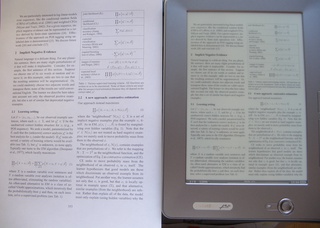
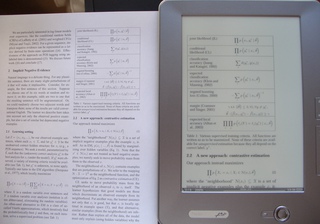
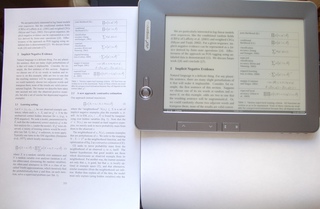
It is a pity that you can not slightly move the image to the side - only the entire visible area. However, with such a big screen, this is a tolerable drawback - everything already fits.
READING DJVU
I made comparative photos of the page from the book and the device screen. Here you need to take into account that DJVU is a lossy format, not to mention the fact that in essence we will see a double scan with all the inherent distortions.
In daylight
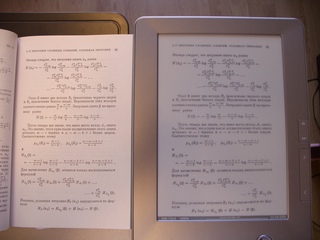
Photo flash

Scanner

Scaling to PDF and DJVU.
Quite a lot of options.
Photo in dim daylight, color corrected miniature

The most useful modes are column scaling. You can read books without rewinding up and down - the software will do it for you.
Unfortunately, there is no way to select the area for scaling with the stylus.
Dictionaries.
Useful opportunity. There are several dozen preinstalled ones, although most of them are trial ones, which can be found out after the first week of operation. It is possible to download your own dictionaries or convert them from other formats.
Scanner
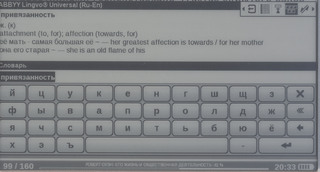
They also work in PDF (if there is a text layer), but they are buggy.
FINDINGS
+ BIG SCREEN. Convenient reading of PDF and DJVU
+ support for multiple formats
+ functional software (dictionaries, notes, bookmarks, graph editor, browser, on-screen keyboard)
+ stylus
+ case included
+ Russian-speaking telephone support service
- PRICE
- they say PEARL screens are better
- standard hardware specifications and battery
- lack of a sim card 3G
- there are glitches in the firmware
- partial redrawing of the screen after each press
BRIEF SUMMARY
In my subjective opinion, the device is worth the money. Reading PDF and DJVU - rating 5-
Useful information:
Model page on the manufacturer's website
Good review of software, hardware and appearance
Unofficial FAQ
(Answers to many questions are not brought by the creator of the topic in the second post, so you will have to search)
Drivers, firmware, converters
Support phones in Moscow: (495) 911-06-47, (495) 912-98-13
Therefore, throughout the autumn I was waiting for the appearance of the 903 model and mentally torn between the Amazon Kindle DX and the PocketBook 903 Pro. Every day I went to the site. But the good news was late.
In PocketBook, I was attracted by the developed (relative to other manufacturers) software, and in the Kindle DX, the Pearl screen and the still free 3G.
')
Then there were other things and I spat on the daily entry to the PocketBook website. And so, some time ago, the 903 model went on sale in Ozone.
I chose to buy it, after reading reviews that the software for viewing PDF from the Kindle DX is in its infancy ( link 1 , link 2 ). But even on a 9.7-inch screen in a 1: 1 ratio, A4-size PDF will not fit, so the scale leaned toward the PocketBook.
In addition, I like to buy devices equipped with everything that can come in handy in life. The advantages of the model from PocketBook can also include MicroSD with support for cards up to 32 GB (I am a book lover) and Bluetooth.
So:
The device is beautifully packaged - in a stylish cardboard bag.
ALL PICTURES ARE CLICABLE



Pleased that comes with a beautiful velvet cover. True, the back wall of the cover is slightly more solid than the front, under which the glass (which is illogical). I push the device screen to a more solid wall.

If the case had a metal or plastic insert over the screen, it would suit me more.
When I first turned on the device on the subway on the way home, it seemed to me that the screen was illuminated. The contrast is apparently higher than that of old e-ink devices. But then the eyes got used and it ceased to please. And since I read ordinary books, the comparison is not in favor of the device. Scans and photos will be lower.
Charging in the kit is not provided - only a USB cable. This is a minor minus. As a rule, from a computer, all devices charge longer, because current via USB is limited.

Here are some buttons:


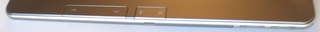
The hardware stuffing, unfortunately, is the same as in the usual PocketBook models: 533 Mhz, RAM 256 percent. I would add memory, increase the processor speed and set the battery 2 times more. Still, we are talking about the top reader in the line.
With the rear cover removed. Visible SIM card 3G.

With 3G I was not lucky - the limited batch with 3G from Megaphone apparently ended quickly (only BookLand access was announced), so I bought the “Internet Start” SIM card (no monthly fee, 1.20 rubles / mb) and tried it. I was only able to tell how to connect 3G myself by phone to the PocketBook support service: it turns out, you just need to specify “internet” in the “Access point” parameter.
For clarity: I have firmware 2.0.5.
The browser works very slowly, often does not understand javascript, it is difficult to use it. For example, I did not find the ability to scroll the entire page with one click of a button (similar to PageDown). For 40 minutes of surfing the battery is discharged into 3 divisions. So this is an opportunity for the most extreme cases and occasional tasks such as viewing mail or news.
The stylus is cool! His sensitivity, however, leaves much to be desired, because he is induction. But the stylus is convenient because instead of several button presses you can do with just one. If the cursor is already at the desired position, then it is better to use the buttons - this is more reliable.
In general, everything is thought out so that you can do without the stylus. Just with him faster.
There is an on-screen keyboard for text entry. True, it is not very similar to the PC. On the scan - on-screen keyboard and active content with notes. Notes are well done: they can be made as text or pictures (if you look DJVU for example). Pictures can even be changed in a simple graphic editor, and the text - to edit. The only drawback: when editing multiline notes are arranged in one line.

TTS - perfectly reads in Russian. Apparently in the synthesizer recorded the most frequently used words. In general, you can put fairy tales to children, if you are not afraid that later they will speak a little on a robotically with sometimes showing Ukrainian accent :-) I can not evaluate the quality of pronunciation in other languages.
Now about the main thing. For the first time I began to get aesthetic pleasure from reading e-books and magazines - after all, the design is preserved. It is pleasant when reading fiction and just necessary for the study of scientific.
PDF reading.
It works almost perfectly. In order to better understand what the quality of the screen is and how PDF files are displayed, I scanned the device screen. Of course, there are certain distortions compared to scanning an ordinary book (the screen cannot physically lean against the scanner due to the sides of both the scanner and the reader itself, the distance is 4.5 mm). In reality, the reader screen looks somewhat more contrast and clear. I scanned with a resolution of 600 dpi.
For starters, I tried to display an A4 page on the screen. 2 examples: scientific text and popular science magazine:


You can read, but too small.
We can expand the screen.

Better yet, turn on the column reading mode.

There is a reflow mode. But it works poorly. Slows down for a minute or more per page. The fastest display of one page in reflow mode took 20 seconds. The slowest is infinity: the reader freezes.
But with this screen, this mode is rarely needed - it only spoils the design. I hope that the next firmware fix.

About the interface. In general, everything is pretty well thought out. At the same time, the developers have some kind of obsession with the fact that after each click, a partial screen redraw occurs. I can press the buttons and poke the stylus more often than the screen is redrawn. If they did update the screen once a second (if there are changes in the video memory) and each time showed the current status, it would be much better.
Now let's compare PDF on the screen and on paper (shot with a Casio EX-P700 camera in macro mode)
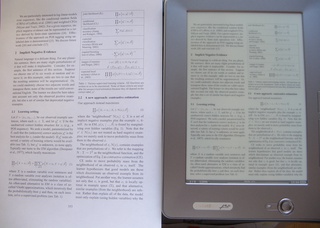
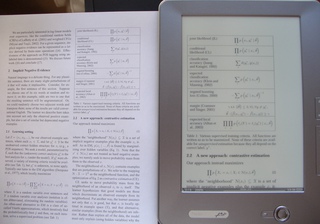
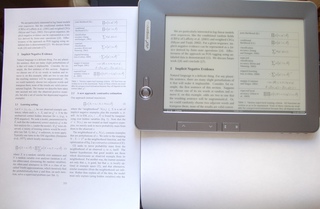
It is a pity that you can not slightly move the image to the side - only the entire visible area. However, with such a big screen, this is a tolerable drawback - everything already fits.
READING DJVU
I made comparative photos of the page from the book and the device screen. Here you need to take into account that DJVU is a lossy format, not to mention the fact that in essence we will see a double scan with all the inherent distortions.
In daylight
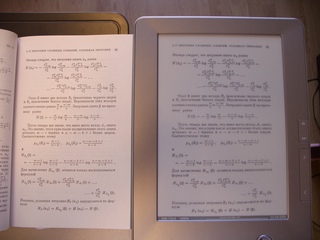
Photo flash

Scanner

Scaling to PDF and DJVU.
Quite a lot of options.
Photo in dim daylight, color corrected miniature

The most useful modes are column scaling. You can read books without rewinding up and down - the software will do it for you.
Unfortunately, there is no way to select the area for scaling with the stylus.
Dictionaries.
Useful opportunity. There are several dozen preinstalled ones, although most of them are trial ones, which can be found out after the first week of operation. It is possible to download your own dictionaries or convert them from other formats.
Scanner
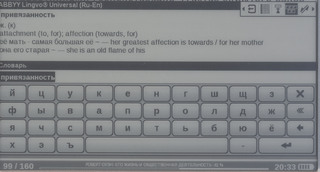
They also work in PDF (if there is a text layer), but they are buggy.
FINDINGS
+ BIG SCREEN. Convenient reading of PDF and DJVU
+ support for multiple formats
+ functional software (dictionaries, notes, bookmarks, graph editor, browser, on-screen keyboard)
+ stylus
+ case included
+ Russian-speaking telephone support service
- PRICE
- they say PEARL screens are better
- standard hardware specifications and battery
- lack of a sim card 3G
- there are glitches in the firmware
- partial redrawing of the screen after each press
BRIEF SUMMARY
In my subjective opinion, the device is worth the money. Reading PDF and DJVU - rating 5-
Useful information:
Model page on the manufacturer's website
Good review of software, hardware and appearance
Unofficial FAQ
(Answers to many questions are not brought by the creator of the topic in the second post, so you will have to search)
Drivers, firmware, converters
Support phones in Moscow: (495) 911-06-47, (495) 912-98-13
Source: https://habr.com/ru/post/116450/
All Articles