TeamLab: store and edit documents directly on the corporate portal
Last time, we told you the story of the creation and development of TeamLab - a platform for organizing collaboration and communication. Since then, there have been some significant changes in the functionality of the system, which we would like to tell you about today.
The possibilities in the already existing modules were expanded: in the “Project Management” section - terms for completing tasks and templates were added to simplify the creation of similar projects, in “Instant Messages” - the use of group chat.
And, most importantly, the “ Documents ” module was introduced. The new section allows you to store and edit documents directly on the corporate portal of the company. Thus, the user receives a virtual office, where in one access it is possible to conduct and control all the main processes of the project, thereby significantly saving time and effort.
We made it possible to edit documents online using the portable OpenOffice integrated into TeamLab. The user launches the application from the “Documents” interface - simply by clicking on the “Edit” button to the right of the document. The correct operation of the application provides Ascensio System Plug-in , which is proposed to be installed during the first call to the new module. The availability of OpenOffice updates in the future, the user will be promptly notified and, if desired, with one click will be able to upload a new version to the portal. At the moment, the module can only be used on Windows, support for other operating systems is also planned to be implemented in the future.
')
The module is organized in the usual structure of folders, four of which already exist by default: “My Documents” - for a personal database, “Shared Documents” - for placing corporate information in the public domain, “Documents for me”, “The Basket”. Thanks to the integration of "Documents" in the module "Project Management", all the necessary files are available in the appropriate section of each project.
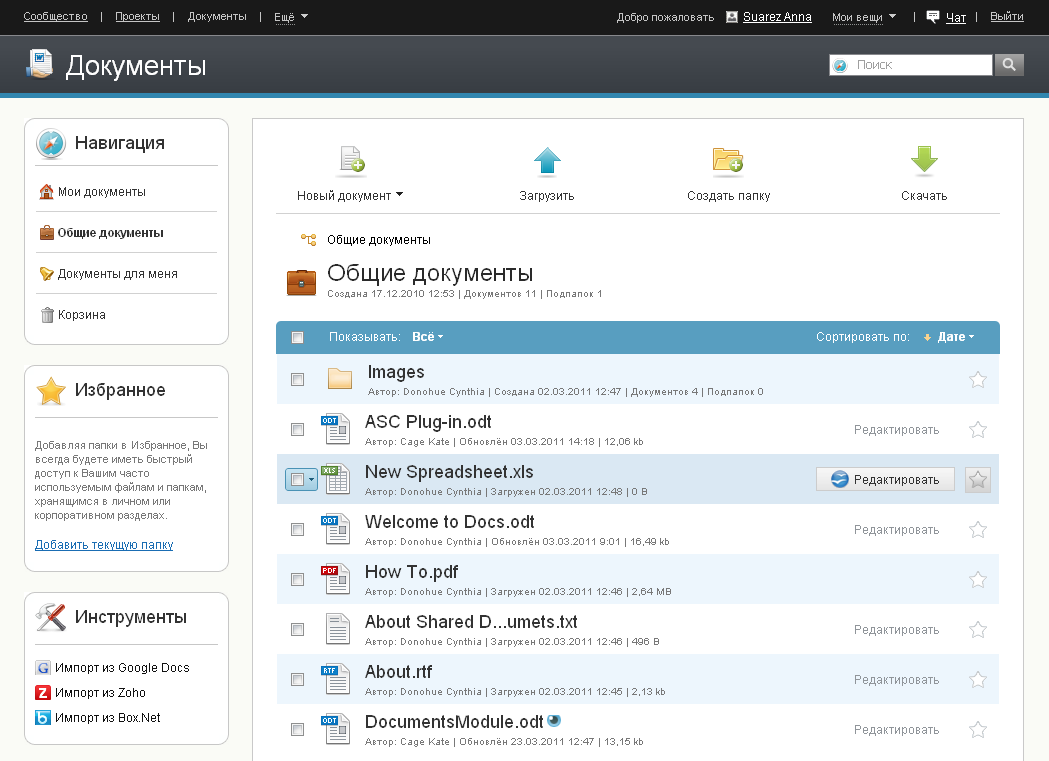
Along with the standard list of functions for editing text documents, spreadsheets and presentations, we added several options for collaboration. A “Notify” function has been introduced that allows you to be aware of changes in an important corporate document for you: messages about each editing or deletion will be sent to your e-mail. Using the “Sign” function, you can “share” a document with certain employees: it will appear with colleagues in the “Documents for me” section. Expanded parameters for organizing files: they can be sorted not only by the usual “name-size-type-date changes”, but also by department, user, author.
Understanding that a significant number of companies already have established databases in Zoho, Google Docs, Box.net, we introduced the ability to “import” data from these services into the “Documents” TeamLab.
We will constantly expand and improve the listed functionality. We are currently working on the following options:
- in the “Documents” section:
In the meantime, we are waiting for your feedback and suggestions on the Facebook fan page , teamlabdotcom twitter, email info@teamlab.com and, of course, here :)
The possibilities in the already existing modules were expanded: in the “Project Management” section - terms for completing tasks and templates were added to simplify the creation of similar projects, in “Instant Messages” - the use of group chat.
And, most importantly, the “ Documents ” module was introduced. The new section allows you to store and edit documents directly on the corporate portal of the company. Thus, the user receives a virtual office, where in one access it is possible to conduct and control all the main processes of the project, thereby significantly saving time and effort.
Technology
We made it possible to edit documents online using the portable OpenOffice integrated into TeamLab. The user launches the application from the “Documents” interface - simply by clicking on the “Edit” button to the right of the document. The correct operation of the application provides Ascensio System Plug-in , which is proposed to be installed during the first call to the new module. The availability of OpenOffice updates in the future, the user will be promptly notified and, if desired, with one click will be able to upload a new version to the portal. At the moment, the module can only be used on Windows, support for other operating systems is also planned to be implemented in the future.
')
Overview
The module is organized in the usual structure of folders, four of which already exist by default: “My Documents” - for a personal database, “Shared Documents” - for placing corporate information in the public domain, “Documents for me”, “The Basket”. Thanks to the integration of "Documents" in the module "Project Management", all the necessary files are available in the appropriate section of each project.
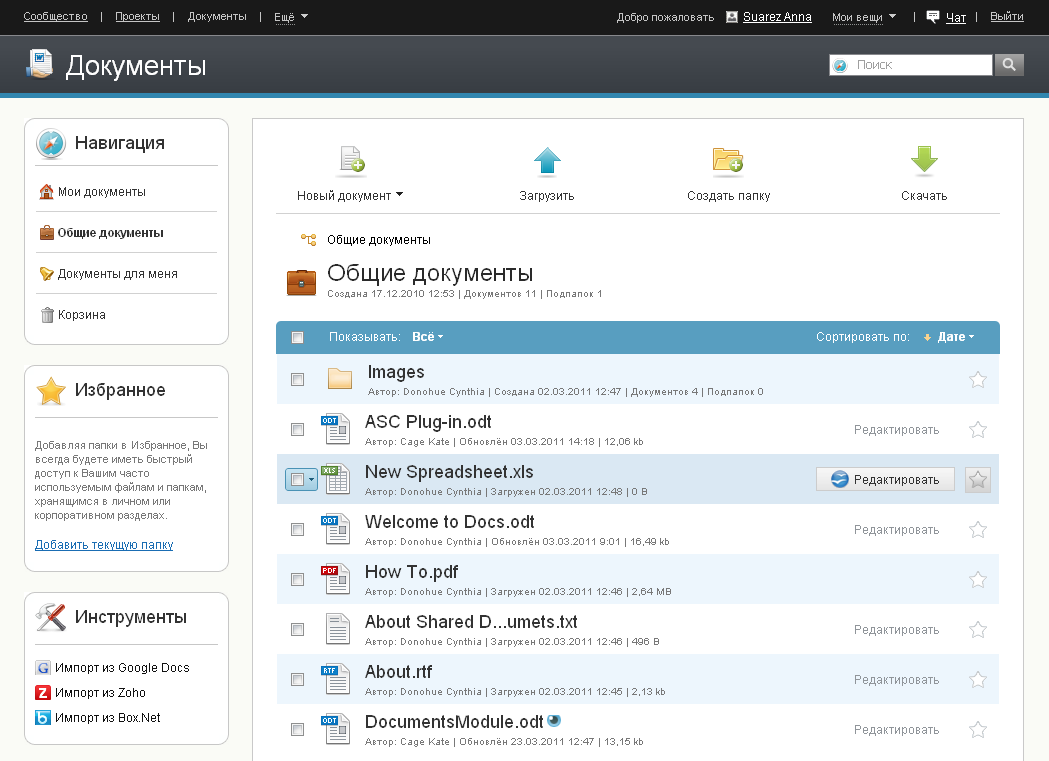
Functional
Along with the standard list of functions for editing text documents, spreadsheets and presentations, we added several options for collaboration. A “Notify” function has been introduced that allows you to be aware of changes in an important corporate document for you: messages about each editing or deletion will be sent to your e-mail. Using the “Sign” function, you can “share” a document with certain employees: it will appear with colleagues in the “Documents for me” section. Expanded parameters for organizing files: they can be sorted not only by the usual “name-size-type-date changes”, but also by department, user, author.
Understanding that a significant number of companies already have established databases in Zoho, Google Docs, Box.net, we introduced the ability to “import” data from these services into the “Documents” TeamLab.
We will constantly expand and improve the listed functionality. We are currently working on the following options:
- in the “Documents” section:
- "Versioning" of documents
- restricting access to individual files / folders
- "Preview" of text documents, spreadsheets, presentations (with the ability to trigger editing), images
- Mobile version optimized for Android and iPhone
- user access rights management
In the meantime, we are waiting for your feedback and suggestions on the Facebook fan page , teamlabdotcom twitter, email info@teamlab.com and, of course, here :)
Source: https://habr.com/ru/post/116414/
All Articles