We connect PC to TV via HDMI with sound
Problem
I am the owner of a computer with an NVIDIA video card, which has only two DVI outputs, and a sound card with an optical (TOSLINK) output. I recently bought a large LCD TV and wanted to organize a home theater. However, the wife said that column 5.1 is, firstly, there is no place to put, and secondly, they are expensive if you take good ones. Therefore, I was concerned about the problem, how can I connect the computer to the TV, so that in addition to the picture it would play the sound from the audio card. Obviously, the following device was required:

And it, fortunately, was found!
Decision
You can buy it, for example, on Amazon for about $ 30. Called DVI + Audio (SPDIF & Toslink) to HDMI Converter Adapter. Made in China in two versions - compact and not very. I got a compact one:
')


The stated characteristics (Chinese spelling preserved):
- DVI input up to 1080p
- Supports HDMI 1.1 & HDCP 1.1
- Audio input DTS-HD / Dolby-trueHD / LPCM 7.1 / DTS / Dolby-AC3 / DSD
- HDMI resolution 24/50 / 60fs / 1080p / 1080i / 720p / 576p / 576i / 480p / 480i
- Max transmission bandwidth 5.1 gbps
- Input video signal 0.5 ~ 1.5 Volts pp
- Output DDC signal 5 Volts pp
- Output cable distance <= 20m AWG26 HDMI 1.3 standard cable
- Max working current 480mA
- Power adapter format, input: AC (50HZ, 60HZ) 100V-240V; output: DC5V / 0.8A
- Dimension (LxWxH) 85x70x33 mm
- Weight 185g
The documentation says that all image formats are supported - 480i, 480p, 720i, 720p, 1080i and 1080p. And really, do not cheat. I checked the work on the following configuration:
- Windows 7 x64 SP1
- NVIDIA GeForce GTX 470 Video (2xDVI)
- Audio Creative X-FI Titanium
- NONAME cables: 2 meters optical audio, 1 meter DVI-DVI, 3 meter HDMI-HDMI - 100 rubles each

Not the highest values are initially available in the list of resolutions, up to 1600x1200, and 1280x1024 is recommended. 1280x720, i.e. 720p, works properly, but I want it even cooler. To do this, manually add 1920x1080 to the NVIDIA control panel:
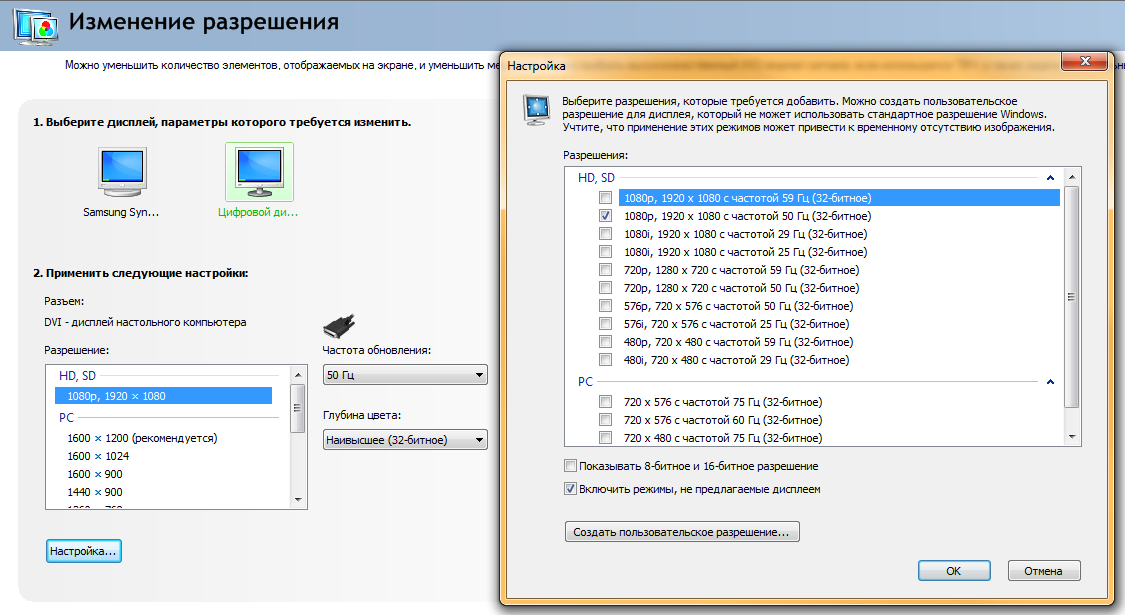
With a refresh rate of 60Hz (more precisely, 59), I had problems, the TV blinked with a screen and occasionally wrote about receiving an incompatible signal. But 50Hz wound up without problems and work stably. When operating, the adapter heats up slightly, much like a home router or modem. The metal case effectively dissipates heat. I watched movies for several hours, no problems arose.
As regards HDCP support, the NVIDIA driver has a different opinion - it does not have it and that's it. I do not need HDCP, and did not understand.
The sound does not initially go. You need to enable S / PDIF Out in the volume settings or in the original sound card GUI. Because my TV is unlikely to have surround sound, I don’t see further tune up. About the quality, I can say that it is subjectively heard in the same way as in good headphones connected to a PC. No interruptions and other troubles were noticed.
The maximum task is to make the adapter work under Ubuntu, but this is a separate topic for research :)
Total
The described device from the Chinese works successfully and does not cause any complaints to a not very demanding user. Everyone is happy - both me and my wife.
Source: https://habr.com/ru/post/116276/
All Articles